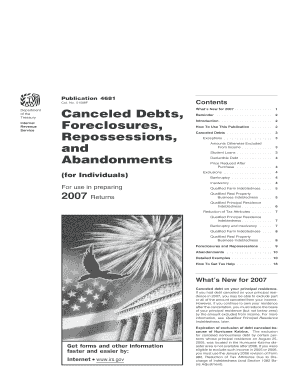
4681 Form


What is the 4681 Form
The 4681 form, also known as the IRS Form 4681, is primarily used for reporting insolvency. This form is essential for individuals or businesses that are undergoing financial difficulties and need to disclose their insolvency status to the Internal Revenue Service (IRS). By completing this form, taxpayers can provide a comprehensive overview of their financial situation, including assets, liabilities, and any relevant income information. Understanding the purpose of this form is crucial for ensuring compliance with tax obligations and for effectively managing insolvency proceedings.
How to use the 4681 Form
Using the 4681 form involves several key steps that ensure accurate reporting of insolvency. First, gather all necessary financial documents, including statements of assets and liabilities. Next, carefully fill out each section of the form, ensuring that all information is complete and accurate. It is important to double-check for any errors or omissions, as these can lead to complications with the IRS. Once completed, the form should be submitted according to the guidelines provided by the IRS, either electronically or via mail, depending on the specific instructions for the form.
Steps to complete the 4681 Form
Completing the 4681 form requires a methodical approach to ensure all information is accurately reported. Follow these steps:
- Gather relevant financial documents, including bank statements, loan agreements, and tax returns.
- Begin filling out the form by entering personal information, such as your name, address, and Social Security number.
- List all assets, including real estate, vehicles, and investments, along with their estimated values.
- Detail all liabilities, including mortgages, loans, and credit card debts, along with outstanding amounts.
- Review the completed form for accuracy and completeness.
- Submit the form to the IRS as instructed, ensuring you keep a copy for your records.
Legal use of the 4681 Form
The legal use of the 4681 form is governed by IRS regulations that outline how and when to report insolvency. It is essential to use this form correctly to ensure compliance with tax laws. Filing the form accurately can protect taxpayers from potential penalties related to misreporting their financial status. Additionally, the information provided in the form may be used in legal proceedings, making it crucial to ensure that all details are truthful and complete. Understanding the legal implications of the 4681 form can help individuals navigate their insolvency situation more effectively.
Filing Deadlines / Important Dates
Filing deadlines for the 4681 form are critical for ensuring compliance with IRS regulations. Typically, the form must be submitted by the tax filing deadline for the year in which insolvency is claimed. It is important to keep track of these dates to avoid late filing penalties. Taxpayers should also be aware of any extensions that may apply, as well as specific deadlines for submitting additional documentation if required by the IRS. Staying informed about these important dates can help individuals manage their insolvency process more effectively.
Required Documents
To complete the 4681 form accurately, several documents are required. These include:
- Personal identification, such as a Social Security number or taxpayer identification number.
- Financial statements detailing assets and liabilities.
- Tax returns from previous years to provide context for income and expenses.
- Any legal documents related to bankruptcy or insolvency proceedings.
Having these documents on hand will facilitate a smoother completion process and ensure that all necessary information is reported to the IRS.
Quick guide on how to complete 4681 form
Complete 4681 Form effortlessly on any device
Digital document management has become increasingly favored by businesses and individuals alike. It serves as an excellent eco-friendly substitute for conventional printed and signed paperwork, as you can easily locate the required form and securely store it online. airSlate SignNow provides you with all the tools necessary to create, edit, and electronically sign your documents swiftly without any hold-ups. Manage 4681 Form on any device using airSlate SignNow's Android or iOS applications and streamline any document-related task today.
How to modify and electronically sign 4681 Form with ease
- Locate 4681 Form and click on Get Form to begin.
- Utilize the tools we offer to fill in your document.
- Mark pertinent sections of your documents or redact sensitive information with tools specifically provided by airSlate SignNow for that purpose.
- Create your eSignature using the Sign tool, which takes just seconds and has the same legal validity as a conventional wet ink signature.
- Review all the details and click on the Done button to save your changes.
- Select your preferred method for sharing your form, whether by email, SMS, or invitation link, or download it to your computer.
Say goodbye to lost or misplaced documents, tedious form searches, or errors that require printing new document copies. airSlate SignNow meets your document management needs in just a few clicks from any device of your choice. Modify and electronically sign 4681 Form and ensure excellent communication throughout the form preparation process with airSlate SignNow.
Create this form in 5 minutes or less
Create this form in 5 minutes!
How to create an eSignature for the 4681 form
How to create an electronic signature for a PDF online
How to create an electronic signature for a PDF in Google Chrome
How to create an e-signature for signing PDFs in Gmail
How to create an e-signature right from your smartphone
How to create an e-signature for a PDF on iOS
How to create an e-signature for a PDF on Android
People also ask
-
What is the purpose of the form 4681?
The form 4681 is used for reporting specific tax-related information regarding the sale of your assets. It helps ensure compliance with federal regulations. Understanding how to use the form 4681 can streamline your financial reporting.
-
How can airSlate SignNow help with completing form 4681?
AirSlate SignNow offers a user-friendly platform that simplifies the process of filling out form 4681. With features like document templates and easy eSign capabilities, you can manage your forms more effectively and efficiently.
-
Is there a cost associated with using airSlate SignNow for form 4681?
AirSlate SignNow provides a cost-effective solution for managing documents, including form 4681. We offer various pricing plans to fit different needs, ensuring you get the best value for managing your sign and eSign requirements.
-
What features does airSlate SignNow offer for form 4681 management?
AirSlate SignNow includes several features that facilitate the completion of form 4681, such as templates, customizable fields, and secure eSigning options. These features help streamline the workflow and reduce the time spent on document processing.
-
Can I easily integrate airSlate SignNow with other tools for form 4681?
Yes, airSlate SignNow allows seamless integrations with various applications. Whether you use CRMs or accounting software, you can connect them to ensure your form 4681 is processed within your existing workflows efficiently.
-
What benefits does airSlate SignNow provide for handling form 4681?
Using airSlate SignNow for your form 4681 ensures faster processing and enhanced accuracy. The platform reduces paperwork, minimizes delays, and provides a secure environment for your sensitive information, making your document management much smoother.
-
How secure is airSlate SignNow for managing form 4681?
AirSlate SignNow prioritizes your security, implementing advanced encryption and authentication measures for documents, including form 4681. Your sensitive data is protected, giving you peace of mind while using our eSigning platform.
Get more for 4681 Form
- Form 13614 nr rev 10 2021 nonresident alien intake and interview sheet
- Schedule c form 1040free fillable form ampamp pdf sample about schedule c form 1040 profit or loss from business 2020
- Form 4506 t rev 11 2021 request for transcript of tax return
- F8606pdf form 8606 nondeductible iras go department of
- Wwwirsgovpubirs pdfinstrucciones para el formulario 941 pr irs tax forms
- Form 4419 rev 9 2021 revise existing transmitter control code tcc
- Instructions for form 706 rev september 2021 instructions for form 706 united states estate and generation skipping transfer
- About schedule r form 1040 credit for the elderly or
Find out other 4681 Form
- How To Integrate Sign in Banking
- How To Use Sign in Banking
- Help Me With Use Sign in Banking
- Can I Use Sign in Banking
- How Do I Install Sign in Banking
- How To Add Sign in Banking
- How Do I Add Sign in Banking
- How Can I Add Sign in Banking
- Can I Add Sign in Banking
- Help Me With Set Up Sign in Government
- How To Integrate eSign in Banking
- How To Use eSign in Banking
- How To Install eSign in Banking
- How To Add eSign in Banking
- How To Set Up eSign in Banking
- How To Save eSign in Banking
- How To Implement eSign in Banking
- How To Set Up eSign in Construction
- How To Integrate eSign in Doctors
- How To Use eSign in Doctors