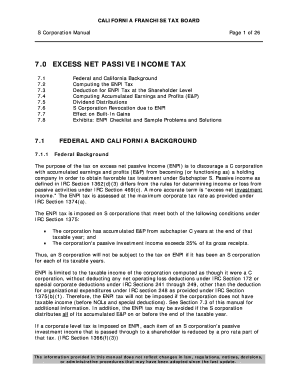
Ca Excess 2018-2026


What is the California Excess?
The California Excess refers to a specific tax form that assesses excess net passive income for individuals and entities operating within California. This form is crucial for taxpayers who earn passive income that exceeds certain thresholds, as it helps determine the tax obligations associated with that income. Understanding the California Excess is essential for compliance with state tax regulations and for accurately reporting income to the California Franchise Tax Board.
Steps to Complete the California Excess
Completing the California Excess involves several key steps to ensure accuracy and compliance. First, gather all necessary financial documents that detail your passive income sources. Next, calculate your total net passive income by subtracting allowable deductions from your gross passive income. Afterward, fill out the California Excess form by providing the required information, including your personal details and income calculations. Finally, review the completed form for accuracy before submission.
Legal Use of the California Excess
The legal use of the California Excess is governed by state tax laws that dictate how passive income is reported and taxed. To ensure compliance, taxpayers must adhere to guidelines set forth by the California Franchise Tax Board. This includes understanding the definitions of passive income and the specific thresholds that trigger the need for this form. Utilizing digital tools, such as eSignature solutions, can facilitate the submission process while maintaining legal validity.
Filing Deadlines / Important Dates
Filing deadlines for the California Excess are critical to avoid penalties and interest. Generally, the form must be submitted by the due date of your income tax return, which is typically April 15 for individuals. However, if you file for an extension, be aware that the California Excess must still be submitted by the extended deadline. Keeping track of these important dates is essential for maintaining compliance with state tax regulations.
Required Documents
To complete the California Excess form accurately, several documents are required. These may include your previous year’s tax return, documentation of all sources of passive income, and any relevant deductions or credits. Additionally, if you are part of a business entity, you may need to provide partnership agreements or corporate documents that detail income distributions. Ensuring you have all necessary documentation will streamline the completion process.
Examples of Using the California Excess
Understanding how to use the California Excess can be enhanced through practical examples. For instance, if an individual earns rental income from properties located in California that exceeds the allowed passive income threshold, they would need to file the California Excess to report that income. Similarly, a partnership that generates income from investments must also complete the form if their collective passive income surpasses the state’s limits. These examples illustrate the form's applicability across various scenarios.
Who Issues the Form
The California Excess form is issued by the California Franchise Tax Board (FTB). This state agency is responsible for administering California’s tax laws, including those related to personal income tax and corporate tax. The FTB provides guidance and resources to help taxpayers understand their obligations and ensure proper completion of the California Excess form.
Quick guide on how to complete ca excess
Accomplish Ca Excess seamlessly on any gadget
Managing documents online has become increasingly favored by businesses and individuals alike. It offers an ideal eco-friendly alternative to traditional printed and signed paperwork, allowing you to locate the necessary form and securely store it online. airSlate SignNow equips you with all the resources you need to create, modify, and electronically sign your documents rapidly and without delays. Manage Ca Excess on any device using airSlate SignNow's Android or iOS applications and simplify any document-driven workflow today.
The easiest way to modify and electronically sign Ca Excess effortlessly
- Obtain Ca Excess and click on Get Form to commence.
- Utilize the tools provided to complete your form.
- Highlight important parts of your documents or obscure sensitive information with tools specifically designed for that function by airSlate SignNow.
- Create your signature using the Sign feature, which takes only seconds and carries the same legal significance as a conventional wet signature.
- Review the information thoroughly and click on the Done button to save your modifications.
- Select your preferred method for submitting your form, via email, text message (SMS), or invitation link, or download it to your computer.
Forget about lost or misplaced documents, time-consuming form searches, or mistakes that necessitate printing new document copies. airSlate SignNow manages all your document needs with just a few clicks from any device you choose. Modify and electronically sign Ca Excess to ensure outstanding communication at every stage of your form preparation with airSlate SignNow.
Create this form in 5 minutes or less
Find and fill out the correct ca excess
Create this form in 5 minutes!
How to create an eSignature for the ca excess
The way to generate an eSignature for your PDF online
The way to generate an eSignature for your PDF in Google Chrome
How to generate an electronic signature for signing PDFs in Gmail
The best way to generate an eSignature straight from your smartphone
The way to create an electronic signature for a PDF on iOS
The best way to generate an eSignature for a PDF document on Android
People also ask
-
What is net passive income and how can it benefit my business?
Net passive income refers to the earnings that you generate with minimal effort on your part. By utilizing airSlate SignNow, you can streamline document workflows and reduce manual tasks, contributing to net passive income by freeing up time and resources for your business.
-
How does airSlate SignNow help in generating net passive income?
airSlate SignNow automates the eSigning and document management process, reducing the time spent on administrative tasks. This increases efficiency and productivity, ultimately leading to net passive income as you focus on higher-value activities that drive revenue.
-
What pricing plans does airSlate SignNow offer?
airSlate SignNow offers several pricing tiers to fit various business needs, including a free trial. With affordable options, you can select a plan that aligns with your goals and helps you achieve net passive income through enhanced efficiency.
-
Are there any features that specifically support net passive income?
Yes, airSlate SignNow includes features such as automated reminders, template creation, and bulk sending that help streamline processes. By minimizing time spent on repetitive tasks, these features contribute to generating net passive income for your business.
-
Can I integrate airSlate SignNow with other tools I use?
Absolutely! airSlate SignNow integrates seamlessly with various applications like CRM systems, project management tools, and cloud storage services. This interoperability enhances your workflows, contributing to net passive income as you leverage existing tools more effectively.
-
Is airSlate SignNow suitable for small businesses aiming for net passive income?
Yes, airSlate SignNow is designed with scalability in mind, making it an excellent choice for small businesses. Its cost-effective pricing and user-friendly interface empower small business owners to maximize their resources and work towards net passive income.
-
What are the security measures in place with airSlate SignNow?
airSlate SignNow prioritizes data security with features like encryption, audit trails, and secure access controls. This ensures that your documents are safe while you focus on optimizing your operations to achieve net passive income.
Get more for Ca Excess
- Student achievement chart form
- Sef intry form
- Account holding branch form
- Co management transfer of care form north cascade eye associates
- Car lease to own agreement template form
- Car park lease agreement template form
- Car parking lease agreement template form
- Car rental lease agreement template form
Find out other Ca Excess
- Can I Sign Nevada Life Sciences PPT
- Help Me With Sign New Hampshire Non-Profit Presentation
- How To Sign Alaska Orthodontists Presentation
- Can I Sign South Dakota Non-Profit Word
- Can I Sign South Dakota Non-Profit Form
- How To Sign Delaware Orthodontists PPT
- How Can I Sign Massachusetts Plumbing Document
- How To Sign New Hampshire Plumbing PPT
- Can I Sign New Mexico Plumbing PDF
- How To Sign New Mexico Plumbing Document
- How To Sign New Mexico Plumbing Form
- Can I Sign New Mexico Plumbing Presentation
- How To Sign Wyoming Plumbing Form
- Help Me With Sign Idaho Real Estate PDF
- Help Me With Sign Idaho Real Estate PDF
- Can I Sign Idaho Real Estate PDF
- How To Sign Idaho Real Estate PDF
- How Do I Sign Hawaii Sports Presentation
- How Do I Sign Kentucky Sports Presentation
- Can I Sign North Carolina Orthodontists Presentation