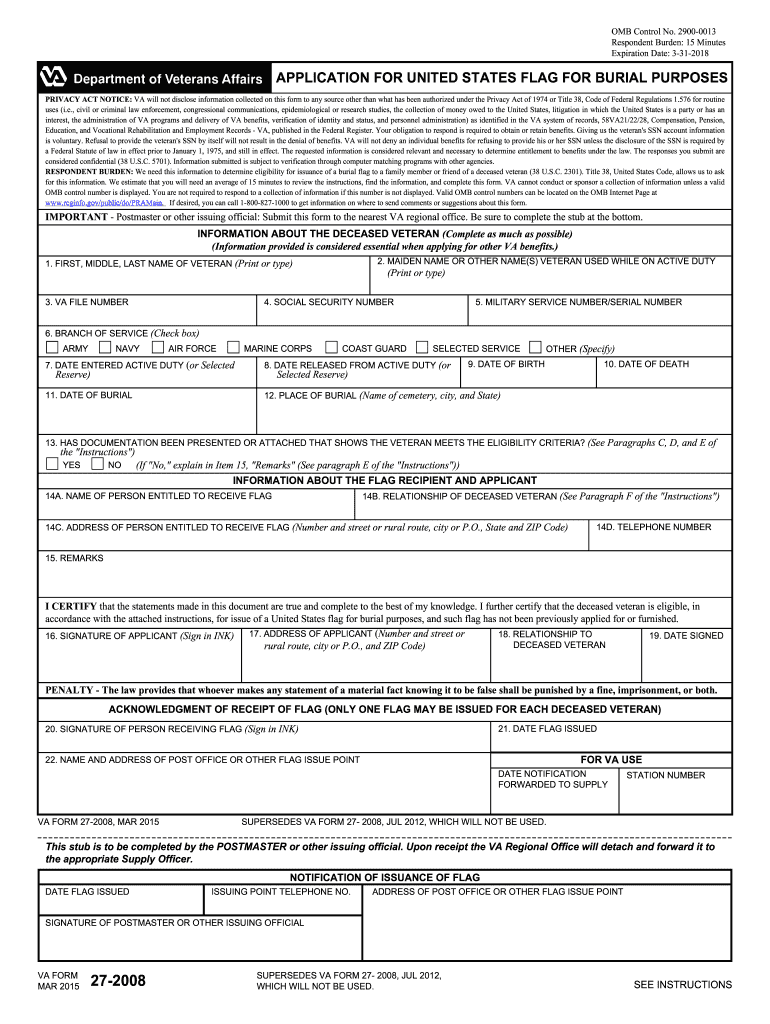
Va Form 27 2021-2026


What is the VA Form 27-2008?
The VA Form 27-2008, also known as the application for a United States flag for burial purposes, is a document used by veterans' families to request a flag that honors their loved ones who have served in the military. This flag is typically displayed during funeral services and can be presented to the family as a keepsake. The form is an essential part of the process to ensure that veterans receive the recognition they deserve after their passing.
How to Obtain the VA Form 27-2008
The VA Form 27-2008 can be obtained through various channels. It is available online through the official VA website, where users can download a printable version of the form. Additionally, physical copies can be requested at local VA offices or through veteran service organizations. It is important to ensure that you have the most current version of the form to avoid any processing delays.
Steps to Complete the VA Form 27-2008
Completing the VA Form 27-2008 involves several key steps:
- Begin by filling out the veteran's information, including their full name, service number, and branch of service.
- Provide details about the deceased, including the date of death and relationship to the applicant.
- Indicate the type of flag requested, whether for burial or memorial purposes.
- Sign and date the form to certify the accuracy of the information provided.
Once completed, the form can be submitted to the appropriate VA office for processing.
Legal Use of the VA Form 27-2008
The VA Form 27-2008 is legally recognized as a valid request for a burial flag, provided it is filled out correctly and submitted in accordance with VA guidelines. It is essential to ensure that all information is accurate to avoid any issues with the issuance of the flag. The form must be signed by the applicant, affirming that the details are truthful and complete.
Required Documents for Submission
When submitting the VA Form 27-2008, certain documents may be required to support the application. These may include:
- A copy of the veteran's discharge papers (DD Form 214).
- Proof of death, such as a death certificate.
- Any other relevant documentation that verifies the applicant's relationship to the veteran.
Including these documents can help expedite the processing of the flag request.
Form Submission Methods
The VA Form 27-2008 can be submitted through various methods:
- Online: Some VA offices allow for electronic submissions through their websites.
- By Mail: The completed form can be mailed to the designated VA office.
- In-Person: Applicants may also choose to submit the form in person at their local VA office.
Choosing the right submission method can help ensure that the application is processed in a timely manner.
Quick guide on how to complete va form 27 2008
Effortlessly Prepare Va Form 27 on Any Device
Digital document management has gained traction among businesses and individuals alike. It serves as an ideal environmentally-friendly alternative to conventional printed and signed documents, allowing you to obtain the necessary form and securely store it online. airSlate SignNow provides you with all the tools you need to create, edit, and electronically sign your documents quickly without delays. Manage Va Form 27 on any device using the airSlate SignNow Android or iOS applications and enhance your document-centric processes today.
How to Edit and Electronically Sign Va Form 27 with Ease
- Locate Va Form 27 and click on Get Form to begin.
- Utilize the tools available to fill out your document.
- Emphasize key sections of your documents or redact any confidential information using the tools provided by airSlate SignNow specifically for that purpose.
- Create your electronic signature with the Sign tool, which takes only seconds and holds the same legal validity as a traditional handwritten signature.
- Review all the details and click the Done button to save your modifications.
- Choose your preferred method for sending your form: via email, SMS, or invite link, or download it directly to your PC.
Eliminate the hassle of lost or misplaced files, tedious form navigation, or errors that necessitate printing new copies of documents. airSlate SignNow addresses your document management needs in just a few clicks from any device of your choice. Edit and electronically sign Va Form 27 and ensure effective communication at every stage of your form preparation process with airSlate SignNow.
Create this form in 5 minutes or less
Find and fill out the correct va form 27 2008
Create this form in 5 minutes!
How to create an eSignature for the va form 27 2008
How to generate an electronic signature for a PDF in the online mode
How to generate an electronic signature for a PDF in Chrome
The way to create an eSignature for putting it on PDFs in Gmail
The way to generate an eSignature straight from your smart phone
How to make an eSignature for a PDF on iOS devices
The way to generate an eSignature for a PDF document on Android OS
People also ask
-
What is the VA Form 27 2008 and its purpose?
The VA Form 27 2008 is a crucial document used for applying for a veteran's benefits. It serves as a request for assistance in obtaining military-related benefits and ensures that veterans receive their entitled services. By understanding the importance of the VA Form 27 2008, users can streamline their application process effectively.
-
How can airSlate SignNow assist with filling out the VA Form 27 2008?
AirSlate SignNow provides an intuitive platform that simplifies the process of filling out the VA Form 27 2008. Users can easily access templates, input their information, and electronically sign the document. This leads to a smoother application process and reduces the risk of errors.
-
Is there a cost to use airSlate SignNow for the VA Form 27 2008?
AirSlate SignNow offers a variety of pricing plans, including a free trial option, making it accessible for users looking to manage the VA Form 27 2008. The cost-effective solutions ensure that individuals and businesses can affordably eSign and send important documents like the VA Form 27 2008 without compromising features.
-
What are the key features of airSlate SignNow for handling documents like the VA Form 27 2008?
AirSlate SignNow includes features such as reusable templates, document collaboration tools, and secure cloud storage, which are vital for managing the VA Form 27 2008. Users benefit from a traceable signing process and customizable workflows that enhance efficiency and accuracy during document handling.
-
Can I integrate airSlate SignNow with other applications for processing the VA Form 27 2008?
Yes, airSlate SignNow supports various integrations with popular applications, enhancing the workflow for processing the VA Form 27 2008. Users can connect with tools like Google Drive, Salesforce, and Microsoft Office to easily import and manage their documents, ensuring a seamless experience.
-
What are the benefits of using airSlate SignNow for the VA Form 27 2008?
Using airSlate SignNow for the VA Form 27 2008 provides several benefits, including reduced processing time and improved document security. The platform ensures compliance with legal standards while enabling users to track document status in real-time, making the process more transparent and manageable.
-
Is it easy to eSign the VA Form 27 2008 with airSlate SignNow?
Absolutely! AirSlate SignNow makes eSigning the VA Form 27 2008 a straightforward task. Users can complete the signing process in just a few clicks, ensuring that documents are signed quickly and returned without hassle, which is essential for timely submissions.
Get more for Va Form 27
- Tennessee valley authority schedule of rates and charges form
- Triwest authorization to disclose form
- Consent form for chemical peels welcome to
- Ffa record book download form
- Form il 1040 x amended individual income tax return
- Il 1120 st villinois department of revenue form
- How to use new input system package unity tutorial form
- Scroll down to complete form it 370 pf tax ny gov
Find out other Va Form 27
- eSignature Arizona Contract of employment Online
- eSignature Texas Contract of employment Online
- eSignature Florida Email Contracts Free
- eSignature Hawaii Managed services contract template Online
- How Can I eSignature Colorado Real estate purchase contract template
- How To eSignature Mississippi Real estate purchase contract template
- eSignature California Renter's contract Safe
- eSignature Florida Renter's contract Myself
- eSignature Florida Renter's contract Free
- eSignature Florida Renter's contract Fast
- eSignature Vermont Real estate sales contract template Later
- Can I eSignature Texas New hire forms
- How Can I eSignature California New hire packet
- How To eSignature South Carolina Real estate document
- eSignature Florida Real estate investment proposal template Free
- How To eSignature Utah Real estate forms
- How Do I eSignature Washington Real estate investment proposal template
- Can I eSignature Kentucky Performance Contract
- eSignature Nevada Performance Contract Safe
- eSignature California Franchise Contract Secure