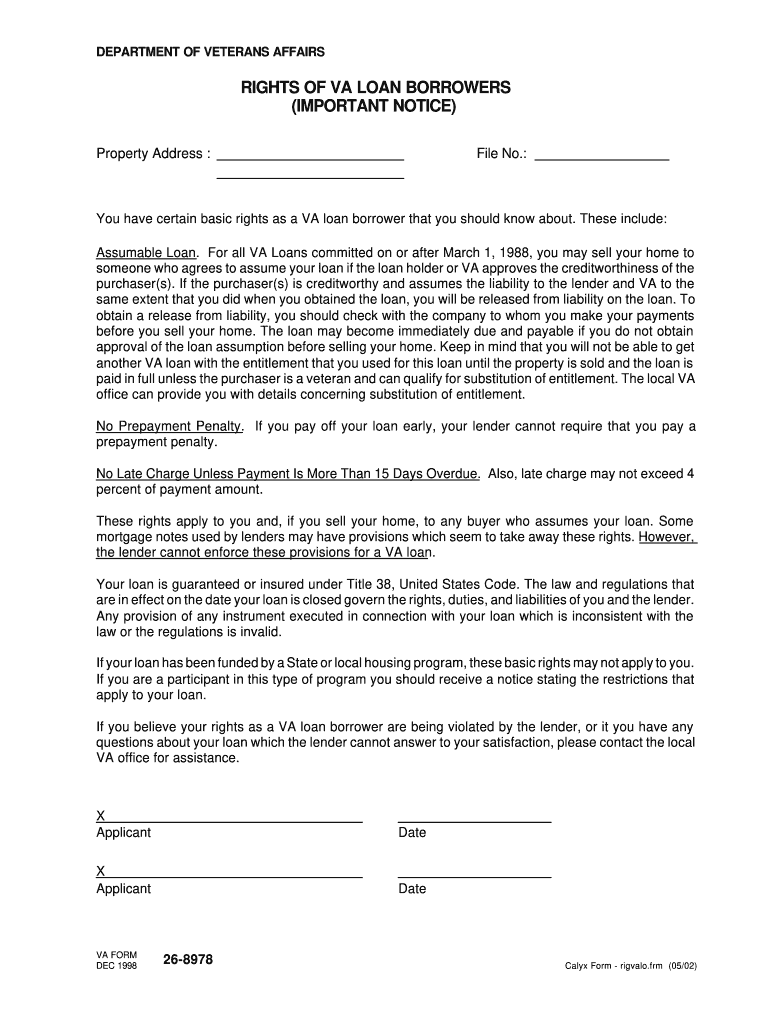
Va Form 26 8978


What is the VA Form 26-8978?
The VA Form 26-8978 is a crucial document used by veterans to assert their rights as borrowers under the Veterans Affairs loan program. This form is specifically designed to provide necessary information about the loan and the borrower's eligibility. It serves as a formal declaration that the borrower understands their rights and responsibilities associated with the loan. By completing this form, veterans can ensure that they are protected under the legal frameworks governing VA loans.
How to Use the VA Form 26-8978
Using the VA Form 26-8978 involves several steps to ensure accurate completion. First, gather all relevant personal and financial information, including details about the property and the loan terms. Next, download the form in a fillable PDF format to facilitate easy entry of information. Carefully fill out each section, ensuring that all required fields are completed. Once completed, the form can be printed for signature or submitted electronically, depending on the lender's requirements. It is important to review the form for accuracy before submission to avoid delays in processing.
Steps to Complete the VA Form 26-8978
Completing the VA Form 26-8978 involves a systematic approach:
- Start by downloading the form in a fillable PDF format.
- Provide personal information, including your name, address, and Social Security number.
- Detail the loan information, including the loan amount and property address.
- Review the rights and responsibilities outlined in the form.
- Sign and date the form to validate your submission.
After completing these steps, ensure that you keep a copy for your records before submitting the form to your lender.
Legal Use of the VA Form 26-8978
The legal use of the VA Form 26-8978 is essential for protecting the rights of veterans in the lending process. This form must be filled out accurately to ensure compliance with federal regulations governing VA loans. When properly executed, it provides legal documentation that can be referenced in case of disputes regarding loan terms or borrower rights. Understanding the legal implications of this form can help veterans navigate the complexities of the loan process with confidence.
Key Elements of the VA Form 26-8978
Several key elements are essential when completing the VA Form 26-8978:
- Borrower Information: Accurate personal details of the borrower.
- Loan Details: Information regarding the loan amount, interest rate, and terms.
- Rights Declaration: Acknowledgment of the borrower's rights under the VA loan program.
- Signature: The borrower's signature is required to validate the form.
Each of these elements plays a vital role in ensuring the form's validity and the protection of the borrower's rights.
How to Obtain the VA Form 26-8978
The VA Form 26-8978 can be obtained through various means. The most convenient method is to download the form directly from the official VA website in a fillable PDF format. Alternatively, you may request a physical copy from your lender or a local VA office. Ensuring you have the most current version of the form is important, as regulations and requirements may change over time.
Quick guide on how to complete va form 26 8978
Complete Va Form 26 8978 effortlessly on any device
Online document oversight has gained traction among businesses and individuals. It offers an excellent eco-friendly substitute for traditional printed and signed paperwork, as you can locate the necessary form and securely keep it online. airSlate SignNow provides you with all the tools you require to create, modify, and eSign your documents swiftly without interruptions. Manage Va Form 26 8978 on any platform using airSlate SignNow's Android or iOS applications and enhance any document-driven process today.
The optimal way to alter and eSign Va Form 26 8978 with ease
- Locate Va Form 26 8978 and click on Get Form to begin.
- Utilize the tools we offer to complete your document.
- Emphasize relevant sections of the documents or redact sensitive information with tools that airSlate SignNow offers specifically for that purpose.
- Generate your signature with the Sign tool, which takes mere seconds and carries the same legal validity as a conventional wet ink signature.
- Verify all the details and click on the Done button to save your changes.
- Choose your preferred method of submitting your form, whether by email, text message (SMS), invite link, or download it to your computer.
Say goodbye to lost or misplaced documents, tedious form searching, or errors that require new document copies to be printed. airSlate SignNow meets your document management needs in a few clicks from any device. Edit and eSign Va Form 26 8978 and ensure exceptional communication at every stage of your form preparation process with airSlate SignNow.
Create this form in 5 minutes or less
Create this form in 5 minutes!
How to create an eSignature for the va form 26 8978
How to make an eSignature for a PDF in the online mode
How to make an eSignature for a PDF in Chrome
The way to create an eSignature for putting it on PDFs in Gmail
How to create an eSignature straight from your smart phone
The best way to make an eSignature for a PDF on iOS devices
How to create an eSignature for a PDF document on Android OS
People also ask
-
What is the 8978 form pdf used for?
The 8978 form pdf is a crucial document utilized for reporting various business transactions and tax obligations. It ensures compliance and accurate reporting to the IRS, making it essential for businesses of all sizes. Understanding how to properly fill out the 8978 form pdf can help avoid penalties and streamline the filing process.
-
How can I easily fill out and sign the 8978 form pdf?
With airSlate SignNow, you can easily fill out and eSign the 8978 form pdf online. Our user-friendly interface allows you to upload the PDF, complete it with necessary information, and securely sign it from any device. This simplifies the process and reduces the need for printing and scanning.
-
Is there a cost associated with using airSlate SignNow for the 8978 form pdf?
Yes, airSlate SignNow offers various pricing plans that cater to different business needs. Each plan includes access to features that simplify working with documents like the 8978 form pdf. By investing in our service, you gain a cost-effective solution for managing all your document signing needs.
-
What are the benefits of using airSlate SignNow for the 8978 form pdf?
Using airSlate SignNow for the 8978 form pdf provides numerous benefits, including enhanced security, reduced processing time, and increased convenience. You can manage all your documents electronically, which eliminates the hassles of paper-based processes. Our platform also allows for easy tracking and management of document workflows.
-
Can airSlate SignNow integrate with other applications for handling the 8978 form pdf?
Absolutely! airSlate SignNow seamlessly integrates with a variety of applications, which means you can manage your 8978 form pdf alongside your existing business tools. Whether you use CRM systems, cloud storage, or email platforms, our integrations help you streamline your document management and signing processes.
-
Is the 8978 form pdf secure when using airSlate SignNow?
Yes, the security of your documents is a top priority at airSlate SignNow. When you use our platform to handle the 8978 form pdf, your data is encrypted, and we comply with industry-leading security standards to ensure that your information remains confidential and protected.
-
How quickly can I expect to send and receive the 8978 form pdf?
Using airSlate SignNow, the time it takes to send and receive the 8978 form pdf is signNowly reduced. Our platform allows for real-time notifications, so once you send the document, you will know as soon as it is viewed and signed. This efficiency is essential for maintaining timely communication in your business.
Get more for Va Form 26 8978
- Root cause corrective action form template
- Bcbsm qualification form fillable
- Laboratory director questionnaire college of american pathologists cap form
- Temporary lab transfer form melbourne school of psych unimelb edu
- Form vs 24 sample
- Form g 49 annual general exciseuse tax return reconciliation rev
- Schedule ge form g 45g 49 rev general exciseuse tax schedule of exemptions and deductions forms
- Application for refund tax exempt usage teu form
Find out other Va Form 26 8978
- eSign Arkansas Government Affidavit Of Heirship Easy
- eSign California Government LLC Operating Agreement Computer
- eSign Oklahoma Finance & Tax Accounting Executive Summary Template Computer
- eSign Tennessee Finance & Tax Accounting Cease And Desist Letter Myself
- eSign Finance & Tax Accounting Form Texas Now
- eSign Vermont Finance & Tax Accounting Emergency Contact Form Simple
- eSign Delaware Government Stock Certificate Secure
- Can I eSign Vermont Finance & Tax Accounting Emergency Contact Form
- eSign Washington Finance & Tax Accounting Emergency Contact Form Safe
- How To eSign Georgia Government Claim
- How Do I eSign Hawaii Government Contract
- eSign Hawaii Government Contract Now
- Help Me With eSign Hawaii Government Contract
- eSign Hawaii Government Contract Later
- Help Me With eSign California Healthcare / Medical Lease Agreement
- Can I eSign California Healthcare / Medical Lease Agreement
- How To eSign Hawaii Government Bill Of Lading
- How Can I eSign Hawaii Government Bill Of Lading
- eSign Hawaii Government Promissory Note Template Now
- eSign Hawaii Government Work Order Online