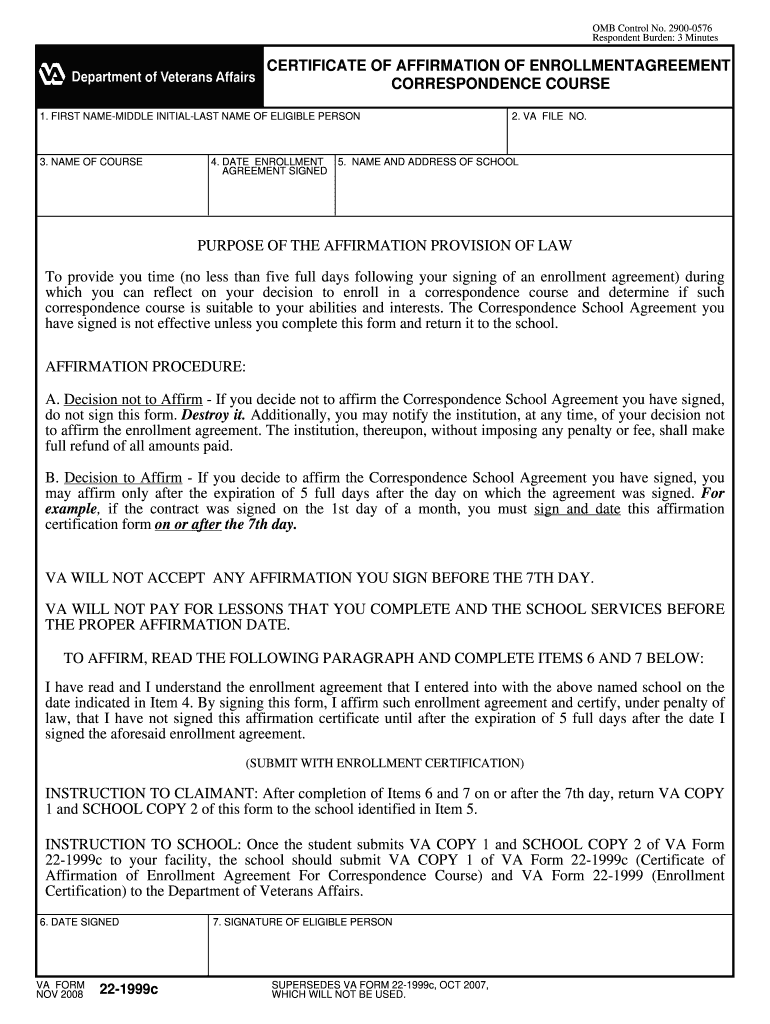
22 Form 2017


What is the 22 VA enrollment form?
The 22 VA enrollment form, also known as VA Form 22-1999c, is a document used by veterans and eligible service members to apply for educational assistance benefits under the GI Bill. This form is essential for those seeking to enroll in approved educational programs, allowing them to access funding for tuition, fees, and other related expenses. The form requires detailed personal information, including service history and the educational institution's details, to determine eligibility for benefits.
How to obtain the 22 VA enrollment form
To obtain the 22 VA enrollment form, individuals can visit the official website of the U.S. Department of Veterans Affairs. The form is available for download in PDF format, allowing users to print and fill it out. Additionally, applicants can request a physical copy by contacting their local VA office or educational institution that participates in the GI Bill program. It is important to ensure that the most current version of the form is used to avoid processing delays.
Steps to complete the 22 VA enrollment form
Completing the 22 VA enrollment form involves several key steps:
- Gather necessary documents, such as your DD-214, which verifies your military service.
- Provide personal information, including your name, address, and Social Security number.
- Detail your service history, including dates of service and branch of the military.
- Specify the educational institution you plan to attend and the program of study.
- Review the form for accuracy and completeness before submission.
Once completed, the form can be submitted electronically or by mail, depending on the specific instructions provided by the VA.
Legal use of the 22 VA enrollment form
The 22 VA enrollment form is legally binding once signed and submitted. It is crucial that all information provided is accurate, as any discrepancies may lead to delays or denial of benefits. The form must comply with federal regulations regarding educational assistance for veterans, ensuring that applicants meet the eligibility criteria outlined by the VA. Electronic signatures are accepted, provided they adhere to the legal standards set forth by the ESIGN Act and other relevant laws.
Key elements of the 22 VA enrollment form
Key elements of the 22 VA enrollment form include:
- Personal Information: Name, address, and Social Security number.
- Service Information: Details about military service, including branch and dates.
- Educational Institution: Name and address of the school or program.
- Program of Study: Specific course or degree you intend to pursue.
- Signature: Required to validate the form and affirm the accuracy of the information.
Form Submission Methods
The 22 VA enrollment form can be submitted through various methods:
- Online: Submit electronically via the VA's online portal, ensuring a quick processing time.
- Mail: Send the completed form to the appropriate VA regional office based on your location.
- In-Person: Deliver the form directly to a local VA office for assistance and confirmation of receipt.
Quick guide on how to complete 22 1999 2008 form
Complete 22 Form easily on any device
Digital document management has gained signNow traction among businesses and individuals. It offers an ideal eco-friendly substitute to traditional printed and signed paperwork, allowing you to obtain the correct form and securely store it online. airSlate SignNow provides you with all the tools necessary to create, modify, and electronically sign your documents promptly without delays. Manage 22 Form on any platform using the airSlate SignNow Android or iOS applications and enhance any document-centric task today.
How to adjust and electronically sign 22 Form effortlessly
- Obtain 22 Form and click on Get Form to begin.
- Make use of the tools we provide to complete your form.
- Emphasize relevant sections of your documents or redact sensitive information with tools specifically provided by airSlate SignNow for that purpose.
- Create your eSignature using the Sign tool, which takes seconds and holds the same legal validity as a conventional wet ink signature.
- Review the information and click on the Done button to save your changes.
- Choose your preferred method of sending your form, whether by email, SMS, or invitation link, or download it to your computer.
Eliminate concerns about lost or misfiled documents, tedious form searches, or errors that necessitate printing new document copies. airSlate SignNow addresses all your document management needs in just a few clicks from any device you prefer. Adjust and eSign 22 Form to ensure excellent communication at any stage of the form preparation process with airSlate SignNow.
Create this form in 5 minutes or less
Find and fill out the correct 22 1999 2008 form
Create this form in 5 minutes!
How to create an eSignature for the 22 1999 2008 form
The best way to generate an electronic signature for your PDF in the online mode
The best way to generate an electronic signature for your PDF in Chrome
The way to generate an electronic signature for putting it on PDFs in Gmail
How to make an electronic signature from your smart phone
The way to make an electronic signature for a PDF on iOS devices
How to make an electronic signature for a PDF file on Android OS
People also ask
-
What is the 22 va enrollment form and why do I need it?
The 22 va enrollment form is a key document necessary for veterans to apply for educational benefits. Completing this form accurately ensures that you receive the benefits you’re entitled to, facilitating a smoother enrollment process in VA programs.
-
How does airSlate SignNow simplify the submission of the 22 va enrollment form?
airSlate SignNow offers a user-friendly platform to eSign and submit the 22 va enrollment form online. With its streamlined features, users can quickly fill out the form and securely send it without the hassle of printing or mailing, saving time and effort.
-
Is there a cost associated with using airSlate SignNow for the 22 va enrollment form?
Yes, airSlate SignNow is a cost-effective solution with flexible pricing options based on your needs. The platform offers various subscription plans, enabling you to choose the one that best fits your budget while providing access to essential tools for managing the 22 va enrollment form.
-
What features does airSlate SignNow offer that can help with the 22 va enrollment form?
airSlate SignNow provides features such as document templates, real-time collaboration, and secure eSigning, which are crucial for completing the 22 va enrollment form. These tools enhance efficiency, ensuring that every detail is managed professionally and correctly.
-
Can I track the status of my 22 va enrollment form using airSlate SignNow?
Absolutely! airSlate SignNow allows you to track the status of your 22 va enrollment form in real-time. You’ll receive notifications when the form is viewed and signed, enabling you to stay on top of your submission process.
-
What benefits does using airSlate SignNow provide for managing the 22 va enrollment form?
Using airSlate SignNow for the 22 va enrollment form offers numerous benefits, including increased efficiency, reduced processing time, and improved document security. This enhances your overall experience, turning a complex process into a manageable one.
-
Does airSlate SignNow integrate with other tools for managing the 22 va enrollment form?
Yes, airSlate SignNow integrates seamlessly with various applications and platforms. This connectivity simplifies your workflow, allowing you to manage the 22 va enrollment form alongside other essential business tools.
Get more for 22 Form
- Ultimate music theory pdf form
- Dep 7036 asbestos form division for air quality air ky
- 1099 g 5441101 form
- Melaleuca order form
- Asd ste 100 pdf form
- Understanding autism spectrum disorder quiz tccl rit albany form
- Michigan adjustments of capital gains and losses mi 1041d form
- Form nyc 210 claim for new york city school tax credit tax year
Find out other 22 Form
- How To Integrate Sign in Banking
- How To Use Sign in Banking
- Help Me With Use Sign in Banking
- Can I Use Sign in Banking
- How Do I Install Sign in Banking
- How To Add Sign in Banking
- How Do I Add Sign in Banking
- How Can I Add Sign in Banking
- Can I Add Sign in Banking
- Help Me With Set Up Sign in Government
- How To Integrate eSign in Banking
- How To Use eSign in Banking
- How To Install eSign in Banking
- How To Add eSign in Banking
- How To Set Up eSign in Banking
- How To Save eSign in Banking
- How To Implement eSign in Banking
- How To Set Up eSign in Construction
- How To Integrate eSign in Doctors
- How To Use eSign in Doctors