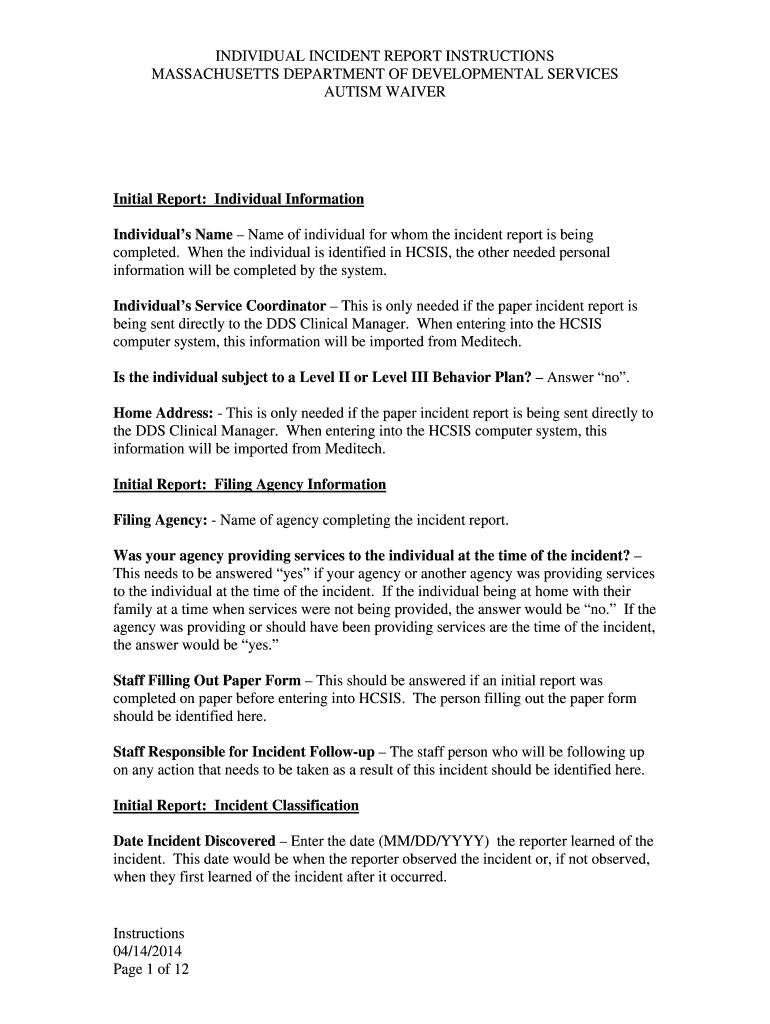
INDIVIDUAL INCIDENT REPORT INSTRUCTIONS Mass Form


What are the Massachusetts incident report instructions?
The Massachusetts incident report instructions provide a structured approach for documenting incidents that occur in various settings, including educational institutions and workplaces. These instructions outline the necessary steps to ensure that the report is comprehensive and meets legal requirements. Understanding these guidelines is essential for individuals responsible for reporting incidents, as they help maintain transparency and accountability.
Steps to complete the Massachusetts incident report instructions
Completing the Massachusetts incident report involves several key steps to ensure accuracy and compliance. First, gather all relevant details about the incident, including the date, time, location, and individuals involved. Next, clearly describe the nature of the incident, including any injuries or damages. It is important to include factual information and avoid subjective language. After documenting the details, review the report for completeness and accuracy. Finally, submit the report to the appropriate authority as specified in the instructions.
Legal use of the Massachusetts incident report instructions
The legal use of the Massachusetts incident report instructions is vital for ensuring that the documentation is recognized in legal contexts. These reports can serve as evidence in investigations or legal proceedings. To be legally binding, the report must be completed accurately and submitted to the appropriate parties in a timely manner. Adhering to the instructions helps protect the rights of all parties involved and ensures compliance with state regulations.
Key elements of the Massachusetts incident report instructions
Key elements of the Massachusetts incident report instructions include specific details that must be documented. These elements typically encompass the incident description, the names of individuals involved, witness statements, and any actions taken following the incident. Additionally, it is crucial to include any relevant policies or procedures that were in place at the time of the incident. Thorough documentation of these elements can aid in future prevention efforts and provide a clear record for review.
State-specific rules for the Massachusetts incident report instructions
State-specific rules for the Massachusetts incident report instructions may vary based on the type of incident and the reporting entity. For example, schools may have different requirements compared to workplaces. Familiarizing oneself with these specific rules is essential for compliance. These regulations often dictate the timeline for reporting incidents, the necessary documentation, and the authorities to whom reports must be submitted.
Examples of using the Massachusetts incident report instructions
Examples of using the Massachusetts incident report instructions can provide clarity on how to apply the guidelines effectively. For instance, in a school setting, a teacher may document a bullying incident using the instructions to ensure that all relevant details are captured. In a workplace, an employee might report a safety violation following the outlined steps. These examples illustrate the practical application of the instructions and emphasize the importance of thorough documentation.
Quick guide on how to complete individual incident report instructions mass
Effortlessly Prepare INDIVIDUAL INCIDENT REPORT INSTRUCTIONS Mass on Any Device
The management of online documents has gained signNow popularity among businesses and individuals alike. It offers an ideal eco-friendly alternative to traditional printed and signed documents, allowing you to access the necessary form and securely store it online. airSlate SignNow provides all the necessary tools to quickly create, modify, and electronically sign your documents without any delays. Manage INDIVIDUAL INCIDENT REPORT INSTRUCTIONS Mass on any device using the airSlate SignNow apps for Android or iOS and streamline any document-related task today.
The Easiest Way to Modify and Electronically Sign INDIVIDUAL INCIDENT REPORT INSTRUCTIONS Mass with Ease
- Find INDIVIDUAL INCIDENT REPORT INSTRUCTIONS Mass and click Get Form to begin.
- Make use of the tools we offer to complete your document.
- Emphasize important sections of the documents or redact sensitive information with the tools provided specifically for that purpose by airSlate SignNow.
- Generate your signature using the Sign tool, which takes only seconds and holds the same legal validity as a conventional wet ink signature.
- Review all the details and then click the Done button to save your alterations.
- Choose how you wish to share your form, whether by email, text message (SMS), invitation link, or download it to your computer.
Eliminate worries about lost or misplaced files, tedious form searching, or mistakes that necessitate printing new copies of documents. airSlate SignNow meets your document management needs with just a few clicks from any device. Edit and electronically sign INDIVIDUAL INCIDENT REPORT INSTRUCTIONS Mass to ensure effective communication throughout the entire form preparation process with airSlate SignNow.
Create this form in 5 minutes or less
Create this form in 5 minutes!
How to create an eSignature for the individual incident report instructions mass
The way to make an electronic signature for your PDF in the online mode
The way to make an electronic signature for your PDF in Chrome
The best way to generate an electronic signature for putting it on PDFs in Gmail
The way to make an eSignature right from your smart phone
The way to generate an electronic signature for a PDF on iOS devices
The way to make an eSignature for a PDF on Android OS
People also ask
-
What are Massachusetts incident report instructions?
Massachusetts incident report instructions provide guidelines on how to properly document incidents according to state regulations. These instructions ensure that all relevant details are included in an incident report, making it easier for businesses and organizations to file their reports accurately.
-
How can airSlate SignNow help with Massachusetts incident report instructions?
airSlate SignNow simplifies the process of creating and submitting Massachusetts incident report instructions by allowing users to eSign and send documents electronically. This streamlines the paperwork process, ensuring compliance with state requirements while saving time and resources.
-
Is there a cost associated with using airSlate SignNow for Massachusetts incident report instructions?
Yes, airSlate SignNow offers a variety of pricing plans to cater to different business needs. These plans provide valuable features for managing documents, including templates for Massachusetts incident report instructions that enhance efficiency and compliance.
-
What features does airSlate SignNow offer for incident reporting?
airSlate SignNow includes customizable templates, secure document storage, and electronic signature capabilities specifically designed for incident reporting. These features help ensure that your Massachusetts incident report instructions are filled out correctly and stored safely.
-
Can I integrate airSlate SignNow with other tools for managing incident reports?
Absolutely! airSlate SignNow supports integrations with numerous applications, making it easy to incorporate your Massachusetts incident report instructions into your existing workflow. This allows for seamless data transfer and enhances overall productivity.
-
What benefits does eSigning provide for Massachusetts incident reports?
eSigning your Massachusetts incident report instructions with airSlate SignNow speeds up the approval process and eliminates the need for physical paperwork. This not only saves time but also improves the accuracy of your reports by ensuring that all signatures are collected efficiently.
-
How can I access templates for Massachusetts incident report instructions?
You can easily access customizable templates for Massachusetts incident report instructions directly through the airSlate SignNow platform. These templates are designed to meet state-specific requirements, making it simple to create compliant reports in minutes.
Get more for INDIVIDUAL INCIDENT REPORT INSTRUCTIONS Mass
- New york state education department career plan intermediate level 1 p12 nysed form
- Ares registration form
- Client consultation card form
- Antrag auf erteilung eines nationalen visums 101189124 form
- Certificate of insurance request form template
- Travel form ciee ciee
- Plumbing permit pdf nbc form no a 06 republic of
- Medical office lease agreement template form
Find out other INDIVIDUAL INCIDENT REPORT INSTRUCTIONS Mass
- How To Electronic signature Alabama Tenant lease agreement
- Electronic signature Maine Contract for work Secure
- Electronic signature Utah Contract Myself
- How Can I Electronic signature Texas Electronic Contract
- How Do I Electronic signature Michigan General contract template
- Electronic signature Maine Email Contracts Later
- Electronic signature New Mexico General contract template Free
- Can I Electronic signature Rhode Island Email Contracts
- How Do I Electronic signature California Personal loan contract template
- Electronic signature Hawaii Personal loan contract template Free
- How To Electronic signature Hawaii Personal loan contract template
- Electronic signature New Hampshire Managed services contract template Computer
- Electronic signature Alabama Real estate sales contract template Easy
- Electronic signature Georgia Real estate purchase contract template Secure
- Electronic signature South Carolina Real estate sales contract template Mobile
- Can I Electronic signature Kentucky Residential lease contract
- Can I Electronic signature Nebraska Residential lease contract
- Electronic signature Utah New hire forms Now
- Electronic signature Texas Tenant contract Now
- How Do I Electronic signature Florida Home rental application