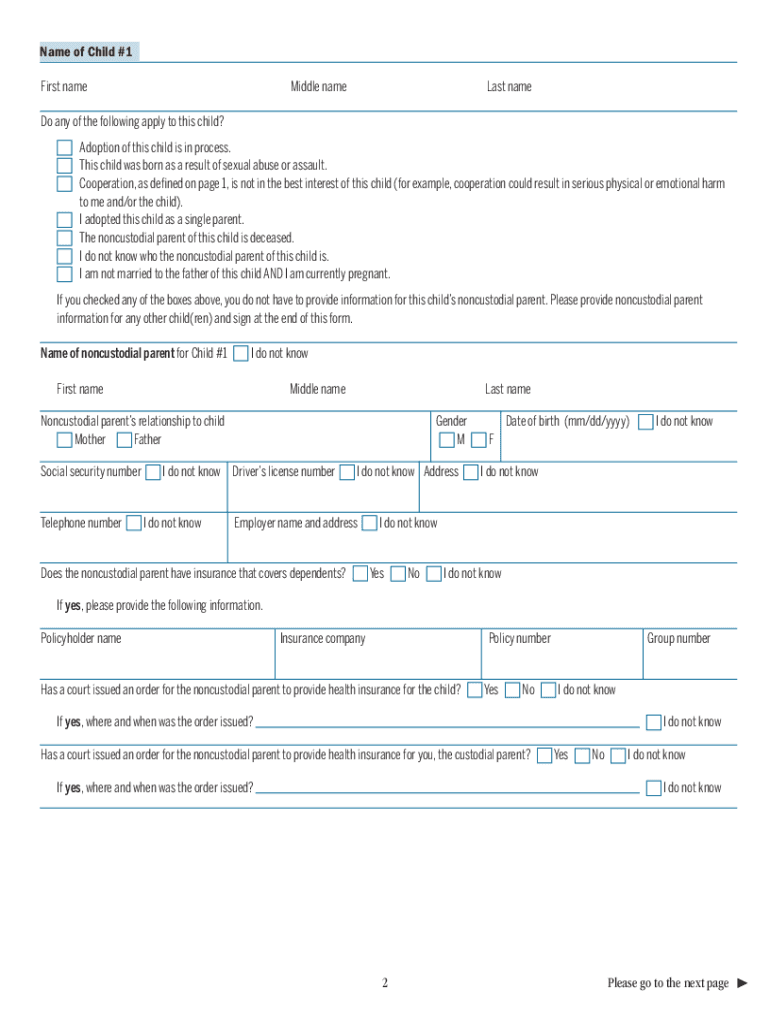
Ncp 1 Form 2015


What is the NCP 1 Form
The NCP 1 form, also known as the non custodial parent form, is a crucial document used in the MassHealth system. This form is specifically designed for individuals who are non custodial parents seeking to apply for health coverage for their children. It plays a significant role in determining eligibility for various health benefits and ensuring that children receive necessary medical care. Understanding the purpose and requirements of the NCP 1 form is essential for non custodial parents navigating the MassHealth application process.
How to Use the NCP 1 Form
Using the NCP 1 form involves several important steps. First, ensure you have all necessary information at hand, including personal details and any relevant documentation about your child’s health needs. Next, fill out the form accurately, providing all requested information. It is vital to review your entries for completeness and correctness before submission. Once completed, the form can be submitted through the designated channels, which may include online submission, mailing, or in-person delivery to a local office. Familiarizing yourself with these steps can help streamline the application process.
Steps to Complete the NCP 1 Form
Completing the NCP 1 form requires careful attention to detail. Follow these steps for a successful submission:
- Gather necessary documents, such as proof of income and identification.
- Access the NCP 1 form through the official MassHealth website or local offices.
- Fill out the form, ensuring all sections are completed accurately.
- Double-check for any errors or missing information.
- Submit the form via your chosen method, keeping a copy for your records.
By adhering to these steps, you can ensure that your NCP 1 form is completed efficiently and accurately.
Legal Use of the NCP 1 Form
The NCP 1 form holds legal significance in the context of health coverage for children. When completed and submitted correctly, it serves as an official request for health benefits under the MassHealth program. It is essential for non custodial parents to understand that providing false information or failing to comply with regulations can lead to legal repercussions. Therefore, ensuring that all information is truthful and accurate is critical for the legal validity of the form.
Required Documents
To complete the NCP 1 form, certain documents are required to verify eligibility and support the application. These documents typically include:
- Proof of income, such as pay stubs or tax returns.
- Identification documents, like a driver's license or Social Security card.
- Any existing health insurance information for the child.
- Documentation of custody arrangements, if applicable.
Having these documents ready can facilitate a smoother application process and help ensure that your submission is complete.
Form Submission Methods
The NCP 1 form can be submitted through various methods, making it accessible for non custodial parents. The available submission options include:
- Online submission through the MassHealth website, which is often the fastest method.
- Mailing the completed form to the designated MassHealth office.
- In-person submission at a local MassHealth office for those who prefer face-to-face assistance.
Choosing the right submission method can depend on personal preference and the urgency of the application.
Quick guide on how to complete ncp 1 form
Complete Ncp 1 Form effortlessly on any device
Online document management has gained popularity among businesses and individuals. It offers an ideal eco-friendly alternative to conventional printed and signed documents, allowing you to find the appropriate form and securely store it online. airSlate SignNow provides all the necessary tools to create, modify, and electronically sign your documents quickly without any delays. Manage Ncp 1 Form on any platform using airSlate SignNow's Android or iOS applications and enhance any document-based process today.
The most efficient way to modify and electronically sign Ncp 1 Form with ease
- Locate Ncp 1 Form and click on Get Form to initiate the process.
- Make use of the tools we offer to complete your form.
- Emphasize important sections of your documents or obscure sensitive information with tools specifically provided by airSlate SignNow.
- Generate your signature using the Sign tool, which takes just seconds and carries the same legal validity as a traditional ink signature.
- Review all the details and click on the Done button to save your changes.
- Select your preferred method of delivering your form, whether by email, SMS, or invitation link, or download it to your computer.
Eliminate the concerns of lost or misplaced files, tedious form searching, or errors that necessitate printing new document copies. airSlate SignNow meets all your document management needs in just a few clicks from any device you choose. Modify and electronically sign Ncp 1 Form and ensure excellent communication at every stage of the form preparation process with airSlate SignNow.
Create this form in 5 minutes or less
Find and fill out the correct ncp 1 form
Create this form in 5 minutes!
How to create an eSignature for the ncp 1 form
The way to make an eSignature for a PDF online
The way to make an eSignature for a PDF in Google Chrome
The way to create an eSignature for signing PDFs in Gmail
The way to make an eSignature straight from your smartphone
The way to make an eSignature for a PDF on iOS
The way to make an eSignature for a PDF document on Android
People also ask
-
What is the NCP 1 form in airSlate SignNow?
The NCP 1 form in airSlate SignNow is a vital document used for ensuring clear communication and consent in electronic signatures. It simplifies the process of obtaining approvals and facilitates a smooth workflow. Our platform allows you to easily create, send, and manage the NCP 1 form with efficiency.
-
How does airSlate SignNow ensure the security of the NCP 1 form?
Security is a top priority at airSlate SignNow, especially for sensitive documents like the NCP 1 form. We utilize advanced encryption and secure cloud storage to protect your data. Additionally, our platform complies with various industry standards, ensuring that your information remains confidential and secure.
-
Can I customize the NCP 1 form in airSlate SignNow?
Yes, you can fully customize the NCP 1 form in airSlate SignNow. Our easy-to-use interface allows you to add your branding, modify fields, and include specific instructions as needed. This feature ensures that your NCP 1 form aligns with your business requirements and enhances your professional image.
-
Does airSlate SignNow provide a mobile-friendly option for the NCP 1 form?
Absolutely! The NCP 1 form can be accessed and signed on mobile devices using airSlate SignNow. Our platform is designed to be mobile-responsive, allowing users to initiate and complete the NCP 1 form on-the-go, ensuring that business processes are not hindered by location.
-
What are the pricing options for airSlate SignNow using the NCP 1 form?
AirSlate SignNow offers flexible pricing plans that cater to businesses of all sizes looking to utilize the NCP 1 form. You can choose from various tiers depending on your feature needs and budget. Each plan includes comprehensive support to help you integrate and use the NCP 1 form effectively.
-
What integrations does airSlate SignNow offer for the NCP 1 form?
AirSlate SignNow integrates with numerous applications to enhance the usability of the NCP 1 form. This includes CRM systems, document management tools, and cloud storage services, making it easier to manage your documents seamlessly. Effortless integration ensures that you can use the NCP 1 form within your existing workflow.
-
What are the benefits of using the NCP 1 form with airSlate SignNow?
Using the NCP 1 form with airSlate SignNow streamlines your document signing process, making it faster and more efficient. It reduces paper usage, improves compliance, and minimizes errors. Overall, this leads to increased productivity and saves your business time and resources.
Get more for Ncp 1 Form
- Cif ncs hydration parent permission slips form
- Child physical form
- Document a 83 cmece certificate of incorporation document a 83 cmece certificate of incorporation cftc form
- Fema form
- Claimants record of job search effortscontacts form
- Vordruck r0811 form
- Month to month rental lease agreement template form
- Month to month lease agreement template form
Find out other Ncp 1 Form
- How To eSign West Virginia Courts Confidentiality Agreement
- eSign Wyoming Courts Quitclaim Deed Simple
- eSign Vermont Sports Stock Certificate Secure
- eSign Tennessee Police Cease And Desist Letter Now
- Help Me With eSign Texas Police Promissory Note Template
- eSign Utah Police LLC Operating Agreement Online
- eSign West Virginia Police Lease Agreement Online
- eSign Wyoming Sports Residential Lease Agreement Online
- How Do I eSign West Virginia Police Quitclaim Deed
- eSignature Arizona Banking Moving Checklist Secure
- eSignature California Banking Warranty Deed Later
- eSignature Alabama Business Operations Cease And Desist Letter Now
- How To eSignature Iowa Banking Quitclaim Deed
- How To eSignature Michigan Banking Job Description Template
- eSignature Missouri Banking IOU Simple
- eSignature Banking PDF New Hampshire Secure
- How Do I eSignature Alabama Car Dealer Quitclaim Deed
- eSignature Delaware Business Operations Forbearance Agreement Fast
- How To eSignature Ohio Banking Business Plan Template
- eSignature Georgia Business Operations Limited Power Of Attorney Online