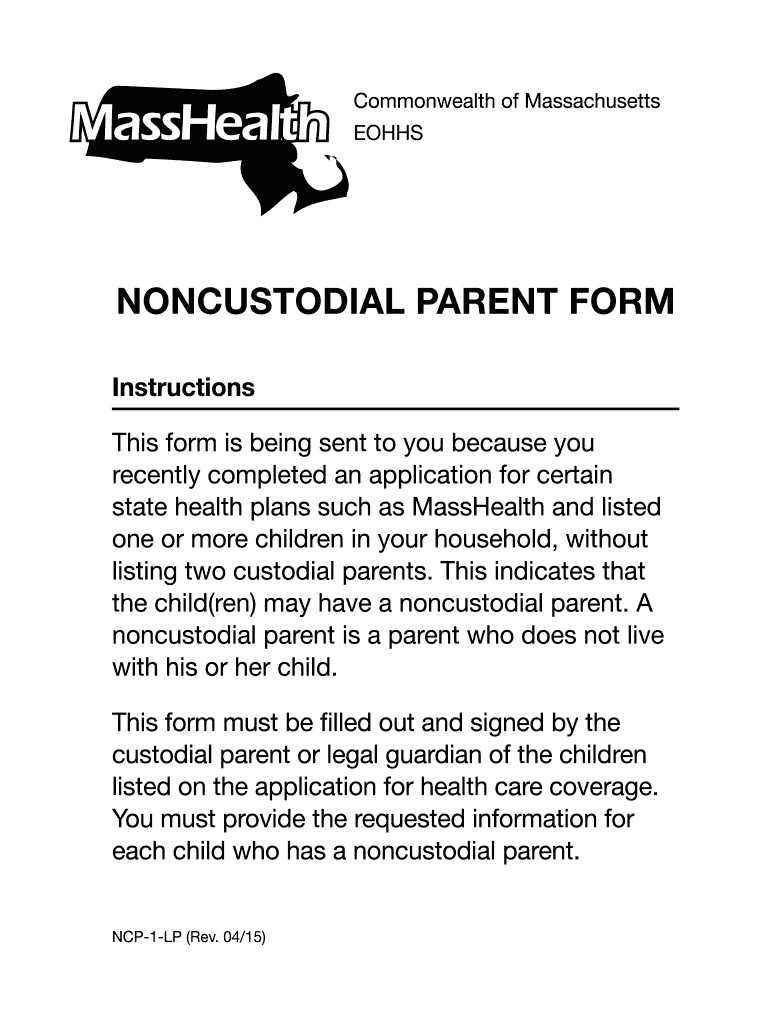
Masshealth Non Custodial Parent Form 2013


What is the Masshealth Non Custodial Parent Form
The Masshealth Non Custodial Parent Form is a vital document used by non-custodial parents in Massachusetts to provide necessary information regarding their income and financial status. This form is essential for determining eligibility for health coverage under the MassHealth program, which offers health insurance to low-income residents. The information provided helps state agencies assess the financial responsibilities of non-custodial parents, ensuring that children receive the healthcare services they need.
How to use the Masshealth Non Custodial Parent Form
Using the Masshealth Non Custodial Parent Form involves several steps to ensure accurate completion and submission. First, gather all required information, including personal identification details, income statements, and any relevant financial documents. Next, fill out the form clearly and accurately, ensuring that all sections are completed. Once the form is filled out, review it for any errors or omissions before submitting it to the appropriate MassHealth office. This ensures that the application process proceeds smoothly and without delays.
Steps to complete the Masshealth Non Custodial Parent Form
Completing the Masshealth Non Custodial Parent Form requires careful attention to detail. Follow these steps:
- Obtain the form from the official MassHealth website or your local office.
- Read the instructions thoroughly to understand the requirements.
- Fill in your personal information, including your name, address, and contact details.
- Provide accurate income information, including wages, benefits, and any additional sources of income.
- Sign and date the form to certify that the information provided is true and accurate.
- Submit the completed form to the designated MassHealth office, either online or by mail.
Legal use of the Masshealth Non Custodial Parent Form
The Masshealth Non Custodial Parent Form is legally binding once it is completed and signed. It is essential to provide truthful and accurate information, as any discrepancies can lead to legal consequences, including penalties or denial of benefits. The form must comply with state regulations governing health insurance and parental responsibilities, ensuring that the rights of both parents and children are protected under Massachusetts law.
Key elements of the Masshealth Non Custodial Parent Form
Several key elements are crucial when filling out the Masshealth Non Custodial Parent Form. These include:
- Personal Information: Full name, address, and contact information of the non-custodial parent.
- Income Details: Comprehensive disclosure of all income sources, including wages, child support, and government benefits.
- Signature: A signature is required to validate the information provided, indicating that it is accurate and complete.
- Date: The date of submission must be included to establish a timeline for processing the application.
Who Issues the Form
The Masshealth Non Custodial Parent Form is issued by the Massachusetts Executive Office of Health and Human Services. This state agency oversees the MassHealth program and is responsible for managing health insurance for eligible residents. The form can be obtained through the MassHealth website or at local offices, ensuring that non-custodial parents have access to the necessary documentation for their health coverage needs.
Quick guide on how to complete masshealth non custodial parent form 2013
Effortlessly Prepare Masshealth Non Custodial Parent Form on Any Device
Digital document management has become increasingly favored by companies and individuals alike. It offers an excellent environmentally friendly alternative to conventional printed and signed documents, allowing you to locate the required form and safely store it online. airSlate SignNow equips you with all the resources necessary to create, alter, and electronically sign your documents rapidly without any interruptions. Manage Masshealth Non Custodial Parent Form on any device using airSlate SignNow's Android or iOS applications and enhance any document-related process today.
How to Alter and Electronically Sign Masshealth Non Custodial Parent Form Effortlessly
- Find Masshealth Non Custodial Parent Form and click on Get Form to begin.
- Utilize the tools we offer to complete your document.
- Emphasize important sections of the documents or obscure sensitive data with tools that airSlate SignNow specifically provides for that purpose.
- Generate your electronic signature using the Sign tool, which takes mere seconds and carries the same legal validity as a conventional wet ink signature.
- Review the information and click on the Done button to save your changes.
- Select how you wish to send your form, via email, SMS, invitation link, or download it to your computer.
Put an end to lost or misplaced documents, tedious form searches, or errors that necessitate printing new copies. airSlate SignNow meets your document management needs in just a few clicks from any device of your preference. Alter and electronically sign Masshealth Non Custodial Parent Form to ensure outstanding communication at every stage of your form preparation process with airSlate SignNow.
Create this form in 5 minutes or less
Find and fill out the correct masshealth non custodial parent form 2013
Create this form in 5 minutes!
How to create an eSignature for the masshealth non custodial parent form 2013
The best way to make an electronic signature for your PDF document online
The best way to make an electronic signature for your PDF document in Google Chrome
The best way to make an electronic signature for signing PDFs in Gmail
How to generate an eSignature from your smart phone
How to generate an electronic signature for a PDF document on iOS
How to generate an eSignature for a PDF file on Android OS
People also ask
-
What is the Masshealth Non Custodial Parent Form?
The Masshealth Non Custodial Parent Form is a document required for non-custodial parents in Massachusetts to apply for health insurance coverage for their children. It collects necessary information to determine eligibility and ensure coverage. Utilizing airSlate SignNow can streamline the process of completing and submitting this form electronically.
-
How can airSlate SignNow help with the Masshealth Non Custodial Parent Form?
airSlate SignNow provides an efficient platform for filling out and eSigning the Masshealth Non Custodial Parent Form. Users can easily share the form with required parties, ensuring a quick and hassle-free submission process. The digital solution reduces paperwork and promotes a more organized method of handling important documents.
-
Is there a cost associated with using airSlate SignNow for the Masshealth Non Custodial Parent Form?
Yes, airSlate SignNow offers various pricing plans to suit different user needs, including options for individuals and businesses. With competitive pricing, users can benefit from unlimited document eSigning and sharing capabilities while managing the Masshealth Non Custodial Parent Form. Consider starting with a free trial to explore the features before committing.
-
What features does airSlate SignNow offer for the Masshealth Non Custodial Parent Form?
Some key features include eSignature capabilities, document templates, and secure cloud storage. With airSlate SignNow, users can easily edit and customize the Masshealth Non Custodial Parent Form, ensuring all necessary information is included. Additionally, it offers tracking and reminders for submitted documents, enhancing overall efficiency.
-
How does airSlate SignNow ensure security for the Masshealth Non Custodial Parent Form?
airSlate SignNow prioritizes security by employing bank-level encryption and authentication measures. When handling the Masshealth Non Custodial Parent Form, your data is safeguarded against unauthorized access. Users can confidently complete and share sensitive information knowing it is securely protected.
-
Can I integrate airSlate SignNow with other tools for the Masshealth Non Custodial Parent Form?
Absolutely! airSlate SignNow seamlessly integrates with various applications, including popular cloud storage and CRM platforms. This connectivity allows for enhanced functionalities while working on the Masshealth Non Custodial Parent Form, ensuring that all your tools work together to streamline the process.
-
What benefits can I expect from using airSlate SignNow for the Masshealth Non Custodial Parent Form?
By using airSlate SignNow for the Masshealth Non Custodial Parent Form, you can expect faster processing times and reduced paperwork. The platform's intuitive design saves you time, making it easier to manage documentation while ensuring compliance with state requirements. It's an effective solution that optimizes your workflow.
Get more for Masshealth Non Custodial Parent Form
- 911 address application form oneida county
- Exceptional transport application form essex county council
- Ps form 2489 office of inspector general united states postal uspsoig
- Consent to receive injection for hyperhidrosis form
- Lesson 5 skills practice percent of change form
- Custer county atv permit form
- Transfer form 504allt11 ally
- 016 05 18 ark code r 003 summary of the occupational form
Find out other Masshealth Non Custodial Parent Form
- How To eSignature Iowa Doctors Business Letter Template
- Help Me With eSignature Indiana Doctors Notice To Quit
- eSignature Ohio Education Purchase Order Template Easy
- eSignature South Dakota Education Confidentiality Agreement Later
- eSignature South Carolina Education Executive Summary Template Easy
- eSignature Michigan Doctors Living Will Simple
- How Do I eSignature Michigan Doctors LLC Operating Agreement
- How To eSignature Vermont Education Residential Lease Agreement
- eSignature Alabama Finance & Tax Accounting Quitclaim Deed Easy
- eSignature West Virginia Education Quitclaim Deed Fast
- eSignature Washington Education Lease Agreement Form Later
- eSignature Missouri Doctors Residential Lease Agreement Fast
- eSignature Wyoming Education Quitclaim Deed Easy
- eSignature Alaska Government Agreement Fast
- How Can I eSignature Arizona Government POA
- How Do I eSignature Nevada Doctors Lease Agreement Template
- Help Me With eSignature Nevada Doctors Lease Agreement Template
- How Can I eSignature Nevada Doctors Lease Agreement Template
- eSignature Finance & Tax Accounting Presentation Arkansas Secure
- eSignature Arkansas Government Affidavit Of Heirship Online