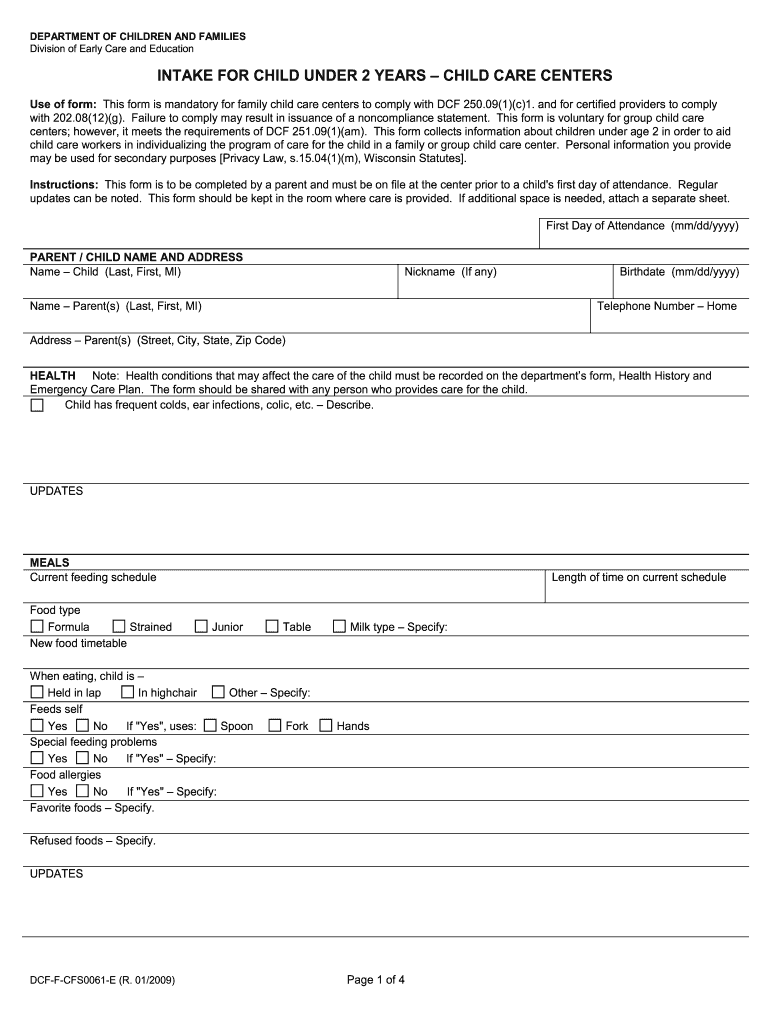
Dcf Wisconsin Gov Forms Intake for Child under 2 Years 2009


What is the Wisconsin Intake Form for Child Under Two Years?
The Wisconsin intake form for child care under two years is a crucial document designed for parents and guardians seeking child care assistance. This form collects essential information about the child, including their health, immunization records, and family background. The data gathered is used to assess eligibility for various child care programs offered by the Wisconsin Department of Children and Families (DCF). It is important to ensure that all information is accurate and complete to facilitate the application process.
How to Use the Wisconsin Intake Form for Child Under Two Years
Using the Wisconsin intake form involves several straightforward steps. First, download the form from the official DCF website or obtain a physical copy from a local DCF office. Next, fill out the form with accurate information regarding your child and family. Be sure to include all required documentation, such as proof of income and immunization records. Once completed, submit the form according to the instructions provided, either online or via mail. Keeping a copy for your records is advisable.
Steps to Complete the Wisconsin Intake Form for Child Under Two Years
Completing the Wisconsin intake form requires careful attention to detail. Follow these steps:
- Download or request the form from the DCF.
- Read the instructions thoroughly to understand the requirements.
- Fill in the child's personal information, including name, date of birth, and health details.
- Provide family information, including household income and guardianship details.
- Attach necessary documents, such as immunization records and proof of residency.
- Review the form for accuracy before submission.
- Submit the form as directed, ensuring you keep a copy for your records.
Legal Use of the Wisconsin Intake Form for Child Under Two Years
The Wisconsin intake form is legally binding when completed and submitted according to state regulations. It must be filled out truthfully, as providing false information can result in penalties or disqualification from child care programs. The form is also subject to privacy laws, ensuring that the information provided is protected and used solely for the intended purposes of assessing eligibility for child care assistance.
Key Elements of the Wisconsin Intake Form for Child Under Two Years
Several key elements are critical to the Wisconsin intake form. These include:
- Child's Information: Name, date of birth, and health details.
- Family Information: Details about guardianship, household income, and family structure.
- Immunization Records: Documentation proving that the child is up-to-date on vaccinations.
- Proof of Residency: Verification of the family's living situation in Wisconsin.
State-Specific Rules for the Wisconsin Intake Form for Child Under Two Years
Wisconsin has specific rules governing the use of the intake form for child care. These rules include eligibility criteria based on income levels, residency requirements, and the necessity for up-to-date immunization records. Additionally, the form must be submitted within designated timeframes to ensure timely processing. Understanding these state-specific regulations is essential for a successful application.
Quick guide on how to complete dcf wisconsin gov forms intake for child under 2 years
Complete Dcf Wisconsin Gov Forms Intake For Child Under 2 Years effortlessly on any device
Digital document management has become increasingly favored by businesses and individuals alike. It offers an excellent eco-friendly alternative to traditional printed and signed materials, allowing you to access the necessary forms and securely store them online. airSlate SignNow provides all the tools required to create, modify, and eSign your documents quickly without delays. Handle Dcf Wisconsin Gov Forms Intake For Child Under 2 Years on any device through airSlate SignNow's Android or iOS applications and streamline any document-related task today.
The simplest way to modify and eSign Dcf Wisconsin Gov Forms Intake For Child Under 2 Years with ease
- Find Dcf Wisconsin Gov Forms Intake For Child Under 2 Years and select Get Form to begin.
- Utilize the tools we offer to fill out your form.
- Emphasize important sections of the documents or redact sensitive information with the tools that airSlate SignNow provides specifically for that purpose.
- Create your eSignature using the Sign tool, which takes only seconds and carries the same legal validity as a standard handwritten signature.
- Review all the details and click on the Done button to finalize your modifications.
- Select your preferred delivery method for your form, via email, SMS, or invitation link, or download it to your computer.
Eliminate worries about lost or misplaced files, tedious form navigation, or errors that necessitate printing new document copies. airSlate SignNow meets your document management needs in just a few clicks from any device of your choice. Edit and eSign Dcf Wisconsin Gov Forms Intake For Child Under 2 Years and ensure exceptional communication at every stage of your form preparation process with airSlate SignNow.
Create this form in 5 minutes or less
Find and fill out the correct dcf wisconsin gov forms intake for child under 2 years
Create this form in 5 minutes!
How to create an eSignature for the dcf wisconsin gov forms intake for child under 2 years
The way to create an electronic signature for your PDF document online
The way to create an electronic signature for your PDF document in Google Chrome
How to make an electronic signature for signing PDFs in Gmail
The way to make an electronic signature right from your smart phone
The best way to create an electronic signature for a PDF document on iOS
The way to make an electronic signature for a PDF on Android OS
People also ask
-
What is a Wisconsin intake form and how can it benefit my business?
A Wisconsin intake form is a document specifically designed to collect essential information from clients or patients in the state of Wisconsin. It streamlines the process of gathering necessary data, which can enhance efficiency and accuracy in your operations. By utilizing an effective Wisconsin intake form, businesses can improve their customer service and ensure compliance with state regulations.
-
How does airSlate SignNow help with creating a Wisconsin intake form?
airSlate SignNow offers a user-friendly platform that allows you to create customizable Wisconsin intake forms quickly. You can add fields, upload documents, and incorporate eSignature capabilities seamlessly. This ensures that your intake process is efficient and adapts to your specific business needs.
-
What are the pricing options for using airSlate SignNow for Wisconsin intake forms?
airSlate SignNow offers various pricing plans that cater to different business sizes and needs. Depending on the features you require for your Wisconsin intake form, you can choose a plan that provides the best value. With competitive pricing, you can utilize efficient document signing and management without breaking the bank.
-
Can I integrate airSlate SignNow with other applications for my Wisconsin intake form?
Yes, airSlate SignNow supports integrations with several popular applications that can enhance your Wisconsin intake form workflow. These integrations allow for seamless data exchange between platforms, improving both productivity and accuracy. You can easily connect with CRM systems, email services, and other tools to streamline your processes.
-
Is it secure to use airSlate SignNow for managing Wisconsin intake forms?
Yes, airSlate SignNow prioritizes security and compliance to protect your data. Using our platform for Wisconsin intake forms ensures that all information is encrypted and stored securely. This helps safeguard sensitive client data while allowing you to maintain compliance with relevant regulations.
-
How can I ensure that my Wisconsin intake form is legally compliant?
To ensure your Wisconsin intake form is legally compliant, it’s important to incorporate specific language and fields required by state laws. airSlate SignNow provides templates and guidance to help you create compliant documents. Consult with a legal professional if needed to ensure your form meets all legal standards.
-
What features does airSlate SignNow offer for Wisconsin intake forms?
airSlate SignNow provides a variety of features for creating effective Wisconsin intake forms, including customizable templates, eSignature capabilities, and document tracking. These features facilitate efficient document handling, ensuring that you receive completed forms promptly and accurately. These tools make the intake process smoother for both your business and your clients.
Get more for Dcf Wisconsin Gov Forms Intake For Child Under 2 Years
Find out other Dcf Wisconsin Gov Forms Intake For Child Under 2 Years
- Sign Tennessee Lawers Affidavit Of Heirship Free
- Sign Vermont Lawers Quitclaim Deed Simple
- Sign Vermont Lawers Cease And Desist Letter Free
- Sign Nevada Insurance Lease Agreement Mobile
- Can I Sign Washington Lawers Quitclaim Deed
- Sign West Virginia Lawers Arbitration Agreement Secure
- Sign Wyoming Lawers Lease Agreement Now
- How To Sign Alabama Legal LLC Operating Agreement
- Sign Alabama Legal Cease And Desist Letter Now
- Sign Alabama Legal Cease And Desist Letter Later
- Sign California Legal Living Will Online
- How Do I Sign Colorado Legal LLC Operating Agreement
- How Can I Sign California Legal Promissory Note Template
- How Do I Sign North Dakota Insurance Quitclaim Deed
- How To Sign Connecticut Legal Quitclaim Deed
- How Do I Sign Delaware Legal Warranty Deed
- Sign Delaware Legal LLC Operating Agreement Mobile
- Sign Florida Legal Job Offer Now
- Sign Insurance Word Ohio Safe
- How Do I Sign Hawaii Legal Business Letter Template