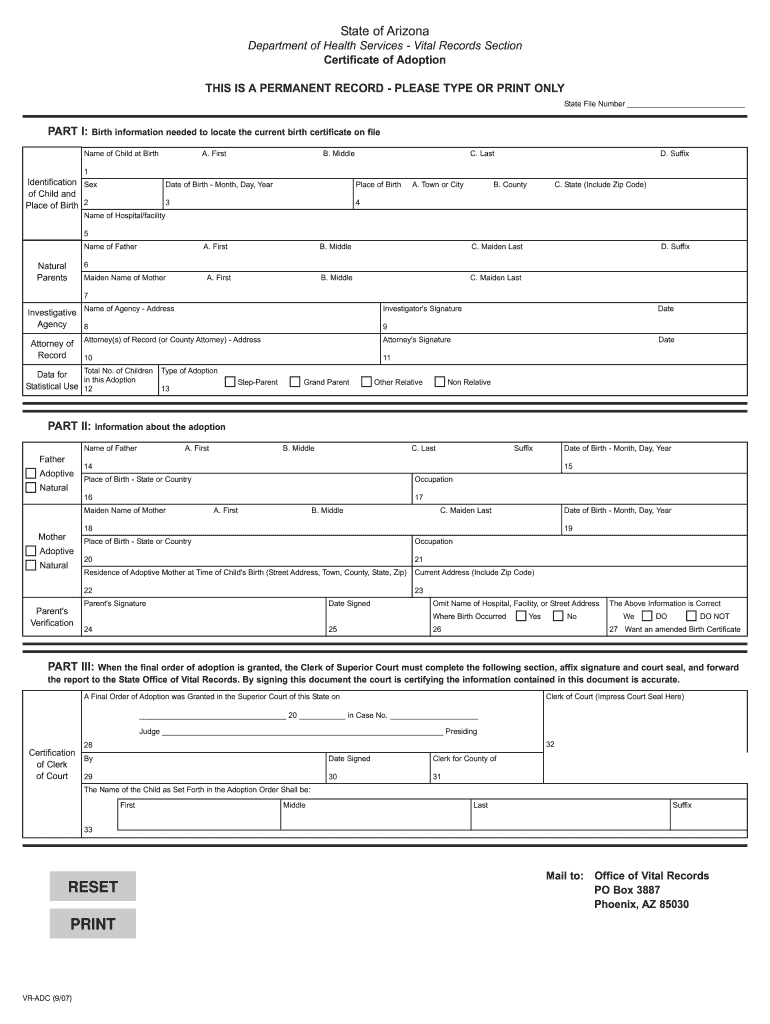
Certificate of Adoption Arizona Department of Health Services Azdhs 2015


What is the Certificate of Adoption Arizona Department of Health Services Azdhs
The Certificate of Adoption from the Arizona Department of Health Services (ADHS) is a vital legal document that finalizes the adoption process in Arizona. This certificate serves as proof that a legal adoption has occurred, establishing a new parent-child relationship recognized by the state. It includes essential details such as the adoptive parents' names, the child's name, and the date of adoption. This document is crucial for various legal purposes, including obtaining a new birth certificate for the adopted child and ensuring their rights and benefits as part of the new family unit.
How to Obtain the Certificate of Adoption Arizona Department of Health Services Azdhs
To obtain the Certificate of Adoption from the Arizona Department of Health Services, individuals must follow a specific process. First, ensure that the adoption has been finalized through the appropriate legal channels, such as a court order. Once finalized, adoptive parents can request the certificate by submitting an application to the ADHS. This application may require supporting documents, including the court order and identification. It is advisable to check the ADHS website or contact their office for any specific requirements or forms needed to facilitate the request.
Steps to Complete the Certificate of Adoption Arizona Department of Health Services Azdhs
Completing the Certificate of Adoption involves several key steps. Initially, adoptive parents must ensure that they have all necessary documentation, including the finalized adoption decree from the court. Next, they should accurately fill out the application form provided by the Arizona Department of Health Services. It is essential to double-check all information for accuracy to prevent delays. After completing the form, submit it along with any required documents and fees to the ADHS. Following submission, parents should keep track of the application status and be prepared to provide additional information if requested.
Legal Use of the Certificate of Adoption Arizona Department of Health Services Azdhs
The Certificate of Adoption is legally binding and serves multiple purposes. It is primarily used to establish the legal identity of the adopted child within the new family structure. This certificate is essential for obtaining a new birth certificate, enrolling the child in school, and accessing healthcare services. Additionally, it may be required for legal matters such as inheritance rights and benefits. Understanding the legal implications of this document is crucial for adoptive parents to ensure that their child's rights are fully protected.
Key Elements of the Certificate of Adoption Arizona Department of Health Services Azdhs
The Certificate of Adoption contains several key elements that validate its authenticity and legal standing. These elements typically include:
- The full names of the adoptive parents
- The name of the adopted child
- The date of adoption
- The court's name and jurisdiction that finalized the adoption
- A unique identification number assigned by the Arizona Department of Health Services
These components are essential for the document's validity and for any legal proceedings that may involve the adopted child.
State-Specific Rules for the Certificate of Adoption Arizona Department of Health Services Azdhs
Each state has its own regulations regarding the adoption process and the issuance of adoption certificates. In Arizona, the Department of Health Services outlines specific rules that must be followed. These include the requirement for a court order to finalize the adoption before a certificate can be issued. Additionally, there may be time limits on when the application for the certificate can be submitted following the adoption decree. It is important for adoptive parents to familiarize themselves with these state-specific rules to ensure compliance and avoid any potential issues during the process.
Quick guide on how to complete certificate of adoption arizona department of health services azdhs
Complete Certificate Of Adoption Arizona Department Of Health Services Azdhs effortlessly on any device
Managing documents online has become increasingly popular among businesses and individuals. It serves as an excellent eco-friendly alternative to conventional printed and signed documents, allowing you to obtain the necessary forms and safely store them online. airSlate SignNow equips you with all the tools necessary to create, modify, and eSign your documents quickly and without setbacks. Handle Certificate Of Adoption Arizona Department Of Health Services Azdhs on any platform using airSlate SignNow's Android or iOS applications and enhance any document-related processes today.
How to modify and eSign Certificate Of Adoption Arizona Department Of Health Services Azdhs effortlessly
- Find Certificate Of Adoption Arizona Department Of Health Services Azdhs and click Get Form to begin.
- Utilize the tools we provide to complete your form.
- Mark important sections of your documents or redact confidential information with the tools that airSlate SignNow offers specifically for that purpose.
- Generate your eSignature using the Sign tool, which takes mere seconds and holds the same legal significance as a traditional wet ink signature.
- Review the information and click on the Done button to save your changes.
- Choose how you would like to send your form, via email, text message (SMS), invitation link, or download it to your computer.
No more lost or misplaced documents, tedious form searching, or mistakes that require reprinting new document copies. airSlate SignNow addresses your document management needs in just a few clicks from any device you prefer. Modify and eSign Certificate Of Adoption Arizona Department Of Health Services Azdhs to ensure excellent communication at every stage of the form preparation process with airSlate SignNow.
Create this form in 5 minutes or less
Create this form in 5 minutes!
How to create an eSignature for the certificate of adoption arizona department of health services azdhs
The way to generate an electronic signature for a PDF file in the online mode
The way to generate an electronic signature for a PDF file in Chrome
The way to create an electronic signature for putting it on PDFs in Gmail
How to create an electronic signature right from your smartphone
The best way to make an eSignature for a PDF file on iOS devices
How to create an electronic signature for a PDF on Android
People also ask
-
What is a Certificate Of Adoption from the Arizona Department Of Health Services (Azdhs)?
A Certificate Of Adoption from the Arizona Department Of Health Services (Azdhs) is a legal document that finalizes the adoption process, providing official recognition of the adopted child's new identity. This certificate is essential for handling legal matters post-adoption, including obtaining a new birth certificate. It signifies that the adoption has been officially approved and recorded.
-
How can airSlate SignNow assist with the Certificate Of Adoption process?
With airSlate SignNow, you can easily create, send, and eSign documents related to the Certificate Of Adoption through the Arizona Department Of Health Services (Azdhs). Our platform simplifies the paperwork process, allowing you to manage all necessary documents electronically, ensuring that you comply with legal standards while saving time.
-
Are there any costs associated with obtaining a Certificate Of Adoption in Arizona?
The costs for obtaining a Certificate Of Adoption from the Arizona Department Of Health Services (Azdhs) may vary based on specific circumstances. Generally, you may incur fees for application processing, certified copies, and additional services. With airSlate SignNow, you can estimate the potential costs and streamline the application process.
-
What are the main benefits of using airSlate SignNow for adoption documents?
Using airSlate SignNow for managing your Certificate Of Adoption documents from the Arizona Department Of Health Services (Azdhs) offers numerous benefits, including time-saving eSignature capabilities and an organized workflow. Our solution enhances the overall efficiency of the adoption paperwork process, allowing for faster approvals and secure storage of vital documents.
-
Can I integrate airSlate SignNow with other tools for managing adoption paperwork?
Yes, airSlate SignNow can integrate seamlessly with various tools and platforms to help manage all aspects of the Certificate Of Adoption from the Arizona Department Of Health Services (Azdhs). Integrating with customer relationship management systems, document storage solutions, or other applications improves your ability to track and manage adoption processes effectively.
-
What types of documents can I manage with airSlate SignNow during the adoption process?
You can manage a variety of documents with airSlate SignNow related to the Certificate Of Adoption from the Arizona Department Of Health Services (Azdhs). This includes adoption applications, consent forms, background checks, and final adoption decrees, all of which can be created and signed digitally for convenience and compliance.
-
How secure is the eSigning process for the Certificate Of Adoption documents?
The eSigning process with airSlate SignNow for Certificate Of Adoption documents from the Arizona Department Of Health Services (Azdhs) is highly secure. We utilize industry-standard encryption and secure server protocols to ensure that all your sensitive information is protected during transmission and storage, giving you peace of mind throughout the adoption process.
Get more for Certificate Of Adoption Arizona Department Of Health Services Azdhs
Find out other Certificate Of Adoption Arizona Department Of Health Services Azdhs
- Can I eSign Wisconsin Legal Warranty Deed
- eSign New Hampshire Orthodontists Medical History Online
- eSign Massachusetts Plumbing Job Offer Mobile
- How To eSign Pennsylvania Orthodontists Letter Of Intent
- eSign Rhode Island Orthodontists Last Will And Testament Secure
- eSign Nevada Plumbing Business Letter Template Later
- eSign Nevada Plumbing Lease Agreement Form Myself
- eSign Plumbing PPT New Jersey Later
- eSign New York Plumbing Rental Lease Agreement Simple
- eSign North Dakota Plumbing Emergency Contact Form Mobile
- How To eSign North Dakota Plumbing Emergency Contact Form
- eSign Utah Orthodontists Credit Memo Easy
- How To eSign Oklahoma Plumbing Business Plan Template
- eSign Vermont Orthodontists Rental Application Now
- Help Me With eSign Oregon Plumbing Business Plan Template
- eSign Pennsylvania Plumbing RFP Easy
- Can I eSign Pennsylvania Plumbing RFP
- eSign Pennsylvania Plumbing Work Order Free
- Can I eSign Pennsylvania Plumbing Purchase Order Template
- Help Me With eSign South Carolina Plumbing Promissory Note Template