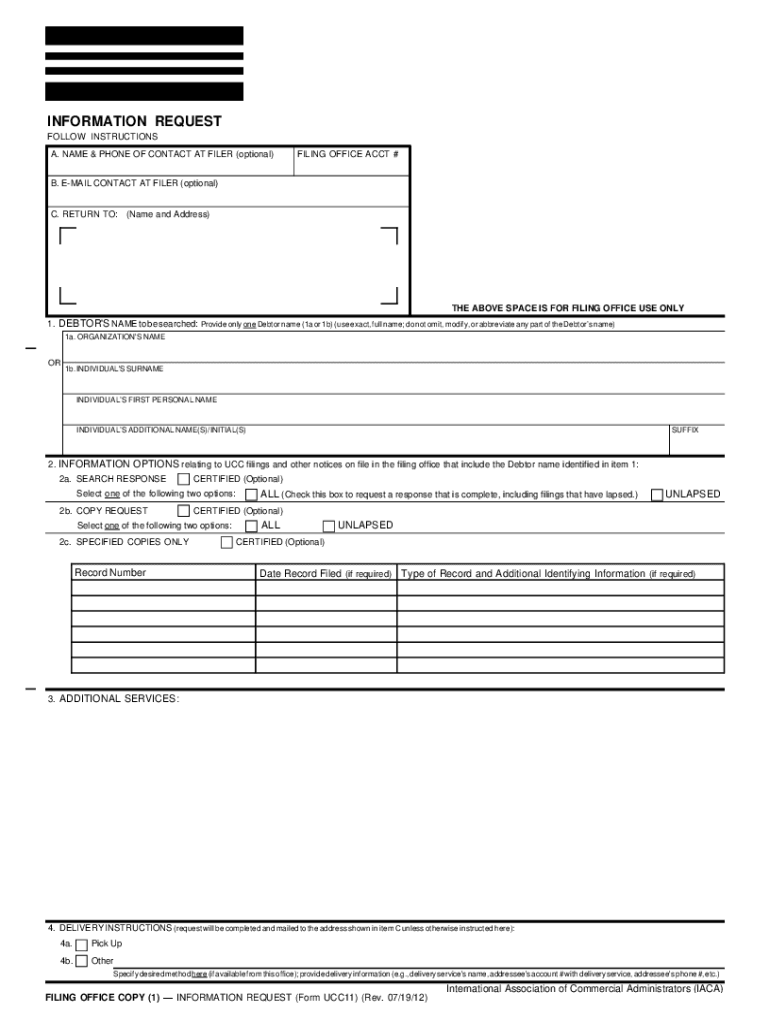
INFORMATION REQUEST Illinois Secretary of State 2012-2026


Understanding the UCC 11 Form
The UCC 11 form is a crucial document used in the context of Uniform Commercial Code (UCC) filings. It serves as a request for information regarding existing UCC financing statements. This form is particularly important for lenders and businesses that need to assess the security interests of a debtor before entering into a financial agreement. By obtaining a UCC 11, parties can ensure they are aware of any claims against the collateral they may be considering.
Steps to Complete the UCC 11 Form
Filling out the UCC 11 form involves several straightforward steps:
- Begin by providing the debtor's name and address. This information is essential as it identifies the party whose UCC filings you are requesting.
- Include the name and address of the secured party, if applicable. This helps in locating the relevant financing statements.
- Specify the jurisdiction where the UCC filings are recorded. In the United States, this usually refers to the state where the debtor is located.
- Indicate the type of search you are requesting. This may include a standard search or a more specific search based on certain criteria.
- Review the completed form for accuracy before submission.
Legal Use of the UCC 11 Form
The UCC 11 form is legally recognized for use in securing financing and ensuring transparency in business transactions. It allows creditors to verify existing liens and claims on a debtor's assets. This information is vital in assessing risk and making informed lending decisions. Proper use of the UCC 11 form can help prevent disputes and protect the interests of all parties involved.
Filing Methods for the UCC 11 Form
The UCC 11 form can typically be submitted through various methods, depending on the state regulations:
- Online Submission: Many states offer an online portal for filing UCC forms, making the process quick and efficient.
- Mail Submission: You can also send the completed form via postal mail to the appropriate state office.
- In-Person Submission: Some individuals may prefer to submit the form in person at the local Secretary of State's office.
Required Documents for UCC 11 Filing
When filing a UCC 11 form, certain documents may be required to ensure the request is processed smoothly. These typically include:
- The completed UCC 11 form.
- Payment for any applicable filing fees, which vary by state.
- Identification or verification documents, if required by the state.
State-Specific Rules for UCC 11 Filings
Each state has its own regulations regarding UCC filings, including the UCC 11 form. It's essential to be aware of these state-specific rules to ensure compliance. For instance, some states may require additional information or have different fee structures. Checking with the local Secretary of State's office or their website can provide the most accurate and detailed information.
Quick guide on how to complete information request illinois secretary of state
Set Up INFORMATION REQUEST Illinois Secretary Of State Effortlessly on Any Device
Managing documents online has gained popularity among businesses and individuals. It serves as an ideal environmentally friendly alternative to conventional printed and signed documents, allowing you to obtain the proper format and securely archive it online. airSlate SignNow equips you with all the necessary tools to create, edit, and electronically sign your documents swiftly without delays. Manage INFORMATION REQUEST Illinois Secretary Of State on any device with airSlate SignNow's Android or iOS applications and simplify any document-related processes today.
The Easiest Way to Edit and Electronically Sign INFORMATION REQUEST Illinois Secretary Of State with Ease
- Obtain INFORMATION REQUEST Illinois Secretary Of State and click Get Form to begin.
- Utilize the tools we provide to fill out your document.
- Emphasize important sections of the documents or redact sensitive information using the tools specifically provided by airSlate SignNow.
- Create your electronic signature with the Sign tool, which takes just seconds and holds the same legal validity as a traditional handwritten signature.
- Review all the details and click the Done button to save your modifications.
- Choose how you wish to deliver your form, whether by email, text message (SMS), an invitation link, or downloading it to your computer.
Eliminate concerns about lost or misplaced files, tedious document searching, or mistakes that require printing new copies. airSlate SignNow meets all your document management needs with just a few clicks from any device of your choice. Modify and electronically sign INFORMATION REQUEST Illinois Secretary Of State and ensure effective communication at every step of your document preparation process with airSlate SignNow.
Create this form in 5 minutes or less
Find and fill out the correct information request illinois secretary of state
Create this form in 5 minutes!
How to create an eSignature for the information request illinois secretary of state
How to create an electronic signature for a PDF online
How to create an electronic signature for a PDF in Google Chrome
How to create an e-signature for signing PDFs in Gmail
How to create an e-signature right from your smartphone
How to create an e-signature for a PDF on iOS
How to create an e-signature for a PDF on Android
People also ask
-
What is the UCC 11 form Florida used for?
The UCC 11 form Florida is essential for obtaining a lien search that reveals any existing liens against a debtor's property. This form helps businesses and lenders understand the financial obligations of potential clients before proceeding with transactions. Utilizing the UCC 11 form can prevent unexpected legal issues and financial losses.
-
How can airSlate SignNow assist with the UCC 11 form Florida?
airSlate SignNow provides an intuitive platform that allows you to easily fill out and eSign the UCC 11 form Florida. Our user-friendly features streamline the process, making it quick and efficient to complete necessary documentation. With airSlate SignNow, you can enhance your document workflow, saving time and resources.
-
What are the costs associated with using the UCC 11 form Florida through airSlate SignNow?
The pricing for using the UCC 11 form Florida via airSlate SignNow is competitive, offering flexible plans to suit various business needs. Our subscription options provide access to features like unlimited document signing and integrations, ensuring you get value for your investment. Check our website for the latest pricing details and special offers.
-
Is airSlate SignNow secure for handling the UCC 11 form Florida?
Yes, airSlate SignNow prioritizes security for all transactions, including the UCC 11 form Florida. We utilize top-tier encryption and authentication protocols to ensure that your documents are safe and confidential. You can trust our platform to protect sensitive information while facilitating the signing process.
-
Can I track the status of my UCC 11 form Florida submissions?
Absolutely! With airSlate SignNow, you can easily track the status of your UCC 11 form Florida submissions in real-time. Our platform provides updates and notifications, so you always know where your document stands, allowing you to manage your workflow efficiently.
-
Are there integrations available for the UCC 11 form Florida with other software?
Yes, airSlate SignNow offers numerous integrations that can enhance your efficiency when dealing with the UCC 11 form Florida. You can connect our platform with popular tools such as CRM and document management systems, centralizing your workflow and optimizing operations. This flexibility allows for seamless transitions between platforms.
-
What are the main benefits of using airSlate SignNow for the UCC 11 form Florida?
Using airSlate SignNow for the UCC 11 form Florida provides numerous advantages, including ease of use, cost-effectiveness, and time savings. Our platform helps eliminate paperwork and tedious processes, enabling you to focus on more critical aspects of your business. Additionally, the electronic signature feature accelerates document turnaround times.
Get more for INFORMATION REQUEST Illinois Secretary Of State
- Referee service agreement easy and quick to use form
- Original court approved scao 1st copy plaintiff state form
- Dispute letter disputing a bill form
- Agreed order and final judgment form
- Comes now by assistant district attorney form
- Horse boarding agreement and liability release zephyrs form
- Final judgment for plaintiffs thirteenth judicial circuit court form
- Nurses bill of rights faqs american nurses association form
Find out other INFORMATION REQUEST Illinois Secretary Of State
- Electronic signature Oklahoma Finance & Tax Accounting Quitclaim Deed Later
- How To Electronic signature Oklahoma Finance & Tax Accounting Operating Agreement
- Electronic signature Arizona Healthcare / Medical NDA Mobile
- How To Electronic signature Arizona Healthcare / Medical Warranty Deed
- Electronic signature Oregon Finance & Tax Accounting Lease Agreement Online
- Electronic signature Delaware Healthcare / Medical Limited Power Of Attorney Free
- Electronic signature Finance & Tax Accounting Word South Carolina Later
- How Do I Electronic signature Illinois Healthcare / Medical Purchase Order Template
- Electronic signature Louisiana Healthcare / Medical Quitclaim Deed Online
- Electronic signature Louisiana Healthcare / Medical Quitclaim Deed Computer
- How Do I Electronic signature Louisiana Healthcare / Medical Limited Power Of Attorney
- Electronic signature Maine Healthcare / Medical Letter Of Intent Fast
- How To Electronic signature Mississippi Healthcare / Medical Month To Month Lease
- Electronic signature Nebraska Healthcare / Medical RFP Secure
- Electronic signature Nevada Healthcare / Medical Emergency Contact Form Later
- Electronic signature New Hampshire Healthcare / Medical Credit Memo Easy
- Electronic signature New Hampshire Healthcare / Medical Lease Agreement Form Free
- Electronic signature North Dakota Healthcare / Medical Notice To Quit Secure
- Help Me With Electronic signature Ohio Healthcare / Medical Moving Checklist
- Electronic signature Education PPT Ohio Secure