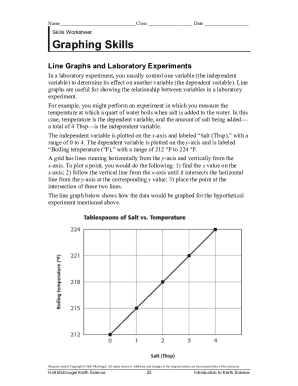
Graphing Skills Worksheet Form


What is the Graphing Skills Worksheet
The Graphing Skills Worksheet is a structured document designed to assist students in developing their graphing abilities. It typically includes various types of graphs, such as line, bar, and pie charts, along with exercises that challenge students to interpret data and create their own graphs. This worksheet serves as a valuable educational tool for teachers and students alike, enhancing understanding of mathematical concepts related to graphing.
How to use the Graphing Skills Worksheet
To effectively use the Graphing Skills Worksheet, students should follow several steps. First, read the instructions provided at the top of the worksheet thoroughly. Next, complete each section by answering the questions and drawing the required graphs. It may be helpful to review any relevant mathematical concepts before beginning, ensuring a solid foundation for completing the exercises. After finishing the worksheet, students can review their answers against the provided answer key to assess their understanding.
Steps to complete the Graphing Skills Worksheet
Completing the Graphing Skills Worksheet involves a series of straightforward steps:
- Begin by gathering necessary materials, including graph paper, pencils, and any required data sets.
- Carefully read each question or prompt on the worksheet.
- Use the provided data to create graphs, ensuring accuracy in representation.
- Label each graph appropriately, including titles, axes, and data points.
- Review your completed worksheet for any errors before submission.
Legal use of the Graphing Skills Worksheet
The Graphing Skills Worksheet is intended solely for educational purposes and does not typically involve legal implications. However, when using any educational materials, it is essential to ensure that the content is used in accordance with copyright laws. This means that the worksheet should not be reproduced for commercial purposes without proper permission from the copyright holder. Teachers and students should always reference the source of the worksheet when distributing it in educational settings.
Key elements of the Graphing Skills Worksheet
Several key elements are essential to the effectiveness of the Graphing Skills Worksheet:
- Data Sets: These provide the information needed for graph creation and analysis.
- Graph Types: A variety of graph types should be included to expose students to different methods of data representation.
- Instructions: Clear guidelines help students understand what is expected in each section.
- Answer Key: This allows for self-assessment and reinforces learning by providing immediate feedback.
Examples of using the Graphing Skills Worksheet
Examples of using the Graphing Skills Worksheet can enhance understanding and engagement. For instance, a teacher might assign the worksheet as part of a lesson on interpreting data from a science experiment. Students could graph their findings and discuss the results in class. Additionally, the worksheet can be used for homework assignments, allowing students to practice their skills independently. Real-world applications, such as tracking weather patterns or analyzing sports statistics, can also be incorporated to make the exercises more relatable.
Quick guide on how to complete graphing skills worksheet
Complete Graphing Skills Worksheet effortlessly on any device
Digital document management has garnered signNow popularity among businesses and individuals alike. It serves as an ideal environmentally friendly alternative to conventional printed and signed documents, allowing you to obtain the appropriate forms and store them securely online. airSlate SignNow equips you with all the tools necessary to create, modify, and electronically sign your documents swiftly and without complications. Manage Graphing Skills Worksheet across any platform using airSlate SignNow's Android or iOS applications and streamline any document-related task today.
How to modify and electronically sign Graphing Skills Worksheet with ease
- Find Graphing Skills Worksheet and click on Get Form to begin.
- Utilize the tools we provide to complete your form.
- Highlight pertinent sections of your documents or redact sensitive information with tools that airSlate SignNow offers specifically for that purpose.
- Create your signature using the Sign tool, which takes mere seconds and holds the same legal validity as a traditional ink signature.
- Review the details and click on the Done button to save your changes.
- Select how you wish to share your form, whether by email, SMS, or invitation link, or download it to your computer.
Eliminate the hassles of lost or misplaced documents, tedious form searches, and mistakes that necessitate reprinting new copies. airSlate SignNow fulfills your document management needs in just a few clicks from your preferred device. Modify and electronically sign Graphing Skills Worksheet and ensure outstanding communication throughout your form preparation process with airSlate SignNow.
Create this form in 5 minutes or less
Create this form in 5 minutes!
How to create an eSignature for the graphing skills worksheet
How to create an electronic signature for a PDF online
How to create an electronic signature for a PDF in Google Chrome
How to create an e-signature for signing PDFs in Gmail
How to create an e-signature right from your smartphone
How to create an e-signature for a PDF on iOS
How to create an e-signature for a PDF on Android
People also ask
-
What is included in the skills worksheet graphing skills answer key?
The skills worksheet graphing skills answer key includes detailed solutions and explanations to help users understand graphing concepts better. It's designed to assist learners in assessing their grasp of graphing skills through practical examples. The answer key is an essential tool for both students and educators.
-
How can the skills worksheet graphing skills answer key improve my learning experience?
By using the skills worksheet graphing skills answer key, learners can gain immediate feedback on their answers. This resource allows for self-assessment, helping users identify areas needing improvement. With targeted practice, individuals can enhance their overall graphing skills effectively.
-
Are there any subscription fees for accessing the skills worksheet graphing skills answer key?
airSlate SignNow offers competitive pricing plans that provide access to various resources, including the skills worksheet graphing skills answer key. Users can choose from different subscription options based on their needs. Enjoy flexible pricing designed to deliver value without breaking the budget.
-
In what formats is the skills worksheet graphing skills answer key available?
The skills worksheet graphing skills answer key is available in digital formats, allowing easy access and printing. Users can download the key directly in PDF format for convenience. This ensures that students and teachers can utilize the resource effectively in various settings.
-
Can the skills worksheet graphing skills answer key be integrated with other educational tools?
Yes, the skills worksheet graphing skills answer key can be integrated with various educational platforms and tools. This feature enables seamless access to the answer key within existing learning management systems. Integrations enhance the user experience and facilitate comprehensive teaching strategies.
-
How does the skills worksheet graphing skills answer key support teachers?
The skills worksheet graphing skills answer key serves as a valuable resource for teachers looking to streamline grading. It provides clear, concise answers that help instructors evaluate student understanding quickly. Educators can leverage the answer key to tailor instruction based on student performance trends.
-
Is there a mobile version of the skills worksheet graphing skills answer key?
Indeed, the skills worksheet graphing skills answer key is accessible via mobile devices, ensuring that users can study and review on-the-go. The mobile-friendly format allows for viewing on smartphones and tablets, enhancing learning flexibility. This feature makes it easier for students to engage with the content anytime, anywhere.
Get more for Graphing Skills Worksheet
- Virginia workers compensation commission edi implementation guide form
- Agreement of conveyance transfer and assignment of assets and form
- Exhibit 21 purchase and sale agreement form
- Bill of sale upcounsel form
- Assignment bill of sale and conveyance secgov form
- Price reduction form
- Nomination for award of community service form
- Request for compromise on a debt form
Find out other Graphing Skills Worksheet
- eSignature Minnesota Mortgage Quote Request Simple
- eSignature New Jersey Mortgage Quote Request Online
- Can I eSignature Kentucky Temporary Employment Contract Template
- eSignature Minnesota Email Cover Letter Template Fast
- How To eSignature New York Job Applicant Rejection Letter
- How Do I eSignature Kentucky Executive Summary Template
- eSignature Hawaii CV Form Template Mobile
- eSignature Nevada CV Form Template Online
- eSignature Delaware Software Development Proposal Template Now
- eSignature Kentucky Product Development Agreement Simple
- eSignature Georgia Mobile App Design Proposal Template Myself
- eSignature Indiana Mobile App Design Proposal Template Now
- eSignature Utah Mobile App Design Proposal Template Now
- eSignature Kentucky Intellectual Property Sale Agreement Online
- How Do I eSignature Arkansas IT Consulting Agreement
- eSignature Arkansas IT Consulting Agreement Safe
- eSignature Delaware IT Consulting Agreement Online
- eSignature New Jersey IT Consulting Agreement Online
- How Can I eSignature Nevada Software Distribution Agreement
- eSignature Hawaii Web Hosting Agreement Online