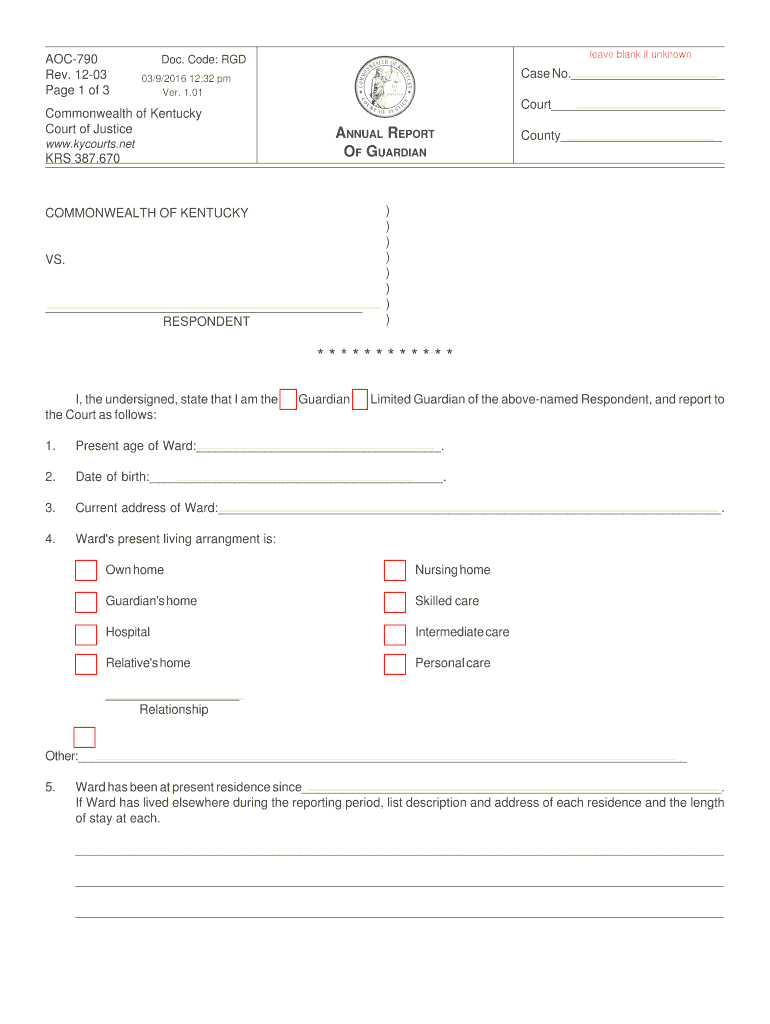
AOC 790 Annual Report of Guardian CHFS 2003


What is the AOC 790 Annual Report Of Guardian CHFS
The AOC 790 Annual Report Of Guardian CHFS is a legal document required for guardians appointed by the court to report on the status of the ward. This form is essential for ensuring that guardians fulfill their responsibilities and that the needs of the ward are being met. It typically includes information about the ward's health, financial status, and any significant changes in their circumstances over the reporting period. This report helps maintain transparency and accountability in guardianship arrangements.
How to use the AOC 790 Annual Report Of Guardian CHFS
Using the AOC 790 Annual Report Of Guardian CHFS involves several steps to ensure accurate and complete reporting. First, gather all necessary information about the ward, including medical records, financial statements, and any relevant documentation. Next, complete the form by filling in the required sections, ensuring clarity and accuracy. Once the form is filled out, it must be signed and dated by the guardian. Finally, submit the completed report to the appropriate court or agency as specified in the guidelines.
Steps to complete the AOC 790 Annual Report Of Guardian CHFS
Completing the AOC 790 Annual Report Of Guardian CHFS involves a systematic approach:
- Collect all relevant information about the ward, including health, finances, and any changes.
- Fill out the form accurately, ensuring all sections are completed.
- Review the form for any errors or missing information.
- Sign and date the form to validate it.
- Submit the form to the designated court or agency by the due date.
Legal use of the AOC 790 Annual Report Of Guardian CHFS
The AOC 790 Annual Report Of Guardian CHFS serves a critical legal function in guardianship cases. It is a formal requirement that helps courts monitor the actions of guardians and ensures that the best interests of the ward are upheld. The report must be completed in compliance with state laws governing guardianship, which may include specific guidelines on the information required and the submission process. Failure to submit this report can result in legal repercussions for the guardian.
Key elements of the AOC 790 Annual Report Of Guardian CHFS
Key elements of the AOC 790 Annual Report Of Guardian CHFS include:
- Ward Information: Details about the ward, including name, date of birth, and current living situation.
- Guardian Information: The guardian's name, contact information, and relationship to the ward.
- Health Status: A summary of the ward's health, including any medical treatments or changes in condition.
- Financial Overview: An account of the ward's financial status, including income, expenses, and any changes in assets.
- Signatures: Required signatures from the guardian and possibly other parties to validate the report.
Form Submission Methods (Online / Mail / In-Person)
The AOC 790 Annual Report Of Guardian CHFS can typically be submitted through various methods, depending on the jurisdiction:
- Online Submission: Some courts may allow electronic filing through their official websites.
- Mail Submission: The completed form can often be mailed to the appropriate court address.
- In-Person Submission: Guardians may also have the option to deliver the report directly to the court clerk's office.
Quick guide on how to complete aoc 790 annual report of guardian chfs
Complete AOC 790 Annual Report Of Guardian CHFS effortlessly on any device
Web-based document management has become increasingly favored by both businesses and individuals. It offers an ideal eco-friendly substitute to traditional printed and signed papers, as you can find the necessary form and securely store it online. airSlate SignNow provides you with all the tools you need to create, modify, and eSign your documents quickly without delays. Manage AOC 790 Annual Report Of Guardian CHFS on any device using airSlate SignNow Android or iOS applications and enhance any document-centric workflow today.
How to amend and eSign AOC 790 Annual Report Of Guardian CHFS easily
- Find AOC 790 Annual Report Of Guardian CHFS and then click Get Form to initiate the process.
- Utilize the tools we offer to complete your document.
- Emphasize pertinent sections of your documents or obscure sensitive information with tools that airSlate SignNow offers specifically for this purpose.
- Create your signature with the Sign tool, which takes mere seconds and possesses the same legal validity as a conventional wet ink signature.
- Review the information and then click on the Done button to save your modifications.
- Select your preferred method to share your form, by email, text (SMS), invitation link, or download it to your computer.
Eliminate concerns about lost or misplaced documents, tedious form searches, or mistakes that require printing new document copies. airSlate SignNow meets your document management needs in just a few clicks from any device you choose. Alter and eSign AOC 790 Annual Report Of Guardian CHFS and guarantee excellent communication at any stage of your form preparation process with airSlate SignNow.
Create this form in 5 minutes or less
Find and fill out the correct aoc 790 annual report of guardian chfs
Create this form in 5 minutes!
How to create an eSignature for the aoc 790 annual report of guardian chfs
How to create an eSignature for your PDF file in the online mode
How to create an eSignature for your PDF file in Chrome
The best way to make an eSignature for putting it on PDFs in Gmail
The way to generate an eSignature from your smartphone
How to generate an electronic signature for a PDF file on iOS devices
The way to generate an eSignature for a PDF file on Android
People also ask
-
What is the AOC 790 Annual Report Of Guardian CHFS?
The AOC 790 Annual Report Of Guardian CHFS is a required document that provides important information regarding guardianship cases administered in Kentucky. It serves to inform stakeholders about the status and management of guardianships, ensuring accountability and compliance with state laws. Understanding its requirements is crucial for guardians to maintain good standing.
-
How can airSlate SignNow help with the AOC 790 Annual Report Of Guardian CHFS?
airSlate SignNow streamlines the process of preparing and submitting the AOC 790 Annual Report Of Guardian CHFS by allowing users to electronically sign and send documents easily. The platform offers customizable templates and secure storage, making it convenient for guardians to comply with reporting requirements efficiently. This ensures that all necessary documents are properly eSigned and submitted on time.
-
Is there a cost associated with using airSlate SignNow for the AOC 790 Annual Report Of Guardian CHFS?
Yes, airSlate SignNow has various pricing plans tailored to meet the needs of different users. These plans are cost-effective and provide extensive features that facilitate the management of documents, including the AOC 790 Annual Report Of Guardian CHFS. Consider reviewing the pricing options to find the best fit for your guardianship needs.
-
What features does airSlate SignNow offer for managing the AOC 790 Annual Report Of Guardian CHFS?
airSlate SignNow includes features such as eSignature capabilities, document templates, secure cloud storage, and workflow automation designed for managing the AOC 790 Annual Report Of Guardian CHFS efficiently. These features help ensure that all required documentation is generated, signed, and stored securely. Users can also track the status of documents, providing peace of mind during the submission process.
-
Can I integrate airSlate SignNow with other applications for managing the AOC 790 Annual Report Of Guardian CHFS?
Absolutely! airSlate SignNow offers seamless integrations with various applications and platforms to help you manage the AOC 790 Annual Report Of Guardian CHFS effectively. Whether you need to connect with CRM systems or project management tools, these integrations enhance workflow efficiency and ensure a unified experience.
-
What are the benefits of using airSlate SignNow for the AOC 790 Annual Report Of Guardian CHFS?
Using airSlate SignNow for the AOC 790 Annual Report Of Guardian CHFS provides numerous benefits, including increased efficiency, enhanced security, and better compliance with legal requirements. The platform's user-friendly interface and automated features make it easier for guardians to focus on their responsibilities rather than paperwork. Overall, it simplifies the process and saves valuable time.
-
Is there customer support available for using airSlate SignNow with the AOC 790 Annual Report Of Guardian CHFS?
Yes, airSlate SignNow provides robust customer support to assist users with any questions or issues they may encounter while managing the AOC 790 Annual Report Of Guardian CHFS. Users can access various help resources, including FAQs, live chat, and email support. This ensures that users have assistance every step of the way.
Get more for AOC 790 Annual Report Of Guardian CHFS
- Health net appeal form
- Republicae form
- Short form domestic relations affidavit kansasjudicialcouncil
- 1452f62 solicitud de turnos v a fax hospital garrahan garrahan gov form
- Printable copy of notice to quit form
- Tax file declaration form printable
- 19 2 group life cycles and member roles publishing services form
- Authorization for release of confidential informat
Find out other AOC 790 Annual Report Of Guardian CHFS
- Sign Hawaii Non-Profit Limited Power Of Attorney Myself
- Sign Hawaii Non-Profit Limited Power Of Attorney Free
- Sign Idaho Non-Profit Lease Agreement Template Safe
- Help Me With Sign Illinois Non-Profit Business Plan Template
- Sign Maryland Non-Profit Business Plan Template Fast
- How To Sign Nevada Life Sciences LLC Operating Agreement
- Sign Montana Non-Profit Warranty Deed Mobile
- Sign Nebraska Non-Profit Residential Lease Agreement Easy
- Sign Nevada Non-Profit LLC Operating Agreement Free
- Sign Non-Profit Document New Mexico Mobile
- Sign Alaska Orthodontists Business Plan Template Free
- Sign North Carolina Life Sciences Purchase Order Template Computer
- Sign Ohio Non-Profit LLC Operating Agreement Secure
- Can I Sign Ohio Non-Profit LLC Operating Agreement
- Sign South Dakota Non-Profit Business Plan Template Myself
- Sign Rhode Island Non-Profit Residential Lease Agreement Computer
- Sign South Carolina Non-Profit Promissory Note Template Mobile
- Sign South Carolina Non-Profit Lease Agreement Template Online
- Sign Oregon Life Sciences LLC Operating Agreement Online
- Sign Texas Non-Profit LLC Operating Agreement Online