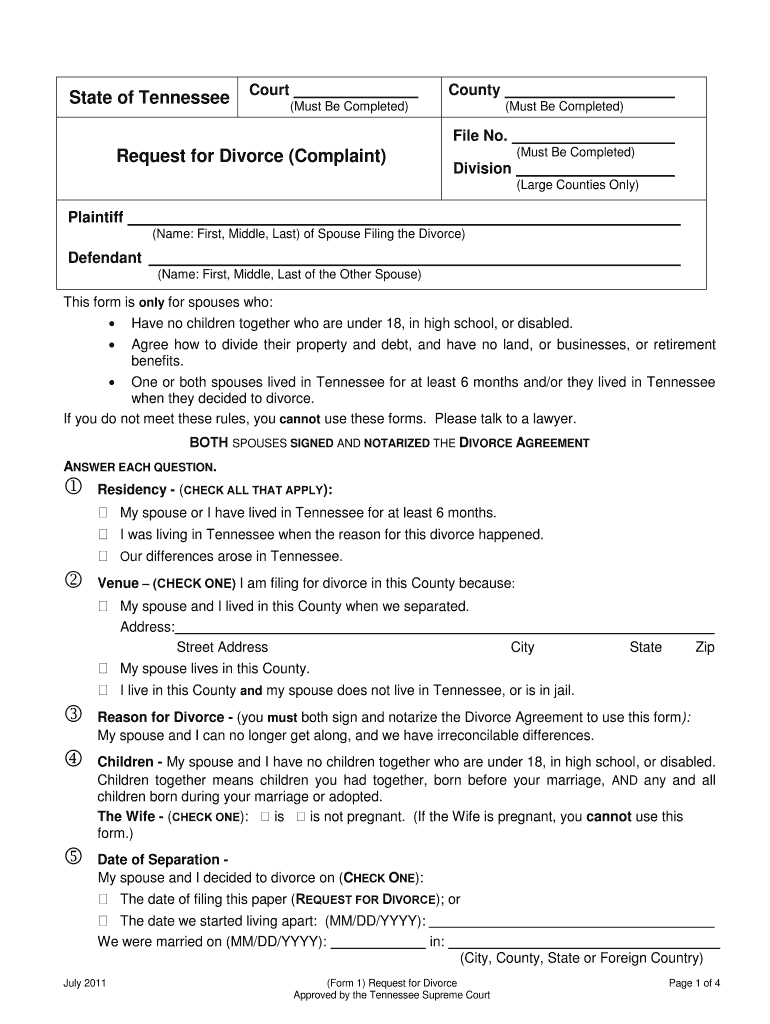
Tennessee Divorce Complaint Form


What is the Tennessee Divorce Complaint Form
The Tennessee divorce complaint form is a legal document that initiates the divorce process in Tennessee. This form outlines the reasons for the divorce and the specific requests made by the filing spouse regarding issues such as child custody, property division, and alimony. It is essential for establishing the legal grounds for divorce and serves as the foundation for subsequent court proceedings. Understanding this form is crucial for individuals seeking to navigate the divorce process effectively.
How to use the Tennessee Divorce Complaint Form
Using the Tennessee divorce complaint form involves several key steps. First, the filing spouse must complete the form by providing accurate personal information, including names, addresses, and marriage details. Next, the form should detail the grounds for divorce, which may include irreconcilable differences or other legal reasons recognized by Tennessee law. After completing the form, it must be filed with the appropriate court, accompanied by any required fees. It is advisable to keep copies of the completed form for personal records.
Steps to complete the Tennessee Divorce Complaint Form
Completing the Tennessee divorce complaint form requires careful attention to detail. Follow these steps for successful completion:
- Obtain the latest version of the form from the appropriate court or legal resource.
- Fill in personal information, including the names and contact details of both spouses.
- Specify the date of marriage and any relevant information about children, if applicable.
- Clearly state the grounds for divorce, ensuring they align with Tennessee law.
- Include any requests regarding child custody, property division, and support.
- Review the form for accuracy and completeness before signing.
Legal use of the Tennessee Divorce Complaint Form
The legal use of the Tennessee divorce complaint form is critical for ensuring that the divorce proceedings are valid and recognized by the court. This form must be filed in accordance with Tennessee law, which dictates specific requirements for divorce filings. Proper completion and submission of the form can affect the outcome of custody arrangements, property distribution, and other legal matters. It is important to adhere to all legal guidelines to avoid delays or complications in the divorce process.
Key elements of the Tennessee Divorce Complaint Form
Several key elements are essential to include in the Tennessee divorce complaint form to ensure its effectiveness. These elements include:
- Personal Information: Names and addresses of both spouses.
- Marriage Details: Date of marriage and any relevant history.
- Grounds for Divorce: Legal reasons for seeking divorce.
- Requests: Specific requests regarding custody, alimony, and property division.
- Signature: The filing spouse must sign the form to validate it.
Who Issues the Form
The Tennessee divorce complaint form is typically issued by local circuit or chancery courts in Tennessee. Each county may have its own version of the form, so it is important to obtain the correct form from the appropriate court. Additionally, legal aid organizations and family law attorneys can provide guidance on accessing and completing the form correctly, ensuring compliance with local regulations.
Quick guide on how to complete tennessee divorce complaint form
Effortlessly Prepare Tennessee Divorce Complaint Form on Any Device
Managing documents online has gained traction among both businesses and individuals. It offers an excellent eco-friendly alternative to traditional printed and signed documents, as you can acquire the necessary form and securely store it online. airSlate SignNow equips you with all the essential tools to swiftly create, modify, and eSign your documents without delays. Manage Tennessee Divorce Complaint Form on any platform using the airSlate SignNow Android or iOS applications and simplify any document-related task today.
The Easiest Way to Modify and eSign Tennessee Divorce Complaint Form with Ease
- Locate Tennessee Divorce Complaint Form and click on Get Form to begin.
- Utilize the tools provided to complete your document.
- Highlight important sections of your documents or redact sensitive information using the tools specifically designed by airSlate SignNow for that purpose.
- Create your signature with the Sign tool, which takes just seconds and has the same legal validity as a conventional wet ink signature.
- Review all the details and then click the Done button to save your changes.
- Select your preferred method to send your form via email, SMS, or invite link, or download it to your computer.
Eliminate worries about lost or misplaced documents, the hassle of searching for forms, or mistakes that require reprinting new copies. airSlate SignNow addresses all your document management needs in just a few clicks from any device you choose. Modify and eSign Tennessee Divorce Complaint Form to ensure excellent communication at every stage of the form preparation process with airSlate SignNow.
Create this form in 5 minutes or less
Create this form in 5 minutes!
How to create an eSignature for the tennessee divorce complaint form
The best way to create an eSignature for your PDF file online
The best way to create an eSignature for your PDF file in Google Chrome
The best way to make an eSignature for signing PDFs in Gmail
How to make an eSignature right from your mobile device
The way to generate an electronic signature for a PDF file on iOS
How to make an eSignature for a PDF on Android devices
People also ask
-
What is the process to submit a tennessee request divorce using airSlate SignNow?
To submit a tennessee request divorce using airSlate SignNow, simply create an account and access our user-friendly document editor. Upload your divorce request form, fill it out, and add any necessary eSignatures. Once completed, you can download or send the finalized document directly to the required court.
-
What are the costs associated with filing a tennessee request divorce through airSlate SignNow?
Filing a tennessee request divorce through airSlate SignNow is affordable, with a range of pricing plans to suit different needs. We offer a free trial, so you can test our platform risk-free. After the trial, you can choose from various subscription options that provide additional features and unlimited document signing.
-
What features does airSlate SignNow provide for handling a tennessee request divorce?
airSlate SignNow offers comprehensive features for handling a tennessee request divorce, including eSignature capabilities, customizable templates, and document tracking. You can easily collaborate with attorneys or family members by sharing documents securely. Our platform is designed to simplify the process and reduce paperwork hassle.
-
How can airSlate SignNow benefit individuals filing a tennessee request divorce?
Using airSlate SignNow for your tennessee request divorce can save you time and reduce stress. Our platform allows you to complete your paperwork conveniently online, avoiding the need for in-person visits. Plus, with built-in reminders and secure storage, you can stay organized throughout the divorce process.
-
Does airSlate SignNow integrate with other applications useful for a tennessee request divorce?
Yes, airSlate SignNow seamlessly integrates with various applications that can assist in the tennessee request divorce process. You can connect with cloud storage services, CRM platforms, and other legal tools to streamline your workflows. This integration enhances productivity and ensures everything is in one place.
-
Is it safe to use airSlate SignNow for my tennessee request divorce documents?
Absolutely! airSlate SignNow prioritizes your data security, employing advanced encryption and compliance protocols. Your tennessee request divorce documents are protected, ensuring that your sensitive information remains confidential and secure during and after the signing process.
-
Can I get legal advice while using airSlate SignNow for my tennessee request divorce?
While airSlate SignNow provides a great platform for managing documents, it does not offer legal advice. We do recommend consulting with a legal professional for personalized guidance regarding your tennessee request divorce to ensure compliance with local laws and requirements.
Get more for Tennessee Divorce Complaint Form
- Official request form saratoga casino black hawk
- Seiu grievance form
- Physician statement form for travel nurse jobs american traveler
- Conexis dependent online reimbursment form
- Intentieverklaring werkgever form
- News flashanacortes wacivicengage form
- Repossession of vehicle final ampamp form
- Oxford house summary report form
Find out other Tennessee Divorce Complaint Form
- Electronic signature Nebraska Finance & Tax Accounting Business Plan Template Online
- Electronic signature Utah Government Resignation Letter Online
- Electronic signature Nebraska Finance & Tax Accounting Promissory Note Template Online
- Electronic signature Utah Government Quitclaim Deed Online
- Electronic signature Utah Government POA Online
- How To Electronic signature New Jersey Education Permission Slip
- Can I Electronic signature New York Education Medical History
- Electronic signature Oklahoma Finance & Tax Accounting Quitclaim Deed Later
- How To Electronic signature Oklahoma Finance & Tax Accounting Operating Agreement
- Electronic signature Arizona Healthcare / Medical NDA Mobile
- How To Electronic signature Arizona Healthcare / Medical Warranty Deed
- Electronic signature Oregon Finance & Tax Accounting Lease Agreement Online
- Electronic signature Delaware Healthcare / Medical Limited Power Of Attorney Free
- Electronic signature Finance & Tax Accounting Word South Carolina Later
- How Do I Electronic signature Illinois Healthcare / Medical Purchase Order Template
- Electronic signature Louisiana Healthcare / Medical Quitclaim Deed Online
- Electronic signature Louisiana Healthcare / Medical Quitclaim Deed Computer
- How Do I Electronic signature Louisiana Healthcare / Medical Limited Power Of Attorney
- Electronic signature Maine Healthcare / Medical Letter Of Intent Fast
- How To Electronic signature Mississippi Healthcare / Medical Month To Month Lease