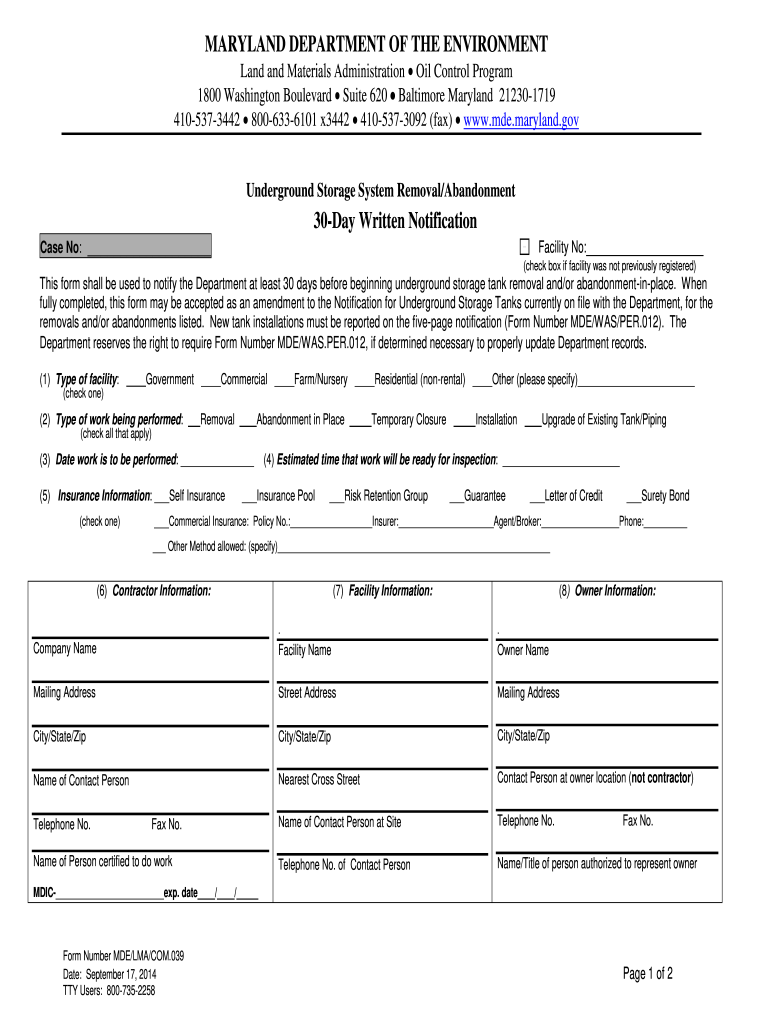
30 Day Notification Form


What is the 30 Day Notification
The 30 Day Notification is a crucial document in the Maryland MDE LMACOM system, specifically designed for notifying relevant parties about specific actions or statuses regarding property or land use. This form serves as an official communication tool that informs stakeholders of changes or requirements that need to be addressed within a thirty-day timeframe. It is often used in contexts such as property abandonment, land use changes, or compliance with local regulations.
How to use the 30 Day Notification
Using the 30 Day Notification involves several steps to ensure that all necessary information is accurately conveyed. First, gather all relevant details about the property or situation that requires notification. This includes ownership information, the nature of the notification, and any pertinent dates. Once the information is compiled, complete the form with precise details. It is essential to follow the guidelines provided by the Maryland MDE to ensure compliance and effectiveness.
Steps to complete the 30 Day Notification
Completing the 30 Day Notification requires careful attention to detail. Follow these steps:
- Gather necessary documentation related to the property or situation.
- Fill out the form with accurate information, including property address and owner details.
- Specify the reason for the notification clearly.
- Review the completed form for accuracy and completeness.
- Submit the form through the appropriate channels, either online or by mail.
Legal use of the 30 Day Notification
The legal use of the 30 Day Notification is governed by Maryland state laws and regulations. It is essential to ensure that the form is used correctly to avoid any legal repercussions. The notification must be sent to all relevant parties, and failure to comply with the notification requirements can result in penalties or delays in property-related processes. Understanding the legal framework surrounding this form is crucial for effective compliance.
Key elements of the 30 Day Notification
Several key elements must be included in the 30 Day Notification to ensure its validity and effectiveness:
- Property Information: Accurate details about the property, including address and ownership.
- Notification Reason: A clear explanation of why the notification is being issued.
- Timeline: Specific dates that outline the thirty-day notification period.
- Contact Information: Details for parties to reach out for further clarification or action.
Form Submission Methods
The 30 Day Notification can be submitted through various methods, ensuring flexibility for users. Common submission methods include:
- Online Submission: Completing and submitting the form through the Maryland MDE LMACOM online portal.
- Mail: Sending a printed version of the completed form to the appropriate state office.
- In-Person: Delivering the form directly to a designated office for immediate processing.
Quick guide on how to complete 30 day notification
Effortlessly Prepare 30 Day Notification on Any Device
Web-based document management has become increasingly popular among businesses and individuals alike. It offers an ideal eco-friendly alternative to traditional printed and signed documents, as you can easily locate the right form and securely store it online. airSlate SignNow provides you with all the tools necessary to generate, modify, and electronically sign your documents swiftly without any holdups. Manage 30 Day Notification on any platform using airSlate SignNow's Android or iOS applications and simplify any document-focused task today.
The Simplest Way to Edit and eSign 30 Day Notification with Ease
- Access 30 Day Notification and click Obtain Form to begin.
- Utilize the tools we provide to complete your document.
- Mark relevant sections of the documents or obscure sensitive details with tools that airSlate SignNow offers specifically for this purpose.
- Generate your electronic signature using the Sign tool, which only takes seconds and carries the same legal validity as a conventional handwritten signature.
- Review all the information and click the Finished button to save your changes.
- Choose your preferred method of delivering your form, whether by email, text message (SMS), invitation link, or download it to your computer.
Eliminate concerns about lost or misplaced documents, tedious form searching, or errors that require creating new document copies. airSlate SignNow addresses all your document management needs in just a few clicks from any device of your choice. Edit and eSign 30 Day Notification and guarantee excellent communication throughout every step of the form preparation process with airSlate SignNow.
Create this form in 5 minutes or less
Create this form in 5 minutes!
How to create an eSignature for the 30 day notification
How to create an eSignature for a PDF file in the online mode
How to create an eSignature for a PDF file in Chrome
The best way to create an electronic signature for putting it on PDFs in Gmail
How to create an electronic signature straight from your smartphone
How to generate an eSignature for a PDF file on iOS devices
How to create an electronic signature for a PDF document on Android
People also ask
-
What is maryland mdelmacom and how does it work?
Maryland mdelmacom is a comprehensive electronic signature solution that enables businesses to send, sign, and manage documents digitally. It streamlines the signing process, allowing users to effortlessly create legally binding eSignatures. Through an intuitive interface, the platform integrates seamlessly with existing workflows, making document handling simple and effective.
-
How can I get started with maryland mdelmacom?
Getting started with maryland mdelmacom is easy! Simply sign up for an account on the airSlate SignNow website, where you can choose a suitable pricing plan that fits your business needs. Once registered, you can begin uploading your documents and sending them for eSignature within minutes.
-
What pricing plans are available for maryland mdelmacom?
Maryland mdelmacom offers a variety of pricing plans to suit different business sizes and needs. You can choose from free trials to premium plans that provide additional features like advanced workflows and integrations. Each plan is designed to deliver excellent value while ensuring that your document signing process remains efficient and cost-effective.
-
What are the key features of maryland mdelmacom?
Key features of maryland mdelmacom include intuitive document templates, advanced eSignature capabilities, and real-time tracking of document status. The platform also provides secure cloud storage and comprehensive compliance measures to ensure your documents meet legal standards. These features make it a robust choice for businesses looking to optimize their signing processes.
-
Is maryland mdelmacom safe and secure?
Yes, maryland mdelmacom prioritizes the security of your documents through encryption, secure cloud storage, and compliance with industry standards. The platform's commitment to data protection ensures that all signed documents remain confidential and tamper-proof. This makes it a trustworthy solution for businesses handling sensitive information.
-
Can maryland mdelmacom integrate with other business tools?
Absolutely! Maryland mdelmacom is designed to integrate smoothly with various business applications, such as CRM systems, project management tools, and cloud storage services. This flexibility allows you to enhance your workflows by using eSignatures within the tools your team already relies on.
-
What industries benefit from using maryland mdelmacom?
Maryland mdelmacom is versatile and beneficial across multiple industries including real estate, healthcare, finance, and legal services. Any business that requires fast, secure document signing can take advantage of its features to enhance productivity and ensure compliance. Its adaptability makes it an ideal solution for organizations of all sizes.
Get more for 30 Day Notification
- Innovative care management form
- Ecg documentation form
- Nj 1040 schedule a 262737 form
- Mta cleaner application form
- Ps 1040r texas form
- South carolina state tax filing form
- Sales tax south carolinasales tax south carolinahomesc secretary of statept 100 instructions south carolina form
- Business personal property general information
Find out other 30 Day Notification
- Can I eSignature Arizona Loan agreement
- eSignature Florida Loan agreement Online
- eSignature Florida Month to month lease agreement Later
- Can I eSignature Nevada Non-disclosure agreement PDF
- eSignature New Mexico Non-disclosure agreement PDF Online
- Can I eSignature Utah Non-disclosure agreement PDF
- eSignature Rhode Island Rental agreement lease Easy
- eSignature New Hampshire Rental lease agreement Simple
- eSignature Nebraska Rental lease agreement forms Fast
- eSignature Delaware Rental lease agreement template Fast
- eSignature West Virginia Rental lease agreement forms Myself
- eSignature Michigan Rental property lease agreement Online
- Can I eSignature North Carolina Rental lease contract
- eSignature Vermont Rental lease agreement template Online
- eSignature Vermont Rental lease agreement template Now
- eSignature Vermont Rental lease agreement template Free
- eSignature Nebraska Rental property lease agreement Later
- eSignature Tennessee Residential lease agreement Easy
- Can I eSignature Washington Residential lease agreement
- How To eSignature Vermont Residential lease agreement form