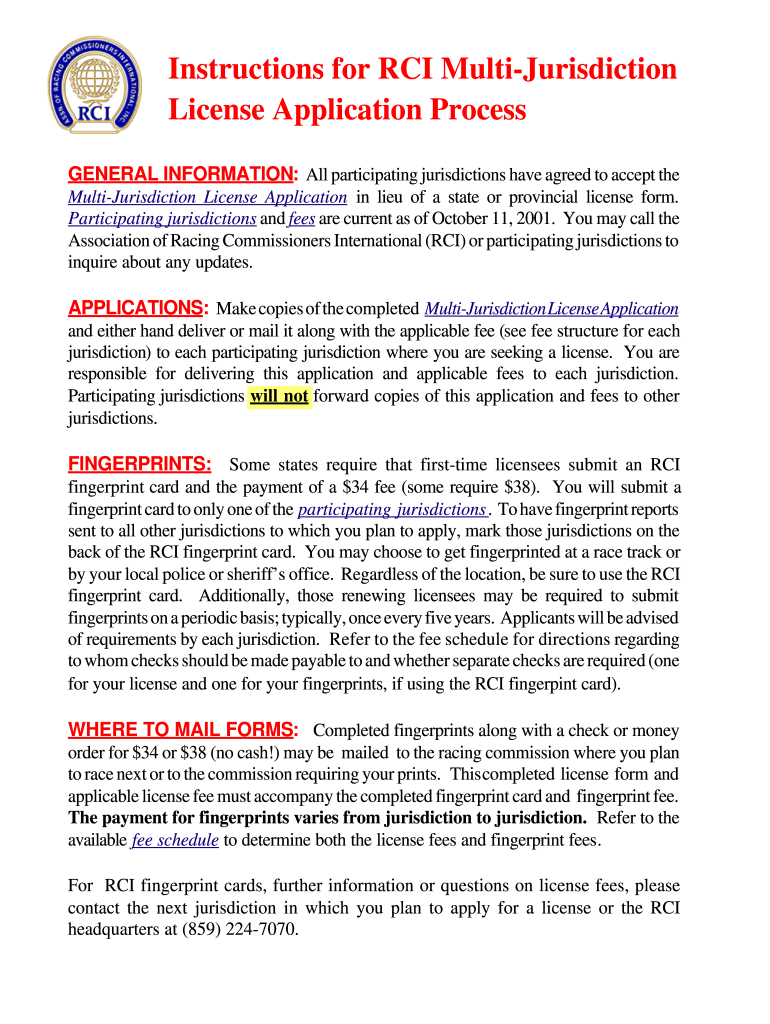
Rci Fingerprint Card Form


What is the Rci Fingerprint Card
The Rci fingerprint card is a crucial document used primarily for background checks and identity verification. It is commonly required by various organizations, including law enforcement agencies, employers, and licensing boards. This card captures an individual's fingerprints, which are then used to conduct thorough background investigations. The Rci fingerprint card ensures that the fingerprints are collected in a standardized format, making it easier for agencies to process and analyze the data.
How to Obtain the Rci Fingerprint Card
To obtain an Rci fingerprint card, individuals typically need to follow a specific process. First, it is essential to identify the agency or organization requesting the card, as they may have specific instructions. Generally, applicants must complete a request form, which may be available online or at a local office. After submitting the form, individuals will need to schedule an appointment for fingerprinting, which can often be done at designated locations such as police stations or authorized fingerprinting services. It is important to bring valid identification and any required fees to the appointment.
Steps to Complete the Rci Fingerprint Card
Completing the Rci fingerprint card involves several key steps to ensure accuracy and compliance. First, gather all necessary personal information, including full name, date of birth, and address. Next, carefully fill out the card, ensuring that all fields are completed correctly. It is crucial to provide clear and legible fingerprints, which can be achieved by following the technician's instructions during the fingerprinting process. After completing the card, review it for any errors before submission to avoid delays in processing.
Legal Use of the Rci Fingerprint Card
The Rci fingerprint card is legally recognized for various purposes, including employment background checks and licensing requirements. Organizations that request this card must comply with federal and state regulations governing the use of fingerprints for background checks. This includes adhering to laws related to privacy and data protection. When properly executed, the Rci fingerprint card can serve as a reliable tool for verifying an individual's identity and criminal history.
Key Elements of the Rci Fingerprint Card
Several key elements make up the Rci fingerprint card, ensuring its effectiveness and compliance with legal standards. These include:
- Personal Information: Full name, date of birth, and address are essential for identification.
- Fingerprint Impressions: Clear and distinct impressions of all ten fingers are required.
- Signature: The applicant's signature must be included to verify authenticity.
- Agency Information: Details about the requesting agency or organization should be clearly stated.
State-Specific Rules for the Rci Fingerprint Card
Each state may have specific rules and regulations regarding the use and submission of the Rci fingerprint card. It is essential for applicants to familiarize themselves with their state's requirements, as these can vary significantly. Some states may require additional documentation or have specific processing times. Understanding these state-specific rules can help ensure a smoother application process and compliance with local laws.
Quick guide on how to complete rci fingerprint card
Effortlessly Prepare Rci Fingerprint Card on Any Device
Managing documents online has gained traction among businesses and individuals alike. It serves as an ideal eco-friendly alternative to traditional printed and signed paperwork, allowing you to locate the appropriate form and securely store it online. airSlate SignNow equips you with all the tools necessary to create, edit, and electronically sign your documents quickly and without hassle. Handle Rci Fingerprint Card across any platform using the airSlate SignNow Android or iOS applications and simplify any document-related tasks today.
How to Edit and Electronically Sign Rci Fingerprint Card with Ease
- Search for Rci Fingerprint Card and then click Get Form to initiate the process.
- Utilize the tools we offer to complete your form.
- Highlight important sections of the documents or obscure sensitive details with the tools that airSlate SignNow provides specifically for that purpose.
- Create your electronic signature using the Sign tool, which takes mere seconds and carries the same legal validity as a traditional wet ink signature.
- Review all the details and then click on the Done button to save your modifications.
- Select your preferred method for sending your form: via email, text message (SMS), invitation link, or download it to your computer.
Eliminate concerns about lost or misfiled documents, frustrating form searches, or errors necessitating the printing of new document copies. airSlate SignNow meets all your document management needs with just a few clicks from any device you prefer. Edit and electronically sign Rci Fingerprint Card and ensure seamless communication at every step of the document preparation process with airSlate SignNow.
Create this form in 5 minutes or less
Create this form in 5 minutes!
How to create an eSignature for the rci fingerprint card
How to generate an eSignature for a PDF online
How to generate an eSignature for a PDF in Google Chrome
How to create an eSignature for signing PDFs in Gmail
How to make an eSignature right from your smartphone
The best way to create an eSignature for a PDF on iOS
How to make an eSignature for a PDF on Android
People also ask
-
What is an RCI fingerprint card?
An RCI fingerprint card is a specialized form used for capturing and submitting fingerprint information for criminal background checks. This card is essential for various professional and legal processes, ensuring that fingerprints are documented accurately. Using the airSlate SignNow platform, you can seamlessly eSign and manage your RCI fingerprint card requests.
-
How much does the RCI fingerprint card service cost?
The pricing for the RCI fingerprint card service varies based on the features and volume of usage. airSlate SignNow offers competitive pricing plans designed to accommodate both small businesses and large enterprises. You can easily assess the costs and choose the plan that best fits your needs.
-
What features does airSlate SignNow offer for RCI fingerprint cards?
airSlate SignNow includes features that streamline the management of RCI fingerprint cards, such as eSigning, document templates, and secure storage. The platform ensures that your fingerprint cards are processed quickly and efficiently. Integration with other tools enhances your workflow by allowing you to manage documents in one place.
-
Can I integrate airSlate SignNow with other platforms for RCI fingerprint cards?
Yes, airSlate SignNow supports integration with various platforms to enhance the functionality of your RCI fingerprint card processes. You can connect it with CRM systems, cloud storage services, and other applications to ensure a smooth workflow. This integration simplifies the way you manage and share fingerprint documents.
-
What are the benefits of using airSlate SignNow for RCI fingerprint cards?
Using airSlate SignNow for RCI fingerprint cards offers numerous benefits, including ease of use, cost-effectiveness, and enhanced security. The platform allows for quick eSigning and reduces paper-based workflows, making the process more efficient. Additionally, your documents are protected with robust security measures.
-
Is airSlate SignNow compliant with legal standards for RCI fingerprint cards?
Absolutely! airSlate SignNow complies with all applicable legal standards and regulations for RCI fingerprint cards. This ensures that your signed documents remain valid and secure for submission to relevant authorities. You can trust the platform to maintain compliance throughout the process.
-
How do I get started with RCI fingerprint cards on airSlate SignNow?
Getting started with RCI fingerprint cards on airSlate SignNow is simple! Create an account, choose your subscription plan, and start uploading your fingerprint card documents. The user-friendly interface guides you through the eSigning process, making it accessible even for those new to digital document management.
Get more for Rci Fingerprint Card
- Eddm facing sheets form
- Electromagnetic spectrum webquest answer key pdf form
- Verified rental chex form
- Aristotles rhetorical triangle nthurstonk12waus form
- Cica app1s form 48997
- Affidavit of exempt status under the workers compensation code form
- 69com form
- Parochial reports episcopal diocese of new york form
Find out other Rci Fingerprint Card
- eSignature Washington Life Sciences Permission Slip Now
- eSignature West Virginia Life Sciences Quitclaim Deed Free
- Can I eSignature West Virginia Life Sciences Residential Lease Agreement
- eSignature New York Non-Profit LLC Operating Agreement Mobile
- How Can I eSignature Colorado Orthodontists LLC Operating Agreement
- eSignature North Carolina Non-Profit RFP Secure
- eSignature North Carolina Non-Profit Credit Memo Secure
- eSignature North Dakota Non-Profit Quitclaim Deed Later
- eSignature Florida Orthodontists Business Plan Template Easy
- eSignature Georgia Orthodontists RFP Secure
- eSignature Ohio Non-Profit LLC Operating Agreement Later
- eSignature Ohio Non-Profit LLC Operating Agreement Easy
- How Can I eSignature Ohio Lawers Lease Termination Letter
- Can I eSignature Ohio Lawers Lease Termination Letter
- Can I eSignature Oregon Non-Profit Last Will And Testament
- Can I eSignature Oregon Orthodontists LLC Operating Agreement
- How To eSignature Rhode Island Orthodontists LLC Operating Agreement
- Can I eSignature West Virginia Lawers Cease And Desist Letter
- eSignature Alabama Plumbing Confidentiality Agreement Later
- How Can I eSignature Wyoming Lawers Quitclaim Deed