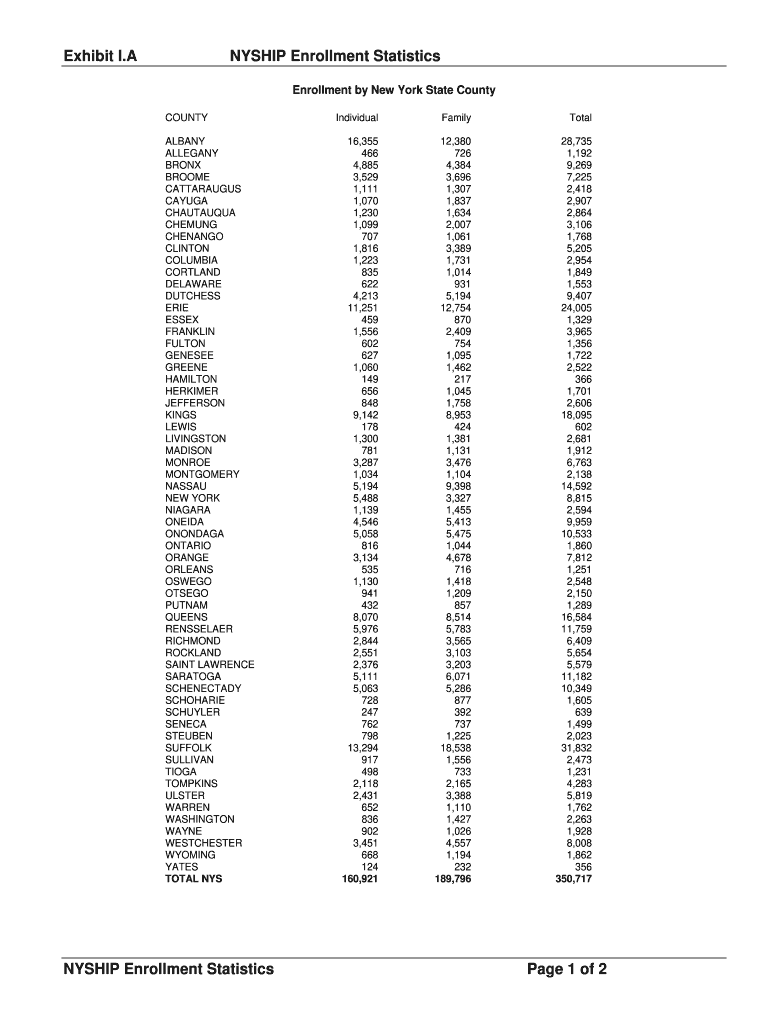
Nyship Cobra Forms


What is the NYSHIP COBRA Forms
The NYSHIP COBRA forms are essential documents that allow eligible individuals to continue their health insurance coverage after leaving employment. COBRA, which stands for the Consolidated Omnibus Budget Reconciliation Act, provides a safety net for employees and their dependents who may otherwise lose their health benefits due to job loss, reduction in hours, or other qualifying events. These forms are specifically tailored for New York State employees and their families, ensuring they can maintain access to necessary healthcare services during transitional periods.
How to Use the NYSHIP COBRA Forms
Using the NYSHIP COBRA forms involves several steps to ensure proper completion and submission. First, individuals must obtain the correct forms from the NYSHIP website or their employer's human resources department. Once acquired, the forms need to be filled out accurately, providing all required information, including personal details and the reason for COBRA eligibility. After completing the forms, individuals should review them for accuracy and completeness before submitting them to the designated NYSHIP office, either online or via mail.
Steps to Complete the NYSHIP COBRA Forms
Completing the NYSHIP COBRA forms requires careful attention to detail. Here are the key steps:
- Obtain the forms: Access the forms from the NYSHIP website or your employer.
- Fill out the forms: Provide all necessary personal information, including your name, address, and the reason for COBRA coverage.
- Review the information: Double-check all entries for accuracy to avoid delays.
- Submit the forms: Send the completed forms to the appropriate NYSHIP office as instructed.
Legal Use of the NYSHIP COBRA Forms
The legal use of the NYSHIP COBRA forms is governed by federal and state regulations that ensure individuals' rights to health insurance continuation. To be legally binding, the forms must be completed and submitted within specific timeframes, typically within sixty days of the qualifying event. Compliance with these regulations is crucial, as failure to submit the forms correctly or on time may result in the loss of COBRA benefits.
Required Documents
When filling out the NYSHIP COBRA forms, certain documents may be required to support your application. These documents can include:
- Proof of qualifying event: Documentation that verifies the reason for COBRA eligibility, such as a termination notice or reduction in hours.
- Identification: A copy of a government-issued ID to confirm your identity.
- Previous health insurance information: Details of your prior coverage to ensure a smooth transition.
Form Submission Methods
The NYSHIP COBRA forms can be submitted through various methods, providing flexibility for individuals. Options typically include:
- Online submission: Many individuals prefer to submit the forms electronically through the NYSHIP portal, ensuring quick processing.
- Mail: Forms can also be printed and mailed to the designated NYSHIP office. Ensure to use a reliable mailing method to track your submission.
- In-person submission: For those who prefer face-to-face interactions, visiting the local NYSHIP office may be an option.
Quick guide on how to complete nyship cobra forms
Easily Prepare Nyship Cobra Forms on Any Device
Managing documents online has become increasingly popular among businesses and individuals. It offers an excellent eco-friendly substitute for traditional printed and signed documents, allowing you to access the necessary forms and securely store them online. airSlate SignNow equips you with all the resources required to swiftly create, modify, and eSign your documents without delays. Manage Nyship Cobra Forms across any platform with the airSlate SignNow apps for Android or iOS, and streamline any document-related process today.
The Simplest Method to Modify and eSign Nyship Cobra Forms Effortlessly
- Locate Nyship Cobra Forms and click Get Form to begin.
- Make use of the tools we provide to complete your form.
- Highlight important sections of the documents or conceal sensitive information using tools specifically designed for that purpose by airSlate SignNow.
- Create your eSignature with the Sign tool, which takes mere seconds and carries the same legal validity as a traditional ink signature.
- Review the details and click on the Done button to save your modifications.
- Choose your preferred method of sending the form: via email, text message (SMS), invitation link, or download it to your computer.
No more worries about lost or misplaced documents, tedious form searching, or errors that necessitate reprinting document copies. airSlate SignNow meets your document management needs in just a few clicks from your preferred device. Modify and eSign Nyship Cobra Forms to ensure excellent communication throughout every stage of your form preparation process with airSlate SignNow.
Create this form in 5 minutes or less
Create this form in 5 minutes!
How to create an eSignature for the nyship cobra forms
How to generate an eSignature for a PDF file in the online mode
How to generate an eSignature for a PDF file in Chrome
How to create an electronic signature for putting it on PDFs in Gmail
How to make an eSignature from your smartphone
The best way to create an eSignature for a PDF file on iOS devices
How to make an eSignature for a PDF file on Android
People also ask
-
What is the ny nyship enrollment statistics form make?
The ny nyship enrollment statistics form make is a vital document that allows participants of the New York State Health Insurance Program to manage their enrollment efficiently. With airSlate SignNow, businesses can easily create, edit, and send this form electronically to streamline the enrollment process.
-
How does airSlate SignNow help with the ny nyship enrollment statistics form make?
AirSlate SignNow simplifies the management of the ny nyship enrollment statistics form make by providing user-friendly features for document creation, signing, and tracking. It ensures that users can send and eSign this form quickly, making the enrollment process more convenient.
-
What are the pricing options for using airSlate SignNow for the ny nyship enrollment statistics form make?
AirSlate SignNow offers flexible pricing plans that cater to a range of business sizes. These plans include advanced features that make processing the ny nyship enrollment statistics form make cost-effective and efficient, helping businesses save on time and resources.
-
Can I integrate airSlate SignNow with other tools for the ny nyship enrollment statistics form make?
Yes, airSlate SignNow supports various integrations with popular software and applications. This ensures that users can easily incorporate the ny nyship enrollment statistics form make into their existing workflows, enhancing overall productivity.
-
What features does airSlate SignNow offer for the ny nyship enrollment statistics form make?
AirSlate SignNow provides a comprehensive set of features that includes document templates, eSignature options, and real-time tracking. These features ensure that the ny nyship enrollment statistics form make is managed efficiently, reducing turnaround times and improving accuracy.
-
Is airSlate SignNow user-friendly for the ny nyship enrollment statistics form make?
Absolutely! AirSlate SignNow is designed with user experience in mind, making it intuitive for anyone to create and manage the ny nyship enrollment statistics form make. With easy navigation and helpful resources, users can quickly learn to eSign documents without any hassle.
-
What are the benefits of using airSlate SignNow for the ny nyship enrollment statistics form make?
Using airSlate SignNow for the ny nyship enrollment statistics form make offers numerous benefits, including faster processing times, reduced paperwork, and enhanced document security. This allows organizations to streamline their enrollment processes while maintaining compliance and accuracy.
Get more for Nyship Cobra Forms
Find out other Nyship Cobra Forms
- How Can I eSign Maine Construction Quitclaim Deed
- eSign Colorado Education Promissory Note Template Easy
- eSign North Dakota Doctors Affidavit Of Heirship Now
- eSign Oklahoma Doctors Arbitration Agreement Online
- eSign Oklahoma Doctors Forbearance Agreement Online
- eSign Oregon Doctors LLC Operating Agreement Mobile
- eSign Hawaii Education Claim Myself
- eSign Hawaii Education Claim Simple
- eSign Hawaii Education Contract Simple
- eSign Hawaii Education NDA Later
- How To eSign Hawaii Education NDA
- How Do I eSign Hawaii Education NDA
- eSign Hawaii Education Arbitration Agreement Fast
- eSign Minnesota Construction Purchase Order Template Safe
- Can I eSign South Dakota Doctors Contract
- eSign Mississippi Construction Rental Application Mobile
- How To eSign Missouri Construction Contract
- eSign Missouri Construction Rental Lease Agreement Easy
- How To eSign Washington Doctors Confidentiality Agreement
- Help Me With eSign Kansas Education LLC Operating Agreement