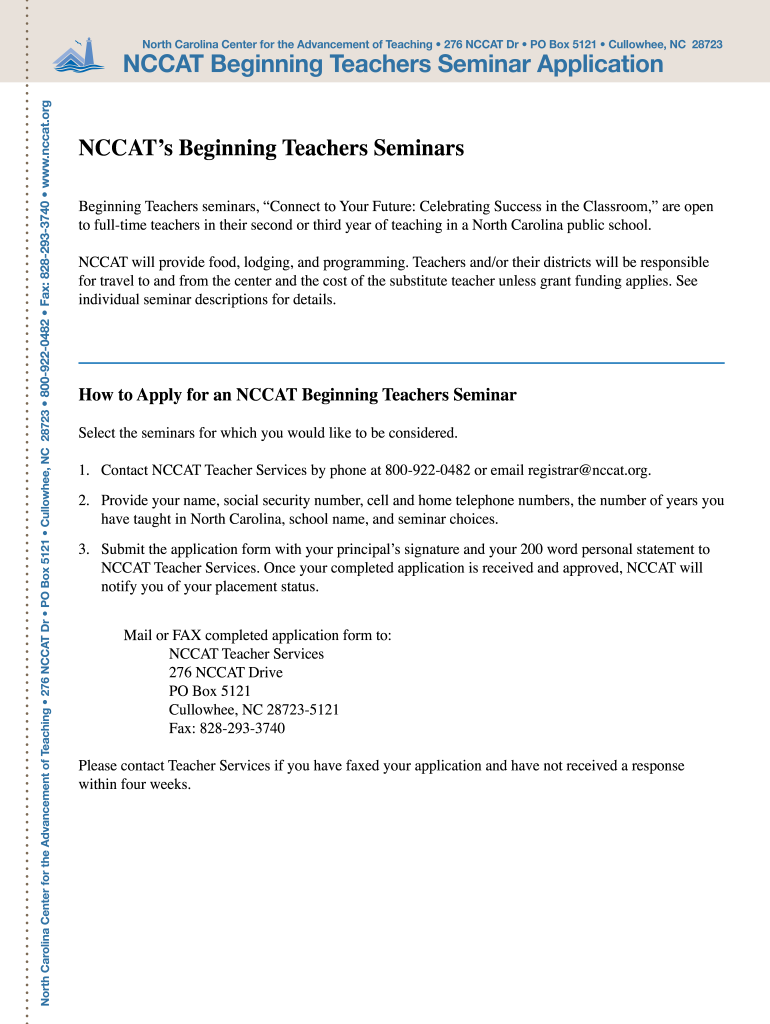
NCCAT Beginning Teachers Seminar Application Nccat Form


What is the NCCAT Beginning Teachers Seminar Application?
The NCCAT Beginning Teachers Seminar Application is a crucial document designed for educators participating in the North Carolina Center for the Advancement of Teaching (NCCAT) seminar. This application facilitates the enrollment process for new teachers, providing them with essential resources and professional development opportunities. By completing this form, educators can access valuable training that enhances their teaching skills and overall effectiveness in the classroom.
Steps to Complete the NCCAT Beginning Teachers Seminar Application
Completing the NCCAT Beginning Teachers Seminar Application involves several key steps to ensure accuracy and compliance. First, gather all necessary personal and professional information, including your teaching credentials and employment details. Next, access the application form through the designated platform. Fill out the required fields methodically, ensuring that all information is accurate and up-to-date. After completing the form, review it thoroughly for any errors or omissions. Finally, submit the application electronically, ensuring you receive a confirmation of submission for your records.
Legal Use of the NCCAT Beginning Teachers Seminar Application
The NCCAT Beginning Teachers Seminar Application is legally binding when completed according to established guidelines. To ensure its validity, it must comply with relevant eSignature laws, such as the ESIGN Act and UETA. These laws recognize electronic signatures as equivalent to handwritten ones, provided that the signer demonstrates intent to sign and that the document meets specific criteria. Utilizing a secure platform, like signNow, can help maintain compliance and provide necessary authentication for the application process.
Eligibility Criteria for the NCCAT Beginning Teachers Seminar Application
To be eligible for the NCCAT Beginning Teachers Seminar, applicants must meet specific criteria. Typically, this includes being a newly licensed teacher in North Carolina, having a valid teaching license, and demonstrating a commitment to professional development. Additionally, applicants may need to provide evidence of their current teaching position and any relevant endorsements. Meeting these criteria ensures that participants gain the most from the seminar, enhancing their teaching practices and benefiting their students.
Who Issues the NCCAT Beginning Teachers Seminar Application?
The NCCAT Beginning Teachers Seminar Application is issued by the North Carolina Center for the Advancement of Teaching. This organization is dedicated to supporting educators through professional development programs, resources, and networking opportunities. By issuing this application, NCCAT aims to facilitate the growth of new teachers, helping them to navigate the challenges of the teaching profession effectively.
Form Submission Methods for the NCCAT Beginning Teachers Seminar Application
Submitting the NCCAT Beginning Teachers Seminar Application can be done through various methods to accommodate different preferences. The primary method is electronic submission via a secure online platform, which allows for quick processing and confirmation. Alternatively, applicants may have the option to submit the form by mail or in person at designated NCCAT locations. Each submission method has specific guidelines, so it is important to follow the instructions provided to ensure successful application processing.
Quick guide on how to complete nccat beginning teachers seminar application nccat
Manage NCCAT Beginning Teachers Seminar Application Nccat seamlessly on any device
Digital document management has gained traction among businesses and individuals. It offers an ideal sustainable alternative to conventional printed and signed paperwork, allowing you to locate the appropriate form and securely store it online. airSlate SignNow provides all the tools necessary to create, edit, and eSign your documents quickly and efficiently. Handle NCCAT Beginning Teachers Seminar Application Nccat on any device using airSlate SignNow's Android or iOS applications and streamline your document-based tasks today.
The easiest way to modify and eSign NCCAT Beginning Teachers Seminar Application Nccat effortlessly
- Retrieve NCCAT Beginning Teachers Seminar Application Nccat and click Get Form to initiate.
- Leverage the tools we offer to complete your form.
- Emphasize important sections of your documents or obscure sensitive information with the tools provided by airSlate SignNow specifically for this purpose.
- Generate your signature using the Sign function, which takes mere seconds and carries the same legal validity as a conventional handwritten signature.
- Review the details and click the Done button to finalize your edits.
- Choose your preferred method for sending your form, whether by email, SMS, or invitation link, or download it to your computer.
Eliminate worries about lost or misfiled documents, tiring searches for forms, or errors that require new document copies. airSlate SignNow meets all your document management needs in just a few clicks from any device you prefer. Update and eSign NCCAT Beginning Teachers Seminar Application Nccat and guarantee effective communication at every step of your form preparation journey with airSlate SignNow.
Create this form in 5 minutes or less
FAQs
-
In the beginning, how many forms do we have to fill out at DU?
Actually, an individual can fill only one form for delhi university. If anyone fill more than one then it would be automatically rejected. So concluding that ur question is not correct.
-
How do I fill out an application form to open a bank account?
I want to believe that most banks nowadays have made the process of opening bank account, which used to be cumbersome, less cumbersome. All you need to do is to approach the bank, collect the form, and fill. However if you have any difficulty in filling it, you can always call on one of the banks rep to help you out.
-
How many application forms does a person need to fill out in his/her lifetime?
As many as you want to !
Create this form in 5 minutes!
How to create an eSignature for the nccat beginning teachers seminar application nccat
How to make an electronic signature for the Nccat Beginning Teachers Seminar Application Nccat in the online mode
How to make an electronic signature for the Nccat Beginning Teachers Seminar Application Nccat in Chrome
How to make an eSignature for putting it on the Nccat Beginning Teachers Seminar Application Nccat in Gmail
How to make an eSignature for the Nccat Beginning Teachers Seminar Application Nccat straight from your smartphone
How to create an eSignature for the Nccat Beginning Teachers Seminar Application Nccat on iOS
How to generate an eSignature for the Nccat Beginning Teachers Seminar Application Nccat on Android devices
People also ask
-
What is the nc cat feature in airSlate SignNow?
The nc cat feature in airSlate SignNow allows users to easily categorize and manage their signed documents. By utilizing nc cat, businesses can streamline their document workflows and enhance organization. This feature simplifies tracking and retrieving important documents, ultimately saving time and effort.
-
How much does airSlate SignNow cost for nc cat users?
Pricing for airSlate SignNow varies depending on the chosen plan, but it remains cost-effective for nc cat users. Plans are designed to meet different business sizes and needs, providing flexibility without compromising on essential features. Businesses can choose a plan that optimally fits their budget and required functionality.
-
What are the benefits of using airSlate SignNow for nc cat?
Using airSlate SignNow for nc cat offers numerous benefits, including an intuitive interface and robust eSignature capabilities. This solution empowers businesses to enhance their efficiency by reducing the time spent on document handling. Additionally, it provides security features that ensure the integrity of sensitive information.
-
Is airSlate SignNow compatible with other software for nc cat integration?
Yes, airSlate SignNow supports a variety of integrations that enhance the nc cat user experience. By connecting with popular applications, businesses can create seamless document workflows that meet their unique needs. These integrations simplify data transfer and improve overall productivity.
-
How does airSlate SignNow ensure security for nc cat documents?
airSlate SignNow prioritizes security by utilizing advanced encryption technology to protect nc cat documents. This approach ensures that sensitive information remains confidential and secure during transmission and storage. Regular compliance with legal standards further enhances the trust in its security measures.
-
Can I try airSlate SignNow for nc cat before committing to a purchase?
Absolutely! airSlate SignNow offers a free trial that allows potential nc cat users to explore its features and functionality. This trial period enables businesses to assess whether the solution meets their needs without any financial commitment. Take advantage of this opportunity to experience the benefits firsthand.
-
What types of documents can I manage with nc cat in airSlate SignNow?
With nc cat in airSlate SignNow, users can manage various types of documents, including contracts, agreements, and invoices. The platform allows for easy uploads and organization, making it ideal for businesses across multiple industries. This flexibility ensures that all document management needs can be addressed efficiently.
Get more for NCCAT Beginning Teachers Seminar Application Nccat
Find out other NCCAT Beginning Teachers Seminar Application Nccat
- eSignature Arkansas Courts LLC Operating Agreement Now
- How Do I eSignature Arizona Courts Moving Checklist
- eSignature Wyoming Real Estate Quitclaim Deed Myself
- eSignature Wyoming Real Estate Lease Agreement Template Online
- How Can I eSignature Delaware Courts Stock Certificate
- How Can I eSignature Georgia Courts Quitclaim Deed
- Help Me With eSignature Florida Courts Affidavit Of Heirship
- Electronic signature Alabama Banking RFP Online
- eSignature Iowa Courts Quitclaim Deed Now
- eSignature Kentucky Courts Moving Checklist Online
- eSignature Louisiana Courts Cease And Desist Letter Online
- How Can I Electronic signature Arkansas Banking Lease Termination Letter
- eSignature Maryland Courts Rental Application Now
- eSignature Michigan Courts Affidavit Of Heirship Simple
- eSignature Courts Word Mississippi Later
- eSignature Tennessee Sports Last Will And Testament Mobile
- How Can I eSignature Nevada Courts Medical History
- eSignature Nebraska Courts Lease Agreement Online
- eSignature Nebraska Courts LLC Operating Agreement Easy
- Can I eSignature New Mexico Courts Business Letter Template