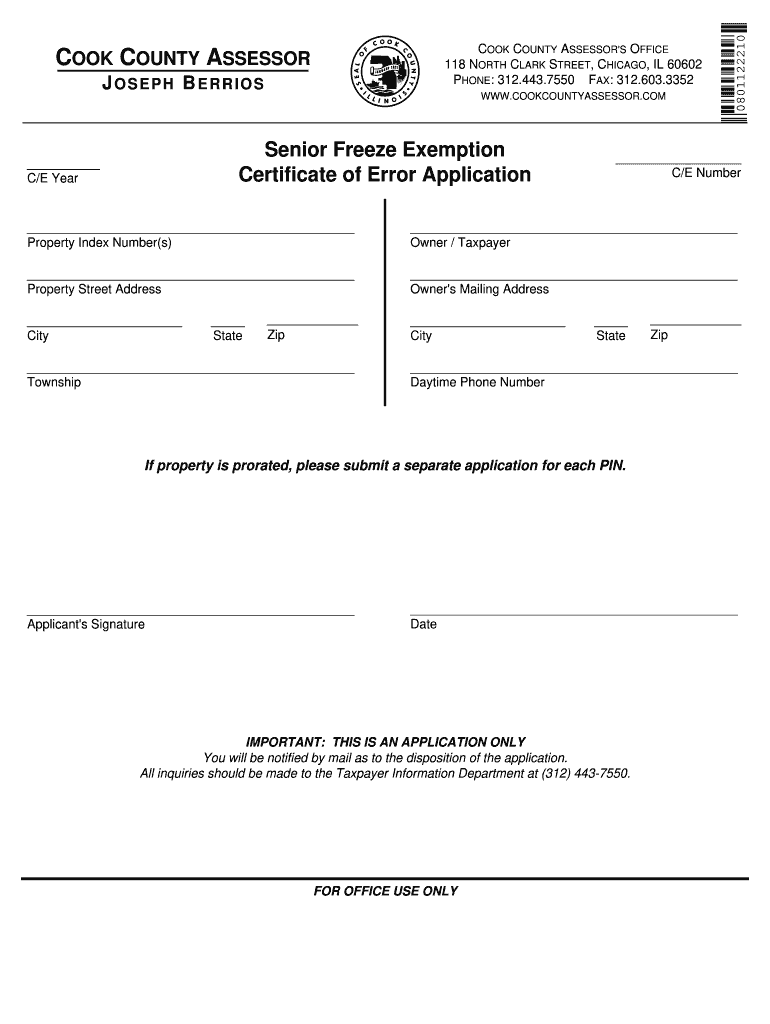
Cook County Senior Ze Application 2009-2026


What is the Cook County Senior Ze Application
The Cook County Senior Ze Application is a form designed for senior citizens seeking property tax exemptions in Cook County, Illinois. This application allows eligible seniors to reduce their property tax burden, making housing more affordable. The exemption can significantly lower the assessed value of a property, thus decreasing the amount owed in property taxes. It is essential for seniors to understand the specific criteria and benefits associated with this application to take full advantage of the available tax relief.
Eligibility Criteria
To qualify for the Cook County Senior Ze Application, applicants must meet certain eligibility requirements. Generally, these include:
- Age: Applicants must be at least sixty-five years old.
- Residency: The property must be the applicant's primary residence.
- Income: There are income limits that applicants must adhere to, which may vary annually.
- Ownership: The applicant must be the owner of the property for which the exemption is sought.
Understanding these criteria is crucial for seniors to ensure they meet the necessary qualifications before applying.
Steps to Complete the Cook County Senior Ze Application
Completing the Cook County Senior Ze Application involves several key steps:
- Gather necessary documents, including proof of age, residency, and income.
- Obtain the application form from the Cook County Assessor's Office or their website.
- Fill out the application form accurately, ensuring all required fields are completed.
- Submit the application by the designated deadline, either online, by mail, or in person.
Following these steps will help ensure a smooth application process and increase the likelihood of approval.
Required Documents
When applying for the Cook County Senior Ze Application, certain documents are required to verify eligibility. These may include:
- Proof of age, such as a driver's license or birth certificate.
- Evidence of residency, like a utility bill or lease agreement.
- Income documentation, which may consist of tax returns or Social Security statements.
Having these documents ready can expedite the application process and help avoid delays in approval.
Form Submission Methods
The Cook County Senior Ze Application can be submitted through various methods, providing flexibility for applicants. These methods include:
- Online submission via the Cook County Assessor's website.
- Mailing the completed application to the appropriate office address.
- In-person submission at the local Assessor's Office.
Each method has its own advantages, and applicants should choose the one that best fits their needs.
Legal Use of the Cook County Senior Ze Application
The Cook County Senior Ze Application is legally recognized and must be completed in compliance with state laws regarding property tax exemptions. Proper completion and submission of this application can lead to significant financial benefits for eligible seniors. It is essential for applicants to ensure that all information provided is accurate and truthful to avoid potential legal issues or penalties.
Quick guide on how to complete senior ze exemption certificate of error application form
Easily Prepare Cook County Senior Ze Application on Any Device
Digital document management has become increasingly popular among businesses and individuals alike. It serves as an ideal environmentally friendly alternative to conventional printed and signed paperwork, allowing you to access the correct format and securely store it online. airSlate SignNow provides all the necessary tools to create, modify, and electronically sign your documents swiftly without any hindrances. Manage Cook County Senior Ze Application on any platform with airSlate SignNow's Android or iOS applications and enhance your document-centric processes today.
The Easiest Way to Modify and eSign Cook County Senior Ze Application Effortlessly
- Obtain Cook County Senior Ze Application and click on Get Form to begin.
- Utilize our provided tools to complete your form.
- Emphasize important sections of your documents or redact sensitive information with tools specifically designed for that purpose by airSlate SignNow.
- Create your signature using the Sign tool, which takes just seconds and holds the same legal validity as a conventional wet ink signature.
- Review all the details carefully and click on the Done button to save your modifications.
- Choose your preferred delivery method for your form, whether by email, text message (SMS), or an invite link, or download it directly to your computer.
Eliminate worries about lost or misplaced documents, tedious form searches, or errors that necessitate printing new document copies. airSlate SignNow meets all your document management needs with just a few clicks from any device you prefer. Modify and electronically sign Cook County Senior Ze Application while ensuring excellent communication throughout the document preparation process with airSlate SignNow.
Create this form in 5 minutes or less
FAQs
-
Where can I get the form for migration certificate?
Migration is issued by the Universities themselves.The best way is to inquire your college they will guide you further.In case you happen to be from A.P.J Abdul Kalam Technical Universityhere is the link to get it issued online.Hope it helpsStudent Service (Dashboard) Dr. A.P.J. Abdul Kalam Technical University (Lucknow)Regards
-
Is a caste certificate necessary to bring for filling out the NEET 2018 application form?
Yes, caste certificate is necessary at the time applying for NEET 2018.Before applying for NEET you need to collect following things:Make sure you belong to central govt. accepted reserved caste. Some castes are reserved category in a particular state only.Make sure your name and other details in caste certificate matches 10th and 12th marksheet.In case of any discrepancies you can always ask cbse helpline to suggest you what to do next.
-
How can I fill out the online application form of JVM Shyamli Ranchi?
Go to Jawahar Vidiya Mandir website
Create this form in 5 minutes!
How to create an eSignature for the senior ze exemption certificate of error application form
How to create an electronic signature for the Senior Ze Exemption Certificate Of Error Application Form online
How to create an electronic signature for the Senior Ze Exemption Certificate Of Error Application Form in Chrome
How to generate an electronic signature for signing the Senior Ze Exemption Certificate Of Error Application Form in Gmail
How to create an eSignature for the Senior Ze Exemption Certificate Of Error Application Form from your mobile device
How to create an eSignature for the Senior Ze Exemption Certificate Of Error Application Form on iOS
How to make an eSignature for the Senior Ze Exemption Certificate Of Error Application Form on Android
People also ask
-
What is the 2009 ze exemption and how does it affect businesses?
The 2009 ze exemption is a tax provision that allows certain businesses to reduce their taxable income. This can lead to signNow savings for eligible organizations, making it essential for businesses to understand how to claim this exemption. Properly utilizing the 2009 ze exemption can free up resources for growth and operational needs.
-
How can airSlate SignNow assist businesses in managing the 2009 ze exemption documentation?
airSlate SignNow streamlines the creation, signing, and management of documents related to the 2009 ze exemption. Our platform allows users to create templates and automate workflows, reducing the time spent on document management. This efficiency is crucial when dealing with important tax-related paperwork.
-
What pricing plans does airSlate SignNow offer for businesses interested in the 2009 ze exemption?
AirSlate SignNow offers flexible pricing plans designed to cater to businesses of all sizes. Our affordable options allow you to find a solution that meets your needs while efficiently managing documentation related to the 2009 ze exemption. Contact our sales team for more details on personalized pricing.
-
Are there any specific features in airSlate SignNow that help with the 2009 ze exemption process?
Yes, airSlate SignNow includes features that facilitate document tracking, secure eSigning, and compliance with legal standards for the 2009 ze exemption. These features ensure that all necessary documents are handled appropriately, reducing the risk of delays or errors. Our user-friendly interface simplifies the entire process.
-
How does airSlate SignNow enhance collaboration on documents related to the 2009 ze exemption?
AirSlate SignNow allows multiple users to collaborate on documents related to the 2009 ze exemption in real-time. This collaborative environment improves communication and ensures that all stakeholders can contribute and review necessary changes swiftly. Enhanced collaboration can streamline the approval process signNowly.
-
Can airSlate SignNow integrate with other software to manage the 2009 ze exemption?
Absolutely! AirSlate SignNow integrates seamlessly with various software applications that can aid in managing the 2009 ze exemption. Our integrations simplify the overall workflow, allowing your team to work efficiently across different platforms and ensure that all documentation is cohesive.
-
What are the benefits of using airSlate SignNow for the 2009 ze exemption?
Using airSlate SignNow for the 2009 ze exemption offers numerous benefits, including time savings, increased accuracy, and enhanced security for your documents. By automating the signing and documentation process, businesses can allocate resources more efficiently and ensure that they meet all regulatory requirements involving the exemption.
Get more for Cook County Senior Ze Application
Find out other Cook County Senior Ze Application
- How To eSign Vermont Non-Profit Presentation
- How Do I eSign Hawaii Orthodontists PDF
- How Can I eSign Colorado Plumbing PDF
- Can I eSign Hawaii Plumbing PDF
- How Do I eSign Hawaii Plumbing Form
- Can I eSign Hawaii Plumbing Form
- How To eSign Hawaii Plumbing Word
- Help Me With eSign Hawaii Plumbing Document
- How To eSign Hawaii Plumbing Presentation
- How To eSign Maryland Plumbing Document
- How Do I eSign Mississippi Plumbing Word
- Can I eSign New Jersey Plumbing Form
- How Can I eSign Wisconsin Plumbing PPT
- Can I eSign Colorado Real Estate Form
- How To eSign Florida Real Estate Form
- Can I eSign Hawaii Real Estate Word
- How Do I eSign Hawaii Real Estate Word
- How To eSign Hawaii Real Estate Document
- How Do I eSign Hawaii Real Estate Presentation
- How Can I eSign Idaho Real Estate Document