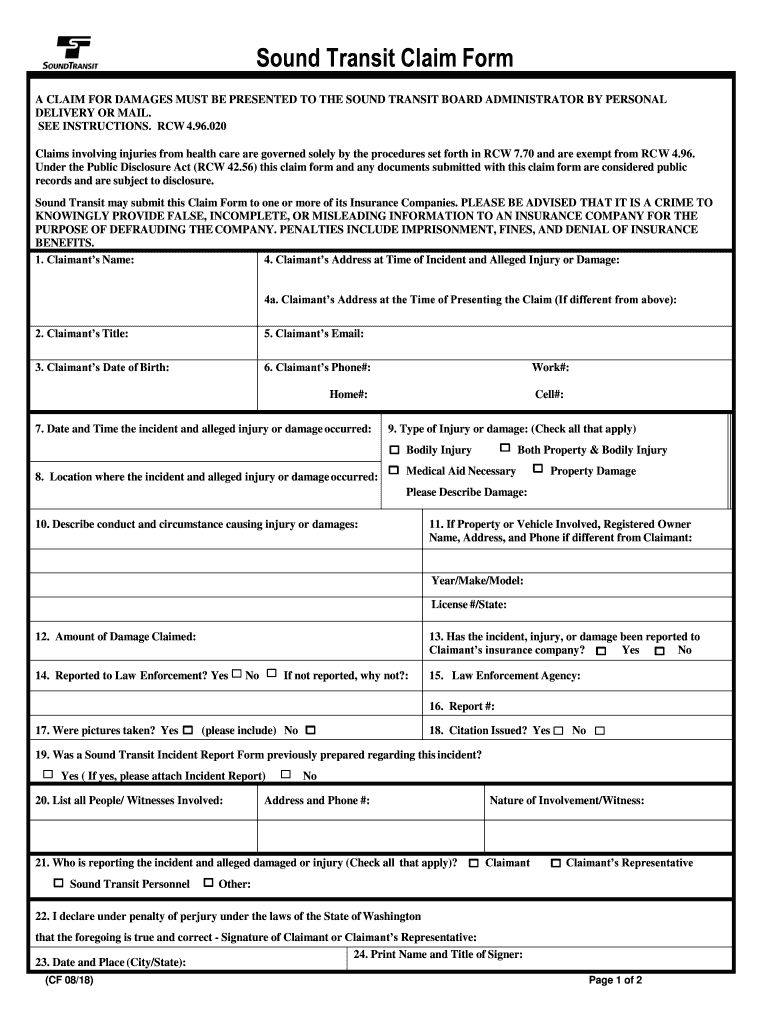
Transit Claim Form


What is the Transit Claim
The transit claim is a formal request used by individuals or businesses to seek reimbursement for expenses incurred while using public transportation services. This claim is particularly relevant for those who travel for work-related purposes, allowing them to recover costs associated with commuting. The transit claim form typically requires detailed information about the travel dates, locations, and types of transportation used, ensuring that all necessary data is captured for processing.
Steps to Complete the Transit Claim
Completing the transit claim involves several key steps to ensure accuracy and compliance. Start by gathering all relevant receipts and documentation related to your transportation expenses. Next, fill out the transit claim form with precise details, including your name, contact information, and the purpose of travel. Be sure to include the total amount claimed, along with any supporting documents. Once the form is complete, review it for any errors before submitting it to the appropriate department or agency.
Legal Use of the Transit Claim
The transit claim must adhere to specific legal requirements to be considered valid. This includes ensuring that the claim is submitted within the designated time frame and that all documentation is accurate and truthful. Misrepresentation or submission of false information can lead to penalties or denial of the claim. Understanding the legal framework surrounding transit claims is essential for ensuring compliance and protecting your rights as a claimant.
Required Documents
To successfully process a transit claim, certain documents are necessary. These typically include original receipts for transportation expenses, a completed transit claim form, and any additional paperwork that may be required by the issuing agency. It is also advisable to keep copies of all submitted documents for your records. Having these documents organized and ready will facilitate a smoother claims process.
Examples of Using the Transit Claim
Transit claims can be utilized in various scenarios, such as employees seeking reimbursement for travel to client meetings or individuals claiming expenses for commuting to work. For instance, if an employee uses public transportation to attend a conference, they can file a transit claim to recover the costs of bus or train fares. By providing clear examples, individuals can better understand how to apply the transit claim in their specific situations.
Form Submission Methods
Submitting a transit claim can be done through multiple methods, depending on the requirements of the issuing agency. Common submission methods include online platforms, where claimants can upload their completed forms and supporting documents, mailing physical copies of the claim, or delivering them in person to the relevant office. Each method has its own advantages, and claimants should choose the one that best suits their needs and preferences.
Eligibility Criteria
Eligibility for filing a transit claim typically depends on the nature of the travel and the policies of the organization or agency involved. Generally, individuals must demonstrate that their travel was necessary for work-related purposes and that they incurred legitimate expenses. Familiarizing yourself with the specific eligibility criteria will help ensure that your claim meets all necessary requirements for approval.
Quick guide on how to complete transit claim
Complete Transit Claim effortlessly on any device
Digital document management has become increasingly favored by businesses and individuals alike. It offers an ideal eco-friendly alternative to conventional printed and signed papers, enabling you to access the necessary form and securely save it online. airSlate SignNow equips you with all the tools you require to create, modify, and electronically sign your documents swiftly without delays. Manage Transit Claim on any device using airSlate SignNow's Android or iOS applications and simplify any document-related task today.
How to alter and electronically sign Transit Claim with ease
- Find Transit Claim and click Get Form to begin.
- Use the tools we offer to complete your document.
- Highlight important sections of your documents or obscure sensitive details using the tools that airSlate SignNow specifically provides for this purpose.
- Create your signature with the Sign tool, which takes seconds and holds the same legal validity as a conventional handwritten signature.
- Review the details and click on the Done button to save your changes.
- Choose how you want to send your form, whether by email, text message (SMS), invitation link, or download it to your computer.
Say goodbye to lost or misplaced documents, tedious form searching, or errors that necessitate printing new document copies. airSlate SignNow meets your document management needs in just a few clicks from your preferred device. Modify and electronically sign Transit Claim to ensure excellent communication at any phase of your form preparation process with airSlate SignNow.
Create this form in 5 minutes or less
Create this form in 5 minutes!
How to create an eSignature for the transit claim
How to create an electronic signature for your PDF file online
How to create an electronic signature for your PDF file in Google Chrome
How to make an eSignature for signing PDFs in Gmail
The best way to create an eSignature straight from your mobile device
How to create an electronic signature for a PDF file on iOS
The best way to create an eSignature for a PDF document on Android devices
People also ask
-
What is the pricing structure for airSlate SignNow in relation to sound transit?
The pricing for airSlate SignNow offers various plans that cater to different business sizes and needs. Each plan includes features that accommodate sound transit documentation processes, enhancing efficiency and compliance. Additionally, a free trial is available for those interested in exploring how the platform can streamline their workflow.
-
How does airSlate SignNow enhance the sound transit documentation process?
airSlate SignNow simplifies the sound transit documentation process by allowing users to create, send, and eSign documents effortlessly. With a user-friendly interface and robust features, businesses can manage their sound transit agreements more efficiently. The platform also helps in maintaining accurate records and accelerating the approval process.
-
What are the key features of airSlate SignNow for sound transit?
Key features of airSlate SignNow that benefit sound transit efforts include customizable templates, automated workflows, and secure eSigning capabilities. These tools help optimize document management, ensuring that sound transit agreements are processed swiftly and securely. Additionally, users can track document status in real-time for better oversight.
-
Can airSlate SignNow integrate with other tools for sound transit workflows?
Yes, airSlate SignNow offers integrations with various third-party applications that are essential for sound transit workflows. These integrations enhance collaboration and data management, enabling seamless transitions between platforms. This makes airSlate SignNow a versatile choice for businesses looking to optimize their sound transit documentation.
-
What benefits does airSlate SignNow provide for businesses involved in sound transit?
Businesses involved in sound transit can greatly benefit from airSlate SignNow through reduced processing times and improved document accuracy. By using the platform, companies can decrease manual errors and enhance collaboration among team members. This leads to more efficient operations, particularly in managing sound transit documentation.
-
Is airSlate SignNow suitable for small businesses focusing on sound transit?
Absolutely! airSlate SignNow is designed to cater to businesses of all sizes, including small enterprises focusing on sound transit. Its cost-effective pricing plans and scalable features make it an ideal solution for businesses that require efficient document management without heavy investment. Small businesses can leverage its tools to streamline their sound transit processes effectively.
-
How secure is airSlate SignNow for handling sound transit documents?
Security is a top priority for airSlate SignNow, especially when handling sensitive sound transit documents. The platform utilizes advanced encryption and security protocols to protect user data during the signing and sharing process. Users can rest assured that their sound transit agreements are stored securely and accessed only by authorized personnel.
Get more for Transit Claim
- The following affidavit of manufacture deringer form
- Commencement and termination inventory checklist form
- Outpatient test order form redmond regional medical center
- 4187 army fillable form
- Delaware usaattn encounter processingp o box 1 form
- Authorization for access use andor disclosure of form
- Altheimer md form
- Person with a disability parking permit application hawaii form
Find out other Transit Claim
- Sign Colorado Generic lease agreement Safe
- How Can I Sign Vermont Credit agreement
- Sign New York Generic lease agreement Myself
- How Can I Sign Utah House rent agreement format
- Sign Alabama House rental lease agreement Online
- Sign Arkansas House rental lease agreement Free
- Sign Alaska Land lease agreement Computer
- How Do I Sign Texas Land lease agreement
- Sign Vermont Land lease agreement Free
- Sign Texas House rental lease Now
- How Can I Sign Arizona Lease agreement contract
- Help Me With Sign New Hampshire lease agreement
- How To Sign Kentucky Lease agreement form
- Can I Sign Michigan Lease agreement sample
- How Do I Sign Oregon Lease agreement sample
- How Can I Sign Oregon Lease agreement sample
- Can I Sign Oregon Lease agreement sample
- How To Sign West Virginia Lease agreement contract
- How Do I Sign Colorado Lease agreement template
- Sign Iowa Lease agreement template Free