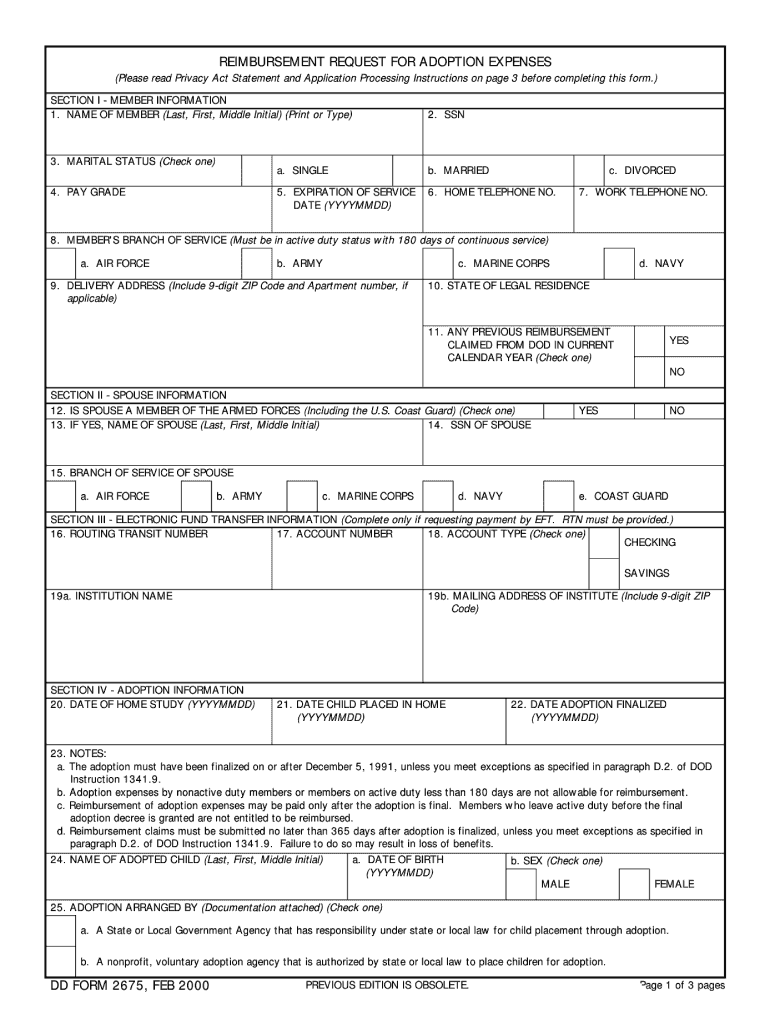
Dd Form 2675 Feb 2018-2026


What is the DD Form 2675?
The DD Form 2675, also known as the 2675 adoption form, is utilized primarily within the military context for reimbursement adoption. This form is essential for service members who wish to seek reimbursement for adoption expenses incurred during the adoption process. The form captures necessary details about the service member, the adopted child, and the expenses associated with the adoption. Understanding this form is crucial for ensuring that all required information is accurately documented, facilitating a smoother reimbursement process.
Steps to Complete the DD Form 2675
Completing the DD Form 2675 involves several key steps to ensure accuracy and compliance. Begin by gathering all necessary documentation related to the adoption, including receipts and legal papers. Next, fill out the form with the required personal information, such as your name, rank, and contact details. It is important to provide accurate information regarding the adopted child, including their name, date of birth, and any relevant legal documentation. After completing the form, review all entries for correctness and ensure that all supporting documents are attached before submission.
Legal Use of the DD Form 2675
The legal validity of the DD Form 2675 hinges on compliance with specific regulations governing adoption reimbursements within the military. This form must be filled out accurately and submitted within the designated time frame to be considered valid. The adoption expenses claimed must adhere to the guidelines set forth by military regulations, ensuring that all costs are eligible for reimbursement. Additionally, the form must be signed and dated by the service member to affirm the authenticity of the information provided.
How to Obtain the DD Form 2675
The DD Form 2675 can be obtained through various military resources. Service members can access the form via official military websites or through their unit's administrative office. It is important to ensure that the most current version of the form is used, as outdated forms may not be accepted. Additionally, some military installations may provide physical copies of the form upon request.
Examples of Using the DD Form 2675
Utilizing the DD Form 2675 can vary depending on individual circumstances. For instance, a service member who has recently adopted a child may submit this form to request reimbursement for legal fees associated with the adoption process. Another example includes claiming costs for travel incurred during the adoption process, such as trips to meet the child or attend court hearings. Each instance requires careful documentation and adherence to the guidelines outlined in the form.
Form Submission Methods
The completed DD Form 2675 can be submitted through several methods. Service members typically have the option to submit the form online via designated military portals, by mail to the appropriate administrative office, or in person at their unit's administrative office. It is advisable to check specific submission guidelines, as they may vary by branch of service or location.
Eligibility Criteria for the DD Form 2675
To be eligible to use the DD Form 2675, service members must meet certain criteria. This includes being an active duty member of the military and having incurred eligible expenses related to the adoption of a child. Additionally, the adoption must comply with both federal and state laws governing adoption processes. Understanding these eligibility requirements is essential to ensure that the reimbursement request is valid and can be processed efficiently.
Quick guide on how to complete dd form 2675 feb 2000
Manage Dd Form 2675 Feb effortlessly on any device
Digital document management has gained signNow traction among businesses and individuals alike. It serves as an ideal environmentally friendly alternative to traditional printed and signed documents, as you can easily locate the necessary form and securely keep it online. airSlate SignNow equips you with all the resources required to create, modify, and electronically sign your documents promptly without any hold-ups. Manage Dd Form 2675 Feb on any device using airSlate SignNow's Android or iOS applications and streamline any document-related task today.
How to modify and electronically sign Dd Form 2675 Feb with ease
- Find Dd Form 2675 Feb and click Get Form to begin.
- Utilize the tools we provide to fill out your form.
- Emphasize important parts of your documents or redact sensitive information with tools specifically offered by airSlate SignNow for that purpose.
- Craft your signature with the Sign feature, which takes only a few seconds and holds the same legal validity as a conventional wet ink signature.
- Review all the details and hit the Done button to save your updates.
- Choose how you wish to share your form, whether by email, SMS, or invitation link, or download it to your computer.
Eliminate concerns over lost or mislaid documents, tedious form searching, or mistakes that require reprinting new document copies. airSlate SignNow addresses all your document management needs in just a few clicks from any device you prefer. Modify and electronically sign Dd Form 2675 Feb to ensure effective communication at every stage of your form completion process with airSlate SignNow.
Create this form in 5 minutes or less
Find and fill out the correct dd form 2675 feb 2000
Create this form in 5 minutes!
How to create an eSignature for the dd form 2675 feb 2000
The best way to create an electronic signature for a PDF in the online mode
The best way to create an electronic signature for a PDF in Chrome
How to create an eSignature for putting it on PDFs in Gmail
The way to generate an eSignature right from your smart phone
The way to create an eSignature for a PDF on iOS devices
The way to generate an eSignature for a PDF on Android OS
People also ask
-
What is a DD Form 2675?
The DD Form 2675 is a document used by the U.S. Department of Defense to capture vital information for administrative purposes. It is essential for managing various processes, including eSigning and sending critical documents. Understanding how to fill out and submit the DD Form 2675 correctly is crucial for compliance and efficiency.
-
How can airSlate SignNow help with the DD Form 2675?
airSlate SignNow simplifies the process of preparing, sending, and eSigning the DD Form 2675. With our user-friendly interface, you can quickly upload the form, add necessary fields, and send it to your recipients for signatures. This ensures that your documents are managed efficiently and securely.
-
Is airSlate SignNow a cost-effective solution for handling DD Form 2675?
Yes, airSlate SignNow offers competitive pricing plans tailored to meet the needs of organizations managing documents like the DD Form 2675. By adopting our solution, businesses can save time and resources on paperwork, reducing the overall cost of document management. Our subscription plans ensure accessibility for various budget sizes.
-
What features does airSlate SignNow offer for managing the DD Form 2675?
airSlate SignNow provides comprehensive features, including template customization, secure storage, and real-time tracking for the DD Form 2675. Our collaboration tools enable multiple users to work on the form simultaneously, ensuring accuracy and efficiency. These features streamline the entire signing process.
-
Can I integrate airSlate SignNow with other applications for the DD Form 2675?
AirSlate SignNow supports a wide range of integrations with popular applications, making it easy to manage the DD Form 2675 alongside your existing tools. Whether you use CRM systems, cloud storage, or communication platforms, our solution ensures a seamless workflow. Integrating helps enhance the efficiency of your document processes.
-
What are the benefits of using airSlate SignNow for the DD Form 2675?
Using airSlate SignNow for the DD Form 2675 offers numerous benefits, including improved turnaround times for document processing and enhanced security features for sensitive information. Our electronic signature capability ensures compliance with legal standards while promoting convenience. Overall, it elevates your document management experience.
-
Is training available for using airSlate SignNow with the DD Form 2675?
Absolutely! airSlate SignNow provides comprehensive training resources to help users effectively utilize our platform for the DD Form 2675. These resources include tutorials, webinars, and customer support to guide you through every step of the document eSigning process. Our goal is to ensure you feel confident using our solution.
Get more for Dd Form 2675 Feb
- Texas ffa greenhand quiz form
- Fin533 form
- Lesson 1 homework practice angle and line relationships form
- Washington sales summary fee report liq 162 form
- Hypertension disability benefits questionnaire form
- Form 2124 supported home livingcommunity support
- Baylor scott and white letterhead 412169717 form
- Form 8453 fe
Find out other Dd Form 2675 Feb
- Sign Utah Business Operations LLC Operating Agreement Computer
- Sign West Virginia Business Operations Rental Lease Agreement Now
- How To Sign Colorado Car Dealer Arbitration Agreement
- Sign Florida Car Dealer Resignation Letter Now
- Sign Georgia Car Dealer Cease And Desist Letter Fast
- Sign Georgia Car Dealer Purchase Order Template Mobile
- Sign Delaware Car Dealer Limited Power Of Attorney Fast
- How To Sign Georgia Car Dealer Lease Agreement Form
- How To Sign Iowa Car Dealer Resignation Letter
- Sign Iowa Car Dealer Contract Safe
- Sign Iowa Car Dealer Limited Power Of Attorney Computer
- Help Me With Sign Iowa Car Dealer Limited Power Of Attorney
- Sign Kansas Car Dealer Contract Fast
- Sign Kansas Car Dealer Agreement Secure
- Sign Louisiana Car Dealer Resignation Letter Mobile
- Help Me With Sign Kansas Car Dealer POA
- How Do I Sign Massachusetts Car Dealer Warranty Deed
- How To Sign Nebraska Car Dealer Resignation Letter
- How Can I Sign New Jersey Car Dealer Arbitration Agreement
- How Can I Sign Ohio Car Dealer Cease And Desist Letter