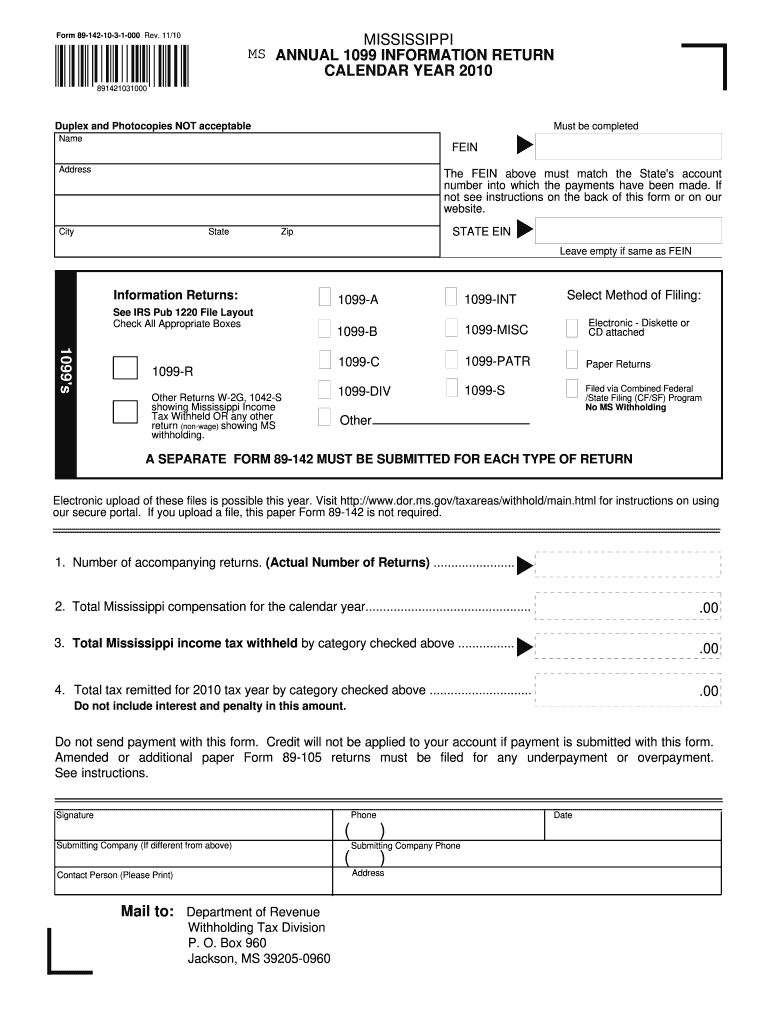
89 142 2010-2026


What is the Mississippi Annual Information Return 89-142?
The Mississippi Annual Information Return, commonly referred to as the 89-142, is a tax form used by businesses operating in Mississippi to report income and other relevant financial information to the state. This form is essential for ensuring compliance with state tax regulations and helps the Mississippi Department of Revenue assess the tax obligations of various business entities, including corporations, partnerships, and LLCs. The 89-142 is typically required to be filed annually, providing a comprehensive overview of a business's financial activities throughout the year.
Steps to Complete the 89-142
Completing the Mississippi Annual Information Return 89-142 involves several key steps:
- Gather all necessary financial documents, including income statements, balance sheets, and previous tax returns.
- Ensure you have the correct version of the form, as updates may occur annually.
- Fill out the form accurately, providing all required information about your business's income, deductions, and credits.
- Review the completed form for accuracy, ensuring that all calculations are correct.
- Sign the form electronically or manually, depending on your submission method.
- Submit the form by the designated filing deadline, either electronically or via mail.
Filing Deadlines / Important Dates
It is crucial to be aware of the filing deadlines for the Mississippi Annual Information Return 89-142 to avoid penalties. Typically, the form must be submitted by April 15 of the following year after the tax year ends. For example, the return for the 2023 tax year is due by April 15, 2024. If the deadline falls on a weekend or holiday, it may be extended to the next business day. Taxpayers should also consider any extensions that may be applicable, which can provide additional time for filing.
Legal Use of the 89-142
The Mississippi Annual Information Return 89-142 is legally required for businesses operating within the state. Failure to file this form can result in penalties, including fines and interest on unpaid taxes. The form serves as a legal document that provides transparency regarding a business's financial activities. It is essential to ensure that the information reported is accurate and complete, as discrepancies can lead to audits or other legal repercussions.
Who Issues the Form?
The Mississippi Department of Revenue is the authoritative body that issues the Annual Information Return 89-142. This department is responsible for overseeing tax compliance and ensuring that businesses adhere to state tax laws. The department provides resources and guidance for taxpayers to help them understand their obligations and correctly complete the form. Additionally, the department may update the form periodically, reflecting changes in tax laws or reporting requirements.
Digital vs. Paper Version
Businesses have the option to file the Mississippi Annual Information Return 89-142 either digitally or on paper. The digital version is often preferred due to its convenience and efficiency. Filing online can expedite the submission process and reduce the risk of errors. However, some businesses may still opt for paper filing, especially if they are more comfortable with traditional methods. Regardless of the chosen method, it is important to ensure that the form is completed accurately and submitted on time.
Quick guide on how to complete mississippi annual information return
Your assistance manual on how to prepare your 89 142
If you’re wondering how to finalize and submit your 89 142, here are a few concise instructions on how to simplify tax processing.
To start, you just need to register your airSlate SignNow account to change how you manage documents online. airSlate SignNow is a highly user-friendly and powerful document solution that allows you to edit, create, and complete your tax forms effortlessly. Utilizing its editor, you can alternate between text, check boxes, and eSignatures, and go back to modify answers as necessary. Optimize your tax management with advanced PDF editing, eSigning, and seamless sharing.
Follow the instructions below to complete your 89 142 in no time:
- Establish your account and begin working on PDFs in moments.
- Utilize our directory to locate any IRS tax form; browse through versions and schedules.
- Click Obtain form to access your 89 142 in our editor.
- Complete the necessary fillable fields with your details (text, numbers, check marks).
- Utilize the Signature Tool to add your legally-binding eSignature (if needed).
- Examine your document and rectify any mistakes.
- Save changes, print your copy, send it to your recipient, and download it to your device.
Utilize this manual to file your taxes online with airSlate SignNow. Please be aware that submitting on paper can lead to return errors and delay refunds. As always, before e-filing your taxes, verify the IRS website for filing regulations in your state.
Create this form in 5 minutes or less
FAQs
-
Can anyone share a link on how to fill out the GST and GST annual return?
The deadline for filing GST Return for the year 17–18 is fast approaching .To file the GST annual return you need to reconcile the data appearing in your returns with the data in your financial books.You can watch the below video to have a basic idea about filing GST annual returnEnglish :Hindi :
-
When I fill out my tax information for a new employer, what do I put for max withholding, to get the biggest possible tax return?
It sounds like you wish to get a large tax return. In that case when filling out your W-4 form you should claim S-0 (that’s single with zero exemptions). This means that your employer will take out the maximum amount. For those people who insist upon the government having use of their money all year there is also an option to have additional funds taken out and held and then returned when your annual return is filed. For that matter you could allow the government to keep it all during the year and then when you file your return instead of taking a refund just tell them to keep it toward next years return. Seriously, I know the large tax return seems nice and for some people that is how they save for vacations and other things, but a tax return is not a gift from the USA. It is your money and receiving a large tax return means that you allowed someone else to have your money for a year without paying you interest for the privilege of keeping your money.
-
How much annual salary would you have to make to be considered wealthy in Mississippi?
Depends on which region of Mississippi and who you ask. My answer will reflect my personal opinion and knowledge of Northeast Mississippi. Most people I know who live in the northeast section of Mississippi have average salaries of $30,000–45,000. That’s a low number for a lot of people. But it’s a comfortable salary for most people in northeast Mississippi. The cost of living is relatively low here. Rent averages $550 in my town. Anything above $45,000 salary would be above average around here. However, I wouldn’t say above average necessarily means wealthy, to me. A wealthy person, to me, makes over $100,000 a year. I know quite a few landlords, contractors, and physicians who make above and beyond.
-
How come my tax return was rejected when I filled out all the information correctly, have the correct pin, and did not file them last year?
Are we talking about an individual form 1040? If so are you attempting to electronically file with software like TurboTax or did you paper file? You are a US person with a Social Security number correct? Also, were you provided with a rejection code?In truth, there could be many reasons why your filing didn't go through. If you can give me the answer to the questions I asked above I can better direct you.I would not and no one on quora should charge you or take money from you to answer a question like this.
-
How do I submit income tax returns online?
Here is a step by step guide to e-file your income tax return using ClearTax. It is simple, easy and quick.From 1st July onwards, it is mandatory to link your PAN with Aadhaar and mention it in your IT returns. If you have applied for Aadhaar, you can mention the enrollment number in your returns.Read our Guide on how to link your PAN with Aadhaar.Step 1.Get startedLogin to your ClearTax account.Click on ‘Upload Form 16 PDF’ if you have your Form 16 in PDF format.If you do not have Form 16 in PDF format click on ‘Continue Here’Get an expert & supportive CA to manage your taxes. Plans start @ Rs.799/-ContinueWhat are you looking for?Account & Book KeepingCompany RegistrationGST RegistrationGST Return FilingIncome Tax FilingTrademark RegistrationOtherStep 2.Enter personal infoEnter your Name, PAN, DOB and Bank account details.Step 3.Enter salary detailsFill in your salary, employee details (Name and TAN) and TDS.Tip: Want to claim HRA? Read the guide.Step 4.Enter deduction detailsEnter investment details under Section 80C(eg. LIC, PPF etc., and claim other tax benefits here.Tip: Do you have kids?Claim benefits on their tuition fees under Section 80CStep 5.Add details of taxes paidIf you have non-salary income,eg. interest income or freelance income, then add tax payments that are already made. You can also add these details by uploading Form 26ASStep 6.E-file your returnIf you see “Refund” or “No Tax Due” here, Click on proceed to E-Filing.You will get an acknowledgement number on the next screen.Tip: See a “Tax Due” message? Read this guide to know how to pay your tax dues.Step 7: E-VerifyOnce your return is file E-Verify your income tax return
-
How can I add my business location on instagram"s suggested locations?
Making a custom location on Instagram is actually quite easy and gives you an advantage to other businesses because it allows you to drive traffic via location.First off, Facebook owns Instagram; therefore, any location listed on Facebook also appears on Instagram. So you are going to need to create a business location on Facebook.So let’s dive into how to create a business location on Instagram.Make sure that you have enabled location services through the Facebook App or in your phone settings. If you are using an iPhone, select “Settings” → “Account Settings” → “Location” → “While Using The App”You need to create a Facebook check-in status. You do this by making a status and type the name of what you want your location to be called. For example “Growth Hustlers HQ”. Scroll to the bottom of the options and select “Add Custom Location” then tap on it!Now that you’ve created a custom location you need to describe it. It will ask you to choose which category describes your location, which you will answer “Business”.After choosing a category Facebook will ask you to choose a location. You can either choose “I’m currently here” or you can search for a location that you want to create for your business.Finally, publish your status. Congratulations! You have just created a custom location to be used on Facebook and Instagram.Now you are able to tag your business or a custom location on Instagram.If you have any questions about Social Media Marketing for businesses feel free to check out GrowthHustlers.com where you can find tons of resources about growing your Instagram following.
Create this form in 5 minutes!
How to create an eSignature for the mississippi annual information return
How to generate an eSignature for your Mississippi Annual Information Return online
How to make an electronic signature for the Mississippi Annual Information Return in Chrome
How to generate an eSignature for signing the Mississippi Annual Information Return in Gmail
How to make an electronic signature for the Mississippi Annual Information Return from your mobile device
How to make an eSignature for the Mississippi Annual Information Return on iOS
How to make an eSignature for the Mississippi Annual Information Return on Android OS
People also ask
-
What is a Mississippi information return?
A Mississippi information return is a document required by the state for reporting certain types of income and tax information. Businesses must file these returns to comply with state tax laws and ensure proper reporting of their earnings. Understanding the specifics of the Mississippi information return is crucial for accurate compliance.
-
How does airSlate SignNow assist with filing Mississippi information returns?
airSlate SignNow simplifies the process of preparing and submitting Mississippi information returns by providing an easy-to-use electronic signature solution. Our platform allows businesses to securely sign documents online, making it faster and more efficient to handle paperwork involved in tax filings. Utilizing airSlate SignNow ensures compliance with state regulations while saving time.
-
What are the benefits of using airSlate SignNow for Mississippi information returns?
By using airSlate SignNow, companies can enjoy streamlined document management, reduced paper use, and improved efficiency in handling Mississippi information returns. The platform's user-friendly interface enhances signature processes and reduces the likelihood of errors. Additionally, digital filings promote a more environmentally friendly approach to business operations.
-
Is there a cost associated with using airSlate SignNow for Mississippi information returns?
Yes, airSlate SignNow offers various subscription plans suited for businesses of all sizes, and pricing details can be found on our website. The cost-effectiveness of our solution is highlighted by the time and resources saved while preparing Mississippi information returns. Our transparent pricing model ensures there are no hidden fees.
-
What features does airSlate SignNow offer for managing Mississippi information returns?
airSlate SignNow includes features such as customizable templates, bulk sending capabilities, and audit trails which are essential for managing Mississippi information returns. These tools enable businesses to create, send, and track documents effortlessly. Robust security measures also ensure that all sensitive information remains protected throughout the process.
-
Can airSlate SignNow integrate with other applications for processing Mississippi information returns?
Absolutely! airSlate SignNow integrates seamlessly with a variety of accounting and financial software, making it easier to manage Mississippi information returns alongside other business operations. This integration helps to streamline workflows by automating data transfer between systems, reducing manual entry, and improving accuracy.
-
How does airSlate SignNow ensure the security of Mississippi information returns?
Security is a top priority at airSlate SignNow. We use advanced encryption technologies and compliance with industry standards to safeguard your Mississippi information returns and all documents you manage on our platform. Our commitment to security helps you maintain privacy and protect sensitive financial data.
Get more for 89 142
Find out other 89 142
- Help Me With eSign Hawaii Acknowledgement Letter
- eSign Rhode Island Deed of Indemnity Template Secure
- eSign Illinois Car Lease Agreement Template Fast
- eSign Delaware Retainer Agreement Template Later
- eSign Arkansas Attorney Approval Simple
- eSign Maine Car Lease Agreement Template Later
- eSign Oregon Limited Power of Attorney Secure
- How Can I eSign Arizona Assignment of Shares
- How To eSign Hawaii Unlimited Power of Attorney
- How To eSign Louisiana Unlimited Power of Attorney
- eSign Oklahoma Unlimited Power of Attorney Now
- How To eSign Oregon Unlimited Power of Attorney
- eSign Hawaii Retainer for Attorney Easy
- How To eSign Texas Retainer for Attorney
- eSign Hawaii Standstill Agreement Computer
- How Can I eSign Texas Standstill Agreement
- How To eSign Hawaii Lease Renewal
- How Can I eSign Florida Lease Amendment
- eSign Georgia Lease Amendment Free
- eSign Arizona Notice of Intent to Vacate Easy