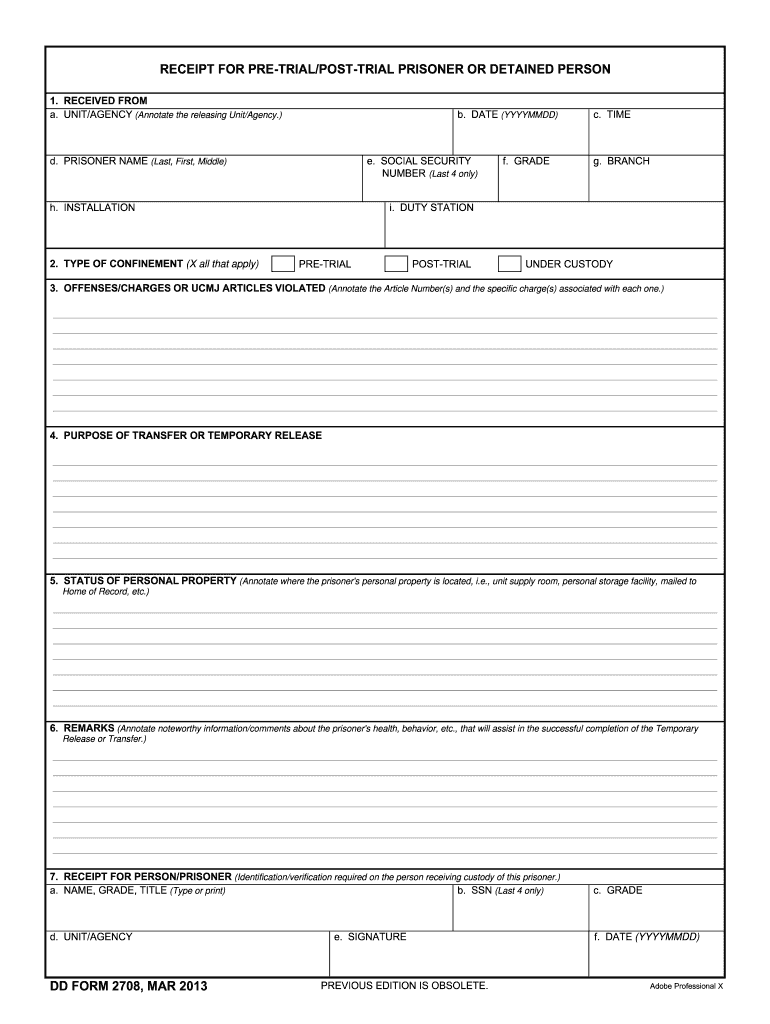
Jail Release Papers Template 2013


What is the jail release papers template
The jail release papers template is a standardized document used to formalize the release of an inmate from a correctional facility. This paperwork serves as proof that the individual has completed their sentence or has been granted early release. It typically includes essential information such as the inmate's name, identification number, the facility's name, and the release date. The template ensures that all necessary details are captured, making the process smoother for both the inmate and the facility.
Key elements of the jail release papers template
Understanding the key elements of the jail release papers template is crucial for ensuring its validity. The primary components usually include:
- Inmate Information: Full name, date of birth, and identification number.
- Facility Information: Name and address of the correctional institution.
- Release Details: Date of release, reason for release, and any conditions that may apply.
- Signature Lines: Spaces for authorized personnel to sign, confirming the release.
- Legal Notices: Any relevant legal disclaimers or instructions related to the release.
Steps to complete the jail release papers template
Completing the jail release papers template involves several straightforward steps. It is essential to ensure accuracy to avoid delays in the release process. The steps include:
- Gather Information: Collect all necessary details about the inmate and the facility.
- Fill Out the Template: Carefully enter the required information into the designated fields.
- Review for Accuracy: Double-check all entries to ensure there are no errors.
- Obtain Signatures: Secure signatures from the appropriate authorities to validate the document.
- Distribute Copies: Provide copies of the completed paperwork to relevant parties, such as the inmate and the facility.
How to obtain the jail release papers template
Obtaining the jail release papers template is typically straightforward. Individuals can access this document through various channels, including:
- Correctional Facility: Most jails and prisons provide their own templates for release paperwork.
- Online Resources: Various legal websites offer downloadable templates that can be tailored to specific needs.
- Legal Aid Services: Organizations providing legal assistance may have templates available for use.
Legal use of the jail release papers template
The legal use of the jail release papers template is critical for ensuring that the release process is compliant with state and federal laws. The document must be filled out accurately and signed by authorized personnel to be considered valid. It serves as an official record of the release, which can be referenced in future legal matters. Failure to use the template correctly may result in complications for the inmate, including potential legal repercussions.
Examples of using the jail release papers template
Examples of using the jail release papers template can vary based on the circumstances of the release. Common scenarios include:
- Standard Release: An inmate completing their sentence and being released on the scheduled date.
- Early Release: An inmate being granted parole or early release due to good behavior.
- Release on Bail: An inmate being released while awaiting trial or appeal.
Quick guide on how to complete jail release papers template
Complete Jail Release Papers Template effortlessly on any device
Digital document management has gained popularity among businesses and individuals alike. It offers an ideal eco-friendly alternative to traditional printed and signed papers, allowing you to access the correct form and securely save it online. airSlate SignNow provides all the tools necessary to create, modify, and eSign your documents swiftly without delays. Manage Jail Release Papers Template on any device using airSlate SignNow's Android or iOS applications and enhance any document-focused process today.
How to modify and eSign Jail Release Papers Template smoothly
- Find Jail Release Papers Template and then click Get Form to begin.
- Utilize the tools we provide to fill out your document.
- Emphasize important parts of your documents or redact sensitive information with tools that airSlate SignNow specifically provides for that purpose.
- Create your eSignature with the Sign feature, which takes mere seconds and holds the same legal validity as a conventional wet ink signature.
- Review all the details carefully and then click on the Done button to save your changes.
- Select your preferred method of delivering your form, via email, text message (SMS), invitation link, or download it to your computer.
Eliminate issues related to lost or misplaced files, tedious form hunts, or errors that necessitate printing new document copies. airSlate SignNow meets your document management needs with just a few clicks from any device you prefer. Edit and eSign Jail Release Papers Template to ensure excellent communication at every step of the form preparation process with airSlate SignNow.
Create this form in 5 minutes or less
Find and fill out the correct jail release papers template
Create this form in 5 minutes!
How to create an eSignature for the jail release papers template
The best way to create an eSignature for a PDF file in the online mode
The best way to create an eSignature for a PDF file in Chrome
The best way to create an electronic signature for putting it on PDFs in Gmail
The way to generate an electronic signature straight from your smartphone
The way to generate an eSignature for a PDF file on iOS devices
The way to generate an electronic signature for a PDF document on Android
People also ask
-
What is release from jail paperwork, and why is it important?
Release from jail paperwork refers to the legal documents necessary for an individual to be legally released from custody. Properly completed release from jail paperwork ensures compliance with legal requirements and can expedite the release process, ultimately helping clients rejoin their families and communities more swiftly.
-
How does airSlate SignNow assist with release from jail paperwork?
airSlate SignNow simplifies the process of handling release from jail paperwork by providing an intuitive platform for document creation, signing, and sharing. Our service allows for easy collaboration between parties, ensuring that necessary documents are completed accurately and promptly.
-
Is there a cost associated with using airSlate SignNow for release from jail paperwork?
Yes, airSlate SignNow offers various pricing plans that cater to different organizational needs. Our cost-effective solution provides great value for managing release from jail paperwork, especially when considering the potential savings in time and legal fees.
-
What features does airSlate SignNow offer for managing release from jail paperwork?
airSlate SignNow includes a range of features aimed at streamlining the management of release from jail paperwork, such as electronic signatures, document templates, and real-time tracking. These features enhance efficiency and ensure that all necessary forms are completed without delays.
-
Can I integrate airSlate SignNow with other software for release from jail paperwork?
Absolutely, airSlate SignNow supports integrations with various third-party applications to enhance your workflow. This means you can easily connect our platform with your existing case management systems, enabling seamless processing of release from jail paperwork.
-
What types of documents can I manage alongside release from jail paperwork?
In addition to release from jail paperwork, airSlate SignNow allows you to manage a wide range of legal and business documents. This includes contracts, waivers, and other essential forms, all from a single platform that facilitates easy document handling and eSigning.
-
How does airSlate SignNow ensure the security of my release from jail paperwork?
airSlate SignNow prioritizes the security of your documents by implementing robust encryption protocols and compliant document storage. This means that your release from jail paperwork is safeguarded against unauthorized access, giving you peace of mind throughout the signing process.
Get more for Jail Release Papers Template
- Course attendance form graduate school tu delft medewerkers
- End of year staff appraisal form government of belize
- Statement of claimant or other person example form
- Jrotc certificate of completion form
- Analytic geometry eoc practice questions form
- Course repetition request long beach city college form
- Transcript request form suny schenectady
- Expanded adept 4 0 formative observation form updated
Find out other Jail Release Papers Template
- How To eSign Hawaii Government Word
- Can I eSign Hawaii Government Word
- How To eSign Hawaii Government Document
- How To eSign Hawaii Government Document
- How Can I eSign Hawaii Government Document
- Can I eSign Hawaii Government Document
- How Can I eSign Hawaii Government Document
- How To eSign Hawaii Government Document
- How To eSign Hawaii Government Form
- How Can I eSign Hawaii Government Form
- Help Me With eSign Hawaii Healthcare / Medical PDF
- How To eSign Arizona High Tech Document
- How Can I eSign Illinois Healthcare / Medical Presentation
- Can I eSign Hawaii High Tech Document
- How Can I eSign Hawaii High Tech Document
- How Do I eSign Hawaii High Tech Document
- Can I eSign Hawaii High Tech Word
- How Can I eSign Hawaii High Tech Form
- How Do I eSign New Mexico Healthcare / Medical Word
- How To eSign Washington High Tech Presentation