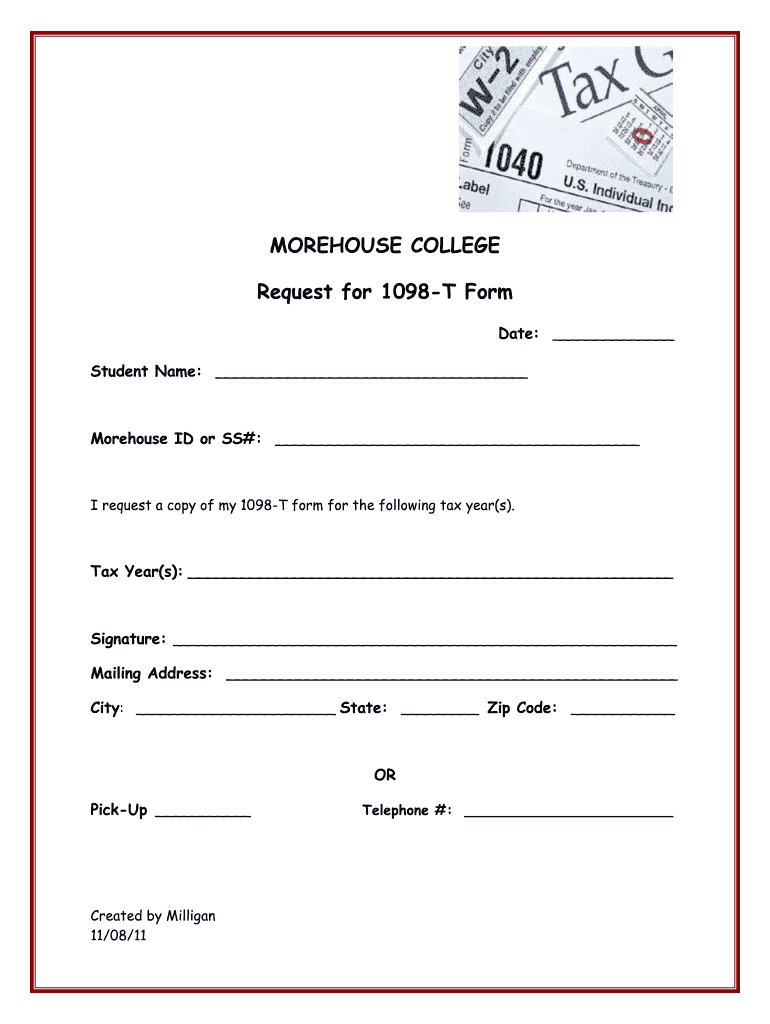
1098 T Form Morehouse 2011-2026


What is the 1098 T Form Morehouse
The 1098 T Form Morehouse is an essential tax document used by eligible educational institutions to report payments received for qualified tuition and related expenses. This form provides students and the Internal Revenue Service (IRS) with crucial information regarding tuition payments, scholarships, and grants. It is particularly important for students seeking to claim education-related tax credits such as the American Opportunity Credit or the Lifetime Learning Credit. Understanding the details on this form can help students maximize their tax benefits and ensure compliance with IRS regulations.
How to obtain the 1098 T Form Morehouse
Students can obtain the 1098 T Form Morehouse through the Morehouse College Banner Web system. By logging into the Banner Web portal, students can access their financial information and download the form directly. It is advisable to check the portal during tax season, as the forms are typically made available by the end of January each year. If a student encounters difficulties accessing the form online, they may contact the financial aid office for assistance.
Steps to complete the 1098 T Form Morehouse
Completing the 1098 T Form Morehouse involves several straightforward steps. First, students should gather necessary documents, including their tuition payment receipts and any scholarship or grant information. Next, they should log into the Morehouse Banner Web portal to access their 1098 T Form. After reviewing the pre-filled information for accuracy, students can enter any additional details required. Finally, it is important to save or print the completed form for their tax records. Ensuring that all information is accurate will help avoid issues with the IRS.
Legal use of the 1098 T Form Morehouse
The 1098 T Form Morehouse is legally recognized by the IRS as a valid document for reporting educational expenses. It is crucial for students to use this form correctly to claim eligible tax credits. Misreporting or failing to include this form when filing taxes can lead to penalties or missed opportunities for financial benefits. Students should retain a copy of the form for their records and consult a tax professional if they have questions about its legal implications.
Key elements of the 1098 T Form Morehouse
Key elements of the 1098 T Form Morehouse include the student's name, taxpayer identification number, and the institution's information. Additionally, the form lists the amounts billed for qualified tuition and related expenses, as well as any scholarships or grants received. Understanding these elements is vital for students to accurately report their educational expenses on their tax returns. Each section of the form serves a specific purpose, ensuring that students can effectively utilize it for tax benefits.
Filing Deadlines / Important Dates
Filing deadlines for the 1098 T Form Morehouse align with the IRS tax filing calendar. Typically, the form is made available to students by January 31 of each year. Students should be aware that the deadline for filing their federal tax returns is usually April 15, unless it falls on a weekend or holiday. It is important for students to keep these dates in mind to ensure they file their taxes on time and include the necessary documentation.
Quick guide on how to complete morehouse college 1098 t form
The simplest method to locate and endorse 1098 T Form Morehouse
Across the breadth of your entire organization, inefficient workflows surrounding paper approvals can take up signNow working time. Signing paperwork such as 1098 T Form Morehouse is an inherent aspect of operations in any enterprise, which is why the effectiveness of each agreement’s lifecycle signNowly impacts the company’s overall success. With airSlate SignNow, endorsing your 1098 T Form Morehouse can be as straightforward and rapid as possible. This platform provides you with the latest version of nearly any document. Even better, you can sign it instantly without needing to install external applications on your computer or printing any hard copies.
How to obtain and endorse your 1098 T Form Morehouse
- Explore our collection by category or use the search option to locate the document you require.
- View the form preview by clicking Learn more to confirm it’s the correct one.
- Click Get form to start editing immediately.
- Fill out your form and incorporate any necessary details using the toolbar.
- Once completed, click the Sign tool to endorse your 1098 T Form Morehouse.
- Choose the signature method that is most suitable for you: Draw, Generate initials, or upload an image of your handwritten signature.
- Click Done to finalize editing and move on to document-sharing options as required.
With airSlate SignNow, you possess everything necessary to manage your documents effectively. You can discover, complete, edit, and even distribute your 1098 T Form Morehouse all in one tab with ease. Simplify your processes by utilizing a single, intelligent eSignature solution.
Create this form in 5 minutes or less
FAQs
-
Is it possible to write off college tuition without a 1098 T form?
I’ve been asked today to answer this question, but it appears to be an old question. In case it’s being revised by someone who is having a similar query today…If it’s a current year or within the past three years, you most certainly can file without a 1098-T … provided the university doesn’t issue 1098-T’s AND it is a real university. This means it is a university in another country, such as Oxford or Cambridge in England. If it’s a US-based university, it issued a 1098-T IF it was relevant. It’s not relevant if the classes you took did not meet the 1098-T standards which co-incidentally follow the same rules that you have to follow to qualify for claiming the tuition on your return. Therefore, if they didn’t issue it, you didn’t qualify. It could have been lost in the post, so if you didn’t receive it, it still could have been issued. You will need to go back to the university to get it.If indeed the query I received today was about an event that occurred more than three years ago, it is too late to get your refund.If instead it is a query about paying your tuition in year X when the classes were in year Y, yes, you get to claim those costs. There can only be one year’s difference in the time frame. You can’t pay in year X for classes in year Z. They do issue 1098-T’s in such an event so go back to your university to get it. Again, three year rule applies.What is the three year rule to which I am referring? In calendar year 2018, the due date for 2017 tax returns is April 15th 2018. If you file before April 15 2018, you get to file 2017, 2016, 2015, and 2014. From April 16 2018 onwards, it’s just 2017, 2016, and 2015. That’s the three year rule. The time frame for 2014 can be extended if you filed an extension request back in 2014.
-
I am an international student who will need to file a tax return; would it be convenient for me to also fill a 1098-t form?
You do not complete a 1098T. If you paid qualifying tuition, then your school will send you a 1098-T. That will support your educational tax credits or deduction if you qualify to take them on a US tax return. You might check Am I Eligible to Claim an Education Credit?
-
What is the procedure to fill out the DU admission form? How many colleges and courses can I fill in?
It's as simple as filling any school admission form but you need to be quite careful while filling for courses ,don't mind you are from which stream in class 12 choose all the courses you feel like choosing,there is no limitations in choosing course and yes you must fill all the courses related to your stream ,additionally there is no choice for filling of college names in the application form .
-
What do college students need to know about U.S. tax form 1098-T, and how do they use it when filing their return?
The 1098-T is basically a form that tells students how much financial aide that they got, along with how much they paid in Tuition. This is used for various education credits, mainly the American Opportunity and Lifetime Learning credit. They should take this information and fill out Form 8863.Now, the basic way of doing this is to take the Amount of Tuition Expenses, add other applicable expenses (the American Opportunity Credit allows you to add things such as books, and the like), and then subtract out the amount of scholarships. This amount is your qualified expenses. If you have more scholarships than expenses, then you are taxed on the excess of your scholarships, because you used them to live off of. You must add them to Line 7 (wages) of the 1040. They are not considered earned income.So, after you consider this, you may want to consider the following. If you have scholarships that you can live on (such as the Pell Grant), but don’t have enough education expenses to cover the full credit, then you may want to consider declaring some of your Scholarship income to be taxable, in order to boost that credit. The American Opportunity Credit gives you a dollar-for-dollar credit for the first $2000, and then 25% credit for the next $2000. If you’re paying below a 25% nominal rate on your taxes, then it actually can boost your refund by taking this strategy. You’ll want to calculate how much of the scholarship income to make taxable, and this can take some playing around with.For instance, let’s say someone has $5,000 in qualified expenses, but $3,000 in the Pell Grant. They’d normally be limited to around $2,000 in expenses. However, if they declare $2,000 of their scholarship to be taxable, they’ll take their American Opportunity Credit from $2,000 to $2,500. They are unlikely to pay an additional $500 on that $2,000 in income. So, they’ll actually pay lower tax through this.
Create this form in 5 minutes!
How to create an eSignature for the morehouse college 1098 t form
How to create an eSignature for your Morehouse College 1098 T Form online
How to create an eSignature for the Morehouse College 1098 T Form in Chrome
How to create an electronic signature for signing the Morehouse College 1098 T Form in Gmail
How to make an eSignature for the Morehouse College 1098 T Form straight from your smartphone
How to create an electronic signature for the Morehouse College 1098 T Form on iOS
How to create an eSignature for the Morehouse College 1098 T Form on Android OS
People also ask
-
What is the morehouse banner web login feature in airSlate SignNow?
The morehouse banner web login feature allows users to securely access their airSlate SignNow account using their institution's unique login credentials. This enhances security and provides a seamless experience for users familiar with the morehouse institutional system.
-
How can I set up my morehouse banner web login?
To set up your morehouse banner web login, visit the airSlate SignNow login page and select the option for institutional login. Follow the on-screen instructions and enter your morehouse credentials to gain access to your document signing solutions.
-
Is airSlate SignNow free for Morehouse students and faculty?
While airSlate SignNow offers a range of pricing plans, Morehouse students and faculty may have access to special discounts or free usage options. Check with your institution to confirm eligibility for the free morehouse banner web login access.
-
What features does airSlate SignNow offer that benefit Morehouse users?
airSlate SignNow provides an array of features, including eSigning, document templates, and integration with other platforms. These features help Morehouse users streamline their document management processes directly through the morehouse banner web login.
-
Can I integrate airSlate SignNow with other tools I use at Morehouse?
Yes, airSlate SignNow allows for easy integration with various productivity tools like Google Drive, Dropbox, and more. This enables Morehouse users to manage documents efficiently after logging in through the morehouse banner web login.
-
How secure is the morehouse banner web login for airSlate SignNow?
The morehouse banner web login for airSlate SignNow is designed with security in mind, ensuring that all user data and document transactions are protected. Multi-factor authentication and encryption protocols further safeguard your information.
-
What support is available for Morehouse users with airSlate SignNow?
Morehouse users can access a variety of support options, including tutorials, FAQs, and direct customer service through airSlate SignNow. These resources can help you navigate the morehouse banner web login and optimize your document workflows.
Get more for 1098 T Form Morehouse
Find out other 1098 T Form Morehouse
- Can I eSignature Louisiana Education Document
- Can I eSignature Massachusetts Education Document
- Help Me With eSignature Montana Education Word
- How To eSignature Maryland Doctors Word
- Help Me With eSignature South Dakota Education Form
- How Can I eSignature Virginia Education PDF
- How To eSignature Massachusetts Government Form
- How Can I eSignature Oregon Government PDF
- How Can I eSignature Oklahoma Government Document
- How To eSignature Texas Government Document
- Can I eSignature Vermont Government Form
- How Do I eSignature West Virginia Government PPT
- How Do I eSignature Maryland Healthcare / Medical PDF
- Help Me With eSignature New Mexico Healthcare / Medical Form
- How Do I eSignature New York Healthcare / Medical Presentation
- How To eSignature Oklahoma Finance & Tax Accounting PPT
- Help Me With eSignature Connecticut High Tech Presentation
- How To eSignature Georgia High Tech Document
- How Can I eSignature Rhode Island Finance & Tax Accounting Word
- How Can I eSignature Colorado Insurance Presentation