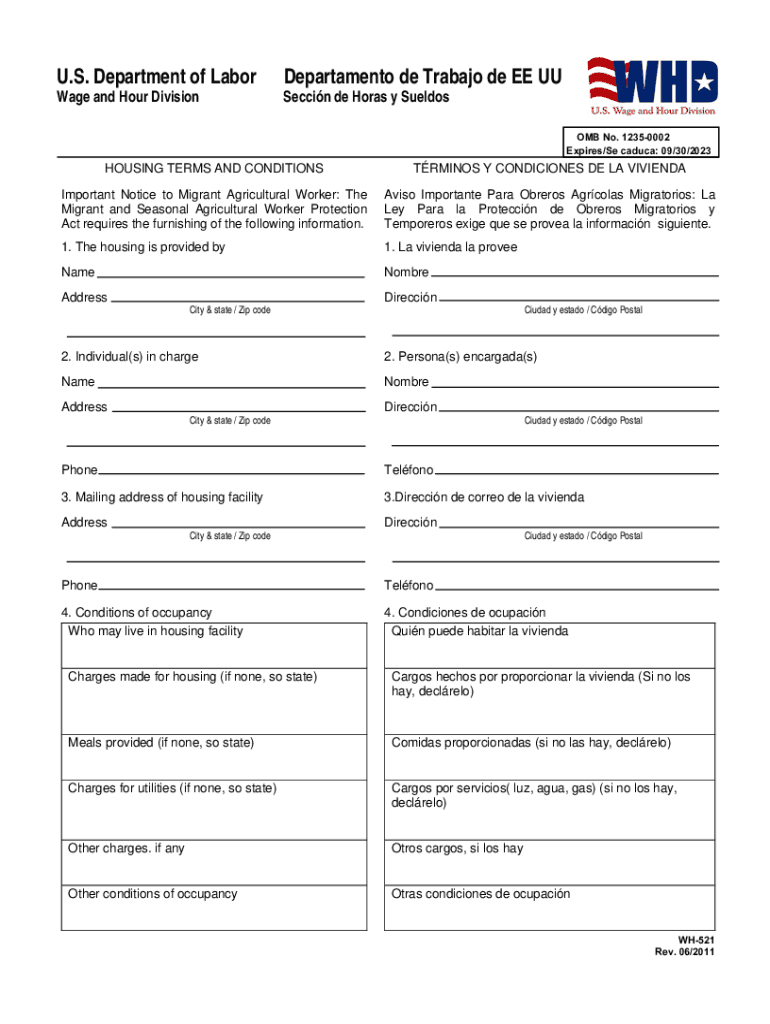
Wh521 Form


What is the WH-521?
The WH-521 form, also known as the WH 521 housing form, is a crucial document used in various labor contexts within the United States. It serves as a certification of housing conditions for workers, ensuring compliance with labor regulations. This form is often required by employers to verify that the housing provided meets specific safety and health standards. By documenting these conditions, the WH-521 helps protect the rights of workers and establishes a clear understanding of the living arrangements provided by employers.
How to Use the WH-521
Using the WH-521 form involves several steps to ensure proper completion and submission. First, gather all necessary information about the housing conditions being certified. This includes details on the location, amenities, and compliance with health and safety regulations. Next, fill out the form accurately, making sure to provide all required information. Once completed, the form must be signed by the appropriate parties, including the employer and the worker, to validate the certification. Finally, submit the form to the relevant labor authority or keep it on file as required by law.
Steps to Complete the WH-521
Completing the WH-521 form requires careful attention to detail. Follow these steps for accurate submission:
- Collect all relevant information about the housing conditions.
- Fill out the form, ensuring all sections are completed accurately.
- Include signatures from both the employer and the worker to authenticate the document.
- Review the completed form for any errors or omissions.
- Submit the form to the appropriate labor authority or retain it for record-keeping.
Legal Use of the WH-521
The WH-521 form holds legal significance in the context of labor regulations. It is essential for ensuring that housing provided to workers complies with federal and state laws. The form acts as a legal document that can be referenced in disputes regarding housing conditions or worker rights. Proper use of the WH-521 can help employers avoid penalties and ensure that workers are provided with safe and suitable living conditions.
Key Elements of the WH-521
Several key elements must be included in the WH-521 form to ensure its validity:
- Housing Location: The address and description of the housing facility.
- Health and Safety Compliance: Verification that the housing meets required standards.
- Signatures: The form must be signed by both the employer and the worker.
- Date of Certification: The date when the housing conditions were certified.
Examples of Using the WH-521
The WH-521 form can be utilized in various scenarios, such as:
- Employers providing housing for seasonal agricultural workers.
- Construction companies offering temporary lodging for their crews.
- Employers in hospitality ensuring compliance for staff accommodations.
Quick guide on how to complete wh521
Set Up Wh521 Effortlessly on Any Device
Digital document management has become increasingly favored by organizations and individuals alike. It serves as an ideal eco-friendly alternative to traditional hard copy documents, allowing you to find the correct form and securely store it online. airSlate SignNow equips you with all the necessary tools to create, edit, and electronically sign your documents swiftly without delays. Manage Wh521 on any platform using airSlate SignNow's Android or iOS applications and streamline any document-related task today.
The Easiest Way to Edit and Electronically Sign Wh521 Without Stress
- Obtain Wh521 and click Get Form to begin.
- Utilize the features we offer to complete your form.
- Emphasize important sections of the documents or redact sensitive data with tools that airSlate SignNow specifically provides for this purpose.
- Create your signature using the Sign tool, which takes mere seconds and carries the same legal validity as a conventional hand-signed signature.
- Review the details and click the Done button to save your changes.
- Select your preferred method to submit your form, whether by email, text message (SMS), or invite link, or download it to your computer.
Eliminate concerns about lost or misplaced documents, cumbersome form searches, or errors that necessitate printing new copies. airSlate SignNow fulfills your document management needs in just a few clicks from any device you choose. Modify and electronically sign Wh521 while ensuring effective communication throughout your document preparation process with airSlate SignNow.
Create this form in 5 minutes or less
Create this form in 5 minutes!
How to create an eSignature for the wh521
How to create an eSignature for your PDF file online
How to create an eSignature for your PDF file in Google Chrome
The best way to make an eSignature for signing PDFs in Gmail
The way to generate an eSignature right from your mobile device
How to generate an electronic signature for a PDF file on iOS
The way to generate an eSignature for a PDF on Android devices
People also ask
-
What is wh 521 in relation to airSlate SignNow?
Wh 521 refers to a specific feature of airSlate SignNow that streamlines the process of signing documents electronically. It enables users to manage their document workflows efficiently, ensuring that signatures are collected quickly and securely.
-
How much does the airSlate SignNow service cost for users interested in wh 521?
The airSlate SignNow offers competitive pricing plans tailored to fit various business needs. For users looking to access the wh 521 feature, pricing options start at an affordable monthly rate, providing budget-friendly solutions for electronic signatures.
-
What key features does wh 521 include in airSlate SignNow?
Wh 521 includes essential features such as customizable templates, advanced security protocols, and real-time tracking of document status. These features enhance the user experience, making it easier to manage document workflows efficiently.
-
How can businesses benefit from using airSlate SignNow with wh 521?
By leveraging the wh 521 feature, businesses can signNowly reduce the time spent on paperwork while increasing their workflow efficiency. The enhanced eSigning process allows organizations to close deals faster and save on operational costs.
-
Does wh 521 integrate with other software applications?
Yes, wh 521 in airSlate SignNow seamlessly integrates with popular software applications like Google Workspace, Salesforce, and Microsoft Office. This makes it adaptable for various business environments, streamlining document management across platforms.
-
Is wh 521 secure for handling sensitive documents?
Absolutely, wh 521 in airSlate SignNow is designed with security in mind. The platform employs advanced encryption standards and complies with industry regulations to keep your sensitive documents safe throughout the signing process.
-
Can I try wh 521 before purchasing airSlate SignNow?
Yes, airSlate SignNow offers a free trial for users interested in exploring the capabilities of wh 521. This allows prospective customers to test its features and see how it can benefit their document management needs.
Get more for Wh521
Find out other Wh521
- Can I Sign Colorado Banking PPT
- How Do I Sign Idaho Banking Presentation
- Can I Sign Indiana Banking Document
- How Can I Sign Indiana Banking PPT
- How To Sign Maine Banking PPT
- Help Me With Sign Massachusetts Banking Presentation
- Can I Sign Michigan Banking PDF
- Can I Sign Michigan Banking PDF
- Help Me With Sign Minnesota Banking Word
- How To Sign Missouri Banking Form
- Help Me With Sign New Jersey Banking PDF
- How Can I Sign New Jersey Banking Document
- Help Me With Sign New Mexico Banking Word
- Help Me With Sign New Mexico Banking Document
- How Do I Sign New Mexico Banking Form
- How To Sign New Mexico Banking Presentation
- How Do I Sign New York Banking PPT
- Help Me With Sign Ohio Banking Document
- How To Sign Oregon Banking PDF
- Help Me With Sign Oregon Banking Presentation