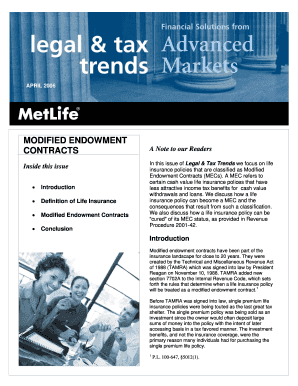
Ent Metlife Form


What is the Ent Metlife
The Ent Metlife form is a specific document used primarily for insurance and financial purposes. It serves to facilitate various transactions related to insurance policies, claims, or benefits. Understanding the purpose and requirements of this form is crucial for individuals and businesses looking to navigate their insurance needs effectively.
How to use the Ent Metlife
Using the Ent Metlife form involves several straightforward steps. First, gather all necessary information related to your insurance policy or claim. This may include personal identification details, policy numbers, and any relevant documentation. Next, fill out the form accurately, ensuring that all sections are completed. After completing the form, it can be submitted electronically through a secure platform, ensuring compliance with applicable laws.
Steps to complete the Ent Metlife
Completing the Ent Metlife form requires careful attention to detail. Follow these steps for a smooth process:
- Review the form for specific instructions related to your situation.
- Gather all required documents and information.
- Fill out the form, ensuring accuracy in all entries.
- Double-check your information for any errors or omissions.
- Submit the completed form electronically or as instructed.
Legal use of the Ent Metlife
The Ent Metlife form is legally binding when completed and submitted according to established guidelines. To ensure its validity, it is essential to comply with eSignature laws and regulations. This includes using a secure platform that provides a digital certificate, which verifies the identity of the signer and maintains compliance with relevant legal frameworks.
Required Documents
When filling out the Ent Metlife form, certain documents may be required to support your submission. Commonly needed documents include:
- Proof of identity, such as a driver's license or passport.
- Insurance policy details, including policy numbers and coverage information.
- Any prior correspondence related to your claim or policy.
Form Submission Methods
The Ent Metlife form can be submitted through various methods, depending on the requirements set forth by the issuing organization. Common submission methods include:
- Online submission via a secure eSignature platform.
- Mailing a physical copy to the designated address.
- In-person submission at a local office, if applicable.
Eligibility Criteria
Eligibility to use the Ent Metlife form typically depends on the nature of the insurance policy or claim. Individuals must meet specific criteria, which may include:
- Being a policyholder or an authorized representative.
- Providing accurate and complete information as required.
- Adhering to any deadlines associated with the form submission.
Quick guide on how to complete ent metlife
Effortlessly Create Ent Metlife on Any Device
Digital document management has become increasingly favored by companies and individuals alike. It offers an ideal environmentally friendly substitute to traditional printed and signed documents, allowing you to obtain the required forms and securely archive them online. airSlate SignNow equips you with all the tools needed to generate, modify, and electronically sign your documents quickly without any holdups. Manage Ent Metlife on any platform using airSlate SignNow's Android or iOS applications and streamline any document-related process today.
How to Adjust and Electronically Sign Ent Metlife with Ease
- Locate Ent Metlife and click Get Form to begin.
- Utilize the tools we provide to fill out your form.
- Emphasize pertinent sections of the documents or redact sensitive information with tools that airSlate SignNow supplies specifically for this purpose.
- Create your signature using the Sign feature, which takes mere seconds and carries the same legal validity as a conventional hand-written signature.
- Review all the details and click the Done button to save your changes.
- Choose your preferred method to send your form, whether by email, text message (SMS), invitation link, or download it to your computer.
Eliminate the hassle of lost or misplaced documents, frustrating form searches, or errors that require printing new copies. airSlate SignNow meets all your document management needs in just a few clicks from the device of your choosing. Modify and electronically sign Ent Metlife and ensure seamless communication throughout your form preparation process with airSlate SignNow.
Create this form in 5 minutes or less
Create this form in 5 minutes!
How to create an eSignature for the ent metlife
How to create an electronic signature for a PDF online
How to create an electronic signature for a PDF in Google Chrome
How to create an e-signature for signing PDFs in Gmail
How to create an e-signature right from your smartphone
How to create an e-signature for a PDF on iOS
How to create an e-signature for a PDF on Android
People also ask
-
What is 'ent metlife' and how does it relate to airSlate SignNow?
The term 'ent metlife' refers to the integration capabilities our platform offers for users needing efficient document management. airSlate SignNow allows businesses to seamlessly send, eSign, and manage documents related to ent metlife needs, ensuring a streamlined workflow.
-
How does airSlate SignNow facilitate the signing of ent metlife documents?
With airSlate SignNow, signing ent metlife documents is straightforward and user-friendly. Our platform enables users to electronically sign documents securely and efficiently, eliminating the need for printing, scanning, or faxing.
-
What pricing plans are available for airSlate SignNow focusing on ent metlife services?
airSlate SignNow offers flexible pricing plans that cater to businesses of all sizes needing ent metlife services. These plans are designed to be cost-effective while providing comprehensive features that enhance document management capabilities.
-
Are there specific features in airSlate SignNow that support ent metlife operations?
Yes, airSlate SignNow includes key features tailored for ent metlife operations such as customizable templates, bulk sending, and real-time tracking. These features enhance efficiency and ensure that all ent metlife documents are processed accurately.
-
What benefits does airSlate SignNow provide for businesses focused on ent metlife?
Using airSlate SignNow for ent metlife enables businesses to save time and reduce costs associated with document processes. Our solution provides a secure environment for eSigning, thus enhancing compliance and reducing the risk of document errors.
-
Can I integrate airSlate SignNow with other tools for managing ent metlife documents?
Absolutely! airSlate SignNow integrates seamlessly with various popular applications and systems to streamline your ent metlife document management process. This interoperability enhances efficiency and reduces the amount of manual work required.
-
Is it easy to use airSlate SignNow for sending ent metlife documents?
Yes, airSlate SignNow is designed with user-friendliness in mind, making it easy to send ent metlife documents. Its intuitive interface allows users to navigate and utilize features effectively without extensive training.
Get more for Ent Metlife
- Jury instruction punitive damages mississippi form
- 808 336 7377 sob form
- Instructions for completion of the application and form
- Recording requested by and when recorded mail to form
- Project quest attendance verification form
- Shs form b paste 2x2 colored picture w white back ground usls edu
- Employment bapplicationb lnss non ca lifetouch lifetouch form
- Prc form 61 participant statement u s postal regulatory prc
Find out other Ent Metlife
- eSignature California Indemnity Agreement Template Online
- eSignature New Mexico Promissory Note Template Now
- eSignature Pennsylvania Promissory Note Template Later
- Help Me With eSignature North Carolina Bookkeeping Contract
- eSignature Georgia Gym Membership Agreement Mobile
- eSignature Michigan Internship Contract Computer
- Can I eSignature Nebraska Student Data Sheet
- How To eSignature Michigan Application for University
- eSignature North Carolina Weekly Class Evaluation Now
- eSignature Colorado Medical Power of Attorney Template Fast
- Help Me With eSignature Florida Medical Power of Attorney Template
- eSignature Iowa Medical Power of Attorney Template Safe
- eSignature Nevada Medical Power of Attorney Template Secure
- eSignature Arkansas Nanny Contract Template Secure
- eSignature Wyoming New Patient Registration Mobile
- eSignature Hawaii Memorandum of Agreement Template Online
- eSignature Hawaii Memorandum of Agreement Template Mobile
- eSignature New Jersey Memorandum of Agreement Template Safe
- eSignature Georgia Shareholder Agreement Template Mobile
- Help Me With eSignature Arkansas Cooperative Agreement Template