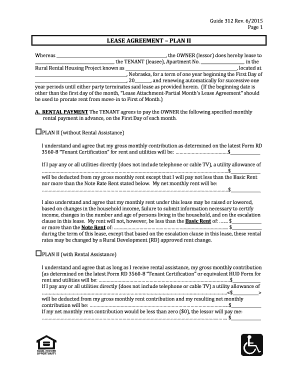
Usda Lease Agreement Form


What is the USDA Lease Agreement?
The USDA Lease Agreement is a legal document that outlines the terms and conditions under which a property is leased for agricultural purposes. This agreement is commonly used in rural development projects and is essential for ensuring that both landlords and tenants understand their rights and responsibilities. The USDA provides guidelines to help facilitate these agreements, ensuring they comply with federal regulations. The lease typically includes details such as rental amounts, duration of the lease, and specific obligations related to land use and maintenance.
Key Elements of the USDA Lease Agreement
Understanding the key elements of a USDA Lease Agreement is crucial for both parties involved. Important components include:
- Parties Involved: Identification of the landlord and tenant.
- Property Description: Detailed information about the leased property, including location and size.
- Lease Term: Duration of the lease, including start and end dates.
- Rental Payment: Amount of rent, payment schedule, and methods of payment.
- Use of Property: Specific permitted uses, including any restrictions on activities.
- Termination Clauses: Conditions under which the lease may be terminated by either party.
Steps to Complete the USDA Lease Agreement
Completing the USDA Lease Agreement involves several important steps to ensure its validity. Here is a straightforward process:
- Gather Necessary Information: Collect all relevant details about the property and the parties involved.
- Review USDA Guidelines: Familiarize yourself with USDA regulations that apply to the lease.
- Draft the Agreement: Use a template or create a document that includes all key elements.
- Negotiate Terms: Discuss and agree on terms with the other party to ensure mutual understanding.
- Sign the Agreement: Both parties should sign the document to make it legally binding.
- Store the Document: Keep a copy of the signed lease for future reference.
How to Obtain the USDA Lease Agreement
Obtaining a USDA Lease Agreement can be done through various means. The USDA provides templates and guidelines on their official website. Additionally, local agricultural offices may offer assistance in drafting or accessing the necessary forms. It is advisable to ensure that any template used complies with current USDA regulations to avoid legal issues.
Legal Use of the USDA Lease Agreement
The USDA Lease Agreement must be used in accordance with federal and state laws. This includes adhering to specific agricultural practices and ensuring that the lease does not violate zoning laws. Both parties should be aware of their legal rights and responsibilities under the agreement, including any potential liabilities. Legal counsel may be beneficial in reviewing the lease to ensure compliance with all applicable laws.
Examples of Using the USDA Lease Agreement
There are various scenarios in which a USDA Lease Agreement may be utilized. For instance:
- A farmer leasing land for crop production.
- A rancher renting pasture land for livestock.
- Community organizations leasing land for community gardens or agricultural education programs.
Each of these examples highlights the versatility of the USDA Lease Agreement in supporting agricultural development and rural initiatives.
Quick guide on how to complete usda lease agreement
Complete Usda Lease Agreement effortlessly on any device
Online document management has gained popularity among businesses and individuals alike. It presents an excellent eco-friendly substitute for traditional printed and signed documents, as you can obtain the necessary form and securely store it online. airSlate SignNow equips you with all the tools required to create, modify, and eSign your documents quickly without delays. Handle Usda Lease Agreement on any device with airSlate SignNow's Android or iOS applications and simplify any document-related task today.
The easiest way to modify and eSign Usda Lease Agreement with ease
- Find Usda Lease Agreement and click on Get Form to get started.
- Utilize the tools we offer to fill out your form.
- Highlight key sections of your documents or obscure sensitive information with tools that airSlate SignNow provides specifically for that purpose.
- Create your signature using the Sign tool, which takes just seconds and holds the same legal validity as a conventional wet ink signature.
- Review all the details and click on the Done button to save your changes.
- Select your preferred method of sharing your form, whether by email, text message (SMS), or invite link, or download it to your computer.
Say goodbye to lost or misplaced files, tedious form searching, or errors that necessitate printing new document copies. airSlate SignNow meets all your document management requirements in just a few clicks from any device you choose. Edit and eSign Usda Lease Agreement and ensure effective communication at every stage of the form preparation process with airSlate SignNow.
Create this form in 5 minutes or less
Create this form in 5 minutes!
How to create an eSignature for the usda lease agreement
How to make an eSignature for a PDF file in the online mode
How to make an eSignature for a PDF file in Chrome
The way to create an electronic signature for putting it on PDFs in Gmail
How to create an electronic signature right from your smartphone
The best way to make an eSignature for a PDF file on iOS devices
How to create an electronic signature for a PDF on Android
People also ask
-
What is a lease agreement rural?
A lease agreement rural is a legal document that outlines the terms and conditions for leasing property in rural areas. This type of agreement typically covers aspects such as duration, payment terms, and responsibilities of both landlords and tenants. Understanding these details is crucial for both parties to protect their interests.
-
How does airSlate SignNow simplify the creation of lease agreement rural?
airSlate SignNow provides an intuitive platform for creating lease agreement rural quickly and efficiently. Users can customize templates to meet their specific needs, ensuring that all necessary terms are included. This eliminates the time-consuming process of drafting agreements from scratch.
-
What are the costs associated with creating a lease agreement rural using airSlate SignNow?
The pricing for airSlate SignNow starts with affordable plans that cater to various business sizes. This cost-effective solution allows users to create, send, and eSign lease agreement rural without hidden fees. Investing in this service can result in signNow time and cost savings for property managers and landlords.
-
Are there any special features for lease agreement rural in airSlate SignNow?
Yes, airSlate SignNow includes features such as template libraries and automated reminders that are particularly useful for lease agreement rural. Users can easily save frequently used clauses and provisions, making it easier to generate new agreements. This streamlines the entire leasing process.
-
Can I integrate airSlate SignNow with other software for lease agreement rural management?
Absolutely! airSlate SignNow offers integrations with various software systems, enhancing your lease agreement rural management experience. Whether you use CRM solutions, document management systems, or accounting software, seamless integration can improve workflow efficiency.
-
What are the benefits of using airSlate SignNow for lease agreement rural?
Using airSlate SignNow for lease agreement rural ensures that your documents are securely signed and legally binding. The platform provides a user-friendly interface and advanced features that save time and reduce errors, giving both landlords and tenants peace of mind throughout the lease process.
-
Is it easy to send and eSign a lease agreement rural with airSlate SignNow?
Yes, sending and eSigning a lease agreement rural with airSlate SignNow is incredibly straightforward. Users can upload their documents, add recipients, and send them in just a few clicks. The eSigning process is fast and convenient, allowing for quick turnaround times.
Get more for Usda Lease Agreement
- Application to add a father on a michigan birth record garden city form
- Permit application city of sweetwater form
- Letter of medical necessity for aac device form
- 15 pto membership form pto objectives
- Pa 600l pennsylvania department of human services form
- Video edit contract template form
- Video game contract template 787756387 form
Find out other Usda Lease Agreement
- How To Electronic signature Tennessee Franchise Contract
- Help Me With Electronic signature California Consulting Agreement Template
- How To Electronic signature Kentucky Investment Contract
- Electronic signature Tennessee Consulting Agreement Template Fast
- How To Electronic signature California General Power of Attorney Template
- eSignature Alaska Bill of Sale Immovable Property Online
- Can I Electronic signature Delaware General Power of Attorney Template
- Can I Electronic signature Michigan General Power of Attorney Template
- Can I Electronic signature Minnesota General Power of Attorney Template
- How Do I Electronic signature California Distributor Agreement Template
- eSignature Michigan Escrow Agreement Simple
- How Do I Electronic signature Alabama Non-Compete Agreement
- How To eSignature North Carolina Sales Receipt Template
- Can I Electronic signature Arizona LLC Operating Agreement
- Electronic signature Louisiana LLC Operating Agreement Myself
- Can I Electronic signature Michigan LLC Operating Agreement
- How Can I Electronic signature Nevada LLC Operating Agreement
- Electronic signature Ohio LLC Operating Agreement Now
- Electronic signature Ohio LLC Operating Agreement Myself
- How Do I Electronic signature Tennessee LLC Operating Agreement