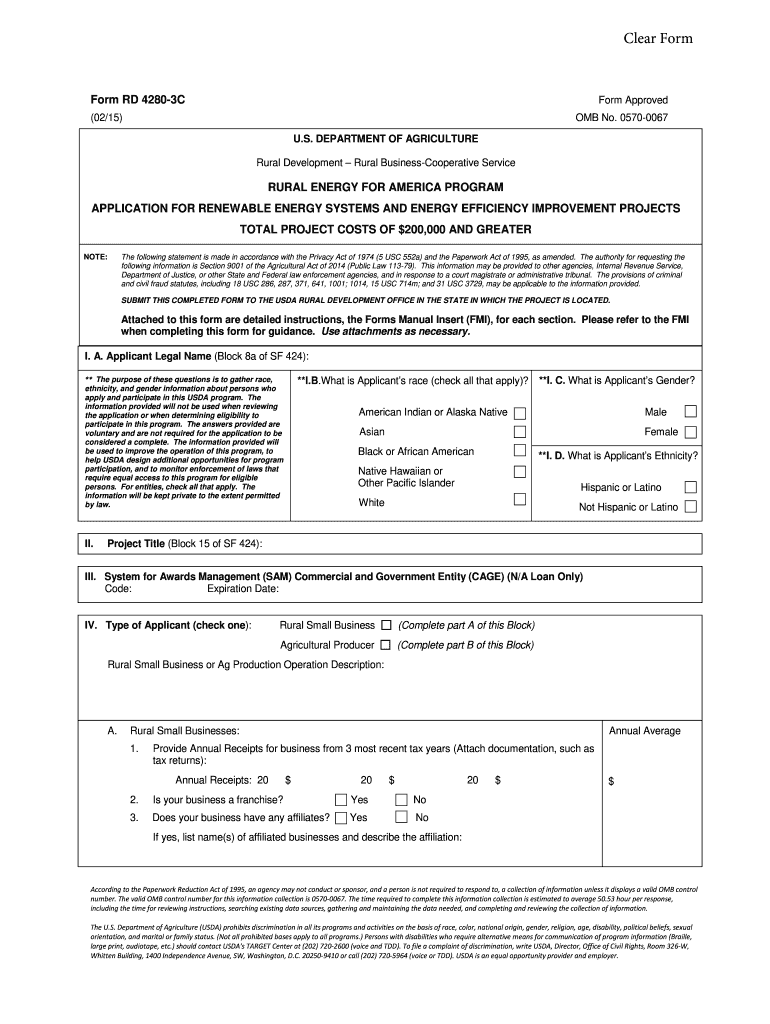
Rd 4280 Form


What is the Rd 4280?
The Rd 4280 form is a crucial document used in the context of USDA Rural Development programs. It serves as an application for various types of funding and assistance aimed at improving rural infrastructure and community development. The form is specifically designed to support projects that enhance the quality of life in rural areas by providing financial resources for improvements in housing, community facilities, and economic development initiatives.
How to use the Rd 4280
To effectively use the Rd 4280, applicants must first determine their eligibility for the specific USDA programs associated with the form. This involves reviewing the guidelines provided by the USDA to ensure that the proposed project aligns with the objectives of rural development. Once eligibility is confirmed, applicants should complete the form accurately, providing all required information about the project, including budget estimates and timelines.
Steps to complete the Rd 4280
Completing the Rd 4280 involves several key steps:
- Gather necessary documentation, including project plans and financial projections.
- Fill out the Rd 4280 form, ensuring all sections are completed with accurate information.
- Review the form for completeness and accuracy before submission.
- Submit the completed form through the appropriate channels, either online or via mail, as specified by the USDA.
Legal use of the Rd 4280
The Rd 4280 form must be used in compliance with federal regulations governing USDA funding programs. This includes adhering to guidelines related to project eligibility, funding limits, and reporting requirements. Proper use of the form ensures that applicants can access the financial resources necessary for their projects while remaining compliant with legal standards.
Eligibility Criteria
Eligibility for using the Rd 4280 form is determined by several factors, including the type of project proposed and the applicant's status. Generally, eligible applicants include local governments, non-profit organizations, and certain private entities involved in rural development. Additionally, projects must demonstrate a clear benefit to rural communities and align with USDA's mission to improve the quality of life in these areas.
Application Process & Approval Time
The application process for the Rd 4280 involves submitting the completed form along with any required documentation to the appropriate USDA office. After submission, the approval time can vary based on the complexity of the project and the volume of applications being processed. Applicants should be prepared for a review period and may be required to provide additional information during this time.
Quick guide on how to complete rd 4280
Effortlessly Prepare Rd 4280 on Any Device
Digital document management has become increasingly favored by organizations and individuals alike. It serves as an ideal environmentally friendly alternative to traditional printed and signed documentation, allowing you to easily locate the necessary form and securely store it online. airSlate SignNow provides you with all the resources needed to create, modify, and electronically sign your documents quickly and without any hold-ups. Manage Rd 4280 on any device with the airSlate SignNow applications for Android or iOS and simplify your document-related processes today.
How to Modify and Electronically Sign Rd 4280 with Ease
- Locate Rd 4280 and click Get Form to begin.
- Utilize the tools provided to complete your form.
- Emphasize important sections of the documents or redact sensitive information with the tools specifically offered by airSlate SignNow.
- Generate your electronic signature using the Sign tool, which takes mere seconds and holds the same legal validity as a conventional wet ink signature.
- Review all details and click on the Done button to save your changes.
- Select your preferred method for sharing your form, whether by email, SMS, invitation link, or downloading it to your computer.
Say goodbye to lost or mislaid documents, burdensome form searches, and mistakes that necessitate printing new document copies. airSlate SignNow fulfills all your document management requirements within a few clicks from any device you choose. Alter and electronically sign Rd 4280 to ensure effective communication at every stage of the form preparation process with airSlate SignNow.
Create this form in 5 minutes or less
Create this form in 5 minutes!
How to create an eSignature for the rd 4280
How to make an eSignature for a PDF document online
How to make an eSignature for a PDF document in Google Chrome
The way to generate an eSignature for signing PDFs in Gmail
How to create an electronic signature right from your smart phone
The best way to make an eSignature for a PDF document on iOS
How to create an electronic signature for a PDF on Android OS
People also ask
-
What is the USDA RD 4280 3C program?
The USDA RD 4280 3C program is designed to support rural development by providing financial assistance for projects aimed at improving economic opportunities in rural areas. This program helps businesses with funding for essential community facilities, enhancing the quality of life in these regions. Understanding how this program works can help you leverage it effectively for your funding needs.
-
How can airSlate SignNow assist with USDA RD 4280 3C applications?
airSlate SignNow simplifies the document signing and submission process for USDA RD 4280 3C applications. Its easy-to-use interface allows you to prepare, send, and eSign documents securely, ensuring that your applications are processed promptly. This efficiency can signNowly enhance your chances of receiving funding.
-
What are the pricing options for airSlate SignNow when applying for USDA RD 4280 3C?
airSlate SignNow offers flexible pricing plans to suit businesses of any size applying for USDA RD 4280 3C funding. With competitive rates, users can access essential features without breaking the bank. This cost-effective solution ensures that you can manage your document-related tasks efficiently as you apply for government funding.
-
What features does airSlate SignNow offer to facilitate USDA RD 4280 3C submissions?
airSlate SignNow provides an array of features that facilitate smooth submissions for USDA RD 4280 3C, including customizable templates, robust security, and automated reminders. The platform allows multiple signers and supports various document formats, ensuring that your submissions are both effective and compliant. These features streamline the process and save you valuable time.
-
Can I integrate airSlate SignNow with other tools for USDA RD 4280 3C funding?
Yes, airSlate SignNow can seamlessly integrate with various other applications and tools that you may use for your USDA RD 4280 3C funding efforts. This includes customer management systems and project management tools, helping you maintain a cohesive workflow. Such integrations enhance productivity, allowing you to focus on what matters most: securing your funding.
-
What benefits does airSlate SignNow bring to USDA RD 4280 3C applicants?
Using airSlate SignNow for your USDA RD 4280 3C applications provides numerous benefits, including time savings, cost efficiency, and enhanced document accuracy. With electronic signatures, you can expedite the approval process, reducing delays that often come with traditional methods. This streamlined approach can signNowly improve your chances of timely funding.
-
How secure is airSlate SignNow for handling USDA RD 4280 3C documents?
airSlate SignNow prioritizes security, employing advanced encryption techniques to protect sensitive USDA RD 4280 3C documents throughout the signing process. Compliance with industry standards helps ensure confidential information remains secure and unassailable. This level of security gives you peace of mind when managing your important applications and financial details.
Get more for Rd 4280
- Molecular biology principles and practice 2nd edition pdf form
- Umsl unofficial transcript form
- Presentation feedback form peer review docushare3 dcc
- Statement of service and order for payment of court appointed representative form
- Air force magazine pdf form
- Order re custody visitation support after vep hawaii state courts state hi form
- Video editor contract template form
- Video photography contract template form
Find out other Rd 4280
- How To Electronic signature Colorado Courts PDF
- How To Electronic signature Nebraska Sports Form
- How To Electronic signature Colorado Courts Word
- How To Electronic signature Colorado Courts Form
- How To Electronic signature Colorado Courts Presentation
- Can I Electronic signature Connecticut Courts PPT
- Can I Electronic signature Delaware Courts Document
- How Do I Electronic signature Illinois Courts Document
- How To Electronic signature Missouri Courts Word
- How Can I Electronic signature New Jersey Courts Document
- How Can I Electronic signature New Jersey Courts Document
- Can I Electronic signature Oregon Sports Form
- How To Electronic signature New York Courts Document
- How Can I Electronic signature Oklahoma Courts PDF
- How Do I Electronic signature South Dakota Courts Document
- Can I Electronic signature South Dakota Sports Presentation
- How To Electronic signature Utah Courts Document
- Can I Electronic signature West Virginia Courts PPT
- Send Sign PDF Free
- How To Send Sign PDF