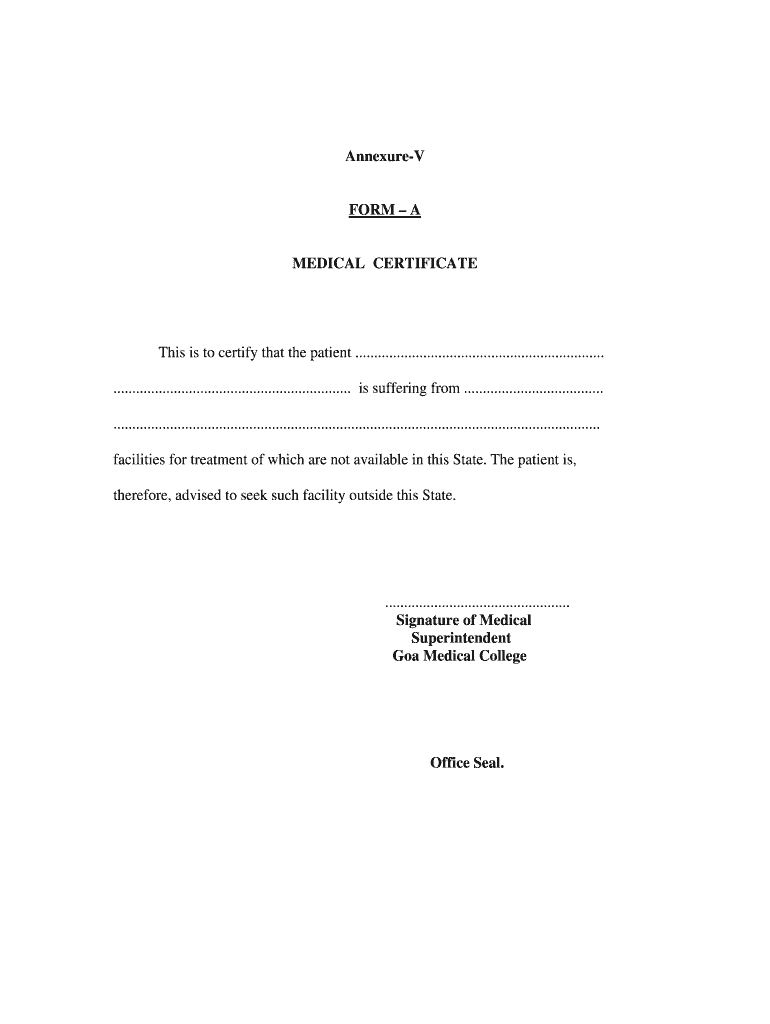
Medical Annexure Form


What is the Medical Annexure Form
The Medical Annexure Form is a specific document used to provide essential medical information, often required for various administrative processes, including educational and employment applications. This form typically includes details such as medical history, current health status, and any necessary certifications from healthcare providers. It serves as a formal declaration of an individual's health condition and is crucial for institutions that need to assess a person's fitness for certain activities or responsibilities.
How to Use the Medical Annexure Form
Using the Medical Annexure Form involves several straightforward steps. First, ensure you have the correct version of the form, which can often be obtained from educational institutions or healthcare providers. Next, fill out the required sections accurately, providing all necessary medical details. It is important to have any supporting documents, such as medical certificates, ready for submission. Finally, submit the completed form according to the instructions provided, which may include online submission or mailing it to the relevant authority.
Steps to Complete the Medical Annexure Form
Completing the Medical Annexure Form requires careful attention to detail. Follow these steps for effective completion:
- Obtain the latest version of the form from the appropriate source.
- Read the instructions carefully to understand what information is required.
- Fill in your personal details, including name, contact information, and any identification numbers.
- Provide accurate medical history, including past illnesses, surgeries, and current medications.
- Attach any required medical certificates or documentation from healthcare providers.
- Review the form for accuracy and completeness before submission.
Legal Use of the Medical Annexure Form
The Medical Annexure Form holds legal significance, particularly in contexts where medical information is essential for compliance with regulations or institutional policies. To ensure its legal validity, the form must be completed truthfully and accurately. Additionally, it should be signed by the individual and, in some cases, by a licensed medical professional. Compliance with relevant laws, such as the Health Insurance Portability and Accountability Act (HIPAA), is also crucial to protect personal health information.
Key Elements of the Medical Annexure Form
Several key elements are essential for the Medical Annexure Form to be considered complete and valid:
- Personal Information: Full name, address, and contact details.
- Medical History: A detailed account of past and present health conditions.
- Certification: Signatures from both the individual and a healthcare provider, if required.
- Supporting Documents: Any necessary medical certificates or test results.
Who Issues the Form
The Medical Annexure Form is typically issued by educational institutions, healthcare providers, or regulatory bodies that require medical documentation. Schools and universities often provide their own versions of the form for students, while healthcare facilities may issue it for patients needing to disclose medical information for employment or other purposes. It is important to use the form specified by the requesting institution to ensure compliance with their requirements.
Quick guide on how to complete medical annexure form
Prepare Medical Annexure Form effortlessly on any device
Digital document management has gained traction among businesses and individuals. It serves as an ideal eco-friendly alternative to conventional printed and signed papers, allowing you to obtain the appropriate form and securely keep it online. airSlate SignNow equips you with all the necessary tools to create, modify, and electronically sign your documents promptly without interruptions. Handle Medical Annexure Form on any device using airSlate SignNow's Android or iOS applications and enhance any document-focused process today.
How to adjust and electronically sign Medical Annexure Form with ease
- Obtain Medical Annexure Form and click Get Form to begin.
- Utilize the tools available to finalize your document.
- Emphasize important sections of the documents or obscure sensitive information with tools that airSlate SignNow provides specifically for that purpose.
- Create your eSignature using the Sign feature, which takes mere seconds and holds the same legal significance as a conventional wet ink signature.
- Review the information and click the Done button to preserve your modifications.
- Select how you wish to share your form, via email, SMS, or invitation link, or download it to your computer.
Eliminate concerns about lost or mislaid documents, tedious form searches, or mistakes that require printing new document copies. airSlate SignNow meets your document management needs in just a few clicks from your preferred device. Adjust and electronically sign Medical Annexure Form to ensure outstanding communication at every phase of your form preparation process with airSlate SignNow.
Create this form in 5 minutes or less
Create this form in 5 minutes!
How to create an eSignature for the medical annexure form
The way to generate an eSignature for your PDF document online
The way to generate an eSignature for your PDF document in Google Chrome
How to make an electronic signature for signing PDFs in Gmail
The way to generate an electronic signature right from your smart phone
The way to create an electronic signature for a PDF document on iOS
The way to generate an electronic signature for a PDF on Android OS
People also ask
-
What is an annexure form and how is it used?
An annexure form is a supplementary document that provides additional information or detail to the main contract or agreement. Businesses often use annexure forms to clarify terms, provide supporting evidence, or include necessary legal disclaimers, ensuring clarity in transactions.
-
How can airSlate SignNow help me with annexure forms?
airSlate SignNow allows users to create, send, and eSign annexure forms quickly and easily. With its intuitive interface, businesses can customize annexure forms to meet their specific needs, streamlining the process of document management and approval.
-
Is there a cost associated with using airSlate SignNow for annexure forms?
Yes, airSlate SignNow offers flexible pricing plans that cater to businesses of all sizes. By choosing the right plan, you can manage multiple annexure forms cost-effectively, ensuring you have the right tools without unnecessary expenses.
-
What features does airSlate SignNow provide for managing annexure forms?
airSlate SignNow provides robust features for managing annexure forms, including customizable templates, automated workflows, and real-time tracking. These features allow users to ensure that all parties are notified and engaged through the signing process.
-
Can I integrate annexure forms with other applications using airSlate SignNow?
Yes, airSlate SignNow supports integrations with various applications, making it easy to incorporate annexure forms into your existing workflows. Popular integrations include CRM tools and document management systems, enhancing productivity and document accuracy.
-
How secure are the annexure forms created with airSlate SignNow?
Security is a top priority for airSlate SignNow. All annexure forms are protected using industry-standard encryption, ensuring that sensitive information remains confidential and secure during transit and storage.
-
What are the benefits of using airSlate SignNow for annexure forms?
Using airSlate SignNow for annexure forms offers numerous benefits, including increased efficiency, reduced paperwork, and faster turnaround times. This solution enables businesses to focus on core operations while maintaining compliance and organization.
Get more for Medical Annexure Form
- Pssap login form
- 1099b pdf form
- Insurance declaration form
- Nv uniform application
- Us cellular donation request form
- Profile of the patients serviced in a high complexity system internationalarchivesent form
- Expenditure request reimbursement for unit ampamp family readiness funds navmc 11652 5 22 pdf form
- Contractor self employed agreement template form
Find out other Medical Annexure Form
- How Can I Electronic signature Texas Car Dealer Document
- How Do I Electronic signature West Virginia Banking Document
- How To Electronic signature Washington Car Dealer Document
- Can I Electronic signature West Virginia Car Dealer Document
- How Do I Electronic signature West Virginia Car Dealer Form
- How Can I Electronic signature Wisconsin Car Dealer PDF
- How Can I Electronic signature Wisconsin Car Dealer Form
- How Do I Electronic signature Montana Business Operations Presentation
- How To Electronic signature Alabama Charity Form
- How To Electronic signature Arkansas Construction Word
- How Do I Electronic signature Arkansas Construction Document
- Can I Electronic signature Delaware Construction PDF
- How Can I Electronic signature Ohio Business Operations Document
- How Do I Electronic signature Iowa Construction Document
- How Can I Electronic signature South Carolina Charity PDF
- How Can I Electronic signature Oklahoma Doctors Document
- How Can I Electronic signature Alabama Finance & Tax Accounting Document
- How To Electronic signature Delaware Government Document
- Help Me With Electronic signature Indiana Education PDF
- How To Electronic signature Connecticut Government Document