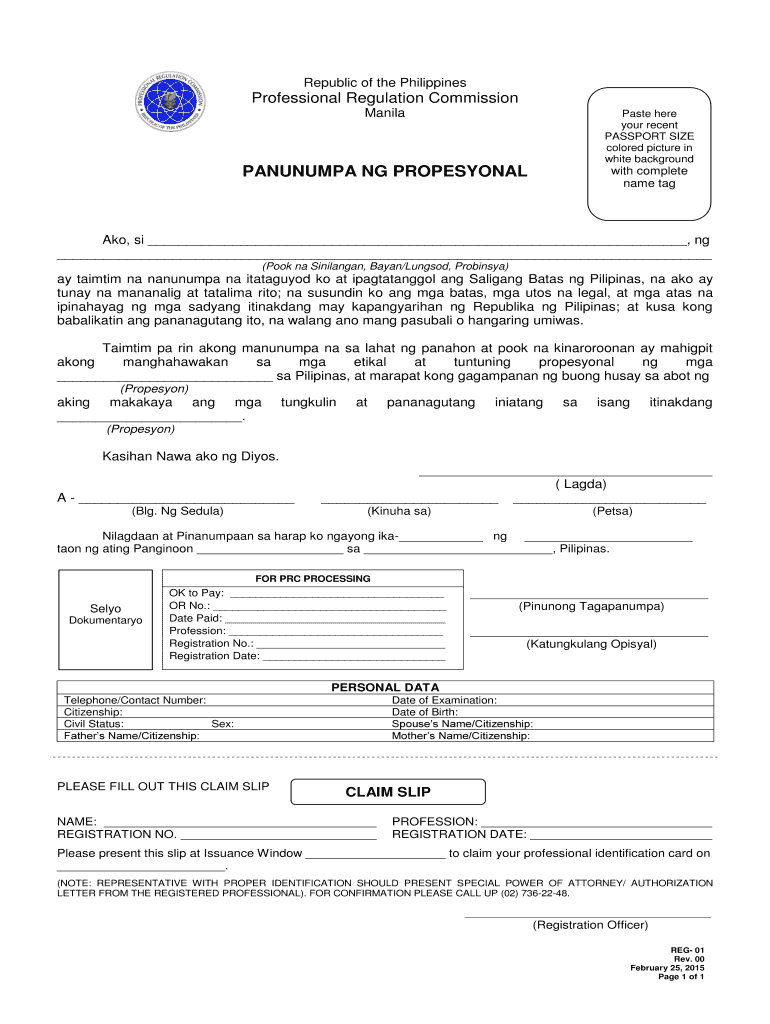
Panunumpa Propesyonal Form


What is the Panunumpa ng Propesyonal
The Panunumpa ng Propesyonal is a formal oath taken by professionals in various fields to affirm their commitment to ethical standards and responsibilities. This document is often required by regulatory bodies or professional organizations to ensure accountability and integrity among members. It serves as a declaration of one's dedication to uphold the values and principles of their profession.
How to Use the Panunumpa ng Propesyonal
Using the Panunumpa ng Propesyonal involves filling out the required information accurately and signing the document. This may include personal details, professional qualifications, and a statement affirming adherence to the ethical guidelines of the profession. Once completed, the document can be submitted to the relevant authority or organization, often as part of a licensing or certification process.
Steps to Complete the Panunumpa ng Propesyonal
Completing the Panunumpa ng Propesyonal typically involves the following steps:
- Gather necessary personal and professional information.
- Access the official form, which may be available online or in print.
- Fill out the form, ensuring all information is accurate and complete.
- Review the document for any errors or omissions.
- Sign the document, either digitally or physically, as required.
- Submit the completed form to the appropriate authority.
Legal Use of the Panunumpa ng Propesyonal
The Panunumpa ng Propesyonal is legally binding when executed in accordance with applicable laws and regulations. It must be signed by the individual taking the oath and may require notarization or additional verification depending on the jurisdiction. Compliance with legal standards ensures that the document is recognized in professional and legal contexts.
Key Elements of the Panunumpa ng Propesyonal
Key elements of the Panunumpa ng Propesyonal include:
- Identification of the individual taking the oath.
- A clear statement of commitment to ethical standards.
- Details regarding the professional field or organization.
- Date and place of signing.
- Signature of the individual, and possibly a witness or notary.
Who Issues the Panunumpa ng Propesyonal
The Panunumpa ng Propesyonal is typically issued by professional regulatory bodies or organizations that govern specific professions. These entities establish the requirements for the oath and oversee its implementation to ensure that professionals adhere to the ethical standards set forth in their respective fields.
Quick guide on how to complete panunumpa propesyonal
Effortlessly Prepare Panunumpa Propesyonal on Any Device
Digital document management has gained traction among businesses and individuals alike. It offers an ideal eco-friendly substitute to traditional printed and signed materials, as you can acquire the necessary form and securely store it online. airSlate SignNow equips you with all the resources required to create, modify, and electronically sign your documents swiftly without delays. Manage Panunumpa Propesyonal on any device using the airSlate SignNow Android or iOS applications and streamline any document-related procedure today.
How to Alter and eSign Panunumpa Propesyonal with Ease
- Obtain Panunumpa Propesyonal and then click Get Form to begin.
- Utilize the tools we offer to complete your form.
- Emphasize relevant sections of the documents or obscure sensitive information with tools specifically provided by airSlate SignNow.
- Create your eSignature with the Sign tool, which only takes seconds and has the same legal validity as a conventional ink signature.
- Review all the details and then click the Done button to save your changes.
- Select how you wish to send your form, via email, SMS, or invitation link, or download it to your computer.
Eliminate concerns about lost or misplaced documents, tedious form navigation, or mistakes that require printing out new copies. airSlate SignNow fulfills your document management needs in just a few clicks from any device you choose. Modify and eSign Panunumpa Propesyonal and guarantee seamless communication at every stage of the form preparation process with airSlate SignNow.
Create this form in 5 minutes or less
Create this form in 5 minutes!
How to create an eSignature for the panunumpa propesyonal
How to create an electronic signature for a PDF document in the online mode
How to create an electronic signature for a PDF document in Chrome
How to generate an eSignature for putting it on PDFs in Gmail
How to create an eSignature from your mobile device
How to create an eSignature for a PDF document on iOS devices
How to create an eSignature for a PDF file on Android devices
People also ask
-
What is panunumpa ng propesyonal and how can it benefit my business?
Panunumpa ng propesyonal is a commitment to uphold the standards and ethics of your profession. Utilizing airSlate SignNow, businesses can streamline the signing process for documents associated with this commitment, ensuring quick and secure transactions.
-
How does airSlate SignNow enhance the panunumpa ng propesyonal process?
AirSlate SignNow simplifies the panunumpa ng propesyonal process by allowing users to easily create, send, and sign documents electronically. This not only saves time but also enhances compliance and record-keeping, making it easier to manage professional commitments.
-
Is airSlate SignNow suitable for all professions requiring a panunumpa ng propesyonal?
Yes, airSlate SignNow is designed to cater to a variety of professions that require a panunumpa ng propesyonal. Whether you are in legal, medical, or any other field, our platform can facilitate your document needs safely and efficiently.
-
What are the pricing options for airSlate SignNow when focusing on panunumpa ng propesyonal?
AirSlate SignNow offers flexible pricing options that can cater to various business sizes and needs, including those related to panunumpa ng propesyonal. Visit our pricing page to find a plan that suits your professional requirements.
-
Can I integrate airSlate SignNow with other tools for managing panunumpa ng propesyonal?
Absolutely! AirSlate SignNow offers various integrations with popular business tools that can help manage your panunumpa ng propesyonal effectively. This ensures that your workflow remains smooth and efficient across all your platforms.
-
What features does airSlate SignNow provide for securing panunumpa ng propesyonal documents?
AirSlate SignNow includes advanced security features such as encryption and compliance with industry regulations, ensuring that your panunumpa ng propesyonal documents are protected. Users can also track document status and obtain audit trails for added peace of mind.
-
How does eSigning through airSlate SignNow expedite the panunumpa ng propesyonal process?
ESigning through airSlate SignNow signNowly speeds up the panunumpa ng propesyonal process, allowing users to obtain signatures in minutes instead of days. This efficiency not only enhances productivity but also facilitates quicker compliance with professional standards.
Get more for Panunumpa Propesyonal
Find out other Panunumpa Propesyonal
- eSign Arkansas Government Affidavit Of Heirship Easy
- eSign California Government LLC Operating Agreement Computer
- eSign Oklahoma Finance & Tax Accounting Executive Summary Template Computer
- eSign Tennessee Finance & Tax Accounting Cease And Desist Letter Myself
- eSign Finance & Tax Accounting Form Texas Now
- eSign Vermont Finance & Tax Accounting Emergency Contact Form Simple
- eSign Delaware Government Stock Certificate Secure
- Can I eSign Vermont Finance & Tax Accounting Emergency Contact Form
- eSign Washington Finance & Tax Accounting Emergency Contact Form Safe
- How To eSign Georgia Government Claim
- How Do I eSign Hawaii Government Contract
- eSign Hawaii Government Contract Now
- Help Me With eSign Hawaii Government Contract
- eSign Hawaii Government Contract Later
- Help Me With eSign California Healthcare / Medical Lease Agreement
- Can I eSign California Healthcare / Medical Lease Agreement
- How To eSign Hawaii Government Bill Of Lading
- How Can I eSign Hawaii Government Bill Of Lading
- eSign Hawaii Government Promissory Note Template Now
- eSign Hawaii Government Work Order Online