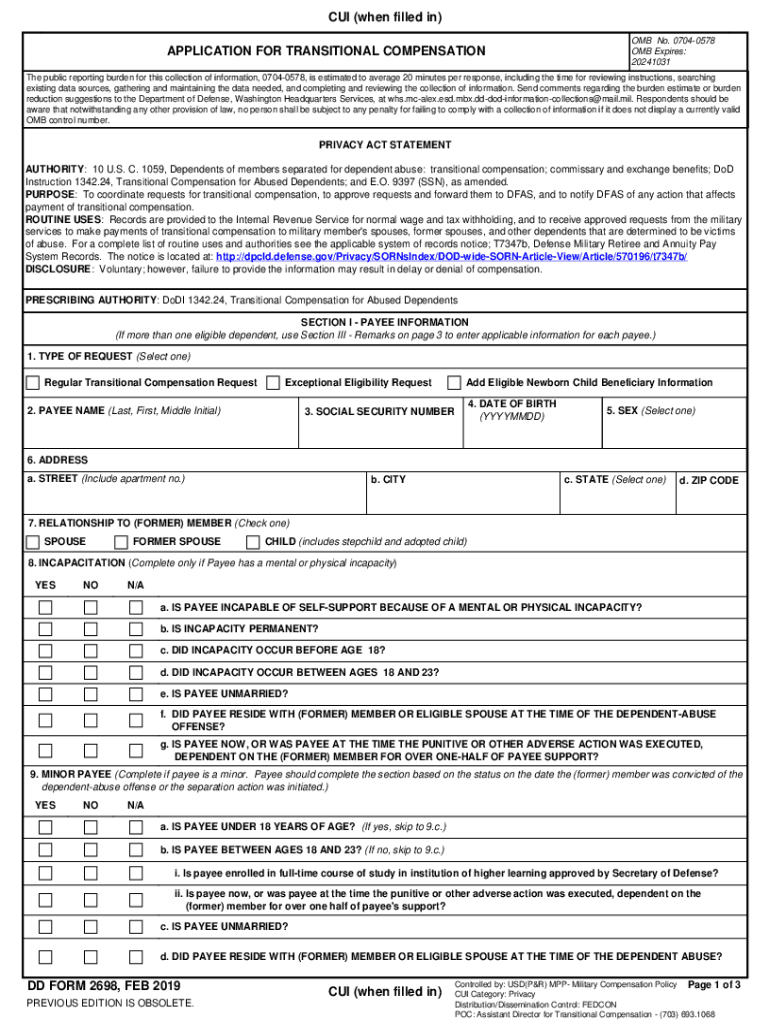
DD Form 2698, Application for Transitional Compensation, January 2019-2026


Understanding the DD Form 2698
The DD Form 2698, also known as the Application for Transitional Compensation, is a crucial document for military families. This form is specifically designed for spouses and children of service members who are facing certain hardships due to the member's military status. It provides a means to apply for transitional compensation, which can help alleviate financial burdens during difficult times. Understanding the purpose and importance of this form is essential for eligible applicants seeking assistance.
Steps to Complete the DD Form 2698
Completing the DD Form 2698 involves several important steps to ensure accuracy and completeness. Applicants should follow these guidelines:
- Gather necessary personal information, including service member details and family member information.
- Carefully read the instructions provided with the form to understand the requirements.
- Fill out each section of the form, ensuring that all information is accurate and up-to-date.
- Review the completed form for any errors or omissions before submission.
Eligibility Criteria for the DD Form 2698
To qualify for transitional compensation under the DD Form 2698, applicants must meet specific eligibility criteria. These criteria typically include:
- The service member must have been separated from service under conditions that qualify for transitional compensation.
- The applicant must be the spouse or dependent child of the service member.
- Applications must be submitted within a designated timeframe following the service member's separation.
How to Obtain the DD Form 2698
Obtaining the DD Form 2698 is straightforward. The form can be accessed through various channels:
- Visit the official Department of Defense website where forms are available for download.
- Contact your local military installation or family support center for assistance in obtaining the form.
- Check with legal assistance offices, which may also provide copies of the form.
Form Submission Methods
Once the DD Form 2698 is completed, applicants have several options for submission. These methods include:
- Submitting the form online through designated military websites, if available.
- Mailing the completed form to the appropriate military office or family support center.
- In-person submission at local military installations, where assistance may be provided.
Key Elements of the DD Form 2698
The DD Form 2698 contains several key elements that applicants should be aware of. These elements include:
- Personal information sections for both the service member and the applicant.
- Details regarding the nature of the separation and eligibility for transitional compensation.
- Signature lines for both the applicant and a witness, if required.
Quick guide on how to complete dd form 2698 application for transitional compensation january
Complete DD Form 2698, Application For Transitional Compensation, January effortlessly on any device
Online document management has gained popularity among companies and individuals alike. It serves as an ideal eco-friendly alternative to conventional printed and signed paperwork, allowing you to access the correct form and securely save it online. airSlate SignNow provides all the tools necessary to create, modify, and eSign your documents quickly without delays. Handle DD Form 2698, Application For Transitional Compensation, January on any device using the airSlate SignNow Android or iOS applications and simplify any document-based procedure today.
How to modify and eSign DD Form 2698, Application For Transitional Compensation, January with ease
- Locate DD Form 2698, Application For Transitional Compensation, January and click Get Form to begin.
- Utilize the tools we offer to complete your form.
- Highlight important sections of your documents or obscure sensitive information with tools that airSlate SignNow provides specifically for that purpose.
- Generate your eSignature using the Sign feature, which takes seconds and holds the same legal validity as a conventional ink signature.
- Review the information and click on the Done button to save your changes.
- Choose how you prefer to deliver your form, via email, SMS, or invite link, or download it to your computer.
Eliminate concerns about lost or mislaid documents, tedious form searches, or errors that necessitate printing new document copies. airSlate SignNow meets your document management needs in just a few clicks from any device of your choice. Edit and eSign DD Form 2698, Application For Transitional Compensation, January to ensure clear communication at every stage of the form preparation process with airSlate SignNow.
Create this form in 5 minutes or less
Find and fill out the correct dd form 2698 application for transitional compensation january
Create this form in 5 minutes!
How to create an eSignature for the dd form 2698 application for transitional compensation january
How to create an electronic signature for a PDF online
How to create an electronic signature for a PDF in Google Chrome
How to create an e-signature for signing PDFs in Gmail
How to create an e-signature right from your smartphone
How to create an e-signature for a PDF on iOS
How to create an e-signature for a PDF on Android
People also ask
-
What is the dd form 1577 2 green tag pdf?
The dd form 1577 2 green tag pdf is a military document used to indicate the condition of property requiring a green tag for accountability. This form is essential for maintaining proper inventory control within military operations. Understanding its purpose ensures compliance with military regulations.
-
How can I obtain the dd form 1577 2 green tag pdf?
You can easily obtain the dd form 1577 2 green tag pdf online through official military websites or authorized document providers. Additionally, airSlate SignNow allows you to create and edit the form digitally, making it more accessible. This process enhances efficiency and avoids unnecessary paperwork.
-
What are the benefits of using airSlate SignNow for the dd form 1577 2 green tag pdf?
Using airSlate SignNow to handle the dd form 1577 2 green tag pdf provides a streamlined and user-friendly approach to document eSigning and management. It reduces the time spent on paperwork, improves accuracy, and ensures compliance with military standards. Plus, you can track your document's status in real time.
-
Is there a cost involved in using airSlate SignNow for the dd form 1577 2 green tag pdf?
airSlate SignNow offers various pricing plans to fit different business needs, including options that have no upfront costs. You can start with a free trial to explore features before committing. This flexibility allows you to choose the right plan while utilizing the dd form 1577 2 green tag pdf.
-
Can I integrate airSlate SignNow with other tools for handling the dd form 1577 2 green tag pdf?
Yes, airSlate SignNow offers seamless integrations with popular tools like Google Drive, Salesforce, and others. This compatibility ensures that you can manage your dd form 1577 2 green tag pdf alongside your other business processes efficiently. Integration enhances productivity and simplifies document management.
-
What security measures does airSlate SignNow provide for the dd form 1577 2 green tag pdf?
airSlate SignNow prioritizes security by employing robust encryption protocols and secure cloud storage. With these measures, your dd form 1577 2 green tag pdf is protected from unauthorized access. Additionally, you have control over who can view and sign your documents.
-
Can I access the dd form 1577 2 green tag pdf on mobile devices?
Absolutely! airSlate SignNow is mobile-friendly, allowing you to access and manage the dd form 1577 2 green tag pdf from any device with internet connectivity. This mobility makes it convenient to sign documents on the go, enhancing productivity and flexibility in your workflow.
Get more for DD Form 2698, Application For Transitional Compensation, January
Find out other DD Form 2698, Application For Transitional Compensation, January
- Electronic signature Wisconsin Car Dealer Contract Simple
- Electronic signature Wyoming Car Dealer Lease Agreement Template Computer
- How Do I Electronic signature Mississippi Business Operations Rental Application
- Electronic signature Missouri Business Operations Business Plan Template Easy
- Electronic signature Missouri Business Operations Stock Certificate Now
- Electronic signature Alabama Charity Promissory Note Template Computer
- Electronic signature Colorado Charity Promissory Note Template Simple
- Electronic signature Alabama Construction Quitclaim Deed Free
- Electronic signature Alaska Construction Lease Agreement Template Simple
- Electronic signature Construction Form Arizona Safe
- Electronic signature Kentucky Charity Living Will Safe
- Electronic signature Construction Form California Fast
- Help Me With Electronic signature Colorado Construction Rental Application
- Electronic signature Connecticut Construction Business Plan Template Fast
- Electronic signature Delaware Construction Business Letter Template Safe
- Electronic signature Oklahoma Business Operations Stock Certificate Mobile
- Electronic signature Pennsylvania Business Operations Promissory Note Template Later
- Help Me With Electronic signature North Dakota Charity Resignation Letter
- Electronic signature Indiana Construction Business Plan Template Simple
- Electronic signature Wisconsin Charity Lease Agreement Mobile