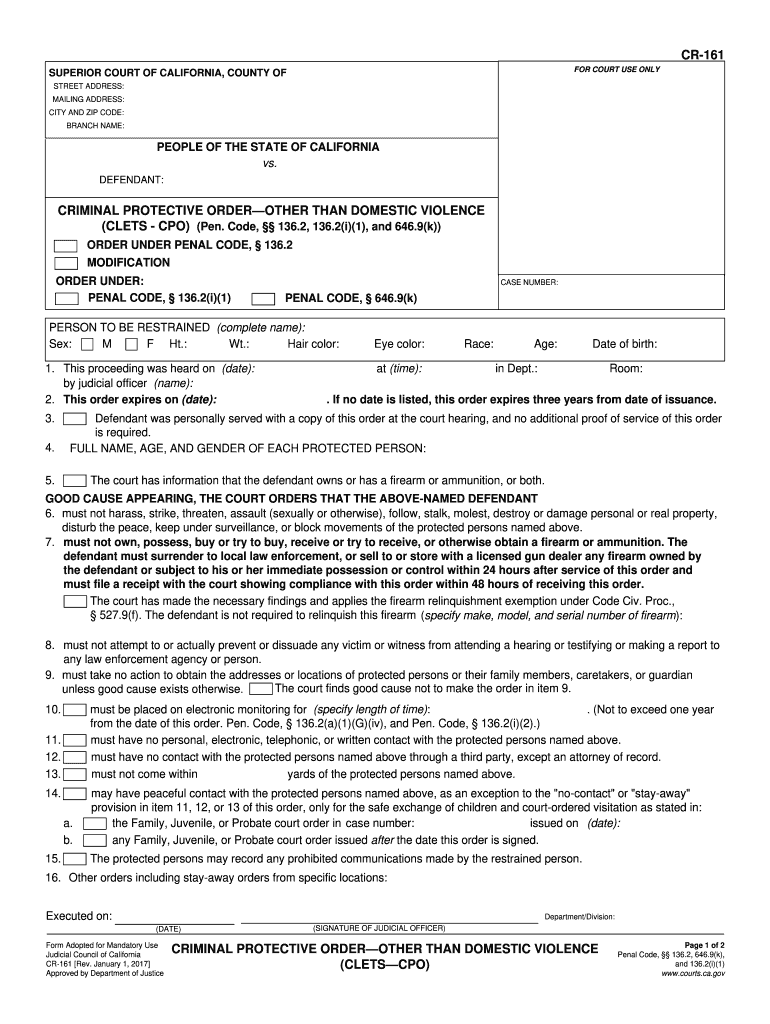
Cr 161 2017


What is the CR 161?
The CR 161 is a legal document known as the California Criminal Protective Order form. It is utilized in situations where an individual seeks protection from another party due to threats or acts of violence. This form is particularly relevant in cases involving domestic violence, stalking, or harassment. The CR 161 serves to establish a court order that restricts the alleged perpetrator's actions, ensuring the safety of the individual requesting the order. It is essential for individuals to understand the significance of this form, as it carries legal weight and can impact both parties involved.
How to Use the CR 161
Using the CR 161 involves several key steps to ensure that the form is completed accurately and submitted correctly. First, individuals must gather all necessary information, including details about the parties involved and the specific incidents that prompted the request for protection. Once the form is filled out, it should be filed with the appropriate court. After submission, a hearing may be scheduled to review the request. It is crucial to follow all instructions carefully to ensure that the protective order is granted and upheld.
Steps to Complete the CR 161
Completing the CR 161 requires careful attention to detail. Here are the steps to follow:
- Obtain the CR 161 form from the court or a legal resource.
- Fill in personal information, including names, addresses, and contact details.
- Provide a detailed account of the incidents that led to the request for protection.
- Specify the type of protection needed, such as no contact orders or residence exclusion.
- Sign and date the form to affirm its accuracy.
After completing these steps, the form should be submitted to the appropriate court for review.
Legal Use of the CR 161
The legal use of the CR 161 is governed by California law, which outlines the conditions under which a criminal protective order can be issued. The form must be used in accordance with specific legal standards to ensure its validity. This includes providing evidence of threats or harm, as well as demonstrating a need for protection. Courts take these requests seriously, and the proper use of the CR 161 can lead to enforceable legal protections for the individual seeking safety.
Key Elements of the CR 161
Several key elements must be included in the CR 161 to ensure its effectiveness:
- Personal Information: Names and contact details of both the protected person and the restrained person.
- Incident Description: A clear account of the events that prompted the request for protection.
- Requested Orders: Specific actions the court is being asked to enforce, such as no contact or exclusion from a residence.
- Signature: The form must be signed by the individual requesting the order, affirming the accuracy of the information provided.
Form Submission Methods
The CR 161 can be submitted through various methods, depending on the court's requirements. Common submission methods include:
- In-Person: Individuals can file the form directly at the courthouse.
- By Mail: Some courts allow submission via postal service, though this may require additional steps for verification.
- Online: Certain jurisdictions may offer electronic filing options for convenience.
It is important to check with the local court for specific submission guidelines and any associated fees.
Quick guide on how to complete cr 161
Effortlessly Prepare Cr 161 on Any Device
The management of online documents has become increasingly favored by both companies and individuals. It offers an ideal eco-friendly substitute to traditional printed and signed documents, allowing you to locate the necessary form and securely store it online. airSlate SignNow provides all the resources you require to create, modify, and electronically sign your documents swiftly and without delays. Handle Cr 161 on any device with the airSlate SignNow applications for Android or iOS and enhance any document-focused procedure today.
How to Modify and eSign Cr 161 with Ease
- Obtain Cr 161 and click on Get Form to begin.
- Utilize the tools we offer to fill out your document.
- Emphasize pertinent sections of the documents or redact sensitive information with tools that airSlate SignNow provides specifically for that purpose.
- Create your electronic signature using the Sign tool, which takes only seconds and carries the same legal validity as a conventional handwritten signature.
- Review the details and click on the Done button to save your changes.
- Select your preferred method of sharing your form, whether by email, text message (SMS), invitation link, or downloading it to your computer.
Say goodbye to lost or misfiled documents, tedious searches for forms, or mistakes that necessitate printing new copies. airSlate SignNow addresses your document management requirements in just a few clicks from your chosen device. Modify and eSign Cr 161 to ensure effective communication throughout your document preparation process with airSlate SignNow.
Create this form in 5 minutes or less
Find and fill out the correct cr 161
Create this form in 5 minutes!
How to create an eSignature for the cr 161
The way to generate an eSignature for a PDF document online
The way to generate an eSignature for a PDF document in Google Chrome
How to generate an eSignature for signing PDFs in Gmail
How to generate an eSignature from your smart phone
The way to create an eSignature for a PDF document on iOS
How to generate an eSignature for a PDF file on Android OS
People also ask
-
What is CA Form 161 and why is it important?
CA Form 161 is a crucial document for California businesses, especially concerning tax purposes. It ensures compliance with state regulations and can impact your business's financial standing. Understanding how to correctly complete the CA Form 161 is essential for avoiding penalties and ensuring timely submissions.
-
How does airSlate SignNow simplify completing CA Form 161?
airSlate SignNow streamlines the process of completing CA Form 161 by offering an intuitive interface for eSigning and document management. This solution eliminates the hassle of paper forms and allows users to fill out, sign, and send the CA Form 161 digitally. With airSlate SignNow, you can complete your CA Form 161 efficiently, saving time and reducing errors.
-
Is airSlate SignNow cost-effective for processing CA Form 161?
Yes, airSlate SignNow is a budget-friendly solution for businesses looking to process CA Form 161. With competitive pricing plans, companies can choose the level of service that fits their needs without breaking the bank. The investment in airSlate SignNow pays off by improving workflow efficiency and reducing paperwork costs.
-
Can I integrate airSlate SignNow with other software I use for CA Form 161?
Absolutely! airSlate SignNow offers seamless integrations with various business applications, making it easy to manage CA Form 161 and other documents. Whether you're using CRM platforms or accounting software, airSlate SignNow can enhance your workflow without disrupting your existing processes.
-
What features does airSlate SignNow offer for managing CA Form 161?
airSlate SignNow provides robust features such as customizable templates, real-time tracking, and secure cloud storage, specifically for managing CA Form 161. These features ensure you can access, edit, and sign your documents anytime, anywhere, while maintaining the integrity and confidentiality of your data.
-
How can airSlate SignNow improve the speed of handling CA Form 161?
With airSlate SignNow, you can expedite the handling of CA Form 161 through automated workflows and instant notifications. The platform alerts you when a document needs action, allowing for quicker turnaround times. This efficiency can signNowly speed up your compliance process and keep your business running smoothly.
-
What security measures does airSlate SignNow implement for CA Form 161?
Security is a top priority for airSlate SignNow, especially when dealing with sensitive documents like CA Form 161. The platform uses advanced encryption, secure cloud storage, and compliance with industry standards to ensure that your documents are protected from unauthorized access. You can sign and store your CA Form 161 with peace of mind.
Get more for Cr 161
- Accident register form 29
- Infant feeding form for daycare
- Ssa 581 scibew neca trust funds scibew neca form
- Western dental doctors note form
- Flowchart process exclusion revocation form 3m
- Nj 1040 fileyourtaxes com form
- Fax purchase order persian tradition wine form
- Caltrans cost estimate template form
Find out other Cr 161
- How To eSignature Hawaii Police RFP
- Can I eSignature Minnesota Real Estate Warranty Deed
- How Do I eSignature Indiana Police Lease Agreement Form
- eSignature Police PPT Kansas Free
- How Can I eSignature Mississippi Real Estate Rental Lease Agreement
- How Do I eSignature Kentucky Police LLC Operating Agreement
- eSignature Kentucky Police Lease Termination Letter Now
- eSignature Montana Real Estate Quitclaim Deed Mobile
- eSignature Montana Real Estate Quitclaim Deed Fast
- eSignature Montana Real Estate Cease And Desist Letter Easy
- How Do I eSignature Nebraska Real Estate Lease Agreement
- eSignature Nebraska Real Estate Living Will Now
- Can I eSignature Michigan Police Credit Memo
- eSignature Kentucky Sports Lease Agreement Template Easy
- eSignature Minnesota Police Purchase Order Template Free
- eSignature Louisiana Sports Rental Application Free
- Help Me With eSignature Nevada Real Estate Business Associate Agreement
- How To eSignature Montana Police Last Will And Testament
- eSignature Maine Sports Contract Safe
- eSignature New York Police NDA Now