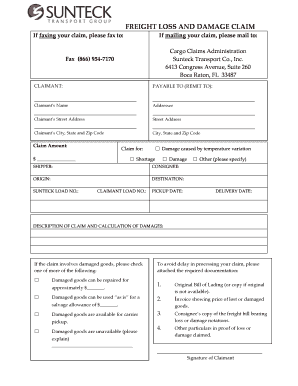
Sunteck Claim Forms


What is the Sunteck Claim Forms
The Sunteck claim forms are essential documents used for submitting claims related to various services or benefits provided by Sunteck. These forms are designed to facilitate the process of requesting reimbursements or benefits, ensuring that all necessary information is captured accurately. Users must complete these forms with precise details to avoid delays in processing their claims.
How to use the Sunteck Claim Forms
Using the Sunteck claim forms involves a straightforward process. Begin by downloading the appropriate form from the official source. Fill out the required fields, ensuring that all information is accurate and complete. Once completed, the form can be submitted electronically or by mail, depending on the specific instructions provided. It is essential to keep a copy of the submitted form for your records.
Steps to complete the Sunteck Claim Forms
Completing the Sunteck claim forms requires careful attention to detail. Follow these steps:
- Download the correct form from the official website.
- Read the instructions thoroughly to understand the requirements.
- Fill in your personal information, including your name, address, and contact details.
- Provide specific details regarding the claim, including dates, amounts, and any relevant documentation.
- Review the form for accuracy before submission.
- Submit the form as directed, either electronically or via mail.
Legal use of the Sunteck Claim Forms
The legal validity of the Sunteck claim forms is crucial for ensuring that submitted claims are recognized and processed. To be legally binding, these forms must be filled out accurately and submitted according to the guidelines set forth by Sunteck. Compliance with applicable laws regarding electronic signatures and documentation is also necessary to uphold the integrity of the claims process.
Required Documents
When submitting the Sunteck claim forms, certain documents may be required to support your claim. These typically include:
- Proof of purchase or service receipt.
- Identification documents, such as a driver's license or social security number.
- Any additional documentation specified in the form instructions.
Ensuring that all required documents are included will help expedite the processing of your claim.
Form Submission Methods
The Sunteck claim forms can be submitted through various methods, depending on the specific requirements outlined in the form. Common submission methods include:
- Online submission through a secure portal.
- Mailing the completed form to the designated address.
- In-person submission at a local office, if applicable.
Be sure to follow the submission guidelines closely to ensure your claim is processed efficiently.
Examples of using the Sunteck Claim Forms
Examples of scenarios where the Sunteck claim forms may be utilized include:
- Submitting a claim for reimbursement of medical expenses.
- Requesting benefits related to travel or lodging.
- Claiming damages or losses covered under a specific policy.
Understanding these examples can help users identify when and how to use the forms effectively.
Quick guide on how to complete sunteck claim forms
Effortlessly Complete Sunteck Claim Forms on Any Device
Managing documents online has become increasingly popular among businesses and individuals. It serves as an excellent environmentally friendly alternative to traditional printed and signed paperwork, allowing you to access the appropriate form and securely store it online. airSlate SignNow provides all the tools necessary to create, modify, and eSign your documents swiftly without delays. Manage Sunteck Claim Forms on any device using the airSlate SignNow apps available for Android or iOS and enhance your document-centered processes today.
How to Edit and eSign Sunteck Claim Forms with Ease
- Find Sunteck Claim Forms and click on Get Form to begin.
- Utilize the tools we provide to fill out your document.
- Mark important sections of the documents or obscure confidential information with tools specifically designed for that purpose by airSlate SignNow.
- Create your signature using the Sign feature, which takes just seconds and carries the same legal validity as a conventional wet ink signature.
- Review the details and then click the Done button to save your updates.
- Select your preferred method to send your form, be it via email, SMS, invitation link, or download it to your computer.
Eliminate concerns over lost or misfiled documents, cumbersome form navigation, or errors that necessitate printing new copies. airSlate SignNow addresses your document management needs in just a few clicks from your chosen device. Modify and eSign Sunteck Claim Forms while ensuring seamless communication throughout your form preparation process with airSlate SignNow.
Create this form in 5 minutes or less
Create this form in 5 minutes!
How to create an eSignature for the sunteck claim forms
How to create an electronic signature for a PDF online
How to create an electronic signature for a PDF in Google Chrome
How to create an e-signature for signing PDFs in Gmail
How to create an e-signature right from your smartphone
How to create an e-signature for a PDF on iOS
How to create an e-signature for a PDF on Android
People also ask
-
What are Sunteck claim forms and how can airSlate SignNow help?
Sunteck claim forms are essential documents used to submit claims for services or reimbursements. airSlate SignNow simplifies this process by providing a user-friendly platform for creating, sending, and eSigning these forms, ensuring that your claims are processed quickly and efficiently.
-
How much does it cost to use airSlate SignNow for Sunteck claim forms?
The pricing for airSlate SignNow varies based on the features you need, but it offers cost-effective plans that cater to businesses of all sizes. By utilizing airSlate SignNow for your Sunteck claim forms, you can save time and resources, making it a valuable investment for your organization.
-
Can I automate the process of sending Sunteck claim forms with airSlate SignNow?
Yes, airSlate SignNow provides automation features that allow you to streamline the sending of Sunteck claim forms. By setting up automated workflows, you can ensure that your claim forms are sent and signed promptly, reducing delays and improving efficiency.
-
What are the key features of airSlate SignNow for managing Sunteck claim forms?
Key features of airSlate SignNow include customizable templates for Sunteck claim forms, easy document sharing, and robust eSigning capabilities. These features help businesses manage their claims more effectively and improve overall document handling.
-
Is it easy to integrate airSlate SignNow with other tools for Sunteck claim forms?
Absolutely! airSlate SignNow offers seamless integrations with popular software solutions such as CRM systems and project management tools. This flexibility allows you to incorporate Sunteck claim forms into your existing workflows without any hassle.
-
What benefits can I expect from using airSlate SignNow for Sunteck claim forms?
Using airSlate SignNow for Sunteck claim forms provides numerous benefits, including faster processing times, reduced errors, and enhanced security for your documents. Additionally, it improves the overall user experience by making it easier for clients and employees to complete their claims.
-
Are there any security measures in place for Sunteck claim forms in airSlate SignNow?
Yes, airSlate SignNow prioritizes security with features such as data encryption, secure access controls, and compliance with industry standards. This ensures that your Sunteck claim forms are protected and that sensitive information remains confidential.
Get more for Sunteck Claim Forms
- Commercial property sales package west virginia form
- General partnership package west virginia form
- Statutory medical power of attorney and living will west virginia form
- Contract for deed package west virginia form
- Revocation of statutory medical power of attorney and living will west virginia form
- Power of attorney forms package west virginia
- Revised anatomical gift act donation west virginia form
- Employment hiring process package west virginia form
Find out other Sunteck Claim Forms
- Electronic signature Tennessee Introduction Letter Free
- How To eSignature Michigan Disclosure Notice
- How To Electronic signature Ohio Product Defect Notice
- Electronic signature California Customer Complaint Form Online
- Electronic signature Alaska Refund Request Form Later
- How Can I Electronic signature Texas Customer Return Report
- How Do I Electronic signature Florida Reseller Agreement
- Electronic signature Indiana Sponsorship Agreement Free
- Can I Electronic signature Vermont Bulk Sale Agreement
- Electronic signature Alaska Medical Records Release Mobile
- Electronic signature California Medical Records Release Myself
- Can I Electronic signature Massachusetts Medical Records Release
- How Do I Electronic signature Michigan Medical Records Release
- Electronic signature Indiana Membership Agreement Easy
- How Can I Electronic signature New Jersey Medical Records Release
- Electronic signature New Mexico Medical Records Release Easy
- How Can I Electronic signature Alabama Advance Healthcare Directive
- How Do I Electronic signature South Carolina Advance Healthcare Directive
- eSignature Kentucky Applicant Appraisal Form Evaluation Later
- Electronic signature Colorado Client and Developer Agreement Later