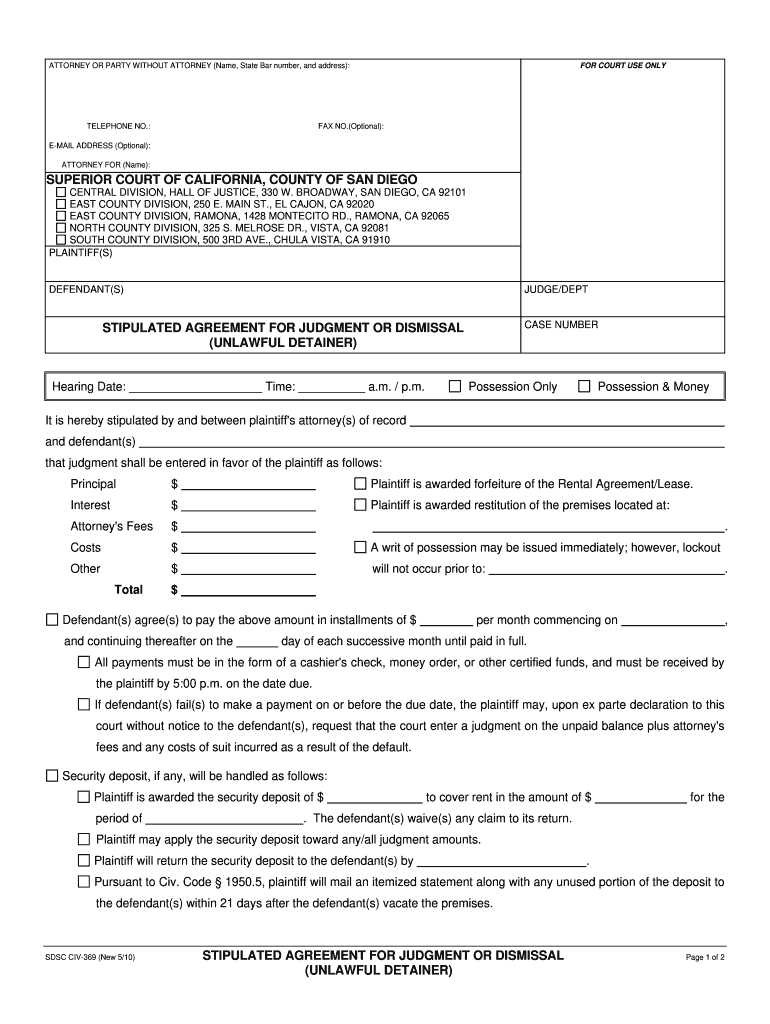
Stipulated Agreement Form


What is the stipulated agreement?
A stipulated agreement is a legally binding document that outlines the terms and conditions agreed upon by two or more parties. In the context of legal proceedings, it often serves to resolve disputes without the need for a trial. This form typically includes specific stipulations regarding obligations, rights, and responsibilities of the involved parties. The stipulated judgement agreement form is essential in ensuring that all parties are on the same page and can help prevent future misunderstandings.
Steps to complete the stipulated agreement
Completing a stipulated judgement agreement form involves several key steps to ensure accuracy and legal validity. First, identify all parties involved and ensure their information is correctly filled out. Next, clearly outline the terms of the agreement, including any deadlines or specific actions required by each party. After drafting the agreement, review it thoroughly to confirm that all stipulations are clear and mutually accepted. Finally, all parties should sign the document, ensuring that it is dated and that any required witnesses or notaries are present to validate the signatures.
Legal use of the stipulated agreement
The stipulated agreement is legally recognized in many jurisdictions, provided that it meets certain criteria. It must be voluntary, with all parties entering into the agreement without coercion. Additionally, the terms must be clear and specific, outlining the obligations of each party. The agreement should also comply with relevant state laws, which can vary, so it is advisable to consult legal counsel to ensure that the stipulated judgement agreement form adheres to all necessary legal standards.
Key elements of the stipulated agreement
Several key elements are essential for a stipulated agreement to be effective. These include:
- Identification of Parties: Clearly state the names and roles of all parties involved.
- Terms and Conditions: Define the specific obligations and rights of each party.
- Effective Date: Indicate when the agreement will take effect.
- Signatures: Ensure that all parties sign and date the document to validate it.
- Governing Law: Specify which state laws will govern the agreement.
How to obtain the stipulated agreement
Obtaining a stipulated judgement agreement form can be done through various means. Many legal websites provide templates that can be customized to fit specific needs. Additionally, legal professionals can draft the agreement to ensure that it meets all legal requirements. It is important to ensure that the form is compliant with state laws, as requirements may vary across jurisdictions. If needed, local courts may also provide access to standard forms that can be used as a basis for creating a stipulated agreement.
Examples of using the stipulated agreement
Stipulated agreements are commonly used in various legal contexts. For instance, they may be used in family law cases to settle child custody or support issues without court intervention. They can also be utilized in civil disputes to outline the terms of a settlement, such as payment plans or specific actions to be taken by one party. By providing a clear framework for resolution, stipulated agreements can help parties avoid lengthy litigation and foster cooperative relationships moving forward.
Quick guide on how to complete stipulated agreement
Effortlessly Prepare Stipulated Agreement on Any Device
Digital document management has gained traction among businesses and individuals. It serves as an ideal environmentally friendly alternative to traditional printed and signed documents, allowing you to locate the right form and securely save it online. airSlate SignNow provides you with all the features necessary to create, amend, and electronically sign your documents quickly and efficiently. Handle Stipulated Agreement across any platform with airSlate SignNow's Android or iOS applications and simplify any document-related task today.
The Simplest Way to Modify and eSign Stipulated Agreement with Ease
- Find Stipulated Agreement and click Get Form to begin.
- Utilize the tools at your disposal to complete your document.
- Emphasize important sections of your files or obscure sensitive information with features that airSlate SignNow offers specifically for this purpose.
- Create your eSignature with the Sign tool, which takes only a few seconds and carries the same legal validity as a handwritten signature.
- Review the details and click the Done button to save your changes.
- Select your preferred method to share your form, whether by email, text message (SMS), invitation link, or download it to your computer.
Eliminate the hassle of lost or misplaced documents, time-consuming form searches, or mistakes that necessitate printing new copies. airSlate SignNow meets your document management needs in just a few clicks from any device you choose. Modify and eSign Stipulated Agreement and guarantee effective communication at every stage of your form preparation process with airSlate SignNow.
Create this form in 5 minutes or less
Create this form in 5 minutes!
How to create an eSignature for the stipulated agreement
The way to make an eSignature for your PDF online
The way to make an eSignature for your PDF in Google Chrome
The way to generate an electronic signature for signing PDFs in Gmail
How to make an electronic signature from your smartphone
The way to make an electronic signature for a PDF on iOS
How to make an electronic signature for a PDF file on Android
People also ask
-
What is a stipulated agreement sample?
A stipulated agreement sample is a template that outlines the terms agreed upon by parties involved in a legal agreement. This sample helps you understand how to properly structure your document, ensuring that all essential elements are included. With airSlate SignNow, you can easily customize a stipulated agreement sample to fit your specific needs.
-
How can I create a stipulated agreement sample using airSlate SignNow?
Creating a stipulated agreement sample with airSlate SignNow is straightforward. Simply use our document editor to start from a template or upload your own document. You can then modify the text, add signatures, and tailor it to your requirements, making the process efficient and user-friendly.
-
Are there any costs associated with using the stipulated agreement sample feature?
While airSlate SignNow offers various plans, the creation of stipulated agreement samples is included in the subscription. We provide different pricing tiers that cater to individual users and businesses, ensuring you can find a cost-effective solution that meets your needs. Check our pricing page for detailed information.
-
What features does airSlate SignNow offer for managing stipulated agreements?
airSlate SignNow provides a range of features for managing stipulated agreements, including document templates, electronic signatures, and workflow automation. You can track document status, set reminders for signing, and collaborate with others in real time. These features simplify the entire process, making it easier to manage your stipulated agreement sample.
-
Can I integrate airSlate SignNow with other tools for my stipulated agreements?
Yes, airSlate SignNow offers seamless integrations with various tools, such as Google Drive, Salesforce, and more. This allows you to access and manage your stipulated agreement samples directly from your preferred applications. Our integration capabilities enhance productivity by streamlining your document management processes.
-
What are the benefits of using a stipulated agreement sample with airSlate SignNow?
Using a stipulated agreement sample with airSlate SignNow offers numerous benefits, including increased efficiency, reduced errors, and faster document turnaround. Our platform ensures that your agreements are legally binding and securely stored, providing peace of mind for all parties involved. This makes managing legal agreements simpler and more efficient.
-
How secure is my stipulated agreement sample stored on airSlate SignNow?
Security is a priority at airSlate SignNow. Your stipulated agreement sample is stored using bank-level encryption, ensuring that all data is protected from unauthorized access. Additionally, we provide audit trails and compliance features, giving you confidence in the integrity and security of your documents.
Get more for Stipulated Agreement
- New board member announcement sample form
- Echeck waiver ohio form
- Bill of sale wisconsin 180004 form
- Fax 281 238 1215 form
- Application and receipt for domestic wire transfer form
- Bouldercolorado govservicesfloodplainfloodplain development permitscity of boulder form
- Haltom city managers office 5024 broadway ave haltom city form
- City of sanger tx permits form
Find out other Stipulated Agreement
- Electronic signature Wisconsin Codicil to Will Later
- Electronic signature Idaho Guaranty Agreement Free
- Electronic signature North Carolina Guaranty Agreement Online
- eSignature Connecticut Outsourcing Services Contract Computer
- eSignature New Hampshire Outsourcing Services Contract Computer
- eSignature New York Outsourcing Services Contract Simple
- Electronic signature Hawaii Revocation of Power of Attorney Computer
- How Do I Electronic signature Utah Gift Affidavit
- Electronic signature Kentucky Mechanic's Lien Free
- Electronic signature Maine Mechanic's Lien Fast
- Can I Electronic signature North Carolina Mechanic's Lien
- How To Electronic signature Oklahoma Mechanic's Lien
- Electronic signature Oregon Mechanic's Lien Computer
- Electronic signature Vermont Mechanic's Lien Simple
- How Can I Electronic signature Virginia Mechanic's Lien
- Electronic signature Washington Mechanic's Lien Myself
- Electronic signature Louisiana Demand for Extension of Payment Date Simple
- Can I Electronic signature Louisiana Notice of Rescission
- Electronic signature Oregon Demand for Extension of Payment Date Online
- Can I Electronic signature Ohio Consumer Credit Application