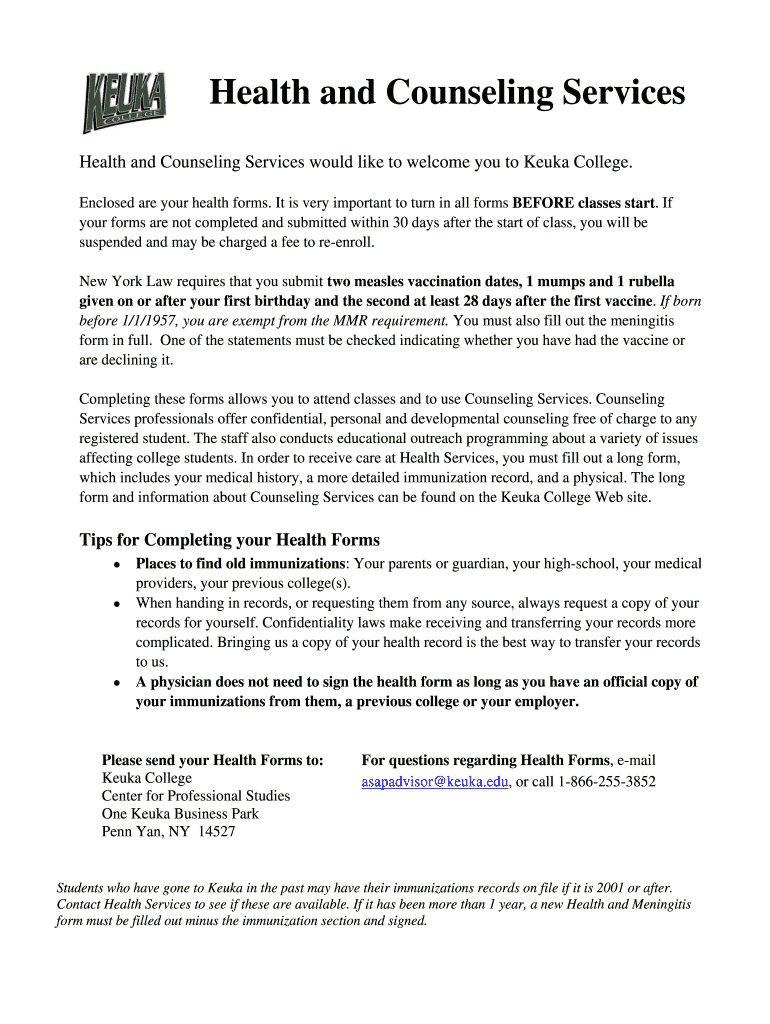
Keuka College Health Immunization Form


What is the Keuka College Health Immunization Form
The Keuka College Health Immunization Form is a crucial document required for students attending Keuka College. This form collects essential information regarding a student's immunization history, ensuring compliance with health regulations and safeguarding the health of the campus community. It typically includes details about vaccinations against diseases such as measles, mumps, rubella, and meningitis, among others. Students must complete this form to confirm their immunization status before enrolling in classes or participating in campus activities.
How to use the Keuka College Health Immunization Form
Using the Keuka College Health Immunization Form involves several steps. First, students should obtain the form, which can usually be accessed through the Keuka College Health and Counseling Center. Next, students need to fill in their personal details and vaccination history accurately. It is important to gather documentation from healthcare providers to support the information provided. After completing the form, students must submit it according to the guidelines provided by the college, ensuring that all required fields are filled out to avoid delays in processing.
Steps to complete the Keuka College Health Immunization Form
Completing the Keuka College Health Immunization Form requires careful attention to detail. Follow these steps for successful submission:
- Download or request the Keuka College Health Immunization Form from the college's website or health center.
- Fill in your personal information, including your name, date of birth, and student ID number.
- Document your vaccination history, including dates and types of vaccinations received.
- Gather supporting documents, such as vaccination records from healthcare providers.
- Review the form for accuracy and completeness.
- Submit the completed form to the Keuka College Health and Counseling Center by the specified deadline.
Key elements of the Keuka College Health Immunization Form
The Keuka College Health Immunization Form includes several key elements that are essential for proper completion. These elements typically consist of:
- Personal Information: This section requires the student's name, contact details, and student ID.
- Vaccination History: A detailed account of all vaccinations received, including dates and types.
- Healthcare Provider Information: Contact details for the healthcare provider who administered the vaccinations.
- Signature: A signature confirming that the information provided is accurate and complete.
Form Submission Methods
Students can submit the Keuka College Health Immunization Form through various methods, depending on the guidelines set by the college. Common submission methods include:
- Online Submission: Many colleges offer a secure online portal for submitting health forms.
- Mail: Students may also send the completed form via postal mail to the Keuka College Health and Counseling Center.
- In-Person Submission: Delivering the form directly to the health center is another option, allowing for immediate confirmation of receipt.
Legal use of the Keuka College Health Immunization Form
The Keuka College Health Immunization Form serves a legal purpose in ensuring that students meet state and federal health requirements. Compliance with these regulations is essential for maintaining public health standards on campus. The information collected is protected under privacy laws, and students should be aware of their rights regarding the handling and storage of their health information. Proper use of the form helps avoid penalties associated with non-compliance, ensuring a safe environment for all students.
Quick guide on how to complete keuka college health immunization form
The optimal method to acquire and endorse Keuka College Health Immunization Form
On a company-wide scale, ineffective procedures regarding document approval can take up a signNow amount of productive time. Endorsing documents such as Keuka College Health Immunization Form is a standard component of operations in any organization, which is why the performance of each agreement’s lifecycle substantially impacts the overall productivity of the company. With airSlate SignNow, endorsing your Keuka College Health Immunization Form is as straightforward and swift as possible. You will receive through this platform the latest version of virtually any form. Furthermore, you can endorse it immediately without the necessity of installing external applications on your device or printing out any physical copies.
Steps to acquire and endorse your Keuka College Health Immunization Form
- Browse our collection by category or utilize the search bar to locate the document you require.
- View the form preview by clicking Learn more to confirm it’s the correct one.
- Click Get form to start editing immediately.
- Fill out your form and provide any necessary details using the toolbar.
- Once finished, click the Sign tool to endorse your Keuka College Health Immunization Form.
- Select the signature method that suits you best: Draw, Create initials, or upload an image of your handwritten signature.
- Click Done to finalize editing and move on to document-sharing options if needed.
With airSlate SignNow, you have everything necessary to manage your paperwork efficiently. You can find, complete, edit, and even send your Keuka College Health Immunization Form in one tab with minimal effort. Streamline your processes with a single, intelligent eSignature solution.
Create this form in 5 minutes or less
FAQs
-
When filling out an immunization form for a college, what does "verified", "compliant" and "not compliant" mean?
Your college wants to know if you have had certain immunizations - did you have the injection? You are compliant. If you did not have the shot(s) you are not compliant. Verified is a category for the college to use to check about THEM calling the person/place who gave you the injection to verify your answers.It is so important in community settings that health standards be honored - don’t blow this off and think it isn’t important - take really good care of your health when living and studying with others - wash your hands ALL of the time -among other things!Have fun!
-
What is the procedure to fill out the DU admission form? How many colleges and courses can I fill in?
It's as simple as filling any school admission form but you need to be quite careful while filling for courses ,don't mind you are from which stream in class 12 choose all the courses you feel like choosing,there is no limitations in choosing course and yes you must fill all the courses related to your stream ,additionally there is no choice for filling of college names in the application form .
Create this form in 5 minutes!
How to create an eSignature for the keuka college health immunization form
How to generate an electronic signature for the Keuka College Health Immunization Form in the online mode
How to make an eSignature for the Keuka College Health Immunization Form in Chrome
How to create an electronic signature for putting it on the Keuka College Health Immunization Form in Gmail
How to generate an electronic signature for the Keuka College Health Immunization Form right from your mobile device
How to create an eSignature for the Keuka College Health Immunization Form on iOS devices
How to make an eSignature for the Keuka College Health Immunization Form on Android devices
People also ask
-
What services does the Keuka College Health Center provide?
The Keuka College Health Center offers a range of medical services, including routine check-ups, immunizations, and mental health support. They aim to promote student wellness and address health-related concerns effectively. Students can easily access these services to ensure their academic success.
-
How can I schedule an appointment at the Keuka College Health Center?
To schedule an appointment at the Keuka College Health Center, students can either call the center directly or use the online scheduling system available on their website. This convenient option allows for quick access to necessary health services without long wait times.
-
Are there any costs associated with using the Keuka College Health Center?
Most services at the Keuka College Health Center are covered by student fees, meaning students can access care without additional costs. However, it's recommended to check with the center for any specific charges related to specialized services or medications.
-
What mental health resources are available at the Keuka College Health Center?
The Keuka College Health Center provides various mental health resources, including counseling services and workshops. These resources are designed to support students' emotional well-being and help them cope with academic pressures or personal issues.
-
How does the Keuka College Health Center support students with chronic illnesses?
The Keuka College Health Center offers tailored support for students with chronic illnesses, including personalized care plans and regular follow-ups. They work closely with students to ensure that their health needs are met, allowing them to focus on their studies.
-
What are the operating hours of the Keuka College Health Center?
The Keuka College Health Center operates during regular business hours, typically Monday through Friday. Students are encouraged to check the center’s website for specific hours and any changes during holidays or breaks to ensure they can access care when needed.
-
Can the Keuka College Health Center provide referrals to specialists?
Yes, the Keuka College Health Center can provide referrals to local specialists if students require specialized care. These referrals help ensure that students receive comprehensive and continuous care tailored to their specific health needs.
Get more for Keuka College Health Immunization Form
- 612 arizona form
- Business tax certificate application city of inglewood form
- Disclosure of social security number andor federal taxpayer documents dgs ca form
- Delaware state withholding form 2019
- Dr 15jez application for the exemption of electrical energy used in an enterprise zone r0809 form
- Dui administrative code florida form
- 166451 generic cialis in form
- Tpp exemption application and return for previous filers with total bb bcpa form
Find out other Keuka College Health Immunization Form
- eSignature Oregon Healthcare / Medical Limited Power Of Attorney Computer
- eSignature Pennsylvania Healthcare / Medical Warranty Deed Computer
- eSignature Texas Healthcare / Medical Bill Of Lading Simple
- eSignature Virginia Healthcare / Medical Living Will Computer
- eSignature West Virginia Healthcare / Medical Claim Free
- How To eSignature Kansas High Tech Business Plan Template
- eSignature Kansas High Tech Lease Agreement Template Online
- eSignature Alabama Insurance Forbearance Agreement Safe
- How Can I eSignature Arkansas Insurance LLC Operating Agreement
- Help Me With eSignature Michigan High Tech Emergency Contact Form
- eSignature Louisiana Insurance Rental Application Later
- eSignature Maryland Insurance Contract Safe
- eSignature Massachusetts Insurance Lease Termination Letter Free
- eSignature Nebraska High Tech Rental Application Now
- How Do I eSignature Mississippi Insurance Separation Agreement
- Help Me With eSignature Missouri Insurance Profit And Loss Statement
- eSignature New Hampshire High Tech Lease Agreement Template Mobile
- eSignature Montana Insurance Lease Agreement Template Online
- eSignature New Hampshire High Tech Lease Agreement Template Free
- How To eSignature Montana Insurance Emergency Contact Form