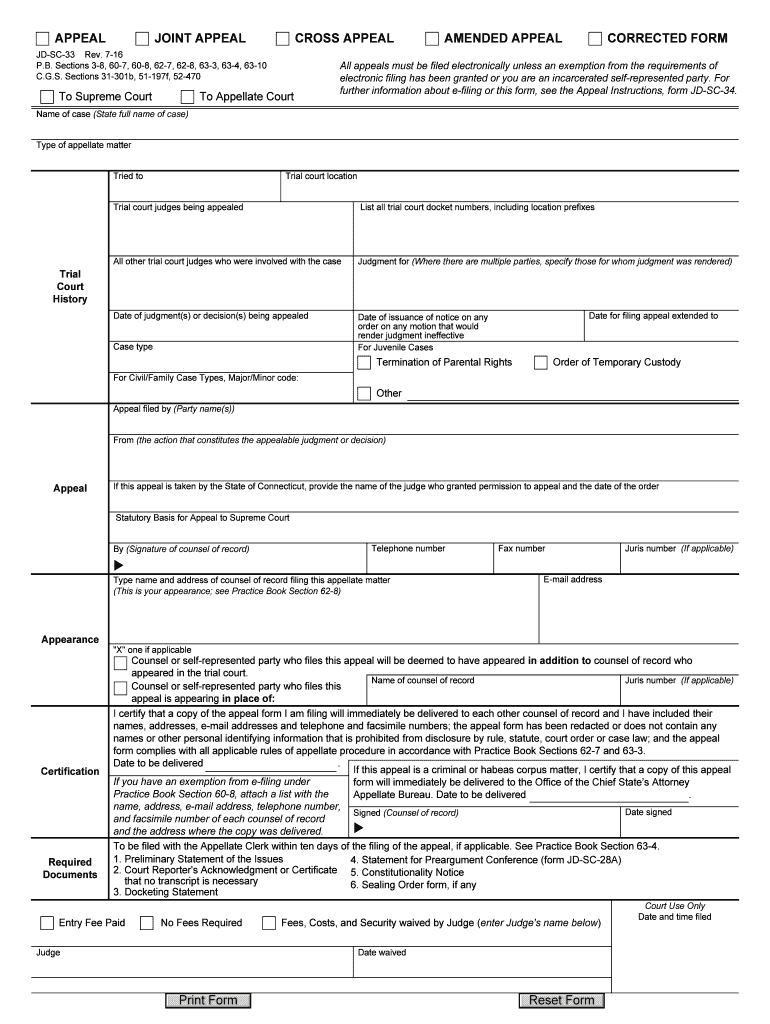
Connecticut Corrected Court 2016


What is the Connecticut Corrected Court?
The Connecticut Corrected Court refers to the legal framework and procedures established for appealing court decisions in Connecticut. This process allows individuals to seek a review of a court's ruling when they believe an error has occurred. The 33 appeal corrected court form is specifically designed to facilitate this process by providing a standardized method for submitting appeals. Understanding the structure and requirements of this form is crucial for anyone looking to navigate the appeal process effectively.
Steps to complete the Connecticut Corrected Court
Completing the Connecticut Corrected Court form involves several key steps. First, gather all necessary information related to your case, including the original court decision and any relevant documentation. Next, accurately fill out the 33 appeal corrected court form, ensuring that all fields are completed and that you provide clear and concise explanations of the errors you believe occurred in the original ruling. After completing the form, review it carefully for accuracy before submitting it to the appropriate court. It is essential to comply with any specific filing deadlines to ensure your appeal is considered.
Legal use of the Connecticut Corrected Court
The legal use of the Connecticut Corrected Court is grounded in the right to appeal court decisions. This mechanism ensures that individuals have the opportunity to contest rulings they believe are unjust or based on errors. The 33 appeal corrected court form serves as the official document to initiate this process. It is essential to understand the legal implications of submitting this form, as it must adhere to specific guidelines and regulations to be deemed valid by the court.
Required Documents
When filing the 33 appeal corrected court form, certain documents are required to support your appeal. These may include a copy of the original court decision, any relevant transcripts, and additional evidence that substantiates your claims of error. It is important to include all necessary documents to strengthen your case and facilitate a thorough review by the court. Failure to provide required documentation may result in delays or dismissal of your appeal.
Form Submission Methods (Online / Mail / In-Person)
The 33 appeal corrected court form can typically be submitted through various methods, providing flexibility for individuals. You may choose to file the form online through the appropriate court's website, ensuring a quicker processing time. Alternatively, you can submit the form by mail, which may require additional time for delivery and processing. In-person submissions are also an option, allowing you to directly hand over your documents to court officials. Each method has its own advantages, and selecting the right one depends on your circumstances and urgency.
Key elements of the Connecticut Corrected Court
The key elements of the Connecticut Corrected Court include the specific information required on the 33 appeal corrected court form, such as the case number, the parties involved, and a detailed explanation of the errors being appealed. Additionally, the form must include signatures from all relevant parties, confirming their agreement with the appeal. Understanding these elements is vital for ensuring that your submission meets all legal requirements and is processed efficiently by the court.
Filing Deadlines / Important Dates
Filing deadlines are critical when submitting the 33 appeal corrected court form. Each appeal must be filed within a specific timeframe following the original court decision, typically ranging from thirty to ninety days. It is essential to be aware of these deadlines to ensure that your appeal is not dismissed due to late submission. Keeping track of important dates related to your case, including hearings and responses from the court, will help you manage the appeal process effectively.
Quick guide on how to complete connecticut corrected court
Manage Connecticut Corrected Court effortlessly on any device
Digital document management has become increasingly favored by businesses and individuals alike. It serves as an ideal environmentally friendly substitute for conventional printed and signed documents, allowing you to locate the correct form and securely store it online. airSlate SignNow equips you with all the tools necessary to create, alter, and eSign your documents promptly without delays. Handle Connecticut Corrected Court on any platform using airSlate SignNow Android or iOS applications and enhance any document-focused process today.
How to modify and eSign Connecticut Corrected Court easily
- Locate Connecticut Corrected Court and click Get Form to begin.
- Utilize the tools we offer to complete your form.
- Highlight pertinent sections of your documents or redact sensitive information with tools that airSlate SignNow provides specifically for that purpose.
- Create your signature using the Sign feature, which takes seconds and holds the same legal value as a traditional handwritten signature.
- Review all the details and click on the Done button to save your changes.
- Select your preferred method to send your form, whether it be by email, SMS, invite link, or download it to your computer.
Eliminate concerns about lost or misplaced files, tedious form searches, or errors that necessitate printing new document copies. airSlate SignNow meets your document management needs in just a few clicks from any device. Modify and eSign Connecticut Corrected Court and ensure excellent communication at every step of your form preparation process with airSlate SignNow.
Create this form in 5 minutes or less
Find and fill out the correct connecticut corrected court
Create this form in 5 minutes!
How to create an eSignature for the connecticut corrected court
How to generate an eSignature for your PDF file in the online mode
How to generate an eSignature for your PDF file in Chrome
How to make an eSignature for putting it on PDFs in Gmail
The best way to make an electronic signature right from your smartphone
The best way to create an electronic signature for a PDF file on iOS devices
The best way to make an electronic signature for a PDF on Android
People also ask
-
What is the 33 appeal corrected court form?
The 33 appeal corrected court form is a legal document used to appeal a court's decision. This form is essential for individuals who wish to challenge a ruling and requires accurate information to ensure the appeal is properly filed. Understanding how to fill out the 33 appeal corrected court form correctly is crucial for a successful appeal process.
-
How can airSlate SignNow help with the 33 appeal corrected court form?
airSlate SignNow provides an efficient platform for filling out and eSigning the 33 appeal corrected court form. With its user-friendly interface, you can complete the form quickly and securely, making the submission process seamless. The ability to eSign documents also reduces the time spent on paperwork.
-
Is there a cost associated with using airSlate SignNow for the 33 appeal corrected court form?
Yes, airSlate SignNow offers different pricing plans depending on your needs, including a cost-effective option for those primarily using the 33 appeal corrected court form. Each plan provides accessible features that help streamline the signing and management of legal documents. You can choose a plan that fits your budget and requirements.
-
What features are available in airSlate SignNow for managing the 33 appeal corrected court form?
airSlate SignNow includes features such as customizable templates, secure cloud storage, and real-time tracking for your 33 appeal corrected court form. These tools help ensure your documents are completed accurately and sent on time. Additionally, the platform provides easy access to your documents from anywhere.
-
Can I integrate airSlate SignNow with other applications for the 33 appeal corrected court form?
Absolutely! airSlate SignNow offers integrations with various applications, which can enhance your workflow for the 33 appeal corrected court form. Whether you use Google Drive, Dropbox, or CRM systems, these integrations ensure a smooth process in managing your legal documents and data.
-
What are the benefits of using airSlate SignNow for the 33 appeal corrected court form?
Using airSlate SignNow for the 33 appeal corrected court form means you'll enjoy a faster, more secure process for managing your legal documents. The platform’s user-centric design helps minimize errors and delays, leading to quicker resolutions for your appeals. Additionally, the ability to access documents anytime enhances convenience.
-
Is airSlate SignNow legally compliant for the 33 appeal corrected court form?
Yes, airSlate SignNow is fully compliant with eSignature laws, ensuring that your 33 appeal corrected court form is legally binding. The platform meets stringent security standards to protect sensitive information throughout the signing process. You can trust that your documents will maintain their legal validity.
Get more for Connecticut Corrected Court
- Termite soil pretreattreatment graph form
- R privilege form
- Arc participant information form city of toronto toronto
- Sky harbor badging office form
- Nlrb complaint form
- Myrepublic interbank giro form
- Cms1files revize comrevizeclintoniavehicle for hire drivers date issued application for city form
- Click to download pdf order form seed savers exchange seedsavers
Find out other Connecticut Corrected Court
- How Can I Electronic signature Oklahoma Doctors Document
- How Can I Electronic signature Alabama Finance & Tax Accounting Document
- How To Electronic signature Delaware Government Document
- Help Me With Electronic signature Indiana Education PDF
- How To Electronic signature Connecticut Government Document
- How To Electronic signature Georgia Government PDF
- Can I Electronic signature Iowa Education Form
- How To Electronic signature Idaho Government Presentation
- Help Me With Electronic signature Hawaii Finance & Tax Accounting Document
- How Can I Electronic signature Indiana Government PDF
- How Can I Electronic signature Illinois Finance & Tax Accounting PPT
- How To Electronic signature Maine Government Document
- How To Electronic signature Louisiana Education Presentation
- How Can I Electronic signature Massachusetts Government PDF
- How Do I Electronic signature Montana Government Document
- Help Me With Electronic signature Louisiana Finance & Tax Accounting Word
- How To Electronic signature Pennsylvania Government Document
- Can I Electronic signature Texas Government PPT
- How To Electronic signature Utah Government Document
- How To Electronic signature Washington Government PDF