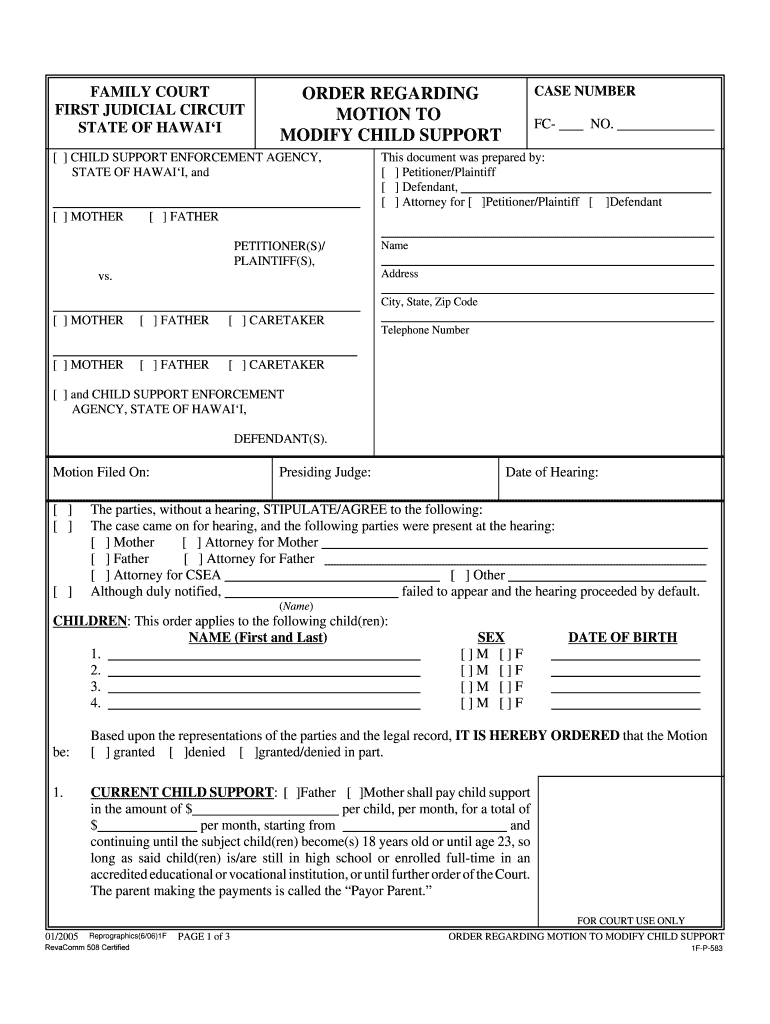
Order Regarding Form


What is the Order Regarding
The Order Regarding is a legal document issued by a court in Hawaii that outlines specific decisions related to child support, custody, or visitation. This order is essential for ensuring that the rights and responsibilities of parents are clearly defined and legally enforceable. It serves as a formal agreement that can be referenced in future legal matters, making it crucial for parents navigating custody or support issues.
How to Use the Order Regarding
Using the Order Regarding involves adhering to the stipulations set forth in the document. Parents must comply with the terms related to financial support, visitation schedules, and any other arrangements specified. It is important to keep a copy of the order accessible, as it may be required for school enrollment, medical care, or legal proceedings. If any changes are needed, such as modifications to support or custody arrangements, parents must file a motion to amend the order through the court.
Steps to Complete the Order Regarding
To complete the Order Regarding, follow these steps:
- Gather necessary information, including financial documents and details about the child.
- Fill out the required forms accurately, ensuring all information is current and complete.
- Submit the completed forms to the appropriate court, paying any filing fees as required.
- Attend any scheduled court hearings if necessary, and be prepared to present your case.
- Receive the finalized order from the court, ensuring you understand all terms and conditions.
Legal Use of the Order Regarding
The Order Regarding is legally binding, meaning that both parents must adhere to its terms. Failure to comply can lead to legal consequences, including potential modifications to the order or enforcement actions by the court. It is essential to understand that this order is enforceable by law, and any violations can result in penalties, including fines or changes in custody arrangements.
Required Documents
When filing for an Order Regarding in Hawaii, several documents are typically required:
- Petition for the Order Regarding, detailing the requests being made.
- Financial affidavits, providing a clear picture of each parent's income and expenses.
- Any existing custody agreements or previous court orders related to the child.
- Proof of service, demonstrating that all parties have been notified of the proceedings.
State-Specific Rules for the Order Regarding
Hawaii has specific rules governing the issuance and enforcement of the Order Regarding. These rules include guidelines on how child support is calculated, the age at which child support obligations end, and the process for modifying existing orders. Familiarizing oneself with these regulations is crucial for ensuring compliance and understanding rights and responsibilities under the order.
Quick guide on how to complete order regarding
Complete Order Regarding effortlessly on any device
Managing documents online has gained popularity among businesses and individuals. It offers an ideal eco-friendly alternative to traditional printed and signed documents, allowing you to obtain the required form and securely store it online. airSlate SignNow provides all the necessary tools to prepare, modify, and eSign your documents swiftly without any holdup. Handle Order Regarding on any device using airSlate SignNow's Android or iOS applications and simplify your document-related tasks today.
The simplest way to alter and eSign Order Regarding with ease
- Acquire Order Regarding and select Get Form to begin.
- Utilize the tools we offer to fill out your form.
- Emphasize signNow sections of the documents or obscure sensitive information using tools specifically designed for that purpose by airSlate SignNow.
- Generate your signature with the Sign tool, which takes mere seconds and carries the same legal validity as a conventional wet ink signature.
- Verify all the details and click on the Done button to save your changes.
- Select how you'd like to send your form, whether by email, text message (SMS), or invitation link, or download it to your computer.
Eliminate the hassle of lost or misplaced documents, annoying form navigation, or mistakes that necessitate printing new document copies. airSlate SignNow fulfills your document management requirements in just a few clicks from any device you prefer. Modify and eSign Order Regarding while ensuring excellent communication at every stage of the form preparation process with airSlate SignNow.
Create this form in 5 minutes or less
Create this form in 5 minutes!
How to create an eSignature for the order regarding
How to make an eSignature for a PDF online
How to make an eSignature for a PDF in Google Chrome
The way to create an eSignature for signing PDFs in Gmail
The way to create an eSignature straight from your smartphone
The best way to make an eSignature for a PDF on iOS
The way to create an eSignature for a PDF document on Android
People also ask
-
What is the significance of 2005 Hawaii in legal documentation?
The year 2005 saw notable changes in legal documentation practices in Hawaii, emphasizing the need for efficient electronic solutions. airSlate SignNow supports these practices by enabling businesses to send and eSign important documents securely and swiftly, a feature that directly relates to the evolving landscape introduced in 2005 Hawaii.
-
How can airSlate SignNow help with document signing needs in Hawaii?
airSlate SignNow offers a user-friendly platform that simplifies the document signing process, catering to businesses in Hawaii. By implementing eSign features, companies can enhance their efficiency and ensure compliance with regulations stemming from the developments in 2005 Hawaii.
-
What pricing options does airSlate SignNow provide for businesses in Hawaii?
Our pricing plans are designed to be cost-effective for businesses in Hawaii, starting with a free trial and scalable options that fit different needs. Given the financial considerations stemming from 2005 Hawaii's business climate, airSlate SignNow ensures that organizations maximize their investment in electronic signing solutions.
-
What features does airSlate SignNow offer that are relevant to the 2005 Hawaii context?
In response to the evolving business regulations from 2005 Hawaii, airSlate SignNow includes features such as customizable templates, advanced security options, and real-time tracking. These features are crucial for maintaining compliance and improving the overall document workflow in the state.
-
How does airSlate SignNow enhance the signing experience for users in Hawaii?
The airSlate SignNow platform enhances the signing experience by providing an intuitive interface and efficient tools for document management. This aligns with the advancements made in 2005 Hawaii, allowing businesses to operate seamlessly in a digital environment while ensuring a smooth signing process.
-
Can airSlate SignNow integrate with other software used in Hawaii?
Yes, airSlate SignNow offers robust integrations with various software tools commonly used in Hawaii's business landscape. This is particularly useful for companies that need to streamline operations and maintain compliance in light of the changes initiated in 2005 Hawaii.
-
What are the benefits of using airSlate SignNow for businesses dealing with 2005 Hawaii regulations?
Using airSlate SignNow provides businesses with instant access to eSigning solutions, which is essential for staying compliant with regulations established in 2005 Hawaii. The platform not only speeds up the signing process but also ensures that documents are securely handled, which is a signNow advantage for local businesses.
Get more for Order Regarding
- Plate tectonics color by number answer key pdf form
- Msjc transcript request form
- Sepa lastschriftmandat seite 11 ausfertigung fr den idgard form
- Macoupin county housing authority form
- Precinct delegate affidavit of identity state of michigan form
- Diaper raffle printable form
- Change of ownership application for transfer form pacific
- Purchase order form first environment inc
Find out other Order Regarding
- Sign California Doctors Lease Termination Letter Online
- Sign Iowa Doctors LLC Operating Agreement Online
- Sign Illinois Doctors Affidavit Of Heirship Secure
- Sign Maryland Doctors Quitclaim Deed Later
- How Can I Sign Maryland Doctors Quitclaim Deed
- Can I Sign Missouri Doctors Last Will And Testament
- Sign New Mexico Doctors Living Will Free
- Sign New York Doctors Executive Summary Template Mobile
- Sign New York Doctors Residential Lease Agreement Safe
- Sign New York Doctors Executive Summary Template Fast
- How Can I Sign New York Doctors Residential Lease Agreement
- Sign New York Doctors Purchase Order Template Online
- Can I Sign Oklahoma Doctors LLC Operating Agreement
- Sign South Dakota Doctors LLC Operating Agreement Safe
- Sign Texas Doctors Moving Checklist Now
- Sign Texas Doctors Residential Lease Agreement Fast
- Sign Texas Doctors Emergency Contact Form Free
- Sign Utah Doctors Lease Agreement Form Mobile
- Sign Virginia Doctors Contract Safe
- Sign West Virginia Doctors Rental Lease Agreement Free