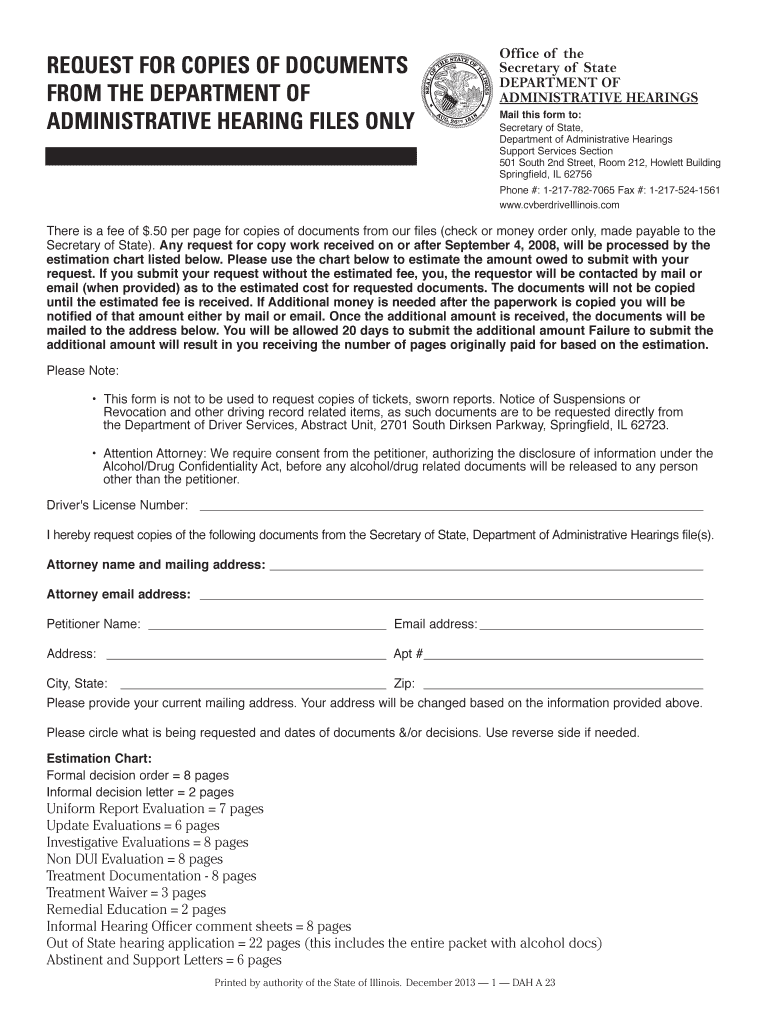
Illinois Request Documents Form


What is the Illinois Request Documents
The Illinois Request Documents serve as a formal means for individuals or entities to obtain copies of administrative files maintained by various state agencies. This process is essential for ensuring transparency and access to public records. These documents may include a range of information, such as legal filings, administrative decisions, and other pertinent records that are crucial for legal and personal purposes.
How to obtain the Illinois Request Documents
To obtain the Illinois Request Documents, individuals must follow specific procedures set forth by the relevant state agency. Typically, this involves submitting a formal request that includes essential details such as the type of documents sought, the timeframe for which records are requested, and any applicable fees. It is important to clearly specify the information needed to facilitate a smooth retrieval process.
Steps to complete the Illinois Request Documents
Completing the Illinois Request Documents involves several key steps:
- Identify the specific agency that holds the records you need.
- Gather necessary information, including your contact details and specifics about the documents requested.
- Complete the required request form, ensuring all fields are filled out accurately.
- Submit the form via the preferred method of the agency, which may include online submission, mail, or in-person delivery.
- Pay any associated fees, if applicable, to process your request.
Legal use of the Illinois Request Documents
The Illinois Request Documents are legally recognized and can be used in various contexts, such as legal proceedings, research, and personal verification. Ensuring compliance with state laws regarding public records requests is crucial. This includes understanding the limitations on access and any exemptions that may apply to certain types of documents.
Key elements of the Illinois Request Documents
Key elements of the Illinois Request Documents include:
- Requester Information: Name, address, and contact details of the individual or entity making the request.
- Document Description: A clear description of the documents being requested, including dates and types.
- Submission Method: The preferred method for submitting the request, whether online, by mail, or in person.
- Signature: A signature may be required to validate the request.
Form Submission Methods (Online / Mail / In-Person)
Submitting the Illinois Request Documents can be done through various methods, depending on the agency's preferences:
- Online: Many agencies offer online portals for submitting requests, which can expedite the process.
- Mail: Requests can often be sent via postal mail, ensuring to include all required information and payment.
- In-Person: Some agencies allow for in-person submissions, which can provide immediate confirmation of receipt.
Quick guide on how to complete illinois request documents
Complete Illinois Request Documents effortlessly on any device
Online document management has become increasingly popular with companies and individuals. It offers an ideal environmentally friendly substitute for traditional printed and signed documents, as you can obtain the necessary forms and securely store them online. airSlate SignNow provides you with all the tools required to create, modify, and electronically sign your documents quickly and without delays. Manage Illinois Request Documents on any device with airSlate SignNow's Android or iOS applications and enhance any document-related workflow today.
The simplest method to modify and electronically sign Illinois Request Documents with ease
- Obtain Illinois Request Documents and then click Get Form to begin.
- Use the tools we supply to fill out your form.
- Select important sections of the documents or obscure sensitive information with tools that airSlate SignNow provides specifically for that purpose.
- Generate your signature using the Sign tool, which takes mere seconds and carries the same legal validity as a traditional handwritten signature.
- Review the information and then click the Done button to preserve your changes.
- Decide how you would like to send your form, via email, text message (SMS), or invitation link, or download it to your computer.
Forget about lost or disorganized files, tedious form searches, or errors that require new copies to be printed out. airSlate SignNow meets your document management needs in just a few clicks from any device you prefer. Modify and electronically sign Illinois Request Documents and ensure excellent communication throughout the document preparation process with airSlate SignNow.
Create this form in 5 minutes or less
Create this form in 5 minutes!
How to create an eSignature for the illinois request documents
The best way to create an electronic signature for a PDF file in the online mode
The best way to create an electronic signature for a PDF file in Chrome
How to create an electronic signature for putting it on PDFs in Gmail
The way to generate an eSignature from your smartphone
The way to create an eSignature for a PDF file on iOS devices
The way to generate an eSignature for a PDF file on Android
People also ask
-
How can I request copies administrative for my signed documents using airSlate SignNow?
To request copies administrative for your signed documents, simply navigate to the document management section in your airSlate SignNow account. You can select the specific documents you need and choose the option to request copies. This feature ensures you have all necessary documentation for your records.
-
What are the pricing options available for airSlate SignNow when I need to request copies administrative?
airSlate SignNow offers various pricing plans tailored to suit different business needs. Whether you are an individual user or a large enterprise, you can find a plan that enables you to efficiently manage your documents, including the ability to request copies administrative. Contact our sales team for detailed pricing information.
-
What features does airSlate SignNow offer to simplify the request copies administrative process?
airSlate SignNow provides several features that make it easy to request copies administrative efficiently. With its intuitive dashboard, you can quickly access signed documents, manage your requests, and ensure that all necessary paperwork is conveniently stored for future reference. Automation tools can also streamline your request process.
-
How does airSlate SignNow ensure the security of documents when I request copies administrative?
When you request copies administrative through airSlate SignNow, robust security measures protect your documents. We utilize encryption protocols both in transit and at rest, ensuring that your sensitive information remains secure. Additionally, access controls let you manage who can view or request copies of your documents.
-
Can I integrate airSlate SignNow with other tools to enhance my document management when I request copies administrative?
Yes, airSlate SignNow seamlessly integrates with various tools and applications such as CRM systems and storage solutions. This interoperability helps enhance your document management capabilities, including the process to request copies administrative, streamlining your workflow across different platforms.
-
What are the benefits of using airSlate SignNow for my document workflows, specifically when I need to request copies administrative?
Using airSlate SignNow for your document workflows provides signNow benefits, such as increased efficiency and reduced turnaround times. When you need to request copies administrative, the platform’s automated functions allow for quicker retrieval and management of signed documents, saving you time and money.
-
Is there a mobile app available for airSlate SignNow to manage my requests for copies administrative?
Yes, airSlate SignNow offers a mobile app that allows you to manage your documents on-the-go, including the ability to request copies administrative from your smartphone or tablet. This flexibility ensures that you can access important documents anytime, anywhere, making your workflow more convenient.
Get more for Illinois Request Documents
- Abl outblank form
- Charles bartlett scholarship oakley school district form
- W 9 forms dominion energy
- Zoning request form the city of kenner
- Gatto registration permitting form fresno county co fresno ca
- Equal housing opportunity forms pdf documents
- Bike case rental agreement form rochester bicycling club
- Agreement for lease of space form
Find out other Illinois Request Documents
- Electronic signature Indiana Postnuptial Agreement Template Later
- Electronic signature New York Postnuptial Agreement Template Secure
- How Can I Electronic signature Colorado Prenuptial Agreement Template
- Electronic signature California Divorce Settlement Agreement Template Free
- Electronic signature Virginia Prenuptial Agreement Template Free
- How Do I Electronic signature Maryland Affidavit of Residence
- Electronic signature Florida Child Support Modification Simple
- Electronic signature North Dakota Child Support Modification Easy
- Electronic signature Oregon Child Support Modification Online
- How Can I Electronic signature Colorado Cohabitation Agreement
- Electronic signature Arkansas Leave of Absence Letter Later
- Electronic signature New Jersey Cohabitation Agreement Fast
- Help Me With Electronic signature Alabama Living Will
- How Do I Electronic signature Louisiana Living Will
- Electronic signature Arizona Moving Checklist Computer
- Electronic signature Tennessee Last Will and Testament Free
- Can I Electronic signature Massachusetts Separation Agreement
- Can I Electronic signature North Carolina Separation Agreement
- How To Electronic signature Wyoming Affidavit of Domicile
- Electronic signature Wisconsin Codicil to Will Later