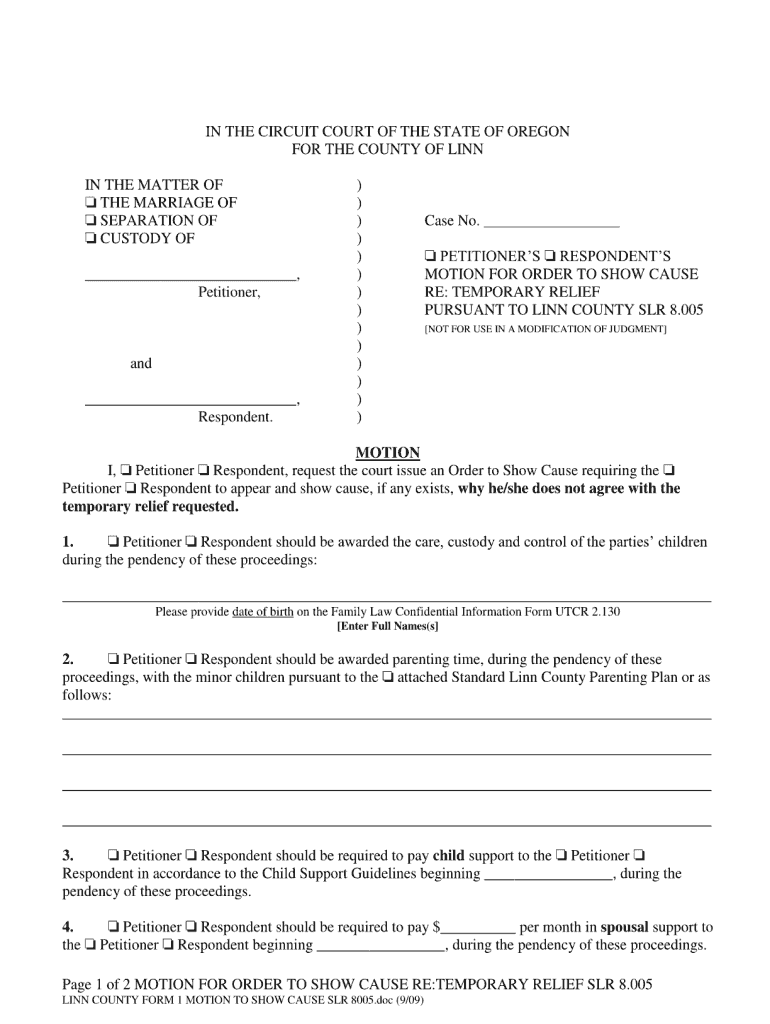
Motion for Appointment of Counsel Form


What is the motion for appointment of counsel form?
The motion for appointment of counsel form is a legal document used by individuals who require legal representation but cannot afford to hire an attorney. This form is typically submitted to a court to request that the court appoint a lawyer to represent the individual in legal proceedings. It outlines the reasons for the request and provides necessary personal information, ensuring that the court understands the applicant's financial situation and legal needs.
How to use the motion for appointment of counsel form
Using the motion for appointment of counsel form involves several steps. First, individuals must accurately complete the form, providing detailed information about their financial status and the nature of their legal issue. After filling out the form, it should be submitted to the appropriate court. It is important to ensure that all required fields are completed and that any supporting documentation, such as proof of income or financial hardship, is included. This helps the court assess the request effectively.
Key elements of the motion for appointment of counsel form
Several key elements must be included in the motion for appointment of counsel form to ensure its validity. These elements typically include:
- Personal information of the applicant, such as name, address, and contact details.
- A clear statement of the legal issue at hand.
- Details regarding the applicant's financial situation, including income and expenses.
- A request for the appointment of counsel, specifying the reasons for the request.
Including these elements helps the court understand the applicant's needs and the justification for appointing legal counsel.
Steps to complete the motion for appointment of counsel form
Completing the motion for appointment of counsel form involves a series of straightforward steps:
- Obtain the correct form from the court or legal resources.
- Fill in your personal information accurately.
- Provide a detailed explanation of your legal issue.
- Disclose your financial situation, including income and expenses.
- Sign and date the form to certify its accuracy.
- Submit the completed form to the appropriate court.
Following these steps ensures that the form is completed correctly and submitted in a timely manner.
Legal use of the motion for appointment of counsel form
The motion for appointment of counsel form serves a crucial legal purpose. It allows individuals who cannot afford an attorney to seek legal representation, ensuring access to justice. Courts typically consider the merits of the case and the applicant's financial situation before granting the request. This legal process helps uphold the right to counsel as guaranteed by the Sixth Amendment in criminal cases and ensures that individuals receive fair representation in legal matters.
Eligibility criteria for the motion for appointment of counsel form
Eligibility for using the motion for appointment of counsel form generally depends on financial need and the nature of the legal issue. Applicants must demonstrate that they cannot afford to hire an attorney based on their income and expenses. Additionally, the legal issue must warrant the need for representation, such as criminal charges or significant civil matters. Courts may have specific guidelines for determining eligibility, so it is important to review local rules.
Quick guide on how to complete motion for appointment of counsel form
Easily Prepare Motion For Appointment Of Counsel Form on Any Device
Digital document management has gained popularity among enterprises and individuals. It offers an ideal eco-friendly substitute for conventional printed and signed papers, as you can locate the appropriate form and securely save it online. airSlate SignNow equips you with all the tools necessary to create, modify, and eSign your documents quickly and efficiently. Manage Motion For Appointment Of Counsel Form on any platform with the airSlate SignNow Android or iOS applications and enhance any document-driven process today.
The Easiest Way to Alter and eSign Motion For Appointment Of Counsel Form Effortlessly
- Obtain Motion For Appointment Of Counsel Form and select Get Form to begin.
- Use the tools we offer to fill out your form.
- Mark essential sections of your documents or obscure sensitive information with tools specifically designed for that purpose by airSlate SignNow.
- Generate your eSignature using the Sign tool, which takes mere seconds and carries the same legal validity as a conventional ink signature.
- Review the information and click the Done button to implement your changes.
- Select how you would like to send your form: via email, text message (SMS), or invitation link, or download it to your computer.
Say goodbye to lost or misplaced documents, tedious form searches, or errors that require printing new document copies. airSlate SignNow addresses all your document management needs with just a few clicks from any device you choose. Edit and eSign Motion For Appointment Of Counsel Form and ensure effective communication at every step of the form preparation process with airSlate SignNow.
Create this form in 5 minutes or less
Create this form in 5 minutes!
How to create an eSignature for the motion for appointment of counsel form
The way to create an eSignature for your PDF in the online mode
The way to create an eSignature for your PDF in Chrome
The best way to generate an electronic signature for putting it on PDFs in Gmail
The best way to create an eSignature right from your smart phone
The best way to generate an electronic signature for a PDF on iOS devices
The best way to create an eSignature for a PDF on Android OS
People also ask
-
What is a motion to appoint counsel form?
A motion to appoint counsel form is a legal document used to request the court to assign a lawyer for a litigant who cannot afford one. This form is essential for ensuring that individuals receive proper legal representation in serious matters. By utilizing the airSlate SignNow platform, you can easily create and eSign a motion to appoint counsel form, streamlining the legal process.
-
How can airSlate SignNow help me with my motion to appoint counsel form?
AirSlate SignNow offers a user-friendly interface allowing you to create, edit, and eSign your motion to appoint counsel form quickly. Our platform simplifies the documentation process, enables document sharing with stakeholders, and ensures that your forms are legally compliant. Additionally, the ability to access documents from anywhere enhances convenience during legal proceedings.
-
Is there a cost associated with using airSlate SignNow for a motion to appoint counsel form?
Yes, airSlate SignNow offers various pricing plans that cater to different needs, including options for individuals and businesses. While basic features may be available for free, advanced functionalities for creating and managing a motion to appoint counsel form typically come with a subscription. It's advisable to review our pricing page to find a plan that fits your requirements.
-
Can I integrate airSlate SignNow with other applications for my motion to appoint counsel form?
Absolutely! AirSlate SignNow supports various integrations with popular apps and software, allowing seamless workflow management for your motion to appoint counsel form. This means you can easily connect your other legal tools and document management systems to enhance efficiency and collaboration.
-
What features does airSlate SignNow offer for eSigning my motion to appoint counsel form?
AirSlate SignNow provides a range of features specifically designed to assist with eSigning documents, including the motion to appoint counsel form. You can add fields for signatures, initials, dates, and comments, ensuring that all necessary information is captured. Our platform also ensures that all signed documents are securely stored and accessible at any time.
-
Is my information safe when using airSlate SignNow for my motion to appoint counsel form?
Yes, the security of your information is a top priority at airSlate SignNow. We employ advanced encryption technologies and secure data storage to protect your motion to appoint counsel form and any related documents. You can trust that your sensitive legal information will be kept confidential and secure.
-
Can I track changes made to my motion to appoint counsel form using airSlate SignNow?
Absolutely! AirSlate SignNow offers tracking features that allow you to monitor changes made to your motion to appoint counsel form. This includes viewing who accessed the document, any edits made, and timestamps of modifications, ensuring you have a clear audit trail for legal compliance and reference.
Get more for Motion For Appointment Of Counsel Form
- District of columbia notification of supervised practice of psychology form
- Mi bei test application state of michigan mich form
- Motion for default judgment form
- Mymassageworld form
- Form it 201 v payment voucher for income tax returns
- Barber contract template form
- Barbershop contract template form
- Barista contract template form
Find out other Motion For Appointment Of Counsel Form
- eSign Michigan Government LLC Operating Agreement Online
- eSign Minnesota High Tech Rental Lease Agreement Myself
- eSign Minnesota High Tech Rental Lease Agreement Free
- eSign Michigan Healthcare / Medical Permission Slip Now
- eSign Montana High Tech Lease Agreement Online
- eSign Mississippi Government LLC Operating Agreement Easy
- eSign Ohio High Tech Letter Of Intent Later
- eSign North Dakota High Tech Quitclaim Deed Secure
- eSign Nebraska Healthcare / Medical LLC Operating Agreement Simple
- eSign Nebraska Healthcare / Medical Limited Power Of Attorney Mobile
- eSign Rhode Island High Tech Promissory Note Template Simple
- How Do I eSign South Carolina High Tech Work Order
- eSign Texas High Tech Moving Checklist Myself
- eSign Texas High Tech Moving Checklist Secure
- Help Me With eSign New Hampshire Government Job Offer
- eSign Utah High Tech Warranty Deed Simple
- eSign Wisconsin High Tech Cease And Desist Letter Fast
- eSign New York Government Emergency Contact Form Online
- eSign North Carolina Government Notice To Quit Now
- eSign Oregon Government Business Plan Template Easy