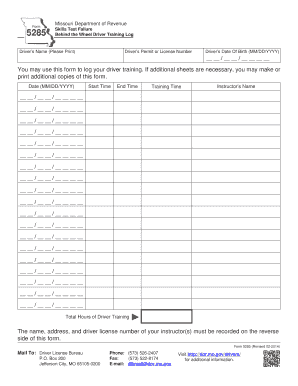
Form 5285 Skills Test Failure behind the Wheel Driver Training Log Dor Mo 2014


What is the Form 5285 Skills Test Failure Behind The Wheel Driver Training Log Dor Mo
The Form 5285 Skills Test Failure Behind The Wheel Driver Training Log Dor Mo is a document used in Missouri to record the details of a driver's skills test failure. This form is essential for individuals who need to demonstrate their training and attempts to pass the behind-the-wheel driving test. It serves as an official record for both the driver and the state, ensuring that the necessary training has been undertaken before retaking the test. The form includes sections for personal information, details of the failed test, and any subsequent training completed.
How to use the Form 5285 Skills Test Failure Behind The Wheel Driver Training Log Dor Mo
Using the Form 5285 involves several steps to ensure that all information is accurately recorded. First, gather necessary personal details such as your name, address, and driver's license number. Next, document the specifics of the skills test failure, including the date of the test and the reasons for the failure. After completing the form, ensure that it is signed and dated, as this validates the information provided. The completed form can then be submitted to the appropriate driving authority or kept for personal records as you prepare for a retest.
Steps to complete the Form 5285 Skills Test Failure Behind The Wheel Driver Training Log Dor Mo
Completing the Form 5285 requires careful attention to detail. Follow these steps:
- Begin by entering your personal information, including your full name and contact details.
- Provide your driver's license number and any other identification required.
- Document the date of the skills test failure and the specific reasons for not passing.
- Include information regarding any additional training or practice sessions completed since the failure.
- Sign and date the form to confirm the accuracy of the information.
Legal use of the Form 5285 Skills Test Failure Behind The Wheel Driver Training Log Dor Mo
The legal use of Form 5285 is crucial for individuals seeking to retake their driving test after a failure. This form acts as a formal record that can be reviewed by driving authorities to verify that the driver has engaged in the necessary training. It is important to ensure that the form is filled out accurately and submitted in a timely manner to avoid any delays in the retesting process. Adhering to state regulations regarding the use of this form will help maintain compliance and facilitate a smoother transition back to the driving test.
State-specific rules for the Form 5285 Skills Test Failure Behind The Wheel Driver Training Log Dor Mo
In Missouri, specific rules govern the use of the Form 5285. These include requirements for how long a driver must wait before retaking the driving test after a failure, as well as guidelines on the type of training that must be documented. It is essential to be aware of these rules to ensure that the form is used correctly. Additionally, different states may have varying requirements, so it is advisable to check with local driving authorities for any updates or changes to the regulations surrounding the form.
Examples of using the Form 5285 Skills Test Failure Behind The Wheel Driver Training Log Dor Mo
Examples of using the Form 5285 include scenarios where a driver has failed their behind-the-wheel test and subsequently completed remedial training. For instance, if a driver fails due to a lack of parallel parking skills, they may take additional lessons focusing on this area. After completing the lessons, they would fill out the Form 5285, documenting the failure and the training undertaken. This form can then be presented to the driving authority when scheduling a retest, demonstrating that the driver has taken steps to improve their skills.
Quick guide on how to complete form 5285 skills test failure behind the wheel driver training log dor mo
Effortlessly Prepare Form 5285 Skills Test Failure Behind The Wheel Driver Training Log Dor Mo on Any Device
Managing documents online has gained popularity among businesses and individuals alike. It offers an ideal environmentally friendly substitute for conventional printed and signed paperwork, allowing you to locate the appropriate form and securely store it online. airSlate SignNow equips you with all the necessary tools to swiftly create, modify, and electronically sign your documents without unnecessary delays. Handle Form 5285 Skills Test Failure Behind The Wheel Driver Training Log Dor Mo on any platform using the airSlate SignNow apps for Android or iOS and streamline any document-related process today.
The simplest method to modify and electronically sign Form 5285 Skills Test Failure Behind The Wheel Driver Training Log Dor Mo without stress
- Obtain Form 5285 Skills Test Failure Behind The Wheel Driver Training Log Dor Mo and click on Get Form to begin.
- Make use of the tools available to fill out your form.
- Emphasize important sections of your documents or obscure sensitive information with tools specifically provided by airSlate SignNow for that purpose.
- Create your signature using the Sign tool, which takes seconds and carries the same legal validity as a conventional wet ink signature.
- Review the information and click on the Done button to save your changes.
- Choose how you wish to share your form, via email, SMS, or invitation link, or download it to your computer.
Say goodbye to lost or misplaced documents, tedious form searches, or errors that necessitate printing new copies. airSlate SignNow satisfies your document management requirements in just a few clicks from any device you select. Modify and electronically sign Form 5285 Skills Test Failure Behind The Wheel Driver Training Log Dor Mo and ensure excellent communication throughout the form preparation process with airSlate SignNow.
Create this form in 5 minutes or less
Find and fill out the correct form 5285 skills test failure behind the wheel driver training log dor mo
Create this form in 5 minutes!
How to create an eSignature for the form 5285 skills test failure behind the wheel driver training log dor mo
The way to generate an electronic signature for your PDF document online
The way to generate an electronic signature for your PDF document in Google Chrome
The way to make an electronic signature for signing PDFs in Gmail
The best way to create an electronic signature straight from your smart phone
The best way to make an electronic signature for a PDF document on iOS
The best way to create an electronic signature for a PDF document on Android OS
People also ask
-
What is the Form 5285 Skills Test Failure Behind The Wheel Driver Training Log Dor Mo?
The Form 5285 Skills Test Failure Behind The Wheel Driver Training Log Dor Mo is an important document for tracking your behind-the-wheel driving training and any skills test failures. It helps ensure that you meet the necessary requirements to improve your driving skills effectively. Using airSlate SignNow, you can easily manage and eSign this log for convenience.
-
How can airSlate SignNow assist with the Form 5285 Skills Test Failure Behind The Wheel Driver Training Log Dor Mo?
airSlate SignNow allows users to create, fill out, and eSign the Form 5285 Skills Test Failure Behind The Wheel Driver Training Log Dor Mo seamlessly. The platform's user-friendly interface simplifies the process, ensuring that you can focus on your driving practice rather than paperwork.
-
Is there a cost associated with using airSlate SignNow for the Form 5285 Skills Test Failure Behind The Wheel Driver Training Log Dor Mo?
Yes, airSlate SignNow offers various subscription plans that cater to different needs and budgets. By choosing a plan, you can access features that make managing your Form 5285 Skills Test Failure Behind The Wheel Driver Training Log Dor Mo easy and efficient. Review our pricing page to find the right option for you.
-
What features does airSlate SignNow offer for managing the Form 5285 Skills Test Failure Behind The Wheel Driver Training Log Dor Mo?
airSlate SignNow provides a range of features for the Form 5285 Skills Test Failure Behind The Wheel Driver Training Log Dor Mo including customizable templates, eSigning capabilities, and document tracking. These features enhance your experience by streamlining the documentation process, thus saving you time and effort.
-
Can I integrate airSlate SignNow with other applications for handling the Form 5285 Skills Test Failure Behind The Wheel Driver Training Log Dor Mo?
Absolutely! airSlate SignNow supports integrations with various applications, making it easy to handle the Form 5285 Skills Test Failure Behind The Wheel Driver Training Log Dor Mo within your existing workflow. This enhances productivity and allows for a seamless document management experience.
-
What benefits can I expect from using airSlate SignNow for my Form 5285 Skills Test Failure Behind The Wheel Driver Training Log Dor Mo?
Using airSlate SignNow for the Form 5285 Skills Test Failure Behind The Wheel Driver Training Log Dor Mo provides multiple benefits, including increased efficiency, reduced paperwork, and faster processing times. The platform also ensures compliance with necessary regulations, allowing you to focus on your driving training.
-
How secure is the information in the Form 5285 Skills Test Failure Behind The Wheel Driver Training Log Dor Mo when using airSlate SignNow?
Security is a top priority at airSlate SignNow. The platform protects your information related to the Form 5285 Skills Test Failure Behind The Wheel Driver Training Log Dor Mo using robust encryption measures and compliance with data protection regulations. You can confidently manage your documents knowing your data is safe.
Get more for Form 5285 Skills Test Failure Behind The Wheel Driver Training Log Dor Mo
- Medication management form the endoscopy center of fairfield
- Aafmaa beneficiary change form
- Dental claim form pdf nysut locals nysut
- State of delaware short form certificate of dissolution pursuant to section 275 first the name of the corporation is
- Vedvarende flytning erhverv post danmark postdanmark form
- Will county subpoena 52666237 form
- Feed contract template form
- Fema provisions contract template form
Find out other Form 5285 Skills Test Failure Behind The Wheel Driver Training Log Dor Mo
- Sign Arkansas Resignation Letter Simple
- Sign California Resignation Letter Simple
- Sign Florida Leave of Absence Agreement Online
- Sign Florida Resignation Letter Easy
- Sign Maine Leave of Absence Agreement Safe
- Sign Massachusetts Leave of Absence Agreement Simple
- Sign Connecticut Acknowledgement of Resignation Fast
- How To Sign Massachusetts Resignation Letter
- Sign New Mexico Resignation Letter Now
- How Do I Sign Oklahoma Junior Employment Offer Letter
- Sign Oklahoma Resignation Letter Simple
- How Do I Sign Oklahoma Acknowledgement of Resignation
- Can I Sign Pennsylvania Resignation Letter
- How To Sign Rhode Island Resignation Letter
- Sign Texas Resignation Letter Easy
- Sign Maine Alternative Work Offer Letter Later
- Sign Wisconsin Resignation Letter Free
- Help Me With Sign Wyoming Resignation Letter
- How To Sign Hawaii Military Leave Policy
- How Do I Sign Alaska Paid-Time-Off Policy