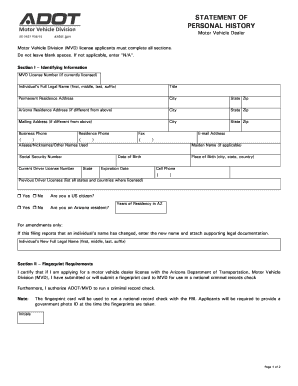
Resolution Statement Form Az Online


What is the Resolution Statement Form Az Online
The Resolution Statement Form Az Online is a legal document used in Arizona to address specific issues or errors related to various administrative matters. This form serves as a formal declaration to rectify mistakes or discrepancies in records, ensuring compliance with state regulations. It is particularly relevant for individuals and businesses looking to correct information in official documents.
How to Use the Resolution Statement Form Az Online
To effectively use the Resolution Statement Form Az Online, individuals must first access the form through a reliable platform. Once obtained, users should carefully read the instructions provided. Completing the form requires accurate information regarding the error or issue being addressed. After filling out the form, it is essential to review all entries for accuracy before submission. This ensures that the resolution process proceeds smoothly.
Steps to Complete the Resolution Statement Form Az Online
Completing the Resolution Statement Form Az Online involves several key steps:
- Access the form from a trusted source.
- Read the accompanying instructions thoroughly.
- Fill in personal or business information as required.
- Clearly describe the error or issue needing resolution.
- Review the form for any inaccuracies.
- Submit the completed form electronically or as directed.
Legal Use of the Resolution Statement Form Az Online
The legal use of the Resolution Statement Form Az Online is governed by Arizona state laws. To be considered valid, the form must meet specific legal requirements, such as proper signatures and adherence to submission guidelines. Ensuring compliance with these regulations is crucial, as it affects the document's acceptance by relevant authorities.
Key Elements of the Resolution Statement Form Az Online
Key elements of the Resolution Statement Form Az Online include:
- Identification Information: Personal or business details of the individual submitting the form.
- Detailed Description: A clear explanation of the error or issue being addressed.
- Supporting Documentation: Any additional documents that may support the resolution claim.
- Signature: A signature confirming the accuracy of the information provided.
Examples of Using the Resolution Statement Form Az Online
Examples of using the Resolution Statement Form Az Online include:
- Correcting a name discrepancy on official records.
- Addressing errors in tax filings or business registrations.
- Rectifying inaccuracies in personal identification documents.
Quick guide on how to complete resolution statement form az online
Prepare Resolution Statement Form Az Online effortlessly on any device
Online document management has gained traction among businesses and individuals. It serves as an excellent environmentally-friendly alternative to traditional printed and signed documentation, as you can easily access the correct form and securely keep it online. airSlate SignNow provides all the necessary tools to create, modify, and electronically sign your documents quickly without any holdups. Handle Resolution Statement Form Az Online on any device using airSlate SignNow's Android or iOS applications and simplify any document-related task today.
How to modify and electronically sign Resolution Statement Form Az Online with ease
- Locate Resolution Statement Form Az Online and click Get Form to begin.
- Utilize the tools available to fill out your document.
- Emphasize relevant parts of your documents or redact sensitive information using tools specifically designed for that purpose by airSlate SignNow.
- Generate your electronic signature with the Sign tool, which takes mere seconds and holds the same legal validity as a conventional wet ink signature.
- Review the information and click the Done button to save your modifications.
- Select your preferred method for sharing your form, whether through email, SMS, an invite link, or download it to your computer.
Eliminate concerns about lost or misplaced files, tedious form searching, or mistakes that require printing new document copies. airSlate SignNow meets all your document management needs in just a few clicks from any device you choose. Modify and electronically sign Resolution Statement Form Az Online and ensure exceptional communication throughout the form preparation process with airSlate SignNow.
Create this form in 5 minutes or less
Create this form in 5 minutes!
How to create an eSignature for the resolution statement form az online
The best way to generate an electronic signature for your PDF file in the online mode
The best way to generate an electronic signature for your PDF file in Chrome
The way to make an eSignature for putting it on PDFs in Gmail
How to make an electronic signature straight from your smartphone
The way to make an electronic signature for a PDF file on iOS devices
How to make an electronic signature for a PDF document on Android
People also ask
-
What is an az statement pdf and how can it be used?
An az statement pdf is a digital document that outlines account statements or financial information in a PDF format. This format is widely used for its ease of sharing and security, making it ideal for businesses needing to send financial documents quickly. Using airSlate SignNow, you can efficiently manage and eSign your az statement pdf for streamlined business processes.
-
How does airSlate SignNow help with managing az statement pdfs?
airSlate SignNow offers an intuitive platform for managing your az statement pdfs, allowing you to send, receive, and store documents securely. With its user-friendly interface, you can easily create, edit, and sign az statement pdfs from any device, ensuring fast access for all parties involved. Additionally, it provides features that simplify the workflow associated with financial documents.
-
What are the pricing options for airSlate SignNow?
airSlate SignNow offers several pricing tiers to accommodate various business needs, including options that are budget-friendly for startups. For users specifically dealing with az statement pdfs, the service delivers exceptional value with features tailored to enhance document management. You can choose a plan that includes eSigning, document automation, and integration capabilities.
-
Can I integrate airSlate SignNow with other applications for az statement pdf management?
Yes, airSlate SignNow integrates seamlessly with numerous applications, enhancing the management of your az statement pdfs. Whether you’re using CRM software, cloud storage, or project management tools, these integrations facilitate a smoother workflow. Easily link your accounts to automate processes and keep all your documents organized.
-
What security features does airSlate SignNow provide for az statement pdfs?
Security is a top priority for airSlate SignNow, especially when dealing with sensitive az statement pdfs. The platform employs top-tier encryption methods to protect your documents during transmission and storage. Additionally, features like multi-factor authentication and customizable access levels ensure that only authorized personnel can view and sign your az statement pdf.
-
How can I speed up the signing process for az statement pdfs?
With airSlate SignNow, you can expedite the signing process for your az statement pdfs through its intuitive eSignature functionalities. Users can sign documents from any device in just a few clicks, dramatically reducing turnaround time. Automatic reminders and notifications also keep all parties informed, ensuring timely completion of agreements.
-
Is there a mobile app available for managing az statement pdfs?
Yes, airSlate SignNow provides a mobile app that allows you to manage your az statement pdfs on the go. The app enables you to access, sign, and send documents from anywhere, making it ideal for businesses with remote teams. This portability ensures that you can handle important document transactions anytime, enhancing productivity.
Get more for Resolution Statement Form Az Online
- Td547 form
- Change of administrator form
- Loudoun county statement of owner form
- Philippine science high school system printable horse racing form guide sunshine coast saturday 4th october pshs brc edu
- Industria y comercio orocue form
- Social media in hospitality and tourism form
- Matrix contract template form
- Maximum term contract template form
Find out other Resolution Statement Form Az Online
- Electronic signature Utah New hire forms Now
- Electronic signature Texas Tenant contract Now
- How Do I Electronic signature Florida Home rental application
- Electronic signature Illinois Rental application Myself
- How Can I Electronic signature Georgia Rental lease form
- Electronic signature New York Rental lease form Safe
- Electronic signature Kentucky Standard rental application Fast
- Electronic signature Arkansas Real estate document Online
- Electronic signature Oklahoma Real estate document Mobile
- Electronic signature Louisiana Real estate forms Secure
- Electronic signature Louisiana Real estate investment proposal template Fast
- Electronic signature Maine Real estate investment proposal template Myself
- eSignature Alabama Pet Addendum to Lease Agreement Simple
- eSignature Louisiana Pet Addendum to Lease Agreement Safe
- eSignature Minnesota Pet Addendum to Lease Agreement Fast
- Electronic signature South Carolina Real estate proposal template Fast
- Electronic signature Rhode Island Real estate investment proposal template Computer
- How To Electronic signature Virginia Real estate investment proposal template
- How To Electronic signature Tennessee Franchise Contract
- Help Me With Electronic signature California Consulting Agreement Template