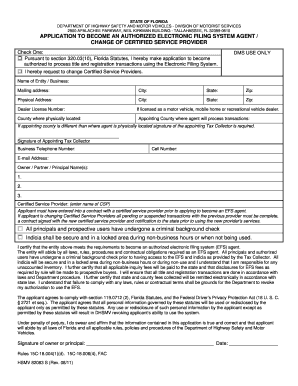
Fl Authorized Form


What is the FL Authorized Form?
The FL authorized form is a legal document used in the state of Florida to designate an individual or entity as an authorized agent for various transactions. This form is essential for facilitating processes such as filing liens, managing property transactions, or representing businesses in official matters. By completing this form, the principal grants specific powers to the agent, ensuring that they can act on behalf of the principal in designated situations.
How to Use the FL Authorized Form
Using the FL authorized form involves several key steps. First, the principal must gather necessary information, including their details and those of the designated agent. Next, the form must be accurately filled out, ensuring all required fields are completed. After filling out the form, both parties should review it for accuracy before signing. Finally, the completed form can be submitted to the appropriate agency or entity, depending on the context of its use.
Steps to Complete the FL Authorized Form
Completing the FL authorized form requires careful attention to detail. Follow these steps for successful completion:
- Gather necessary information about the principal and the authorized agent.
- Fill out the form, ensuring all required fields are complete.
- Review the form for accuracy and clarity.
- Both parties should sign the form to validate it.
- Submit the form to the relevant agency or organization.
Legal Use of the FL Authorized Form
The FL authorized form is legally binding when completed correctly. It must comply with Florida state laws regarding authorized representation. This includes ensuring that the signatures are valid and that the form is submitted to the right authorities. Compliance with these legal requirements protects both the principal and the agent, ensuring that the agent's actions are recognized and enforceable.
Required Documents
When completing the FL authorized form, certain documents may be required to support the application. Commonly required documents include:
- Proof of identity for both the principal and the authorized agent.
- Any relevant business documentation if the principal is a business entity.
- Additional forms or documents as specified by the agency to which the form is submitted.
Form Submission Methods
The FL authorized form can typically be submitted through various methods, including:
- Online submission through the relevant state agency's website.
- Mailing the completed form to the designated office.
- In-person submission at the appropriate agency location.
Examples of Using the FL Authorized Form
The FL authorized form can be utilized in various scenarios, such as:
- Designating an agent to file a lien on a vehicle in Florida.
- Appointing a representative for real estate transactions.
- Allowing an individual to manage business affairs on behalf of a company.
Quick guide on how to complete fl authorized
Effortlessly Prepare Fl Authorized on Any Device
Managing documents online has become increasingly popular among businesses and individuals. It offers an ideal environmentally friendly alternative to conventional printed and signed documents, as you can easily access the right form and securely save it online. airSlate SignNow equips you with all the tools necessary to create, edit, and electronically sign your documents rapidly without delays. Manage Fl Authorized on any device using airSlate SignNow's Android or iOS applications and streamline any document-related process today.
Steps to Edit and Electronically Sign Fl Authorized with Ease
- Obtain Fl Authorized and click Get Form to initiate the process.
- Utilize the tools we offer to complete your document.
- Emphasize important sections of the documents or obscure sensitive information with tools specifically provided by airSlate SignNow for that purpose.
- Create your electronic signature with the Sign tool, which takes just seconds and carries the same legal validity as a traditional handwritten signature.
- Review all the details and click the Done button to store your modifications.
- Select your preferred method to share your form, whether by email, SMS, or invitation link, or download it to your computer.
Eliminate concerns about lost or misplaced documents, tedious form searching, or errors that necessitate printing additional copies. airSlate SignNow meets your document management needs in just a few clicks from a device of your preference. Edit and electronically sign Fl Authorized to facilitate effective communication at every stage of your form preparation process with airSlate SignNow.
Create this form in 5 minutes or less
Create this form in 5 minutes!
How to create an eSignature for the fl authorized
The way to make an electronic signature for a PDF file in the online mode
The way to make an electronic signature for a PDF file in Chrome
The best way to create an electronic signature for putting it on PDFs in Gmail
The way to generate an electronic signature straight from your smartphone
The way to generate an eSignature for a PDF file on iOS devices
The way to generate an electronic signature for a PDF document on Android
People also ask
-
What is an FL authorized form?
An FL authorized form is a specific document recognized for legal and formal transactions in Florida. It ensures compliance with state laws while facilitating efficient signature collection. With airSlate SignNow, you can easily create, send, and eSign these forms, streamlining your document management process.
-
How can I create an FL authorized form using airSlate SignNow?
Creating an FL authorized form with airSlate SignNow is simple. You can use our intuitive drag-and-drop interface to customize your form, add signature fields, and include necessary legal clauses. Once your form is ready, you can send it for eSignature directly from the platform.
-
Is airSlate SignNow suitable for businesses of all sizes when using FL authorized forms?
Absolutely! airSlate SignNow is designed to accommodate businesses of all sizes, making it ideal for anyone needing to manage FL authorized forms. Whether you are a freelancer or part of a large corporation, our platform provides the tools necessary to efficiently handle your document signing needs.
-
What are the pricing options for using airSlate SignNow for FL authorized forms?
airSlate SignNow offers several pricing plans to suit various business needs. Each plan provides features specifically for managing FL authorized forms, including unlimited signing and user collaboration. Visit our pricing page to select the best option for your organization.
-
What features does airSlate SignNow provide for managing FL authorized forms?
airSlate SignNow offers a variety of features to enhance your management of FL authorized forms. Key features include customizable templates, automated reminders, real-time tracking of document status, and secure cloud storage. These tools simplify and expedite the signing process for all parties involved.
-
Can I integrate airSlate SignNow with other applications for FL authorized forms?
Yes, airSlate SignNow seamlessly integrates with various applications, allowing you to manage your FL authorized forms alongside your existing tools. You can connect with CRM systems, cloud storage services, and more for a streamlined workflow. This helps enhance productivity and collaboration within your organization.
-
How secure is airSlate SignNow for handling FL authorized forms?
Security is a top priority at airSlate SignNow when handling FL authorized forms. We utilize advanced encryption and authentication protocols to protect your documents and sensitive information. Additionally, our platform is compliant with major security standards, ensuring peace of mind when eSigning documents.
Get more for Fl Authorized
Find out other Fl Authorized
- Sign Missouri Joint Venture Agreement Template Free
- Sign Tennessee Joint Venture Agreement Template Free
- How Can I Sign South Dakota Budget Proposal Template
- Can I Sign West Virginia Budget Proposal Template
- Sign Alaska Debt Settlement Agreement Template Free
- Help Me With Sign Alaska Debt Settlement Agreement Template
- How Do I Sign Colorado Debt Settlement Agreement Template
- Can I Sign Connecticut Stock Purchase Agreement Template
- How Can I Sign North Dakota Share Transfer Agreement Template
- Sign Oklahoma Debt Settlement Agreement Template Online
- Can I Sign Oklahoma Debt Settlement Agreement Template
- Sign Pennsylvania Share Transfer Agreement Template Now
- Sign Nevada Stock Purchase Agreement Template Later
- Sign Arkansas Indemnity Agreement Template Easy
- Sign Oklahoma Stock Purchase Agreement Template Simple
- Sign South Carolina Stock Purchase Agreement Template Fast
- Sign California Stock Transfer Form Template Online
- How Do I Sign California Stock Transfer Form Template
- How Can I Sign North Carolina Indemnity Agreement Template
- How Do I Sign Delaware Stock Transfer Form Template