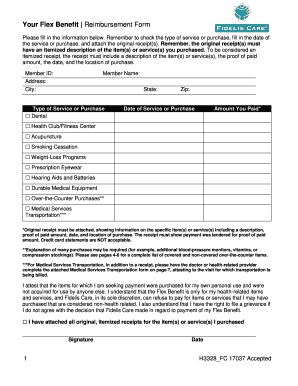
Fidelis Care Reimbursement Form 2018-2026


What is the Fidelis Care Reimbursement Form
The Fidelis Care Reimbursement Form is a document used by members to request reimbursement for eligible medical expenses incurred. This form is essential for individuals who have paid for healthcare services out-of-pocket and seek to recover those costs from Fidelis Care. It ensures that members can access their benefits effectively and efficiently.
How to use the Fidelis Care Reimbursement Form
To use the Fidelis Care Reimbursement Form, members must first obtain the form, which can typically be found on the Fidelis Care website or requested from customer service. Once you have the form, fill it out completely, providing all necessary details about the medical services received, including dates, provider information, and the amount paid. Ensure you attach all required documentation, such as receipts and invoices, to support your claim.
Steps to complete the Fidelis Care Reimbursement Form
Completing the Fidelis Care Reimbursement Form involves several key steps:
- Obtain the form from the Fidelis Care website or customer service.
- Fill in your personal information, including your member ID and contact details.
- Provide details about the medical services, including the provider's name, service date, and amount paid.
- Attach all necessary documentation, such as receipts and invoices.
- Review the form for accuracy before submission.
Required Documents
When submitting the Fidelis Care Reimbursement Form, members must include specific documents to ensure their claim is processed smoothly. Required documents typically include:
- Receipts or invoices from the healthcare provider.
- A copy of the completed reimbursement form.
- Any additional documentation requested by Fidelis Care, such as referral letters or medical records.
Form Submission Methods
Members can submit the Fidelis Care Reimbursement Form through various methods. These typically include:
- Online submission via the Fidelis Care member portal.
- Mailing the completed form and documentation to the designated address provided on the form.
- In-person submission at a local Fidelis Care office, if available.
Legal use of the Fidelis Care Reimbursement Form
The legal use of the Fidelis Care Reimbursement Form is governed by healthcare regulations and the terms outlined in the member's policy. To ensure compliance, members must provide accurate information and submit the form within the specified timeframes. Misrepresentation or failure to provide necessary documentation may result in denial of the reimbursement request.
Quick guide on how to complete fidelis care reimbursement form 430804159
Accomplish Fidelis Care Reimbursement Form seamlessly on any device
Digital document management has become increasingly favored by businesses and individuals alike. It serves as an ideal eco-friendly alternative to conventional printed and signed documents, allowing you to obtain the proper form and securely store it online. airSlate SignNow equips you with all the tools necessary to create, modify, and electronically sign your documents swiftly and without hindrance. Manage Fidelis Care Reimbursement Form on any device via the airSlate SignNow Android or iOS applications and simplify any document-related task today.
Steps to modify and electronically sign Fidelis Care Reimbursement Form with ease
- Find Fidelis Care Reimbursement Form and click Get Form to initiate.
- Make use of the tools we provide to complete your form.
- Emphasize important sections of the documents or obscure sensitive information using tools specifically designed for that purpose by airSlate SignNow.
- Create your electronic signature with the Sign feature, which takes only seconds and holds the same legal validity as a conventional wet ink signature.
- Review all the information and click on the Done button to save your changes.
- Choose how you would like to send your form, via email, SMS, or invitation link, or download it to your computer.
Say goodbye to lost or mislaid files, tedious form searches, or mistakes that necessitate printing new document copies. airSlate SignNow fulfills your document management needs with just a few clicks from any device you prefer. Modify and electronically sign Fidelis Care Reimbursement Form to ensure excellent communication at every stage of your form preparation process using airSlate SignNow.
Create this form in 5 minutes or less
Find and fill out the correct fidelis care reimbursement form 430804159
Create this form in 5 minutes!
How to create an eSignature for the fidelis care reimbursement form 430804159
How to create an electronic signature for a PDF online
How to create an electronic signature for a PDF in Google Chrome
How to create an e-signature for signing PDFs in Gmail
How to create an e-signature right from your smartphone
How to create an e-signature for a PDF on iOS
How to create an e-signature for a PDF on Android
People also ask
-
What is fidelis customer service at airSlate SignNow?
Fidelis customer service at airSlate SignNow refers to the dedicated support team that ensures customers receive timely assistance and guidance while using our document signing solutions. With a focus on customer satisfaction, we've designed our service to be approachable and efficient, addressing any queries you may have about our platform.
-
How can I contact fidelis customer service for support?
You can signNow fidelis customer service through various channels, including email, phone, and live chat available on our website. Our team is trained to provide quick and informative responses to assist you with any concerns regarding your airSlate SignNow experience.
-
What pricing options are available through fidelis customer service?
Fidelis customer service can provide detailed information on pricing plans, which are designed to accommodate businesses of all sizes. We offer flexible pricing options tailored to your needs, ensuring you get the most value from our airSlate SignNow service.
-
What features are included with airSlate SignNow and how does fidelis customer service support them?
AirSlate SignNow includes features like eSigning, document templates, and collaboration tools. Fidelis customer service provides resources and support to help you effectively utilize these features, guaranteeing that you can maximize the benefits of our platform.
-
What are the benefits of using airSlate SignNow, according to fidelis customer service?
Fidelis customer service emphasizes the benefits of using airSlate SignNow, which include time savings, enhanced security, and cost-efficiency. Our team is dedicated to helping customers understand these benefits and how they can improve their document management processes.
-
Are there any integrations available with airSlate SignNow supported by fidelis customer service?
Yes, airSlate SignNow offers multiple integrations with popular applications, and fidelis customer service is ready to assist you in setting up these connections. Our support team can guide you through the integration process to ensure a seamless experience.
-
How does fidelis customer service handle user feedback?
Fidelis customer service values user feedback as vital for our continuous improvement. We actively encourage customers to share their experiences, and our team uses this information to enhance airSlate SignNow and address any areas of concern.
Get more for Fidelis Care Reimbursement Form
- Sop for supermarket pdf form
- Sbi nri account opening form
- Birth report form no 1 pdf
- Medicare certification and recertification medical forms
- Hart supported living grant form
- Nasa dyno certification form
- Rental deposit receipt template rental deposit receipt template form
- Operations executive resume sample doc form
Find out other Fidelis Care Reimbursement Form
- How To Sign Georgia Non-Profit Presentation
- Can I Sign Nevada Life Sciences PPT
- Help Me With Sign New Hampshire Non-Profit Presentation
- How To Sign Alaska Orthodontists Presentation
- Can I Sign South Dakota Non-Profit Word
- Can I Sign South Dakota Non-Profit Form
- How To Sign Delaware Orthodontists PPT
- How Can I Sign Massachusetts Plumbing Document
- How To Sign New Hampshire Plumbing PPT
- Can I Sign New Mexico Plumbing PDF
- How To Sign New Mexico Plumbing Document
- How To Sign New Mexico Plumbing Form
- Can I Sign New Mexico Plumbing Presentation
- How To Sign Wyoming Plumbing Form
- Help Me With Sign Idaho Real Estate PDF
- Help Me With Sign Idaho Real Estate PDF
- Can I Sign Idaho Real Estate PDF
- How To Sign Idaho Real Estate PDF
- How Do I Sign Hawaii Sports Presentation
- How Do I Sign Kentucky Sports Presentation