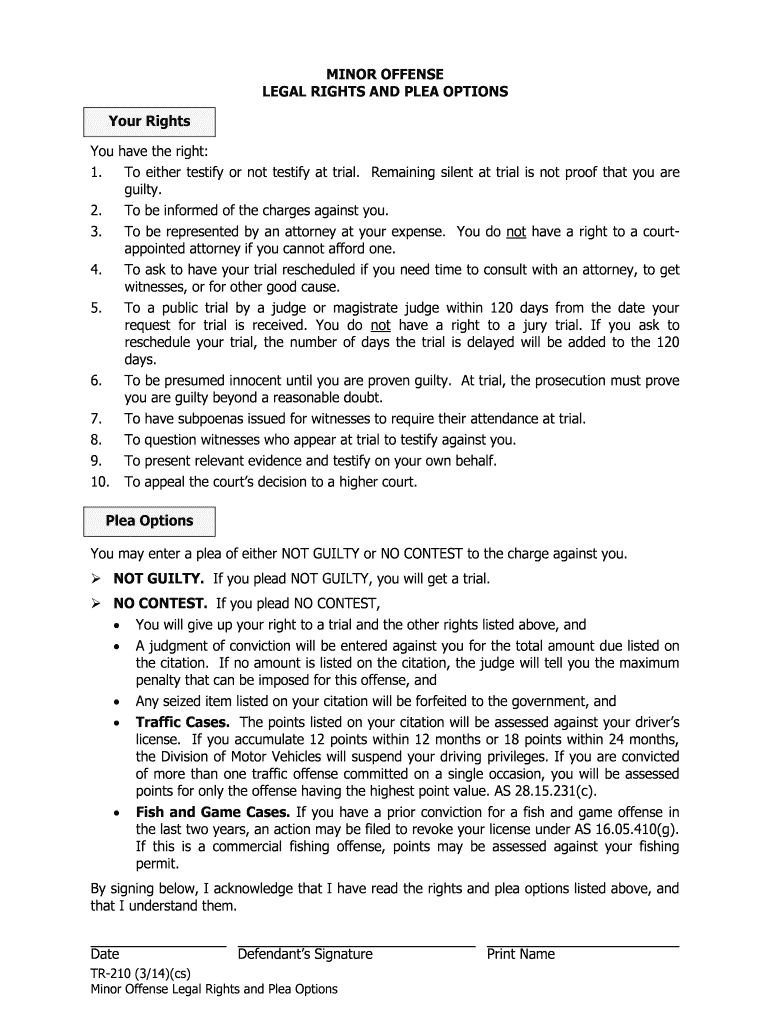
TR 210 Minor Offense Legal Rights and Plea Options 314 PDF Fill in Traffic Forms 2014


Understanding the TR 210 Minor Offense Legal Rights and Plea Options
The TR 210 form is designed to provide individuals with essential information regarding their legal rights and plea options in the context of minor traffic offenses. This document outlines the rights of the accused, including the right to contest the charges, the option to plead guilty, and the potential consequences of each choice. By understanding these rights, individuals can make informed decisions about how to proceed with their case.
Steps to Complete the TR 210 Minor Offense Legal Rights and Plea Options
Completing the TR 210 form requires careful attention to detail. Here are the steps to follow:
- Review the form: Familiarize yourself with the sections and requirements.
- Fill in your personal information: Ensure that your name, address, and contact details are accurate.
- Indicate the offense: Clearly state the minor offense you are charged with.
- Select your plea: Choose whether you wish to plead guilty, not guilty, or no contest.
- Sign and date the form: Your signature confirms that you understand your rights and the implications of your plea.
Legal Use of the TR 210 Minor Offense Legal Rights and Plea Options
The TR 210 form is legally binding when completed and submitted correctly. It serves as a formal declaration of your plea and acknowledges your understanding of the legal rights afforded to you. To ensure that your submission is valid, it is important to comply with all local laws and regulations regarding traffic offenses. This includes adhering to deadlines for submission and ensuring that all required information is included.
Obtaining the TR 210 Minor Offense Legal Rights and Plea Options
To obtain the TR 210 form, individuals can typically access it through their state’s Department of Motor Vehicles (DMV) or equivalent agency. Many states offer the form online, allowing for easy download and printing. If you prefer a physical copy, you may visit your local DMV office to request the form directly. Always ensure you are using the most current version of the form to avoid any issues with your submission.
State-Specific Rules for the TR 210 Minor Offense Legal Rights and Plea Options
Each state may have unique regulations and procedures regarding the TR 210 form. It is crucial to be aware of these state-specific rules, as they can affect how the form is completed and submitted. For instance, some states may require additional documentation or have specific deadlines for filing the form. Checking with your state’s DMV or legal resources can provide clarity on these requirements.
Examples of Using the TR 210 Minor Offense Legal Rights and Plea Options
Practical examples of using the TR 210 form can help illustrate its importance. For instance, if an individual receives a citation for speeding, they may use the TR 210 form to formally plead not guilty and request a court hearing. Alternatively, if someone chooses to plead guilty, they can use the form to acknowledge their understanding of the penalties associated with their plea, which may include fines or points on their driving record. These examples highlight how the TR 210 form facilitates informed decision-making in legal matters.
Quick guide on how to complete tr 210 minor offense legal rights and plea options 314 pdf fill in traffic forms
Complete TR 210 Minor Offense Legal Rights And Plea Options 314 Pdf Fill In Traffic Forms effortlessly on any device
Web-based document management has become increasingly popular among businesses and individuals. It offers an ideal eco-friendly alternative to conventional printed and signed documents, as you can access the necessary form and securely store it online. airSlate SignNow equips you with all the tools required to create, modify, and electronically sign your documents quickly without delays. Manage TR 210 Minor Offense Legal Rights And Plea Options 314 Pdf Fill In Traffic Forms on any platform using airSlate SignNow Android or iOS applications and enhance any document-focused process today.
How to modify and eSign TR 210 Minor Offense Legal Rights And Plea Options 314 Pdf Fill In Traffic Forms with ease
- Find TR 210 Minor Offense Legal Rights And Plea Options 314 Pdf Fill In Traffic Forms and then click Get Form to begin.
- Utilize the tools we provide to fill out your form.
- Highlight pertinent sections of the documents or redact sensitive information with tools that airSlate SignNow offers specifically for that purpose.
- Create your eSignature using the Sign tool, which takes seconds and holds the same legal validity as a traditional handwritten signature.
- Review the information and then click on the Done button to save your changes.
- Select your preferred method to send your form, whether by email, text message (SMS), invitation link, or download it to your computer.
Eliminate concerns about lost or misfiled documents, time-consuming form navigation, or errors that necessitate printing new document copies. airSlate SignNow addresses all your document management needs in just a few clicks from any device of your choice. Alter and eSign TR 210 Minor Offense Legal Rights And Plea Options 314 Pdf Fill In Traffic Forms and ensure effective communication at every stage of your form preparation with airSlate SignNow.
Create this form in 5 minutes or less
Find and fill out the correct tr 210 minor offense legal rights and plea options 314 pdf fill in traffic forms
Create this form in 5 minutes!
How to create an eSignature for the tr 210 minor offense legal rights and plea options 314 pdf fill in traffic forms
The best way to create an electronic signature for a PDF document in the online mode
The best way to create an electronic signature for a PDF document in Chrome
How to generate an eSignature for putting it on PDFs in Gmail
The best way to generate an eSignature from your mobile device
The way to create an eSignature for a PDF document on iOS devices
The best way to generate an eSignature for a PDF file on Android devices
People also ask
-
What is the Alaska TR 210 and how does it work?
The Alaska TR 210 is a digital document signing solution that allows businesses to streamline their workflow. With airSlate SignNow, you can easily send, sign, and manage documents from anywhere, ensuring that your transactions are secure and efficient.
-
What are the key features of the Alaska TR 210?
The Alaska TR 210 offers essential features like electronic signatures, document templates, and real-time tracking. These features help businesses accelerate their signing processes while keeping everything organized and compliant.
-
How much does the Alaska TR 210 cost?
Pricing for the Alaska TR 210 varies based on the plan that suits your business needs. airSlate SignNow offers several affordable pricing tiers, ensuring that you can find a solution that fits your budget while still providing robust functionality.
-
Can the Alaska TR 210 integrate with other software?
Yes, the Alaska TR 210 easily integrates with various applications and services like Google Drive, Salesforce, and more. This ensures that your workflow remains seamless and you can maintain productivity without additional complications.
-
What are the benefits of using Alaska TR 210 for businesses?
Using the Alaska TR 210 can signNowly reduce turnaround times for document approvals. This leads to faster decision-making, improved productivity, and reduced operational costs for your business.
-
Is the Alaska TR 210 compliant with legal standards?
Absolutely, the Alaska TR 210 complies with international eSignature laws and regulations, ensuring your documents are legally binding. This gives you peace of mind that your transactions are conducted securely and appropriately.
-
How secure is the Alaska TR 210 for document signing?
The Alaska TR 210 employs top-notch security features like encryption and multi-factor authentication. These measures guarantee that your documents are protected from unauthorized access and tampering.
Get more for TR 210 Minor Offense Legal Rights And Plea Options 314 Pdf Fill In Traffic Forms
- Piling record form 521805601
- Thetechcenter form
- Pdf royal oak dog park application downtown royal oak form
- Vp 249 affidavit of acknowlegement for a power of attorney form
- Vp 015 vehicle inspection certificate 650585839 form
- Nevada residency certification form
- 555 wright way carson city nv 897110700 renospar form
- Copy request form
Find out other TR 210 Minor Offense Legal Rights And Plea Options 314 Pdf Fill In Traffic Forms
- How To Integrate Sign in Banking
- How To Use Sign in Banking
- Help Me With Use Sign in Banking
- Can I Use Sign in Banking
- How Do I Install Sign in Banking
- How To Add Sign in Banking
- How Do I Add Sign in Banking
- How Can I Add Sign in Banking
- Can I Add Sign in Banking
- Help Me With Set Up Sign in Government
- How To Integrate eSign in Banking
- How To Use eSign in Banking
- How To Install eSign in Banking
- How To Add eSign in Banking
- How To Set Up eSign in Banking
- How To Save eSign in Banking
- How To Implement eSign in Banking
- How To Set Up eSign in Construction
- How To Integrate eSign in Doctors
- How To Use eSign in Doctors