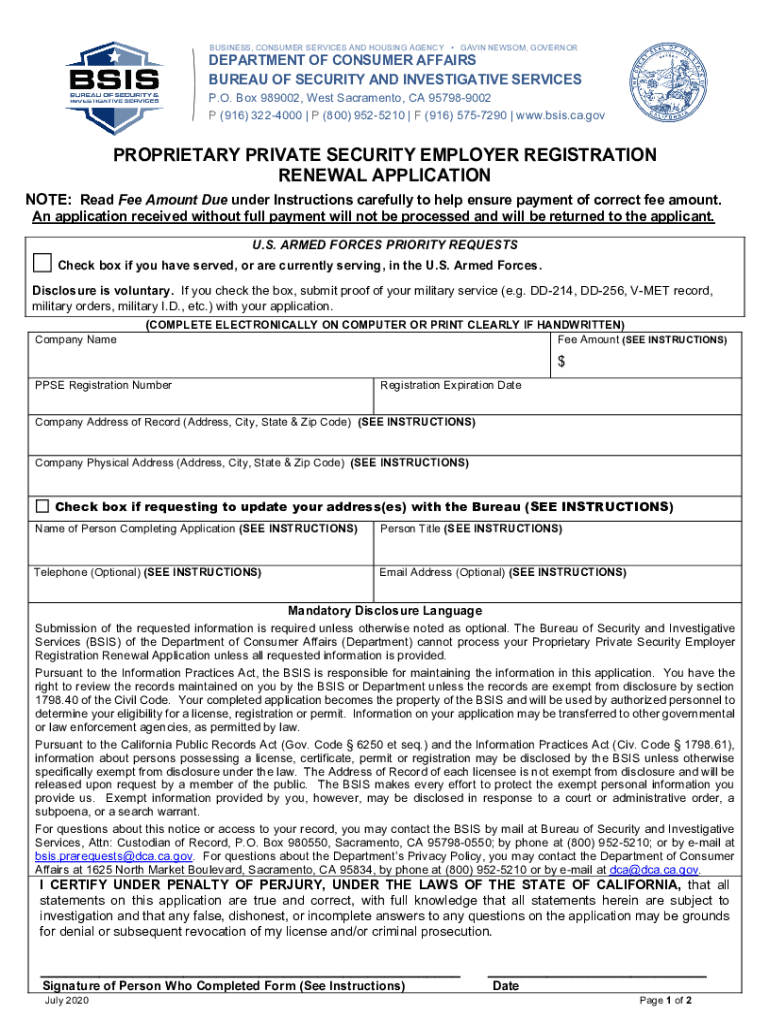
Proprietary Private Security Employer Registration Renewal Application Proprietary Private Security Employer Registration Renewa 2020


Understanding the Proprietary Private Security Employer Registration Renewal Application
The Proprietary Private Security Employer Registration Renewal Application is a crucial document for businesses in the security sector. This application ensures that private security employers maintain compliance with state regulations. By renewing this registration, employers affirm their commitment to upholding industry standards and legal requirements. It is essential for businesses to understand the implications of this application, as it directly affects their ability to operate legally within the private security industry.
Steps to Complete the Proprietary Private Security Employer Registration Renewal Application
Completing the Proprietary Private Security Employer Registration Renewal Application involves several key steps:
- Gather necessary documentation, including proof of previous registration and any required financial information.
- Fill out the application form accurately, ensuring all fields are completed to avoid delays.
- Review the application for any errors or omissions before submission.
- Submit the application through the designated method, whether online, by mail, or in person.
- Keep a copy of the submitted application and any confirmation received for your records.
Required Documents for Renewal
When renewing the Proprietary Private Security Employer Registration, specific documentation is required to support the application. Commonly required documents include:
- Proof of prior registration with the state.
- Financial statements or proof of business operations.
- Identification documents for key personnel within the organization.
- Any additional forms or certifications as specified by state regulations.
Legal Use of the Proprietary Private Security Employer Registration Renewal Application
Using the Proprietary Private Security Employer Registration Renewal Application legally is paramount for compliance. This application serves as a formal request to maintain the legitimacy of a security business. It is essential that employers understand the legal ramifications of submitting this application, including potential penalties for non-compliance. Ensuring that all information is accurate and submitted on time helps avoid legal issues and maintains the integrity of the business.
Eligibility Criteria for Renewal
To be eligible for the renewal of the Proprietary Private Security Employer Registration, businesses must meet certain criteria. These typically include:
- Maintaining a valid business license within the state.
- Having no outstanding legal issues or violations related to security operations.
- Demonstrating compliance with all relevant state regulations and laws.
Form Submission Methods
The Proprietary Private Security Employer Registration Renewal Application can be submitted through various methods, depending on state guidelines. Common submission methods include:
- Online submission through the state’s official portal.
- Mailing the completed application to the designated state office.
- In-person submission at local regulatory offices.
Quick guide on how to complete proprietary private security employer registration renewal application proprietary private security employer registration
Complete Proprietary Private Security Employer Registration Renewal Application Proprietary Private Security Employer Registration Renewa effortlessly on any device
Managing documents online has become increasingly favored by companies and individuals. It serves as an ideal eco-conscious alternative to conventional printed and signed documentation, as you can easily access the required form and securely save it online. airSlate SignNow equips you with all the necessary tools to create, edit, and eSign your documents quickly without any delays. Manage Proprietary Private Security Employer Registration Renewal Application Proprietary Private Security Employer Registration Renewa on any device with airSlate SignNow Android or iOS applications and streamline any document-related procedure today.
The easiest way to edit and eSign Proprietary Private Security Employer Registration Renewal Application Proprietary Private Security Employer Registration Renewa with ease
- Find Proprietary Private Security Employer Registration Renewal Application Proprietary Private Security Employer Registration Renewa and click Get Form to begin.
- Utilize the tools we provide to complete your form.
- Highlight important sections of the documents or obscure sensitive information with tools that airSlate SignNow specifically offers for that purpose.
- Create your signature using the Sign tool, which takes mere seconds and holds the same legal validity as a traditional wet ink signature.
- Review the details and click on the Done button to save your changes.
- Select how you want to share your form, via email, SMS, invitation link, or download it to your computer.
Eliminate concerns about lost or misplaced files, tedious form searches, or errors that necessitate printing new document copies. airSlate SignNow meets all your document management needs in just a few clicks from your preferred device. Edit and eSign Proprietary Private Security Employer Registration Renewal Application Proprietary Private Security Employer Registration Renewa and ensure effective communication at any stage of your form preparation process with airSlate SignNow.
Create this form in 5 minutes or less
Find and fill out the correct proprietary private security employer registration renewal application proprietary private security employer registration
Create this form in 5 minutes!
How to create an eSignature for the proprietary private security employer registration renewal application proprietary private security employer registration
How to create an electronic signature for a PDF online
How to create an electronic signature for a PDF in Google Chrome
How to create an e-signature for signing PDFs in Gmail
How to create an e-signature right from your smartphone
How to create an e-signature for a PDF on iOS
How to create an e-signature for a PDF on Android
People also ask
-
What is a renewal guard card?
A renewal guard card is a crucial credential for security professionals that needs to be updated periodically. It ensures that security personnel remain compliant with the latest regulations and standards. Properly managing your renewal guard card can prevent disruptions in your work and maintain your professional status.
-
How can airSlate SignNow help with my renewal guard card process?
airSlate SignNow streamlines the process of managing documents related to your renewal guard card. Our platform allows you to send, eSign, and store all necessary paperwork securely and efficiently. This helps you focus on getting your renewal guard card on time, rather than worrying about paperwork logistics.
-
What are the costs associated with renewing a guard card?
The cost of renewing a guard card can vary based on state regulations and specific training requirements. Using airSlate SignNow, you can find and streamline all documentation processes, helping you understand the financial aspects better. Our platform also assists in tracking your expenses related to your renewal guard card.
-
What features does airSlate SignNow offer for renewal guard card documentation?
airSlate SignNow provides features such as document templates, customizable workflows, and real-time status tracking for your renewal guard card documents. These tools help simplify the signing process and ensure all necessary documents are ready for submission. Additionally, our platform allows for secure storage and easy retrieval of past documents.
-
What are the benefits of using airSlate SignNow for my renewal guard card?
Using airSlate SignNow for your renewal guard card offers numerous benefits including increased efficiency, reduced paperwork, and enhanced security. You can eSign documents directly from your device, which saves time and effort. Plus, our cloud storage ensures that all your documents are safe and easily accessible when needed.
-
Can I integrate airSlate SignNow with other applications for my renewal guard card?
Yes, airSlate SignNow integrates seamlessly with various applications that you may already be using to manage your renewal guard card. This includes CRM systems, project management tools, and cloud storage services. Integration enhances your workflow and ensures that all aspects of renewing your guard card are connected and streamlined.
-
How does eSigning benefit the renewal guard card process?
eSigning transforms the renewal guard card process by allowing you to sign documents quickly and securely online. This eliminates the need for physical paperwork, speeding up the renewal process. With airSlate SignNow, you can eSign documents from anywhere, ensuring timely submission and hassle-free management.
Get more for Proprietary Private Security Employer Registration Renewal Application Proprietary Private Security Employer Registration Renewa
- Learner license of a driving school form
- Nj 1040 form printable
- Health screen form
- Connect patient assistance program enrollment form
- Soccer clearance form
- N149a form
- Www templateroller comtemplate2077300ampquotin year admission form iyafampquot kent united kingdom
- Medical non disclosure agreement template form
Find out other Proprietary Private Security Employer Registration Renewal Application Proprietary Private Security Employer Registration Renewa
- Sign Alabama Articles of Incorporation Template Secure
- Can I Sign Nevada Articles of Incorporation Template
- Sign New Mexico Articles of Incorporation Template Safe
- Sign Ohio Articles of Incorporation Template Simple
- Can I Sign New Jersey Retainer Agreement Template
- Sign West Virginia Retainer Agreement Template Myself
- Sign Montana Car Lease Agreement Template Fast
- Can I Sign Illinois Attorney Approval
- Sign Mississippi Limited Power of Attorney Later
- How Can I Sign Kansas Attorney Approval
- How Do I Sign New Mexico Limited Power of Attorney
- Sign Pennsylvania Car Lease Agreement Template Simple
- Sign Rhode Island Car Lease Agreement Template Fast
- Sign Indiana Unlimited Power of Attorney Online
- Can I Sign Idaho Affidavit of No Lien
- Sign New York Affidavit of No Lien Online
- How To Sign Delaware Trademark License Agreement
- How To Sign Nevada Retainer for Attorney
- How To Sign Georgia Assignment of License
- Sign Arizona Assignment of Lien Simple