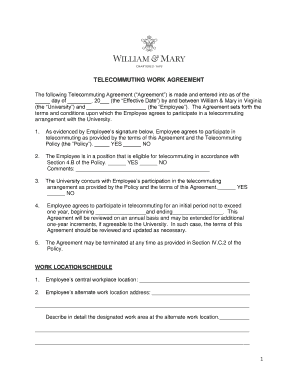
Agreement Telecommuting Form


Understanding the Agreement Telecommuting
The Agreement Telecommuting outlines the terms and conditions under which an employee can work remotely. It serves as a formal understanding between the employer and employee, detailing expectations, responsibilities, and rights. This agreement is particularly significant in today’s work environment, where remote work is increasingly common. Key components typically include work hours, communication protocols, equipment usage, and confidentiality requirements. By clearly defining these aspects, both parties can avoid misunderstandings and ensure a productive working relationship.
Key Elements of the Agreement Telecommuting
When drafting an Agreement Telecommuting, several crucial elements should be included to ensure clarity and compliance. These elements often encompass:
- Work Schedule: Specify the expected hours of work and any flexibility regarding start and end times.
- Communication Guidelines: Outline preferred communication methods, response times, and regular check-ins.
- Equipment and Resources: Detail what equipment will be provided by the employer and what the employee is expected to supply.
- Confidentiality: Include clauses that protect sensitive company information and outline the employee's responsibilities regarding data security.
- Performance Expectations: Clearly define how performance will be measured and any specific goals or outcomes expected.
Steps to Complete the Agreement Telecommuting
Completing an Agreement Telecommuting involves several straightforward steps to ensure that both parties are aligned. These steps typically include:
- Drafting the Agreement: Begin by outlining the key elements discussed earlier.
- Reviewing with Stakeholders: Share the draft with relevant parties, such as HR or legal counsel, for feedback.
- Finalizing the Document: Incorporate any necessary changes based on feedback and prepare the final version.
- Signing the Agreement: Both the employer and employee should sign the agreement, ideally using a secure digital signing platform for efficiency and record-keeping.
Legal Use of the Agreement Telecommuting
The legal standing of an Agreement Telecommuting hinges on its compliance with federal and state laws. In the United States, such agreements must adhere to employment laws, including wage and hour regulations. Additionally, it is essential that the agreement does not violate any existing employment contracts or collective bargaining agreements. By ensuring legal compliance, both the employer and employee can protect their rights and responsibilities under the law.
Examples of Using the Agreement Telecommuting
Real-world applications of the Agreement Telecommuting can vary widely depending on the industry and specific job roles. Common scenarios include:
- IT Professionals: Software developers may work from home, requiring clear guidelines on project deadlines and communication.
- Customer Service Representatives: Employees in this role often telecommute, necessitating protocols for handling customer inquiries remotely.
- Sales Teams: Sales representatives may work from various locations, making it essential to outline travel expectations and reporting methods.
Eligibility Criteria for the Agreement Telecommuting
Eligibility for telecommuting agreements can depend on various factors, including job function, performance history, and company policies. Typically, employees must demonstrate a level of independence and reliability to qualify for remote work. Additionally, companies may require employees to have a suitable home office environment and access to necessary technology. By establishing clear eligibility criteria, employers can ensure that telecommuting is a viable option for their workforce.
Quick guide on how to complete agreement telecommuting
Effortlessly Prepare Agreement Telecommuting on Any Device
Digital document management has become increasingly favored by businesses and individuals alike. It serves as an ideal eco-friendly alternative to traditional printed and signed documents, allowing you to access the correct form and securely store it online. airSlate SignNow provides you with all the tools necessary to create, modify, and electronically sign your documents quickly and without delays. Manage Agreement Telecommuting on any device with airSlate SignNow's Android or iOS applications and streamline any document-related process today.
How to Modify and Electronically Sign Agreement Telecommuting with Ease
- Obtain Agreement Telecommuting and click on Get Form to begin.
- Use the tools we offer to fill out your form.
- Emphasize important sections of your documents or redact sensitive information with the tools that airSlate SignNow provides specifically for that purpose.
- Create your signature using the Sign tool, which takes just seconds and holds the same legal significance as a conventional wet ink signature.
- Review all the details and click on the Done button to save your changes.
- Choose how you'd like to send your form, whether by email, SMS, or invitation link, or download it to your computer.
Eliminate concerns about lost or misplaced documents, tedious form searches, or mistakes that necessitate printing new copies. airSlate SignNow meets your document management needs in just a few clicks from any device you prefer. Modify and electronically sign Agreement Telecommuting and ensure effective communication at every step of your form preparation process with airSlate SignNow.
Create this form in 5 minutes or less
Create this form in 5 minutes!
How to create an eSignature for the agreement telecommuting
How to create an electronic signature for a PDF online
How to create an electronic signature for a PDF in Google Chrome
How to create an e-signature for signing PDFs in Gmail
How to create an e-signature right from your smartphone
How to create an e-signature for a PDF on iOS
How to create an e-signature for a PDF on Android
People also ask
-
What is an information agreement in the context of airSlate SignNow?
An information agreement is a legally binding document that outlines the terms and conditions regarding the sharing of confidential information. With airSlate SignNow, you can easily create, send, and eSign these agreements, ensuring that all parties are on the same page regarding data handling and privacy.
-
How does airSlate SignNow enhance the signing process for information agreements?
airSlate SignNow streamlines the signing process for information agreements by allowing users to eSign documents seamlessly online. This eliminates the need for physical signatures, speeds up approval times, and provides a secure environment for handling sensitive information.
-
What features does airSlate SignNow offer for managing information agreements?
airSlate SignNow offers a variety of features for managing information agreements, including customizable templates, real-time tracking of signed documents, and secure storage options. These tools ensure that your information agreements are efficiently handled and readily accessible when needed.
-
Is airSlate SignNow cost-effective for small businesses needing information agreements?
Yes, airSlate SignNow is a cost-effective solution for small businesses looking to manage information agreements. Our pricing plans are designed to accommodate various budgets while providing robust features that help small businesses save time and reduce paperwork.
-
Can I integrate airSlate SignNow with other tools to manage information agreements?
Absolutely! airSlate SignNow easily integrates with many popular software applications, allowing you to enhance your workflow when managing information agreements. This integration ensures that you can seamlessly connect data across platforms for improved efficiency.
-
What are the security measures in place for information agreements signed on airSlate SignNow?
Security is a top priority at airSlate SignNow. We implement advanced encryption protocols and compliance with industry standards to protect your information agreements, ensuring that all data is secure during the eSigning process and beyond.
-
How can airSlate SignNow help with compliance in information agreements?
Using airSlate SignNow helps businesses maintain compliance when handling information agreements by providing features like audit trails and legally binding eSignatures. This ensures that all documentation is accurate, traceable, and adheres to legal standards.
Get more for Agreement Telecommuting
Find out other Agreement Telecommuting
- How To Sign Massachusetts Copyright License Agreement
- How Do I Sign Vermont Online Tutoring Services Proposal Template
- How Do I Sign North Carolina Medical Records Release
- Sign Idaho Domain Name Registration Agreement Easy
- Sign Indiana Domain Name Registration Agreement Myself
- Sign New Mexico Domain Name Registration Agreement Easy
- How To Sign Wisconsin Domain Name Registration Agreement
- Sign Wyoming Domain Name Registration Agreement Safe
- Sign Maryland Delivery Order Template Myself
- Sign Minnesota Engineering Proposal Template Computer
- Sign Washington Engineering Proposal Template Secure
- Sign Delaware Proforma Invoice Template Online
- Can I Sign Massachusetts Proforma Invoice Template
- How Do I Sign Oklahoma Equipment Purchase Proposal
- Sign Idaho Basic rental agreement or residential lease Online
- How To Sign Oregon Business agreements
- Sign Colorado Generic lease agreement Safe
- How Can I Sign Vermont Credit agreement
- Sign New York Generic lease agreement Myself
- How Can I Sign Utah House rent agreement format