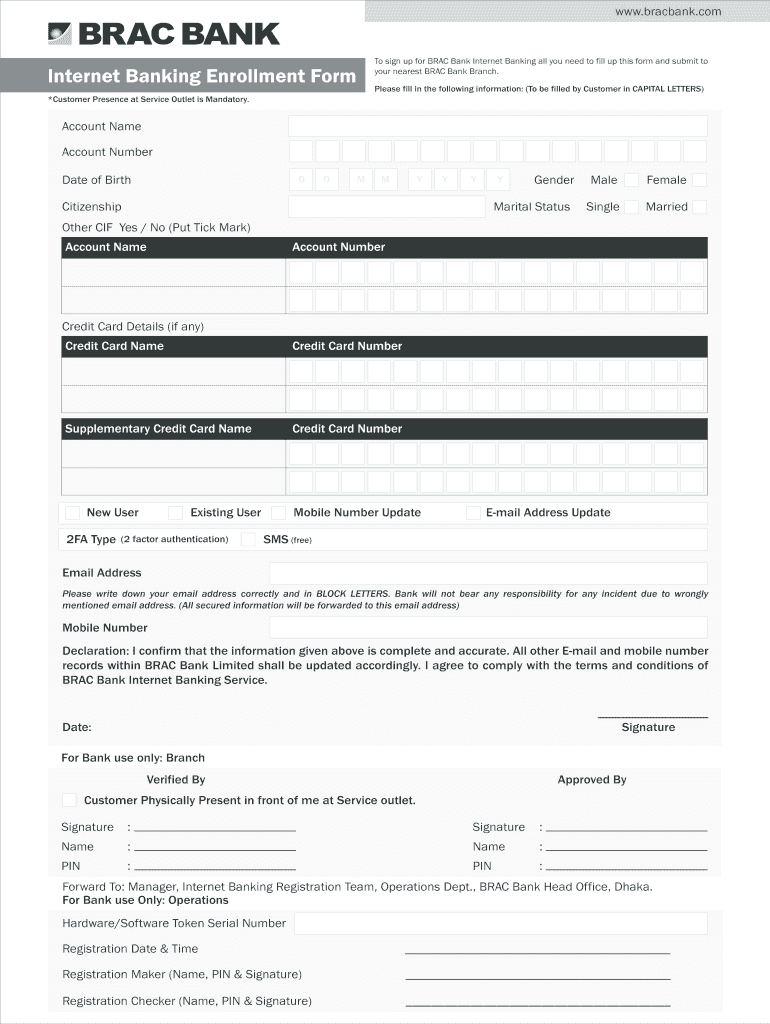
Internet Banking Enrolment Form Brac Bank


What is the Internet Banking Enrolment Form for Brac Bank?
The Internet Banking Enrolment Form for Brac Bank is a crucial document that enables customers to access online banking services. This form collects essential personal and account information, allowing users to manage their finances conveniently from anywhere. By completing this enrolment, customers can perform various banking activities, such as checking account balances, transferring funds, and paying bills online. Understanding the purpose of this form is vital for anyone looking to utilize Brac Bank's internet banking services effectively.
Steps to Complete the Internet Banking Enrolment Form for Brac Bank
Completing the Internet Banking Enrolment Form for Brac Bank involves several straightforward steps:
- Gather Required Information: Collect necessary details, including your account number, personal identification, and contact information.
- Access the Form: Obtain the Internet Banking Enrolment Form either online through Brac Bank's website or at a local branch.
- Fill Out the Form: Carefully enter all required information, ensuring accuracy to avoid delays in processing.
- Review Your Submission: Double-check the completed form for any errors or omissions before submission.
- Submit the Form: Return the form to Brac Bank either in person at a branch or via the designated online submission method.
How to Obtain the Internet Banking Enrolment Form for Brac Bank
The Internet Banking Enrolment Form for Brac Bank can be obtained through multiple channels. Customers can download the form directly from Brac Bank's official website, ensuring they have the latest version. Alternatively, individuals can visit any Brac Bank branch to request a physical copy of the form. It is important to ensure that the correct and most current version of the form is used to avoid any complications during the enrolment process.
Key Elements of the Internet Banking Enrolment Form for Brac Bank
Understanding the key elements of the Internet Banking Enrolment Form is essential for successful completion. The form typically includes:
- Personal Information: Name, address, and contact details of the account holder.
- Account Information: Account number and type of account (e.g., savings, checking).
- Identification Details: Government-issued ID information for verification purposes.
- Online Banking Preferences: Options for setting up user ID and password for online access.
Legal Use of the Internet Banking Enrolment Form for Brac Bank
The Internet Banking Enrolment Form for Brac Bank is legally binding once submitted and accepted by the bank. It serves as a formal request for access to online banking services. By signing this form, customers agree to the terms and conditions set forth by Brac Bank regarding the use of their online services. It is essential for users to understand their rights and responsibilities as outlined in the bank's policies to ensure compliance and security while using online banking.
Eligibility Criteria for the Internet Banking Enrolment Form for Brac Bank
To successfully complete the Internet Banking Enrolment Form for Brac Bank, customers must meet certain eligibility criteria. These typically include:
- Being a registered account holder with Brac Bank.
- Providing valid identification and personal information.
- Being of legal age to enter into a banking agreement, typically eighteen years or older.
Meeting these criteria ensures that customers can access and utilize Brac Bank's online banking services securely and effectively.
Quick guide on how to complete internet banking enrolment form brac bank
Complete Internet Banking Enrolment Form Brac Bank seamlessly on any device
Digital document management has become increasingly prevalent among companies and individuals. It offers an ideal environmentally friendly substitute for traditional printed and signed documents, as you can locate the proper form and securely store it online. airSlate SignNow provides all the resources you need to create, edit, and electronically sign your documents swiftly without delays. Handle Internet Banking Enrolment Form Brac Bank on any device using airSlate SignNow's Android or iOS applications and simplify any document-related task today.
The easiest way to edit and electronically sign Internet Banking Enrolment Form Brac Bank effortlessly
- Obtain Internet Banking Enrolment Form Brac Bank and then click Get Form to begin.
- Utilize the tools we provide to fill out your form.
- Emphasize important parts of the documents or mask sensitive information with tools that airSlate SignNow offers specifically for that purpose.
- Generate your electronic signature with the Sign tool, which takes seconds and carries the same legal validity as a traditional wet ink signature.
- Review all the details and then click on the Done button to save your modifications.
- Choose how you wish to send your form: via email, SMS, or invitation link, or download it to your computer.
Say goodbye to lost or misplaced documents, tedious form searching, or mistakes that necessitate printing new document copies. airSlate SignNow meets your document management needs in just a few clicks from any device of your choice. Edit and electronically sign Internet Banking Enrolment Form Brac Bank and ensure excellent communication throughout your form preparation process with airSlate SignNow.
Create this form in 5 minutes or less
Create this form in 5 minutes!
How to create an eSignature for the internet banking enrolment form brac bank
How to create an electronic signature for a PDF online
How to create an electronic signature for a PDF in Google Chrome
How to create an e-signature for signing PDFs in Gmail
How to create an e-signature right from your smartphone
How to create an e-signature for a PDF on iOS
How to create an e-signature for a PDF on Android
People also ask
-
What is the process for brac bank internet banking registration?
The brac bank internet banking registration process is straightforward. You will need to visit the official BRAC Bank website and navigate to the registration section. After providing the required information and verifying your identity, you will receive your login credentials directly via email.
-
What features are included with brac bank internet banking registration?
With brac bank internet banking registration, you gain access to a range of features including money transfers, bill payments, account statements, and transaction alerts. The online banking platform also offers enhanced security features to protect your financial information, making it easy to manage your accounts from anywhere.
-
Are there any fees associated with brac bank internet banking registration?
Typically, the brac bank internet banking registration is free of charge. However, certain transactions or services may incur fees, so it is recommended to review the fee schedule available on the BRAC Bank's website. This transparency ensures you understand any costs related to your banking activities.
-
How secure is the brac bank internet banking registration process?
The brac bank internet banking registration process prioritizes security, utilizing advanced encryption to protect your personal data. Additionally, you will be prompted to set up two-factor authentication to enhance your account’s security further. This commitment to security helps to safeguard your financial transactions.
-
Can I access my account after completing brac bank internet banking registration?
Yes, once you complete the brac bank internet banking registration, you can log in to your account anytime, anywhere. The platform is designed to be user-friendly, allowing you to easily navigate through your account details and perform transactions without hassle.
-
What should I do if I encounter issues during brac bank internet banking registration?
If you encounter issues during the brac bank internet banking registration, the first step is to check the FAQs or help section on the BRAC Bank website. Alternatively, you may contact customer support for assistance, where a representative can guide you through any challenges you may face.
-
What benefits can I expect from brac bank internet banking registration?
By completing your brac bank internet banking registration, you can enjoy numerous benefits, including convenience, 24/7 access to your accounts, and the ability to conduct transactions from the comfort of your home. This service streamlines your banking, saving you time and eliminating unnecessary trips to the bank.
Get more for Internet Banking Enrolment Form Brac Bank
Find out other Internet Banking Enrolment Form Brac Bank
- How To Integrate Sign in Banking
- How To Use Sign in Banking
- Help Me With Use Sign in Banking
- Can I Use Sign in Banking
- How Do I Install Sign in Banking
- How To Add Sign in Banking
- How Do I Add Sign in Banking
- How Can I Add Sign in Banking
- Can I Add Sign in Banking
- Help Me With Set Up Sign in Government
- How To Integrate eSign in Banking
- How To Use eSign in Banking
- How To Install eSign in Banking
- How To Add eSign in Banking
- How To Set Up eSign in Banking
- How To Save eSign in Banking
- How To Implement eSign in Banking
- How To Set Up eSign in Construction
- How To Integrate eSign in Doctors
- How To Use eSign in Doctors