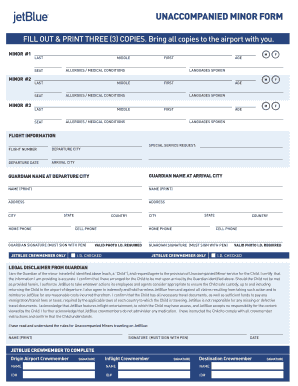
Form Moment


What is the JetBlue unaccompanied minor form?
The JetBlue unaccompanied minor form is a specific document designed for children traveling alone on JetBlue flights. This form is essential for ensuring the safety and well-being of minors during their travel experience. It includes important information about the child, such as their name, age, and contact details of the guardians. Additionally, it outlines the responsibilities of the airline in supervising the child throughout the journey.
Steps to complete the JetBlue unaccompanied minor form
Completing the JetBlue unaccompanied minor form involves several straightforward steps:
- Download the JetBlue unaccompanied minor form in PDF format from the official website.
- Fill in the required details, including the child's personal information and travel itinerary.
- Provide contact information for the adult dropping off and picking up the child.
- Sign the form to acknowledge the terms and conditions set by JetBlue.
- Submit the completed form at the airport during check-in or as instructed by JetBlue.
Legal use of the JetBlue unaccompanied minor form
The JetBlue unaccompanied minor form serves as a legally binding agreement between the airline and the guardians of the minor. It outlines the airline's obligations and the responsibilities of the guardians. To ensure the form is legally valid, it is crucial to provide accurate information and obtain the necessary signatures. This compliance helps protect the rights and safety of the child during travel.
Key elements of the JetBlue unaccompanied minor form
Several key elements are included in the JetBlue unaccompanied minor form:
- Child's Information: Full name, date of birth, and any special needs.
- Flight Details: Departure and arrival locations, flight numbers, and travel dates.
- Guardian Information: Names and contact numbers of the adults responsible for the child.
- Emergency Contact: An additional contact person in case of emergencies.
How to obtain the JetBlue unaccompanied minor form
The JetBlue unaccompanied minor form can be easily obtained online. Visit the JetBlue website and navigate to the unaccompanied minor section. From there, you can download the form in PDF format. It is advisable to complete the form prior to arriving at the airport to ensure a smooth check-in process.
Form Submission Methods
Once the JetBlue unaccompanied minor form is completed, it can be submitted through various methods:
- In-Person: Present the form at the airport during check-in.
- Online: If JetBlue offers an online submission option, follow the provided instructions on their website.
Quick guide on how to complete form moment
Complete Form Moment effortlessly on any gadget
Online document management has become popular with businesses and individuals. It offers a perfect eco-friendly substitute to traditional printed and signed documents, as you can obtain the correct form and securely store it online. airSlate SignNow provides you with all the tools necessary to create, modify, and eSign your documents quickly without delays. Manage Form Moment on any gadget with airSlate SignNow Android or iOS applications and simplify any document-related operation today.
The easiest way to edit and eSign Form Moment without stress
- Locate Form Moment and click on Get Form to begin.
- Utilize the tools we provide to complete your form.
- Highlight important sections of your documents or redact sensitive information using tools that airSlate SignNow offers specifically for that purpose.
- Create your signature with the Sign tool, which takes seconds and holds the same legal validity as a conventional wet ink signature.
- Verify all the details and click on the Done button to save your changes.
- Choose how you would like to send your form, by email, SMS, or invite link, or download it to your computer.
Forget about lost or misplaced files, tedious form searching, or mistakes that necessitate printing new document copies. airSlate SignNow addresses your document management needs in just a few clicks from any device of your choice. Edit and eSign Form Moment and ensure excellent communication at any stage of the form preparation process with airSlate SignNow.
Create this form in 5 minutes or less
Create this form in 5 minutes!
How to create an eSignature for the form moment
How to create an electronic signature for a PDF online
How to create an electronic signature for a PDF in Google Chrome
How to create an e-signature for signing PDFs in Gmail
How to create an e-signature right from your smartphone
How to create an e-signature for a PDF on iOS
How to create an e-signature for a PDF on Android
People also ask
-
What is the JetBlue unaccompanied minor form PDF?
The JetBlue unaccompanied minor form PDF is a document required for children traveling alone on JetBlue flights. This form ensures that the airline has all necessary information for the safety and proper handling of the minor during their journey.
-
How can I obtain the JetBlue unaccompanied minor form PDF?
You can obtain the JetBlue unaccompanied minor form PDF directly from JetBlue's official website. Look for the 'Traveling with Children' section, where you will find a downloadable PDF version of the form for your convenience.
-
What information is needed to complete the JetBlue unaccompanied minor form PDF?
To complete the JetBlue unaccompanied minor form PDF, you need details such as the child's name, flight information, and emergency contact information. Make sure to fill out all mandatory fields to avoid any issues during check-in.
-
Is there a fee for using the JetBlue unaccompanied minor service?
Yes, there is a fee for using the JetBlue unaccompanied minor service, which covers the additional supervision and assistance provided by airline staff. The fee can vary, so it’s advisable to check JetBlue’s website or contact customer service for the latest pricing on the unaccompanied minor service.
-
How do I submit the JetBlue unaccompanied minor form PDF?
The JetBlue unaccompanied minor form PDF should be submitted at the airport during check-in. Make sure to have a printed copy, as the staff will collect it along with the child's travel documents to ensure everything is in order for the flight.
-
Can I fill out the JetBlue unaccompanied minor form PDF online?
Unfortunately, the JetBlue unaccompanied minor form PDF needs to be printed and filled out manually. However, you can download the PDF, fill it out, and then print it for submission at the airport.
-
What are the benefits of using the JetBlue unaccompanied minor form PDF?
Using the JetBlue unaccompanied minor form PDF provides peace of mind by ensuring proper documentation is in place for your child's travel. This form also helps the airline prepare for the minor's journey, prioritizing their safety and comfort throughout the trip.
Get more for Form Moment
- Paupers affidavit oklahoma form
- Governmentreparations org form
- Articles of dissolution ontario form 10 79302039
- Ae solar energy warranty card form
- Spanish 1003 form
- Physician referral fax form fax 954 355 4881 broward health browardhealth
- B2830 form
- Department of homeland securityfederal emergency m form
Find out other Form Moment
- eSign Minnesota Real Estate Living Will Free
- eSign Massachusetts Real Estate Quitclaim Deed Myself
- eSign Missouri Real Estate Affidavit Of Heirship Simple
- eSign New Jersey Real Estate Limited Power Of Attorney Later
- eSign Alabama Police LLC Operating Agreement Fast
- eSign North Dakota Real Estate Business Letter Template Computer
- eSign North Dakota Real Estate Quitclaim Deed Myself
- eSign Maine Sports Quitclaim Deed Easy
- eSign Ohio Real Estate LLC Operating Agreement Now
- eSign Ohio Real Estate Promissory Note Template Online
- How To eSign Ohio Real Estate Residential Lease Agreement
- Help Me With eSign Arkansas Police Cease And Desist Letter
- How Can I eSign Rhode Island Real Estate Rental Lease Agreement
- How Do I eSign California Police Living Will
- Can I eSign South Dakota Real Estate Quitclaim Deed
- How To eSign Tennessee Real Estate Business Associate Agreement
- eSign Michigan Sports Cease And Desist Letter Free
- How To eSign Wisconsin Real Estate Contract
- How To eSign West Virginia Real Estate Quitclaim Deed
- eSign Hawaii Police Permission Slip Online