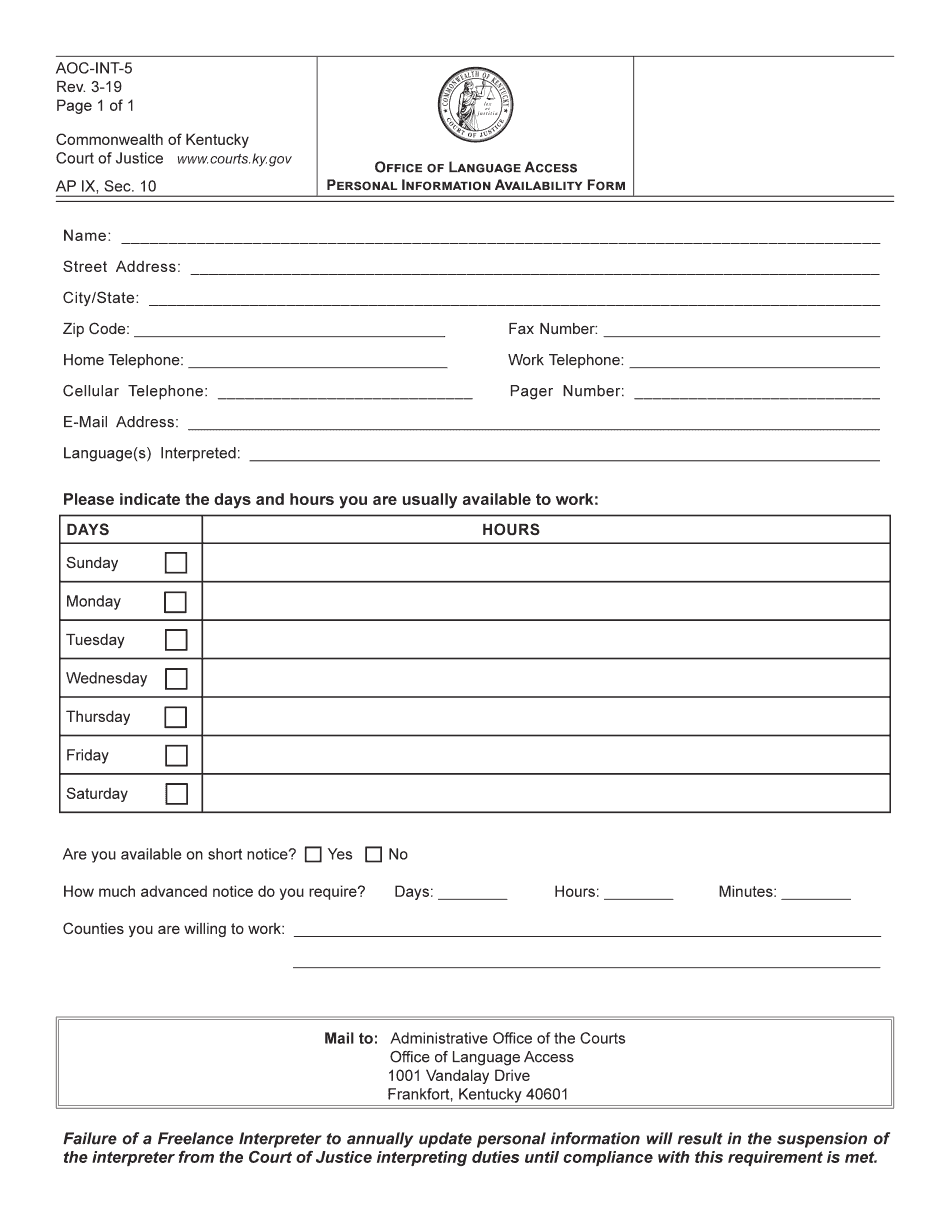
Ky State K 5 Form 2019-2026


What is the Kentucky K 5 Form?
The Kentucky K 5 form is a tax document used by individuals and businesses in the state of Kentucky for reporting income and calculating tax liabilities. This form is specifically designed for certain types of income and is essential for ensuring compliance with state tax regulations. Understanding the purpose and requirements of the Kentucky K 5 form is crucial for accurate tax reporting and avoiding potential penalties.
Steps to Complete the Kentucky K 5 Form
Completing the Kentucky K 5 form involves several important steps to ensure accuracy and compliance. Here’s a detailed guide:
- Gather necessary information: Collect all relevant financial documents, including income statements, deductions, and credits applicable to your situation.
- Fill out personal details: Enter your name, address, and Social Security number at the top of the form.
- Report income: Accurately list all sources of income as required by the form, ensuring that you include any necessary supporting documentation.
- Calculate tax liability: Follow the instructions to compute your total tax due based on the income reported.
- Review and verify: Double-check all entries for accuracy to prevent errors that could lead to delays or penalties.
- Sign and date: Ensure that you sign and date the form before submission to validate it.
Legal Use of the Kentucky K 5 Form
The Kentucky K 5 form is legally binding when completed and submitted according to state regulations. To ensure its legal validity, it is important to adhere to the guidelines set forth by the Kentucky Department of Revenue. This includes using the most current version of the form, accurately reporting all income, and providing necessary signatures. Failure to comply with these requirements may result in penalties or legal issues.
How to Obtain the Kentucky K 5 Form
The Kentucky K 5 form can be obtained through various channels. It is available for download directly from the Kentucky Department of Revenue website, where taxpayers can access the most recent version of the form. Additionally, physical copies may be available at local tax offices or through authorized tax preparers. Ensuring that you have the correct and updated form is essential for accurate filing.
Filing Deadlines / Important Dates
Filing deadlines for the Kentucky K 5 form are crucial for compliance. Typically, the form must be submitted by April fifteenth of each year for individual taxpayers. However, specific deadlines may vary based on individual circumstances, such as extensions or special filing situations. It is important to stay informed about any changes to deadlines to avoid late fees or penalties.
Form Submission Methods
Taxpayers have several options for submitting the Kentucky K 5 form. The form can be filed online through the Kentucky Department of Revenue's e-filing system, which offers a convenient and efficient way to submit tax documents. Alternatively, taxpayers may choose to mail the completed form to the appropriate address provided in the instructions or deliver it in person to local tax offices. Each submission method has its own advantages, so selecting the one that best fits your needs is important.
Quick guide on how to complete ky state k 5 form 2019
Complete Ky State K 5 Form effortlessly on any device
Digital document management has gained popularity among businesses and individuals. It serves as an ideal eco-friendly substitute for traditional printed and signed documents, allowing you to locate the necessary form and securely save it online. airSlate SignNow equips you with all the features required to create, modify, and electronically sign your documents quickly without delays. Manage Ky State K 5 Form on any device using airSlate SignNow's Android or iOS applications and enhance any document-focused process today.
The easiest way to alter and electronically sign Ky State K 5 Form without hassle
- Locate Ky State K 5 Form and click on Get Form to begin.
- Utilize the tools we offer to finalize your document.
- Emphasize pertinent parts of the documents or redact sensitive data with tools that airSlate SignNow provides specifically for that purpose.
- Generate your signature using the Sign tool, which takes just seconds and carries the same legal validity as a standard wet ink signature.
- Review all the details and click on the Done button to save your modifications.
- Select how you wish to send your form—via email, SMS, invitation link, or download it to your computer.
Eliminate the hassle of lost or misfiled documents, tedious form retrieval, or mistakes that necessitate printing new document copies. airSlate SignNow addresses your document management needs in just a few clicks from any device you prefer. Edit and electronically sign Ky State K 5 Form and ensure exceptional communication at every stage of the form preparation process with airSlate SignNow.
Create this form in 5 minutes or less
Find and fill out the correct ky state k 5 form 2019
Create this form in 5 minutes!
How to create an eSignature for the ky state k 5 form 2019
How to make an eSignature for your PDF file online
How to make an eSignature for your PDF file in Google Chrome
The way to make an eSignature for signing PDFs in Gmail
How to create an electronic signature from your mobile device
The best way to make an electronic signature for a PDF file on iOS
How to create an electronic signature for a PDF file on Android devices
People also ask
-
What is the Kentucky K5 program offered by airSlate SignNow?
The Kentucky K5 program offered by airSlate SignNow allows businesses in Kentucky to streamline their document signing process. It provides an easy-to-use platform for eSigning and sending documents securely, enhancing productivity and efficiency tailored for K5 clients.
-
How much does the Kentucky K5 solution cost?
airSlate SignNow provides competitive pricing for the Kentucky K5 program, designed to accommodate businesses of all sizes. Pricing options can vary based on features and user count, ensuring that Kentucky K5 clients receive a tailored solution that fits their budget.
-
What features does the Kentucky K5 program include?
The Kentucky K5 program includes essential features such as document templates, real-time tracking, and advanced security measures. Users can also enjoy seamless integrations with popular business applications, making document management faster and more efficient.
-
How can the Kentucky K5 solution benefit my business?
Using the Kentucky K5 program can signNowly benefit your business by reducing turnaround time for documents and improving workflow efficiency. Additionally, the ability to eSign documents securely enhances compliance and fosters trust with your clients.
-
Is Kentucky K5 suitable for small businesses?
Absolutely, the Kentucky K5 program is designed for businesses of all sizes, including small enterprises. Its user-friendly interface and cost-effective pricing make it an ideal choice for small businesses looking to modernize their document processes.
-
What integrations are available with the Kentucky K5 program?
The Kentucky K5 program integrates seamlessly with various popular applications, including Google Drive, Dropbox, and CRM systems. These integrations allow users to manage documents and signatures without switching between multiple tools, streamlining the entire process.
-
Can I customize templates in the Kentucky K5 program?
Yes, the Kentucky K5 program allows users to create and customize templates for their documents. This feature helps standardize document creation for businesses, saving time and ensuring consistency in communications.
Get more for Ky State K 5 Form
- Volunteer firefighter application township of champlain form
- Guide for completing a claim form for paid family leave pfl
- Kedren community health center form
- Pre trial conference statement form
- Fillable create your resume with caljobs form
- State disability insurance sdi online the employme form
- Ccp employment verification form for use by certified amt members
- Audition form quincy community theatre
Find out other Ky State K 5 Form
- Can I eSignature West Virginia Lawers Cease And Desist Letter
- eSignature Alabama Plumbing Confidentiality Agreement Later
- How Can I eSignature Wyoming Lawers Quitclaim Deed
- eSignature California Plumbing Profit And Loss Statement Easy
- How To eSignature California Plumbing Business Letter Template
- eSignature Kansas Plumbing Lease Agreement Template Myself
- eSignature Louisiana Plumbing Rental Application Secure
- eSignature Maine Plumbing Business Plan Template Simple
- Can I eSignature Massachusetts Plumbing Business Plan Template
- eSignature Mississippi Plumbing Emergency Contact Form Later
- eSignature Plumbing Form Nebraska Free
- How Do I eSignature Alaska Real Estate Last Will And Testament
- Can I eSignature Alaska Real Estate Rental Lease Agreement
- eSignature New Jersey Plumbing Business Plan Template Fast
- Can I eSignature California Real Estate Contract
- eSignature Oklahoma Plumbing Rental Application Secure
- How Can I eSignature Connecticut Real Estate Quitclaim Deed
- eSignature Pennsylvania Plumbing Business Plan Template Safe
- eSignature Florida Real Estate Quitclaim Deed Online
- eSignature Arizona Sports Moving Checklist Now