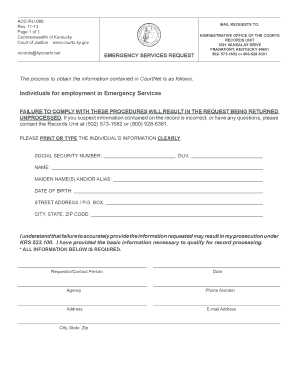
Ky Aoc Ru 006 Form


What is the Ky Aoc Ru 006 Form
The Ky Aoc Ru 006 form is a specific document used in Kentucky for various administrative purposes, particularly related to the court system. This form is essential for individuals seeking to request services or information from the Kentucky court system. It is designed to facilitate communication between the public and court officials, ensuring that requests are processed efficiently and effectively.
How to use the Ky Aoc Ru 006 Form
Using the Ky Aoc Ru 006 form involves several straightforward steps. First, ensure you have the correct version of the form, which can typically be obtained from the Kentucky court's official website or relevant government offices. Next, fill out the form with accurate information, including your personal details and the specific request you are making. After completing the form, you can submit it according to the instructions provided, which may include options for online submission, mailing, or delivering it in person.
Steps to complete the Ky Aoc Ru 006 Form
Completing the Ky Aoc Ru 006 form requires careful attention to detail. Follow these steps for successful completion:
- Obtain the latest version of the form from a reliable source.
- Read the instructions carefully to understand the information required.
- Fill in your personal information accurately, including your name, address, and contact details.
- Clearly state the purpose of your request and provide any necessary supporting documentation.
- Review the form for any errors or omissions before submission.
- Submit the form as directed, ensuring you keep a copy for your records.
Legal use of the Ky Aoc Ru 006 Form
The Ky Aoc Ru 006 form holds legal significance as it is used to formally request information or services from the court system. When filled out correctly, it serves as an official record of your request. It is essential to ensure that the information provided is truthful and accurate, as any discrepancies may lead to delays or legal repercussions. Understanding the legal implications of the form can help users navigate the court system more effectively.
Who Issues the Form
The Ky Aoc Ru 006 form is issued by the Kentucky Administrative Office of the Courts (AOC). This office is responsible for managing the administrative functions of the Kentucky court system and provides various forms and resources to assist the public. By obtaining the form directly from the AOC, users can ensure they are using the most current and valid version for their requests.
Form Submission Methods
Submitting the Ky Aoc Ru 006 form can be done through various methods, depending on the specific instructions provided. Common submission methods include:
- Online Submission: Many forms can be submitted electronically through the Kentucky court's online portal.
- Mail: Users may choose to print the completed form and send it via postal service to the designated court office.
- In-Person: Delivering the form directly to the court office can ensure immediate receipt and processing.
Quick guide on how to complete ky aoc ru 006 form
Effortlessly Prepare Ky Aoc Ru 006 Form on Any Device
Managing documents online has gained traction among businesses and individuals. It serves as an ideal eco-friendly alternative to conventional printed and signed documents, allowing you to obtain the necessary form and securely store it online. airSlate SignNow equips you with all the tools needed to create, modify, and eSign your documents quickly and without delays. Manage Ky Aoc Ru 006 Form on any device using airSlate SignNow’s Android or iOS applications and simplify any document-related task today.
How to Edit and eSign Ky Aoc Ru 006 Form Stress-Freely
- Find Ky Aoc Ru 006 Form and click Get Form to begin.
- Utilize the tools we provide to fill out your form.
- Emphasize important sections of your documents or obscure sensitive information with the tools that airSlate SignNow offers specifically for this purpose.
- Generate your signature using the Sign tool, which takes just seconds and holds the same legal validity as a traditional wet ink signature.
- Verify all details and click on the Done button to save your modifications.
- Choose how you want to send your form, whether by email, text message (SMS), invitation link, or download it to your computer.
Eliminate the hassles of lost or misplaced documents, tedious form navigation, or errors that necessitate printing new copies. airSlate SignNow addresses your document management needs in just a few clicks from any device you prefer. Edit and eSign Ky Aoc Ru 006 Form to ensure excellent communication at every step of your form preparation process with airSlate SignNow.
Create this form in 5 minutes or less
Create this form in 5 minutes!
How to create an eSignature for the ky aoc ru 006 form
The best way to create an electronic signature for a PDF in the online mode
The best way to create an electronic signature for a PDF in Chrome
How to create an eSignature for putting it on PDFs in Gmail
How to generate an eSignature right from your smart phone
The way to create an eSignature for a PDF on iOS devices
How to generate an eSignature for a PDF on Android OS
People also ask
-
What is the ky services request form?
The ky services request form is a streamlined solution provided by airSlate SignNow that allows businesses to easily request necessary services. This form simplifies the process of submitting requests, ensuring that all important information is captured efficiently and securely.
-
How can I access the ky services request form?
You can access the ky services request form directly through the airSlate SignNow platform. Once logged in, navigate to the forms section where you will find templates for service requests, including the ky services request form, ready for customization to fit your needs.
-
Is the ky services request form customizable?
Yes, the ky services request form is fully customizable within airSlate SignNow. You can easily add fields, modify layouts, and include your branding elements to tailor the form to your specific requirements and improve user experience.
-
What are the benefits of using the ky services request form?
Using the ky services request form offers numerous benefits, including enhanced efficiency, reduced processing times, and improved accuracy in service requests. This form streamlines communication between departments, ultimately saving valuable resources for your business.
-
Are there any costs associated with using the ky services request form?
airSlate SignNow offers competitive pricing for its services, which includes access to the ky services request form. You can choose from various pricing plans that cater to different business sizes and needs, ensuring you find the right fit without hidden fees.
-
What features are included with the ky services request form?
The ky services request form comes with features such as electronic signatures, automated workflow routing, and real-time notifications. These functionalities enhance the overall experience, ensuring that your service requests are processed efficiently and tracked effectively.
-
Can I integrate the ky services request form with other tools?
Absolutely! The ky services request form can be integrated with various applications and platforms through airSlate SignNow’s open API. This allows you to synchronize data with tools you currently use, facilitating a more cohesive workflow across your business.
Get more for Ky Aoc Ru 006 Form
- Continuity of operations plan template this a template for laboratories to create a continuity of operations plan epa form
- January 1 to december 31 20 tier two emergency and form
- Www epa govsitesproductionfederal operating permit program 40 cfr part 71 fee filing form
- Electronic payment designation instructions for international disbursements u s epa las vegas finance center international form
- Stanford heights fire department2240 central avenue form
- Comprehensive annual financial report comprehensive nycers form
- Cobb county certificate occupancy form
- Rental clearance certificate form
Find out other Ky Aoc Ru 006 Form
- Sign North Carolina Life Sciences Purchase Order Template Computer
- Sign Ohio Non-Profit LLC Operating Agreement Secure
- Can I Sign Ohio Non-Profit LLC Operating Agreement
- Sign South Dakota Non-Profit Business Plan Template Myself
- Sign Rhode Island Non-Profit Residential Lease Agreement Computer
- Sign South Carolina Non-Profit Promissory Note Template Mobile
- Sign South Carolina Non-Profit Lease Agreement Template Online
- Sign Oregon Life Sciences LLC Operating Agreement Online
- Sign Texas Non-Profit LLC Operating Agreement Online
- Can I Sign Colorado Orthodontists Month To Month Lease
- How Do I Sign Utah Non-Profit Warranty Deed
- Help Me With Sign Colorado Orthodontists Purchase Order Template
- Sign Virginia Non-Profit Living Will Fast
- How To Sign Virginia Non-Profit Lease Agreement Template
- How To Sign Wyoming Non-Profit Business Plan Template
- How To Sign Wyoming Non-Profit Credit Memo
- Sign Wisconsin Non-Profit Rental Lease Agreement Simple
- Sign Wisconsin Non-Profit Lease Agreement Template Safe
- Sign South Dakota Life Sciences Limited Power Of Attorney Mobile
- Sign Alaska Plumbing Moving Checklist Later